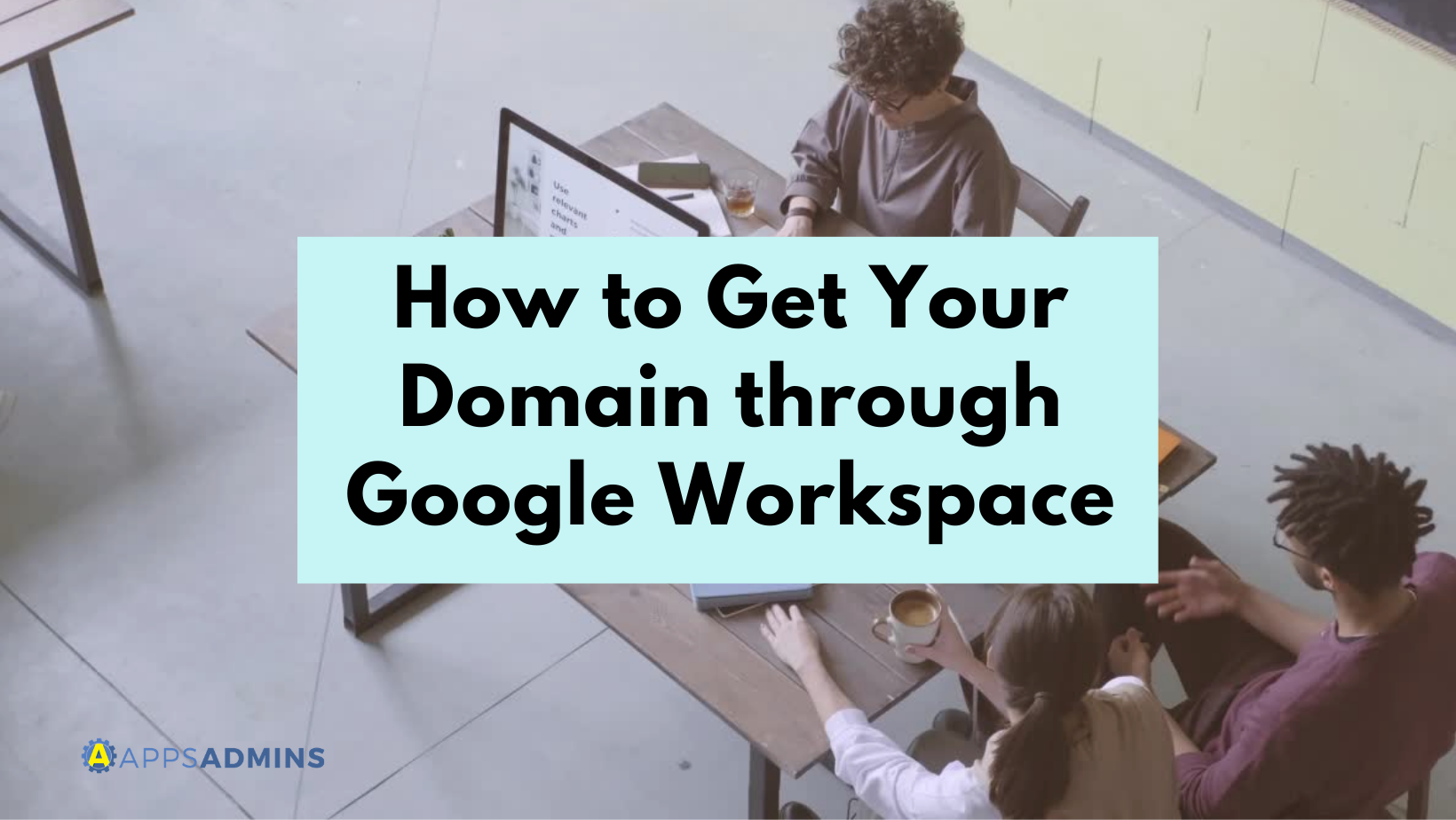G Suite Business Free for 30 Days
Sign up for a Free 30 Day Trial of G Suite Business and get Free Admin support from Google Certified Deployment Specialists.


Now is the time for you to launch the business you've been dreaming of. While you're checking off your "to-do" list for your new business, don't forget to purchase your domain.
Below is a step-by-step guide on everything you need to know about purchasing your domain through Google Workspace.
What is a Domain Name?
A Domain name is the location of a website and it is used to access a particular webpage. This is also used to identify one or more IP addresses. Rather than listing the IP addresses (e.g. 216.58.216.164) which is composed of a series of numbers directed to a website, a domain name is being used.
This is entered after the protocol in the URL. A Uniform Resource Locator (URL) is also called as a web address, and has several parts. For example, the URL https://www.google.com is divided into the following parts:
- https - protocol
- www - subdomain
- google.com - domain name
- google - second-level domain (SLD)
- com - top-level domain (TLD)
Every domain name has a suffix that indicates which top level domain (TLD) it belongs to. There are only a limited number of such domains.
For example:
com - commercial business (most commonly used),
gov - Government agencies,
edu - Educational institutions,
org - Organizations (nonprofit),
and net - Network organizations.
How To Create a Domain Name
A Domain name serves as identity on the web. When deciding on a domain name, it is a good idea to keep it simple, and something that is easy to remember. Do your research. Ensure that your domain name is not registered, copyrighted or trademarked to avoid legal offenses.
A domain name can be a maximum of sixty three characters with one character minimum.
The only valid characters for a domain name are letters, numbers and a hyphen. It is better to use an appropriate domain suffix, also called as top-level domain (TLD) as this will help the customer in identifying the nature of your business.
It may be possible to buy a domain name from the owner or an auction but it is usually much more costly than creating your own. Better to create a unique memorable name that will help you brand your business.
How do I register a domain name?
To register or look up a domain name, we recommend visiting accredited domain name registrars such as GoDaddy, Network Solutions, and Google Domain. These are companies whose purpose is to conduct the registration of domain names.
The registrar conducts the internal business of registration for you: it communicates with the registry operator, who maintains a database of all registered domain names on the Internet. An entry is added for the domain name you want to register, and your contact information is added to the domain entry.
Because the Internet is based on IP addresses, not domain names, every Web server requires a Domain Name System (DNS) server to translate domain names into IP addresses.
After you register a new domain name or when you update the DNS servers on your domain name, it usually takes about 12-36 hours for the domain name servers world-wide to be updated and able to access the information. This 36-hour period is referred to as propagation.
Launching a new business? Reach out to Apps Admins for growth strategies and remote IT services.
.jpg?width=818&name=appsadmins-svg-rules-1%20(2).jpg)