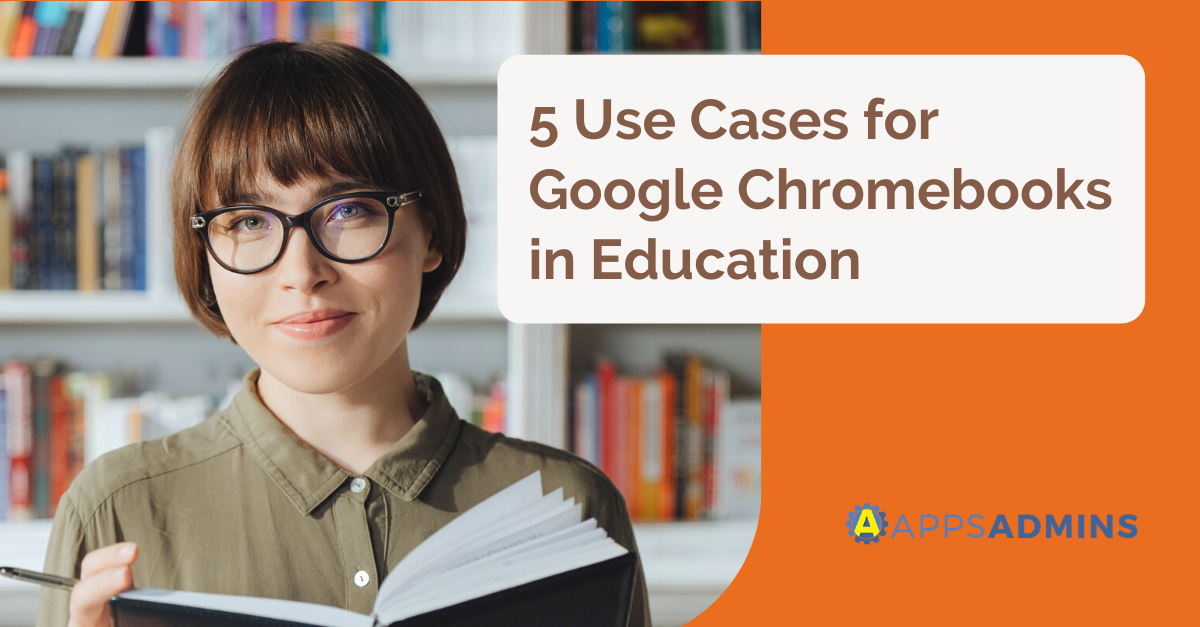Google Workspace Business Free for 30 Days
Sign up for a Free 30 Day Trial of Google Workspace Business and get Free Admin support from Google Certified Deployment Specialists.


Schools throughout the country are reaping many benefits from the introduction of Android tablets and Chromebooks in place of conventional laptops and other tablets. According to information released by the market research firm IDC, sales of Chromebooks to schools and other educational institutions have reached the point where they dominate new educational sales.
There are three principal reasons why Chromebooks in school are so successful. First of all, group management of Google Chromebooks and tablets is simple. Secondly, Google's education applications allow several students to share one device. Lastly, the overall cost of deploying Google tablets and Chromebooks is substantially lower than other solutions.
The Difference between Chromebooks and Laptops
Because Chromebooks are often marketed alongside conventional laptops, it's important to understand their differences. Chromebooks use Google's Chrome operating system and Google's apps. They do not run Windows and cannot run Windows applications. Spreadsheets and documents are created using Google Sheets and Google Docs, which are fully compatible with Office applications. Chromebooks do not have hard drives but are fitted with relatively small solid state drives. Documents are stored in the cloud using Google Drive.
This means that Chromebooks are versatile, cheaper, easy to use, and their battery life is excellent.
Easy Device Management
The management of tablets and Chromebooks in schools is made possible by the Google for Education application that gives teachers the ability to centrally control devices. All settings are stored in the cloud, and administrators are able to control access and remotely load applications and other educational material so all students have the same information on their devices.
Tablets and Chromebooks power-up in seconds and can be used immediately. They resume instantly from sleep, and long battery life ensures there's little chance of a Chromebook going flat during the day. Additionally, Chromebooks are intuitive and easy to use with minimal training and have several layers of security that protect users from viruses and malware.
Perfect For Sharing
Google for Education allows administrators to set up multiple logins for Google tablets and Chromebooks in school. This means that up to five different students can share the same device. Because each student's data is linked to a unique profile, it's only accessible by that person, and all other information such as settings and applications is controlled by the profile. Google's advanced security systems ensure there's no risk of data corruption or device malfunction due to the installation of malware.
Affordability
The initial cost of a Google tablet or Chromebook is significantly lower than that of most alternatives. Additionally, there is no requirement to purchase additional expensive software that has to be loaded onto each device. Device administration is simple and school hardware requirements are simplified because no servers, software licenses or IT specialists are required. All software updates are seamless and automatic.
The ability to share devices means that fewer need be initially purchased, thus lowering the entry cost and it's easy to get up and running.
Save Money and Adopt Google for Education
Android tablets, Google Chromebooks and Google for Education is an exciting concept that strips away the complexity of bringing online tuition to students and schools. There is no alternative that is able to offer such simplicity, low cost and ease of use.
Google's device management package gives teachers full control over their students' devices so that each student is provided with exactly the same information, is able to interact effectively with the teacher and store data safely in the cloud. In particular, Chromebooks in school offer substantial advantages over conventional laptops with their excellent performance, full size keyboard, long battery life and low cost.
.jpg?width=818&name=appsadmins-svg-rules-1%20(2).jpg)