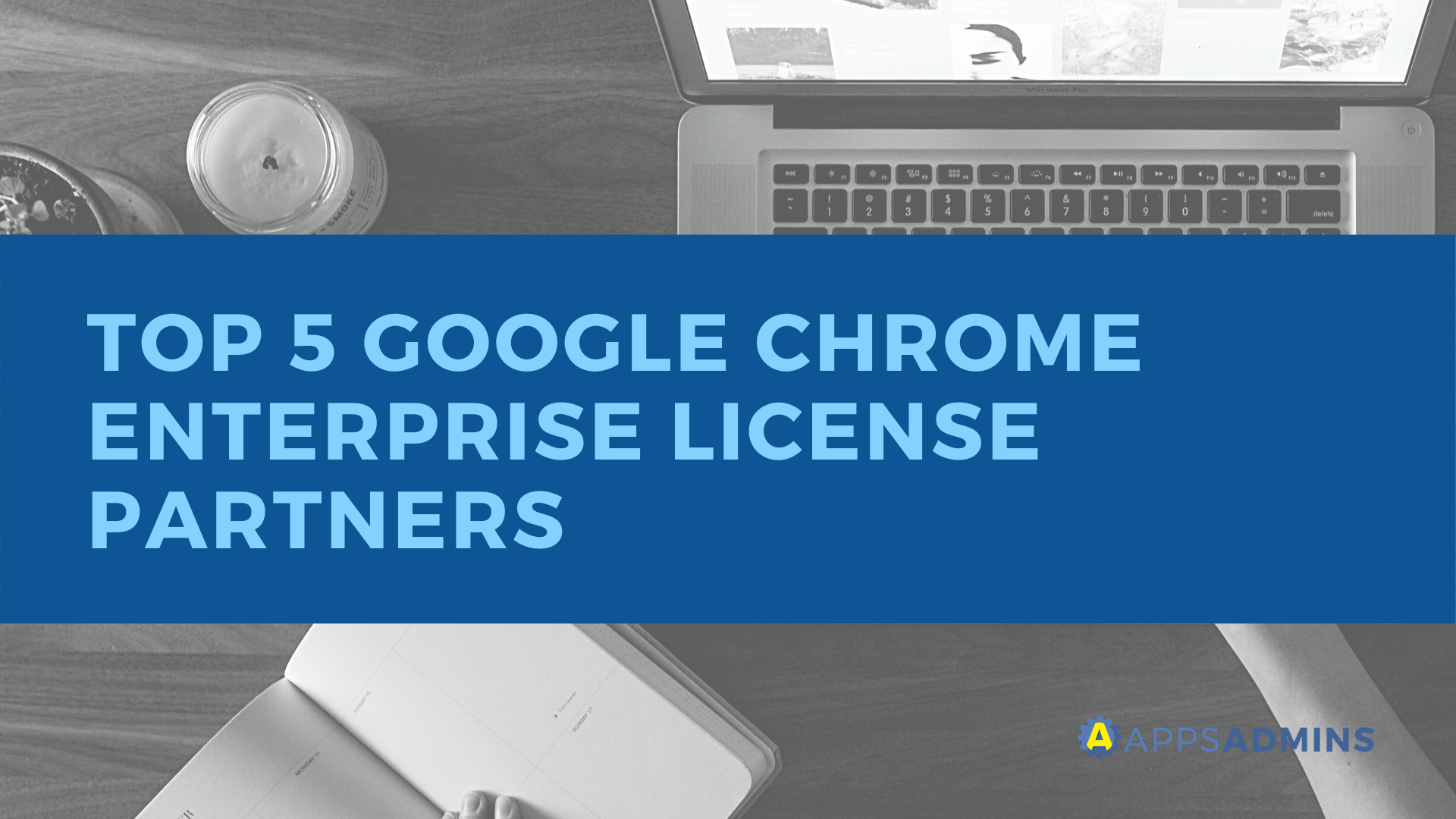G Suite Business Free for 30 Days
Sign up for a Free 30 Day Trial of G Suite Business and get Free Admin support from Google Certified Deployment Specialists.


G Suite is easily one of the most useful and efficient tools in the cloud space. The system offers today’s businesses an excellent opportunity to tap into a host of solutions for quick and convenient growth. On its own, G Suite will provide you and your team with a reliable email domain, a state-of-the-art file sharing solution, and countless other products.
However, if you have a specific need, then Google will also give you the opportunity to fill that gap in your productivity stack with one of dozens of third-party tools. These solutions integrate seamlessly with the G Suite environment and provide easy solutions to common problems.
Since one of the biggest issues that business leaders face involves figuring out how to manage budgets and expenses, it makes sense to add a finance tool to your G-suite environment. So which are the third-party tools that are best for your accounting and finance needs?
Let’s find out.
- Expensify
- One Up
- Zoho Invoice
- QuickBooks
- Xero
Expensify for G Suite

Google App Store rating: 4.6 (901,255 users)
Quote: “This has been a huge time saver in our organization. I highly recommend it.”
Expensify is a fantastic financing and accounting app specifically designed for companies that don’t have the time or available talent to manage expenses on their own. The Expensify solution allows you to track your receipts and manage everyday costs on-the-go, without having to rely on a huge amount of input from professional accounting teams.
You can enter information into your files by taking a photo of your receipts, and Expensify will transcribe the details for you automatically. What’s more, this application can code and categorize all of the receipts that you track, automatically submitted expenses to crucial email accounts for reimbursement and approval. Features include:
- Track your receipts and expenses
- Take pictures and automatically transcribe receipts
- Track personal receipts
- Submit information to people in your company
- Collect expense reports from colleagues
- Code and categorize receipts
Expensify already has a huge selection of dedicated customers around the world, including everyone from freelancers and solo entrepreneurs to some of the most valuable companies around. Not only does Expensify save you some crucial time when it comes to managing and tracking expenses, but it could also save you some serious cash too. According to Expensify, the average ROI for a company that switches to this app is around 589%. What’s more, with the app, you’ll be able to improve the productivity in your workforce by making sure that your staff can spend less time worrying about their expenses and more time getting things done.
One-Up for G Suite

Google App Store rating: 4 (810,094 users)
Quote: “Listen up. My company started using One-up about 4 months ago. I have used a LOT of ERP systems, in the past, some extremely costly, some not. This one is just the best. I highly, highly recommend it. Oh and by the way, Customer Service is phenomenal (yes, even after sale).”
Regarded by many to be the ultimate one-stop app for all your invoicing, accounting, and inventory management needs, One Up changes the way that businesses get work done. When you can automate your customer relationships, inventory tracking and accounting information, you can spend more of your time on other components of your business, like finding additional sales or new ways to make a profit.
The One Up application for G-Suite comes with a thirty day free trial so you can get to know the software before you spend any money. This service offers one of the simplest ways for teams to automate repetitive account tasks, with the option to sync your bank to the system, validate certain entries, and automate a significant amount of your typical bookkeeping. There are even features that allow you to invoice your teams more effortlessly too. Flexible options for invoicing your customers allow for full invoices and sales order systems with immersive templates. Features include:
- A built-in CRM for tracking sale opportunities
- Email quotes and connect with customers
- Get projects done faster with tracking and time sheets
- Automate your inventory with purchase orders and stock level changes
- Flexible tax management with VAT and tax insights
- Trustworthy support from a world-wide team
- Integrations with a host of intelligent tools
- Mobile access available
One Up is an all-in-one solution for businesses that want easy to access to a cohesive environment for finance management. This application has some of the highest grade security on the market, including 256-Bit SSL security. There are also back-up options built-in so you can keep your information secure and safe on another platform. The guaranteed 99.8% uptime ensures that you’ll have access to your information whenever you need it most, and there are affordable plans to suit a range of different business sizes.
Another great thing about One Up is that you can import existing information from other software solutions like QuickBooks online, Salesforce, SugarCRM, NetSuite, Zoho, and more. The easy CSV invoicing means that you don’t have to start from scratch when you decide to use a new service.
Zoho Invoice

Google App Store rating: 4.9 (387,710 users)
Quote: “Zoho Invoices has helped streamline our billing process. There are a few additional features I would like to see, but overall the auto reminders, ease of sending out invoices and integrating with the CRM is great.”
Zoho Invoice is a state-of-the-art invoicing solution designed for small businesses and freelancers that want to make it easier to invoice their clients, bill their customers, and track their various expenses. You can automate payment reminders using this software, enjoy the convenience of access to online payments, and make sure that you’re staying up to date on cash flow.
Probably one of the best-known invoicing tools in the industry today, Zoho offers smaller entrepreneurs an opportunity to reduce some of the stress that comes with dealing with their finances without the constant help of a financial team or accountant. Features include:
- Anytime, anywhere invoicing for all of your clients using a web app, android app, or iPhone app.
- Easy to use: Send invoices using the post or email to get paid faster with quick online payments from your customers.
- Simple centralized environment: Whether you’re tracking your time, monitoring your costs, or following up on invoices, you can do it all from within the same invoice.
- Templates: Zoho offers a range of templates that you can use to portray a professional appearance when connecting with clients.
- Free customer support: Unlimited customer support from Zoho comes free as standard.
Zoho Invoice makes it easy to quickly and seamlessly load up an invoice on your phone, computer, or iPad, so you can track information in seconds. There’s plenty of support from the customer service team to get you started. What’s more, the templates included with Zoho really add something special to your professional appearance.
Quickbooks Online

Google App Store rating: 3.9 (34,104 users)
Quote: “This is the place will put me on the map with my customers and all the people involved. Thank you, G Suite. Marketplace. Michael Henritze. Owner of Accounts.”
Similar to Zoho, QuickBooks is another well-known name in the accounting and financial application marketplace. Designed as a form of easy accounting software for smaller businesses and companies without access to onboard financial experts, QuickBooks helps you get more done on a daily basis. The system, which is advertised as being “approved by accountants” helps companies to track their expenses on the go, reconcile transactions, and even send invoices directly through email.
Like Zoho and other similar applications, QuickBooks also comes with a range of templates to give your business a more professional appearance, and there’s also access to more than 350 integrated apps available through the app marketplace. Features include:
- Direct invoicing via Gmail
- Google Calendar invoicing
- Event details and descriptions for your invoices
- Quick access to Google contacts
- Categorize and reconcile transactions quickly
- Attach notes and photos to invoices, estimates, and transactions
- Securely and easily access QuickBooks from Google
- Access 20+ built-in reports to help you better understand your business
- Access extra features through Google QuickBooks Payroll
If you do have an accountant, then you can use your QuickBooks tool with your financial professional’s assistant, for a more cohesive strategy for tracking expenses and taxes. There are more than 2 million people around the world currently using the QuickBooks application from Intuit, and plenty of customers also take advantage of the add-on features like QuickBooks Payroll and QuickBooks Payments too. These extra features ensure that you can track and manage the expenses of paying your team members, as well as keeping your business running.
Xero Accounting

Google App Store rating: 4 (242,703 users)
Quote: “I have used so many different [pieces of] software, I must admit that Xero suits 95% of small businesses. I have been using it for 3 years for my clients and they all find it quite easy to use.”
Finally on our list of the best app of the year for finances and accounting in the G Suite marketplace, is Xero. For a number of years, Xero has stood out as one of the best-known and most attractive accounting solutions on the web. Described as “beautiful accounting software” for it’s clean and simple user interface as well as it’s wide selection of appealing features, Xero is the perfect partner for a growing business.
This state-of-the-art accounting solution for small businesses and freelancers combines the best of the web and mobile financial management experience into a single environment. With Xero, business owners can get access to their accounts wherever they are, at any time of day, from a computer or a mobile device. You can create invoices online and set up direct payments, as well as establishing reminders that ensure you get your money before a certain deadline. Features include:
- Access your account information from any device
- Create and send online invoices to clients
- Set up automatic invoice reminders
- Manage cashflow information from any device
- Access easy-to-use reporting features and dashboards
- Track performance with automated bank feeds
- Track and manage employee payments with integrated payroll software
- Track down specialized software to integrate with your experience from more than 480 options
- Sign in with your Google account to access integrations with Google Sheets, Gmail, and even Google apps.
Xero is one of the global leaders in the accounting environment, offering more than 600,000 subscribers around the world access to all of the features and functionality that they need for a sensational digital accounting experience. Offering scalable technology through the cloud, Xero ensures that small businesses have everything they need to keep on top of their cash flow and financial information.
What’s more, when you download Xero as part of your G-Suite experience you can enjoy the peace of mind that comes with knowing you’re using a highly regulated solution. Xero is fully committed to keeping client safe with various layers of state-of-the-art security.
Choosing the Best G Suite App for Finance and Accounting
Choosing the best add-on third party applications for your G-Suite experience isn’t easy, especially when there are so many amazing contenders to choose from in the current marketplace. However, since most small and mid-sized businesses find struggling with finance to be one of the biggest challenges that they face, it makes sense to start off by looking at finance and accounting apps.
The five apps that we’ve covered above will integrate seamlessly with your G-Suite experience to give you a complete and accessible way to track everything from your invoices to your cashflow and payments. When you can see how money is moving in and out of your business, you’ll be able to accelerate your profits, while reducing your expenses.
.jpg?width=818&name=appsadmins-svg-rules-1%20(2).jpg)