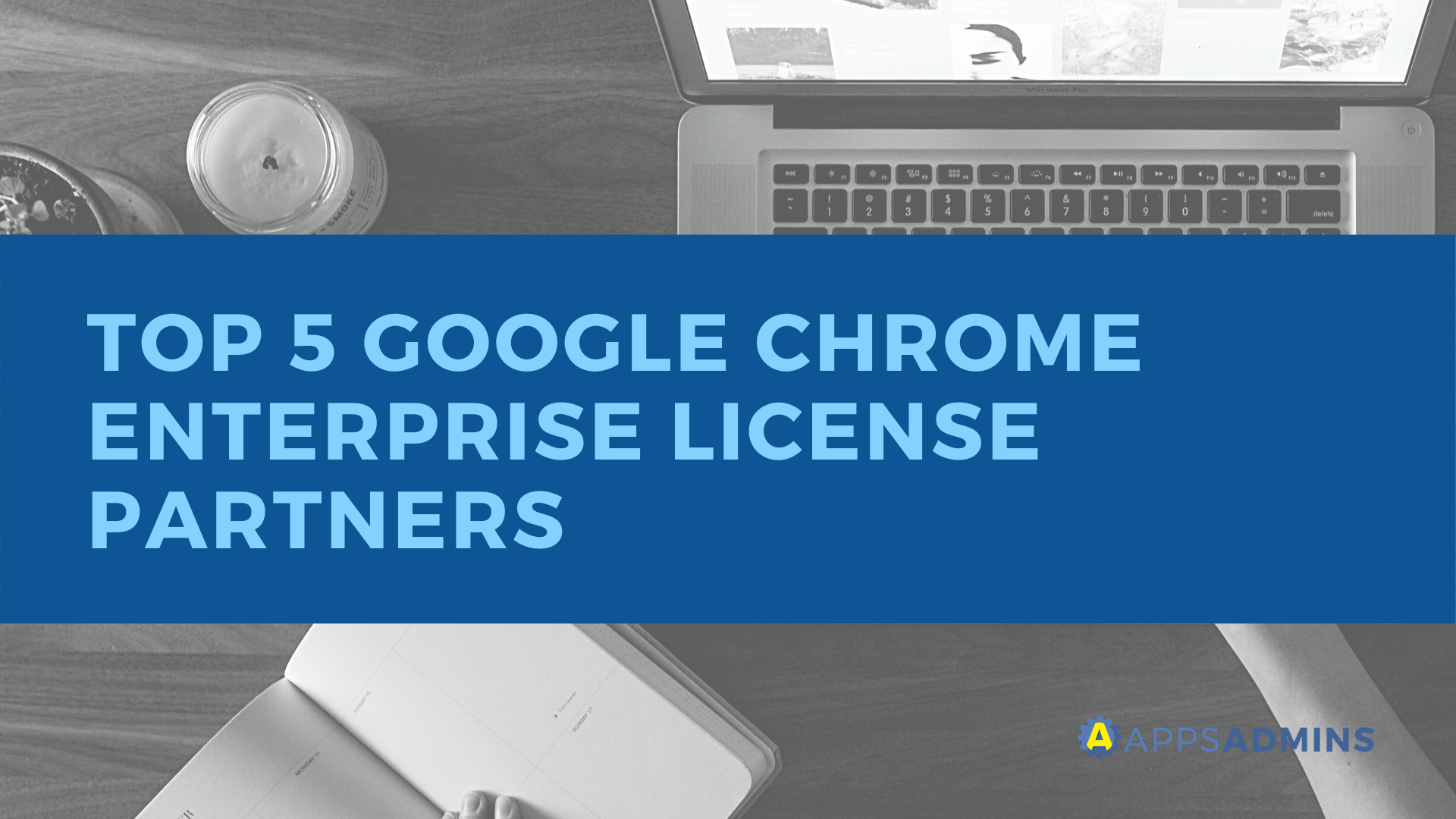G Suite Business Free for 30 Days
Sign up for a Free 30 Day Trial of G Suite Business and get Free Admin support from Google Certified Deployment Specialists.

 The G Suite integration of the year awards feature apps found on G Suite Marketplace that work with Gmail to organize your work and make things easier and convenient.
The G Suite integration of the year awards feature apps found on G Suite Marketplace that work with Gmail to organize your work and make things easier and convenient.
Google Inc.’s G Suite Marketplace online store features web applications for numerous web applications that are not only compatible with Google Apps such as Google Calendar, Google Docs, Google Contacts, Google Sites, and Gmail but also other third-party software. All the applications found on the online store use Google APIs or Apps Script.
Below are five apps nominated for the 2019 G Suite Awards.
Zoom for Gmail

Integrating Zoom with your Gmail allows you to schedule your meetings quickly and enjoy a flawless video, clear audio, and content sharing directly from your Gmail. Using Zoom, Gmail lets you escalate any chats to video collaboration sessions instantly with a frictionless experience across conference rooms, desktops, and mobile devices.
With the ease of use of icons, simplified management, and cross-platform compatibility, you can use the add-on to enhance and enjoy meeting experiences conveniently.
So far, Zoom for Gmail seems to enjoy relatively positive reviews from users with one particular user giving the app a five-star rating on November 18, 2019, merely stating, “Loved it.”
Zoom for Gmail has an average rating of 4.4 stars on the G Suite marketplace and has 3,046,548 users as of November 18, 2019.
Trello for Gmail

The Trello Gmail add-on keeps your inbox and boards connected for maximum productivity. Therefore, it has made it easier to create new cards without leaving your inbox. You open messages in Gmail and click the Trello icon that appears to get started.
Trello features:
- Inbox Zero Hero that turns your emails into to-dos in a single click until you get down to inbox zero.
- Never Miss A Beat enables subject lines to become card titles. You can also add email bodies as card descriptions automatically.
- From To-Do to Done allows you to send emails-turned action items to any Trello boards and lists you have created, ensuring that they are where they need to be.
Whether you want to track sales leads, organize an event, manage customer feedback, or more, the Trello for Gmail add-on is the easiest way to organize your email and ensure that nothing essential gets lost in the mail.
Trello for Gmail has received mixed reviews with some users complaining that the add-on is not working. Helen Pietersen, a Trello user, commented on October 28, 2019, that, “The add-on is not working,” after rating the app two stars.
Trello for Gmail has a 3.6 average rating on G Suite Marketplace with 2,442,096 users as of November 18, 2019.
Asana for Gmail

Asana for Gmail offers the best way to manage tasks and projects, and it can also turn emails into tasks without the user leaving their Gmail inbox. The email was not built for managing projects or tracking to-dos, which is why turning your emails into tasks and tracking them in Asana keeps everyone in your team updated.
Asana allows you to:
- Turn emails into tasks, assign them to yourself or teammates, add them to a project, set a due date, and include attachments.
- Track tasks in Asana as part of project planning
- See all updates to your synced tasks without leaving Gmail
- Reference and search from existing tasks without leaving Gmail
Unfortunately, Google does not presently allow G Suite Admins to install any Gmail add-ons.
Several users complained that Asana was slow. Greg Finn rated the app one star on October 29, 2019, and commented that there was no real use for it and that it was slow, did not tie in, and it was bad at reading emails.
Asana for Gmail has a 3.3 stars average rating with 1,450,148 users as of November 18, 2019.
Smartsheet for Gmail Add-On

Smartsheet for Gmail allows you to track essential emails and ensure that vital information is accessible to stakeholders. The app enables you to add attachments and emails directly to specific rows in a sheet without having to leave Gmail, which allows you to find approvals or other crucial emails quickly for easy referencing.
Smartsheet also allows you to import Google Contacts from Gmail to easily share projects. Its key features include:
- Give emails context
- Organize email attachments
- Create new rows from Gmail
Smartsheet has mostly positive reviews on G Suite Marketplace with one user stating, on November 16, 2019, “Best system to do multiple info tracking.”
Smartsheet has an average star rating of 4.1 and 1,088,034 users.
Slack for Gmail
 Slack for Gmail helps users move conversations along by allowing context from emails into Slack channels or direct messages. It enables you to discuss emails with your teammates. You can also add messages and include attachments along with emails.
Slack for Gmail helps users move conversations along by allowing context from emails into Slack channels or direct messages. It enables you to discuss emails with your teammates. You can also add messages and include attachments along with emails.
Users have reviewed Slack as a useful add-on but complained that the icon does not pop up automatically.
Slack for Gmail has an average store rating of 4.3 stars and 774,012 users as of November 18, 2019.
Vote for The Best Apps and Admins for G Suite in 2020:
All the apps reviewed above integrate seamlessly with Gmail and are all available on G Suite Marketplace. To learn more about the five apps above and all the other nominated for the 2019 G Suite Integration of the Year Awards, visit the G Suite Marketplace page.
.jpg?width=818&name=appsadmins-svg-rules-1%20(2).jpg)