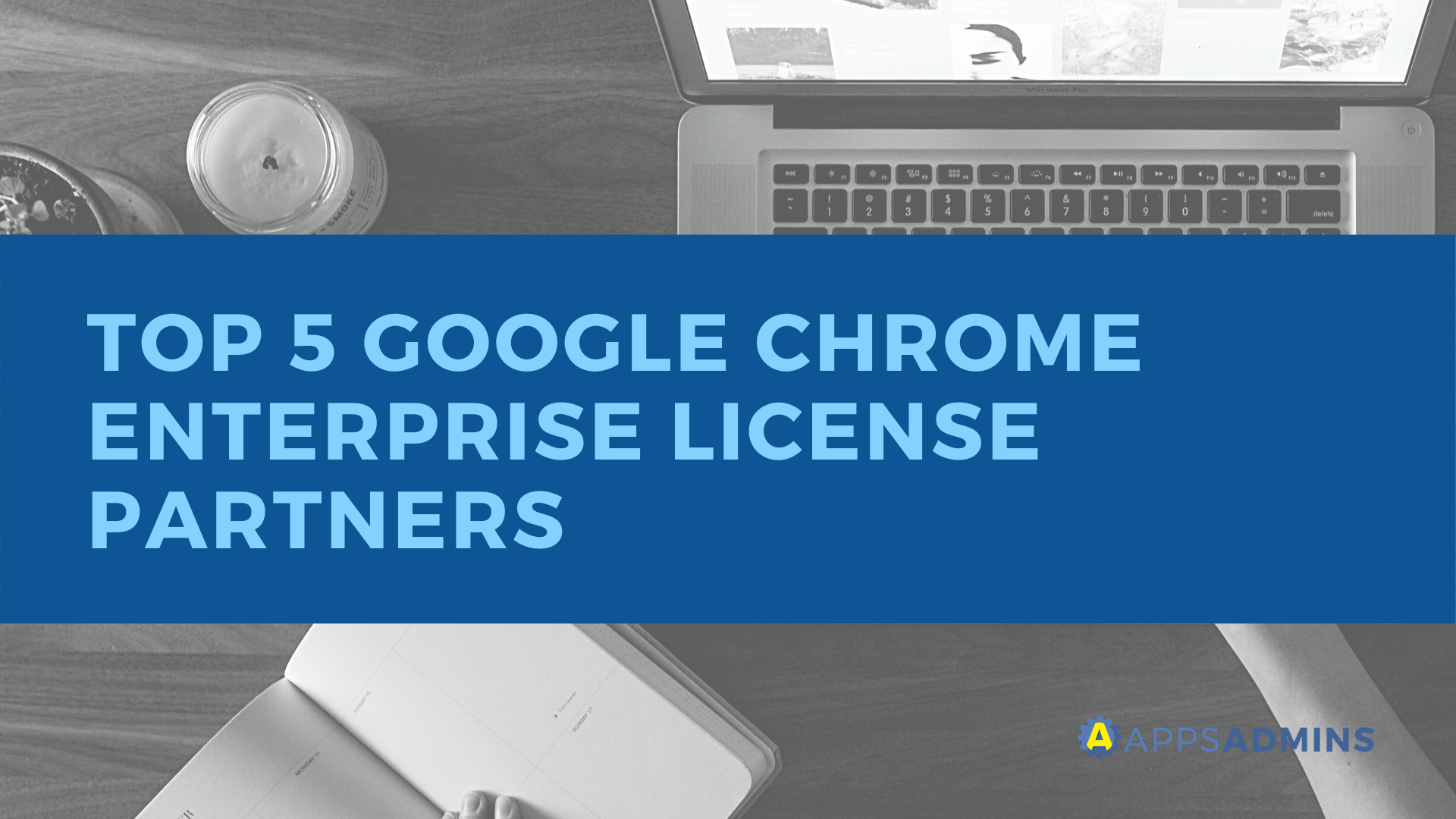G Suite Business Free for 30 Days
Sign up for a Free 30 Day Trial of G Suite Business and get Free Admin support from Google Certified Deployment Specialists.

 Manually tracking the success of your marketing efforts is a hassle, considering the volumes of data available. However, with the right tools, you can easily derive insight from raw data. The insight helps you attract and retain clients, improve productivity, boost customer service, and generally make work easier.
Manually tracking the success of your marketing efforts is a hassle, considering the volumes of data available. However, with the right tools, you can easily derive insight from raw data. The insight helps you attract and retain clients, improve productivity, boost customer service, and generally make work easier.
Most of the raw data is contained in spreadsheets. The challenge hence, is an easy, intuitive, and way to extract and present the data. Marketing analytics tools help you gather, analyze, and leverage raw data to achieve a beneficial outcome to drive results.
Read on for some leaders in this category.
Autocrat

Autocrat is a handy multipurpose 3rd party tool with a single simple user interface. It enables you to merge information from a spreadsheet into other formats such as PDFs, slideshows, or Google Docs.
You direct the app on the fields to merge. The app mass generates personalized documents based on the selected data. Alternatively, you can send the documents as email attachments, or instruct the app to run any time new forms are submitted automatically.
Autocrat was initially designed for the nonprofit education industry, specifically teachers and administrators. However, anyone, from researchers to businesses that use Google Sheets, can use it to automate processes. It eases earlier issues of manually coalescing data from worksheets into neat and presentable rows in other document formats.
“Great for merging files from spreadsheet to documents”
Star Rating: 4.1 stars from 694 reviewers
Number of Users on The Store: 9,056,424
Google Analytics
 A Google spreadsheet add-on that combines Google Analytics API and data manipulation. The tool allows Google Analytics users to-
A Google spreadsheet add-on that combines Google Analytics API and data manipulation. The tool allows Google Analytics users to-
- Include data queries from multiple profiles
- Calculate custom report data, create dashboards
- Schedule reports to run automatically
- Control access via embedded privacy features
It helps you access the full capacity of Google Analytics APIs without the tedious process of learning how to code and query.
“Easy to Use, Perfect!”
Star Rating:4.3 based on 854 reviews
Number of users on the store:6,943,733
YetAnotherMailmerge(YAMM)

YAMM assists Gmail and GSuite users to send personalized mail, forms, and newsletters to multiple recipients in a single click. You do not need to understand how to write HTML. Draft the content on Gmail, and YAMM replaces the templates tags with contacts from a selected Google Sheet. The recipients receive personalized mail from your address.
YAMM allows you to refine and track email campaigns without sending separate emails to each recipient. Also, the mail customization, for example, the client's name, grabs attention due to the personalized nature.
For instance, you can send personalized Thank You or Christmas messages without typing in all your clients’ names. Available packages include 50 free emails a day and paid licenses for individuals, and paid business plans.
“YAMM has helped me send personalized emails to a number of different stakeholder groups- has saved me so much time.”
Star Rating:4.4 based on 2948 reviews
Number of Users from the Store: 4,329,284
Chrome Getter

A handy add-on that replaced ChromebookInventory. ChromebookInventory allowed you to manage your Chromebooks and export organizational units and metadata to Goggle Sheet. On Google Sheet, you could then control the systems before exporting the settings back to your Google Admin console.
Managing multiple Chromebooks, especially in large organizations, can be a hassle. Chrome Getter allows you to bulk update and manage devices to and from your Google Admin Console. You can coalesce all Chromebooks in your fleet, get single OUs Chromebooks, and metadata for the current sheet.
However, do note that this add-on is only for GSuite domain super admin in charge of a fleet of Chrome devices. Also, it only works for Chromebooks with Google device licenses.
“I missed CB inventory terribly, this is a great replacement.”
Star Rating:4.8 based on 5 reviews
Number of Users from the Store: 1,103,983
Mapping Sheets

Traditionally creating a choropleth or bubble map from a spreadsheet required registration with a mapping service, Excel plugins, or GIS software.
Mapping Sheets, a free add-on, enables you to geocode locations on a map with your data from Google Sheet. All you need is to get the data from the spreadsheet-the app will process and plot the data on a map.
“This application does everything I need, and more! After Google stopped supporting the spreadsheet mapper, I was desperate for another solution, and THIS IS IT!”
Star Rating:3.7 based on 416 reviews
Number of Users from the Store: 188,822
The above are five useful tools for working with worksheets. Though each has a different application and target market, the common aim is to make merging spreadsheets easier for a result-driven outcome.
.jpg?width=818&name=appsadmins-svg-rules-1%20(2).jpg)