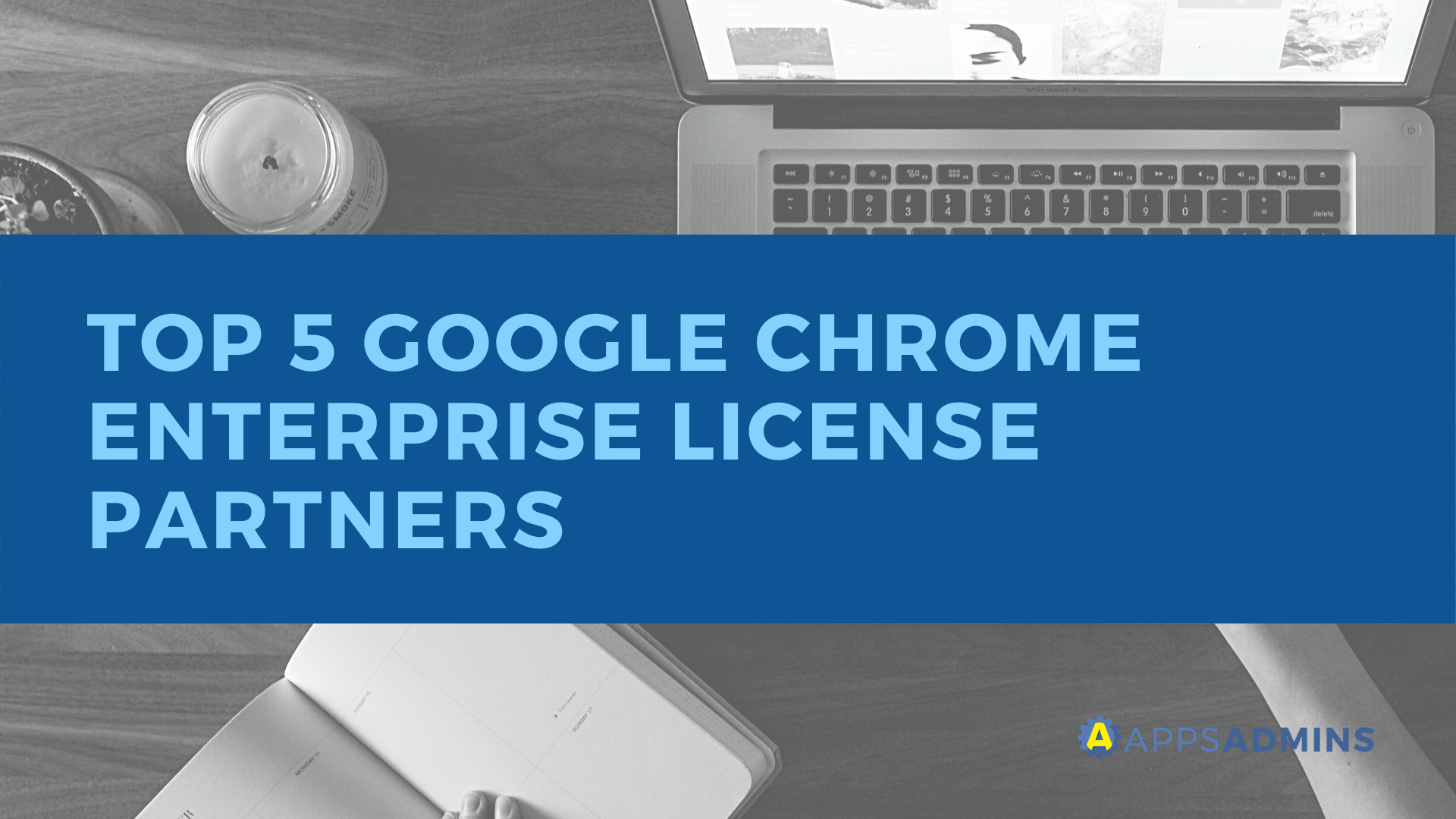G Suite Business Free for 30 Days
Sign up for a Free 30 Day Trial of G Suite Business and get Free Admin support from Google Certified Deployment Specialists.

 The G Suite Integration of the Year Awards features slides to make your work more convenient. These apps help you add HD photos to presentations, open and edit images on slides, add interactive questions to your slide presentations, and create live Q&A polls directly in Google Slides. Thanks to seamless integration, you can perform each of these tasks within the Google Slides environment.
The G Suite Integration of the Year Awards features slides to make your work more convenient. These apps help you add HD photos to presentations, open and edit images on slides, add interactive questions to your slide presentations, and create live Q&A polls directly in Google Slides. Thanks to seamless integration, you can perform each of these tasks within the Google Slides environment.
G Suite Marketplace is an online platform for enterprise apps that add functionality to Google apps such as Google Slides, Google Drive, Google Calendar, Gmail, among others. It is a product of Google Inc. and provides applications that work seamlessly in the Google environment.
Pear Deck for Google Slides

Integrating Pear Deck into Google Slides enables you to add interactive questions in your presentation. Once this add-on is enabled, you can edit existing slides or add questions as you create new slides. If you are a teacher, this tool is an excellent addition since you can assess your students’ learning rates and figure out who needs more explanations and who needs to move on.
You can prepare warm-up questions, reflections, drawings, draggable slides, and text or numbered response prompts. The students can join your session from any of the devices using a web browser. When your students send in their responses, you can project them anonymously and discuss them with the rest of the class.
One use gave Pear Deck a five-star rating and said, “5 stars yo!”
Pear Deck has an average score rating of 4.2 stars and has more than 10,000 users.
Unsplash Images

Imagine if you have access to free high-resolution images for your slides. Unsplash brings its extensive library of images to Google Slides to liven up your presentations. You can quickly search for a photo and add the one that pleases you.
People from across the world share their pictures on Unsplash. The photos serve as an inspiration for creatives such as photographers, writers, artists, and models. With Unsplash photos for Google Slides, you can enjoy:
- Free Images
- Copyright-free photos
- Pictures for Personal and Commercial Use
A user of Unsplash Images gave the app a five-star rating and commented, “I love this. I use it all the time.”
Unsplash Images has an average score rating of 5 stars and has 786,758 users.
Slido for Google Slides

Slido helps you engage your audience in real-time by incorporating Q&A and polling. With Slido, you can achieve the following:
- Create polls for your audience without leaving Google Slides.
- Collect urgent questions using live Q&A.
- Continue your presentations without switching between Slido and Google Slides.
Whether you are in the same conference room with your team, delivering a presentation in a class, or on a bus, Slido will help you engage your audience during live presentations. You will receive the questions and polls fresh off the brain. With Slido, you will not miss out on polls after a presentation or have to pass microphones around.
One user gave Slido a five-star rating on October 16, 2019, and said, “Really easy to use and makes my presentations much more interactive and fun for everyone!”
Slido has an average score rating of 4.7 stars and 1,037,723 users.
Shutterstock Editor

Presenters often have to move and edit images between browsers and editors before adding them to their slide presentations. Thanks to the integration between Google Slides and Shutterstock Editor, you can access both Shutterstock and non-Shutterstock images directly in your slides. You can also edit the images all within Google Slides.
If you have an existing Shutterstock account and also use Google Slides, you can browse over 150 million images. You can select, preview, edit, and insert high-resolution images in your slides. If you need to add images to your presentation, this tool will save your time and search efforts.
Shutterstock Editor has 91,547 users.
Script Slide for Google Slides

Sometimes, when you prepare a presentation with Google Slides, you have to memorize your presentation and hope that you remember the information. Both activities are time-consuming and reduce the time you have for thinking. If you spend too much time trying to remember the information on the slides, your presentation will seem robotic.
Script Slide is a web-based teleprompter for Google Slides. Instead of reading your speaker notes off the bottom of your laptop screen while switching between slides, Script Slide allows you to export your speaker notes. You can them place your laptop in a comfortable position and use your smartphone as a remote control to move between slides.
Script Slide has an average score rating of 5 stars and 21,070 users.
All the apps discussed above integrate seamlessly with Google Slides and are available on the G Suite Marketplace. To learn more about the apps nominated for the 2020 G Suite Marketplace awards, visit the G Suite Marketplace.
.jpg?width=818&name=appsadmins-svg-rules-1%20(2).jpg)