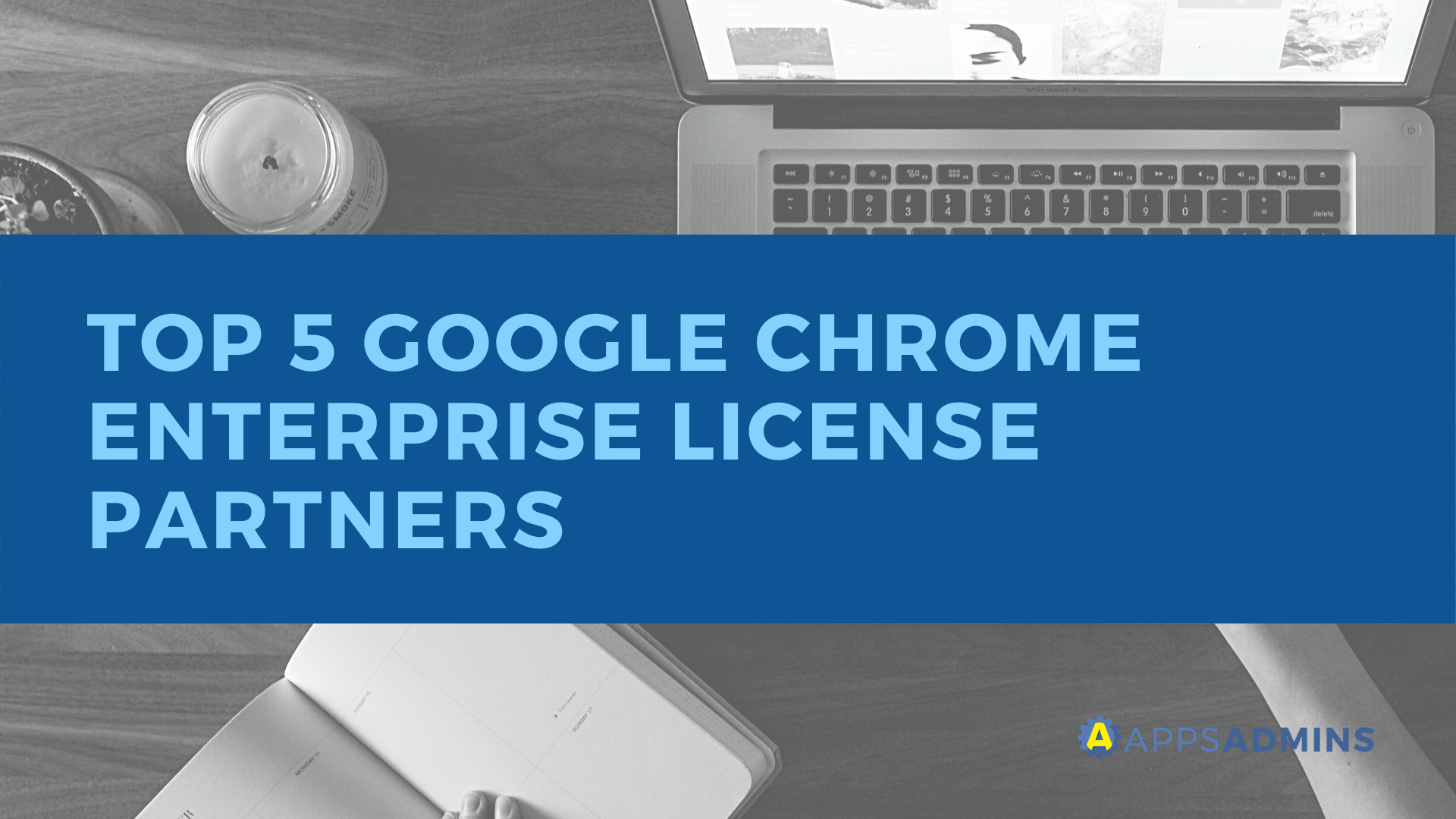G Suite Business Free for 30 Days
Sign up for a Free 30 Day Trial of G Suite Business and get Free Admin support from Google Certified Deployment Specialists.


Making the right decisions for your company’s future isn’t always easy, particularly when it comes to things like ERP and logistics. Businesses need to think carefully about how they can keep costs low without compromising on the end results of their investments.
Fortunately, in today’s highly digital world, there is a wide selection of applications and software tools available that will allow companies of all sizes to dive deeper into their logistics strategy and make more informed choices.
If you’re already using the G Suite from Google as your solution for productivity and efficiency, then you’ll have no problem finding a range of logistics and ERP integrations designed to work seamlessly with the G Suite environment. The question is – which tools are the best?
To help you make that decision, we’ve put together a list of the highest-performing apps from 2019.
- Zoho Creator
- EMS for G Suite
- AceRoute
- Scan-IT to Office
- Striven for Gmail
Zoho Creator

Google App Store rating: 4 (1,325,634 users)
Quote: “My company has been using google apps with Zoho creator for almost a year and the integration was good at the start and has steadily gotten better. Zoho has been very responsive to customer needs. Being able to use Groups in google apps to delegate database permissions in Zoho is just one of the great ways they are integrated. I highly recommend Creator if you are looking for an online database.”
Zoho Creator is a tool designed to help businesses create custom apps for their operations, using little to no coding knowledge. You can build your solution once in a web environment using a drag-and-drop interface and use it whenever and however you choose. Zoho Creator allows businesses to build apps that manage all of their essential processes from start to finish, within the Google G Suite environment.
There are detailed dashboards that you can use to tap into useful data about your operations, as well as the option to set up SMS and email push notifications when certain events take place. What’s more, you don’t have to be an experienced developer to build tools with Zoho that work just the way that you need them to. Zoho will host your applications, back up your data in your chosen cloud, and help you to transform spreadsheet data into apps in minutes. Features include:
- Customizable push notifications
- Drag-and-drop builder for forms and reports
- Gestures for performing specific actions
- Anything you build on the web is automatically available on mobile
- Capture images, record video and audio, and draw signatures within the app
- Share applications with teams according to your needs
- Zoho hosts your application in the cloud
- 24/7 support from the customer service team
With Zoho Creator, you can access a tool that currently powers more than 2 million business applications worldwide. The Zoho community is brimming with information and people who will help you to develop more compelling apps for your team. What’s more, the Zoho team is always ready and available to answer your questions too. With Zoho, you can even access information anywhere using mobile apps for Android, Windows and Apple devices.
Another major benefit of Zoho is that it also integrates with a wide selection of popular apps through the Zapier ecosystem. You can also integrate with tools like Zoho CRM, Zoho Reports, and Zoho Invoicing to expand your technology stack.
EMS for G Suite

Google App Store rating: Not yet rated (396,066 users)
Quote: N/A
EMS Software promises to give today’s businesses a more unboxed and flexible way to work. Now that the digital world is changing the way that we communicate and interact together, businesses need an agile and smart technology environment. The EMS Software environment breaks down the barriers to creativity with a completely customizable and enhanced workplace management platform.
With EMS for G-Suite, you can manage, control and monitor every aspect of your business infrastructure within the G Suite, all while building better visitor and employee experience. Everything you need to grow is on the same platform, including solutions for workspace scheduling, one-touch video conferencing, and integrated calendar systems.
EMS allows business to improve their workflow and performance with more flexible environments that suit a range of needs. With EMS for G Suite you can:
- Access state-of-the-art business intelligence
- Collect data using beacons and sensors
- Access full utilization reporting
- Create a flexible office environment
- Provide self-service booking for meeting rooms
- Create activity-based collaboration spaces
- Build digital desk and room signage
- Integrate software and calendar systems
- Unlock one-touch video conferencing
The EMS for G Suite extension comes with a Google calendar integration that allows business leaders to quickly and seamlessly manage and update reservations within the EMS environment. Users can seamlessly resolve resolution conflicts in EMS and keep the entire business landscape running smoothly.
Aceroute Logistics and ERP

Google App Store rating: 4 (260,183 users)
Quote: “Simple and visually easy interface. Very promising application. Even in today’s state is very helpful.”
Although still in the early stages of development, the AceRoute Logistics and ERP app for G Suite could be a promising solution for today’s business leaders. With this Field Service Management Solution, businesses can unlock a system that’s powerful and easy-to-use with an intuitive and intelligent interface. The route and schedule optimization offering uses artificial intelligence to help you answer crucial questions about your business operation.
According to AceRoute, the app is designed to do your thinking for you, so you can focus on other aspects of growing your business. The service comes with route and schedule optimization planners, smart schedulers, and real-time pulse boards that help companies to solve common problems before they even have a chance to happen. If you’re looking for features that allow your business to grow and evolve rapidly, AceRoute comes with everything from drag-and-drop scheduling, to integrated maps and directions, to advanced search and so much more.
Features of this app include:
- Route and schedule optimizer to improve work efficiency and profitability
- Proactive exception finder to solve problems on a regular, scheduled basis
- Smart scheduler with recommended lists of optimized time slots
- Real-time pulse board allows for issues to be solved before they actually happen
- Intelligent dispatch board with metrics into employee performance
- GPS tracking and mobile dispatch function with schedules, notes, and signature features
- GPS-aware job auditing and timecards – keep track of your employees and make sure that everything is billed accordingly on the back-end.
- Classic growth features: Work order management, recurring and one-time orders, calendar integrations, multi-location and multi-admin support and more
With an exceptional performance powered by the Google App Engine, the AceRoute machine-learning powered route optimization and scheduling solution allows companies to transform the way that they get work done. There’s even a mobile dispatch and GPS tracking solution built-in for the android app. You can get schedules, cut paper hassles, and take notes more easily, with access to things like audio memos, photos, and more.
The AceRoute logistics and ERP app for G Suite makes managing your entire workforce as streamlined and seamless as possible.
Scan-IT to Office

Google App Store rating: 4.1 (35,908 users)
Quote: “Worked great! Saved me tons of time!”
If you need a logistics and ERP app for G Suite that helps with mobile data acquisition, look no further than the Scan-IT to Office solution. This efficient system allows you to send mobile data information to Google Sheets in real time, allowing for rapid field data collection. The add-on assisted by the Scan-IT to office application provides a source of remote data and barcode scanning collection for spreadsheets.
With Scan-IT to Office, you can forward captured information like images, barcodes, time stamps, and even GPS location data directly to a Google Sheets spreadsheet on your computer. The service works seamlessly regardless of where you are, across facilities, offices and countries.
Versatile and easy-to-use, Scan-IT office captures data in well-structured input forms for your tablet or smartphone and provides forms that can be customized completely to suit your needs. Features include:
- Remote data collection in real-time for spreadsheets
- Captured images, barcodes, dates, timestamps, GPS location data and more
- Custom predefined data acquisition forms
- Smart cloud solutions
- Multi-user and single-user scenario support
- Worldwide support
- User-friendly installation
You need a version of the Scan-IT to Office application for your mobile device to use this add-on. However, the app will install as a free demo, so you can test it out before you pay for a full subscription of the app. Once you’re all set up, using Scan-IT to office is incredibly easy. The app can pair with your spreadsheet when you scan a QR code, and the data transfer will then work on its own.
For those who need extra support, Scan-IT to Office also offers excellent customers service too.
Striven for Gmail

Google App Store rating: 4.9 (3,590 users)
Quote: “This has enabled me to create lots of different tasks in BUSINESS right from my email. Very efficient and easy to use!”
Finally, Striven for Gmail may not have the most users out of everything we’ve mentioned on this list, but it’s still one of the most impressive offerings for Logistics and ERP applications from the G Suite marketplace. With the Striven for Gmail extension, you’ll be able to connect your tasks and to-do lists for the day directly to your Gmail inbox. The app is designed to make today’s on-the-go workers more productive with the click of a button.
With Striven for Gmail, business can create tasks directly from their emails, without having to leave their inbox to set up reminders and other information. You can customize the fields in your task with a name, type, and even a full description, the import your task description from the inbox conversation into the Striven app. Features include:
- Customizable task setup from within Gmail
- Easy-to-access tasks created from Gmail messages
- Keep track of your to-do lists with notifications and alert
- Make sure that you have access to all the information you need for each project
- Transform your workflow with instant task creation
In a world where most companies are struggling to keep up with ever-changing demands and requirements, Striven for Gmail makes it easier for every business to keep track of what’s going on in their enterprise environment. With this tool, businesses can quickly and seamlessly create tasks based on the conversations that they’re already having with their team members, ensuring that important work gets done as quickly as possible.
Choosing your ERP and Logistics Apps for G Suite
ERP and Logistics applications for the G Suite environment come in many different shapes and sizes, to help boost productivity and efficiency in your workforce. We chose the five apps above as our top choices from 2019 because of their potential, range of useful features and inspiring solutions for company growth. You may even decide that you want to integrate a few of the apps mentioned above with your G Suite solution.
If you’re looking for something outside of the ERP or Logistics landscape to improve your experience of G Suite, why not check out some of our other best G Suite app lists? Alternatively, reach out to Coolhead Tech for custom support today.
.jpg?width=818&name=appsadmins-svg-rules-1%20(2).jpg)