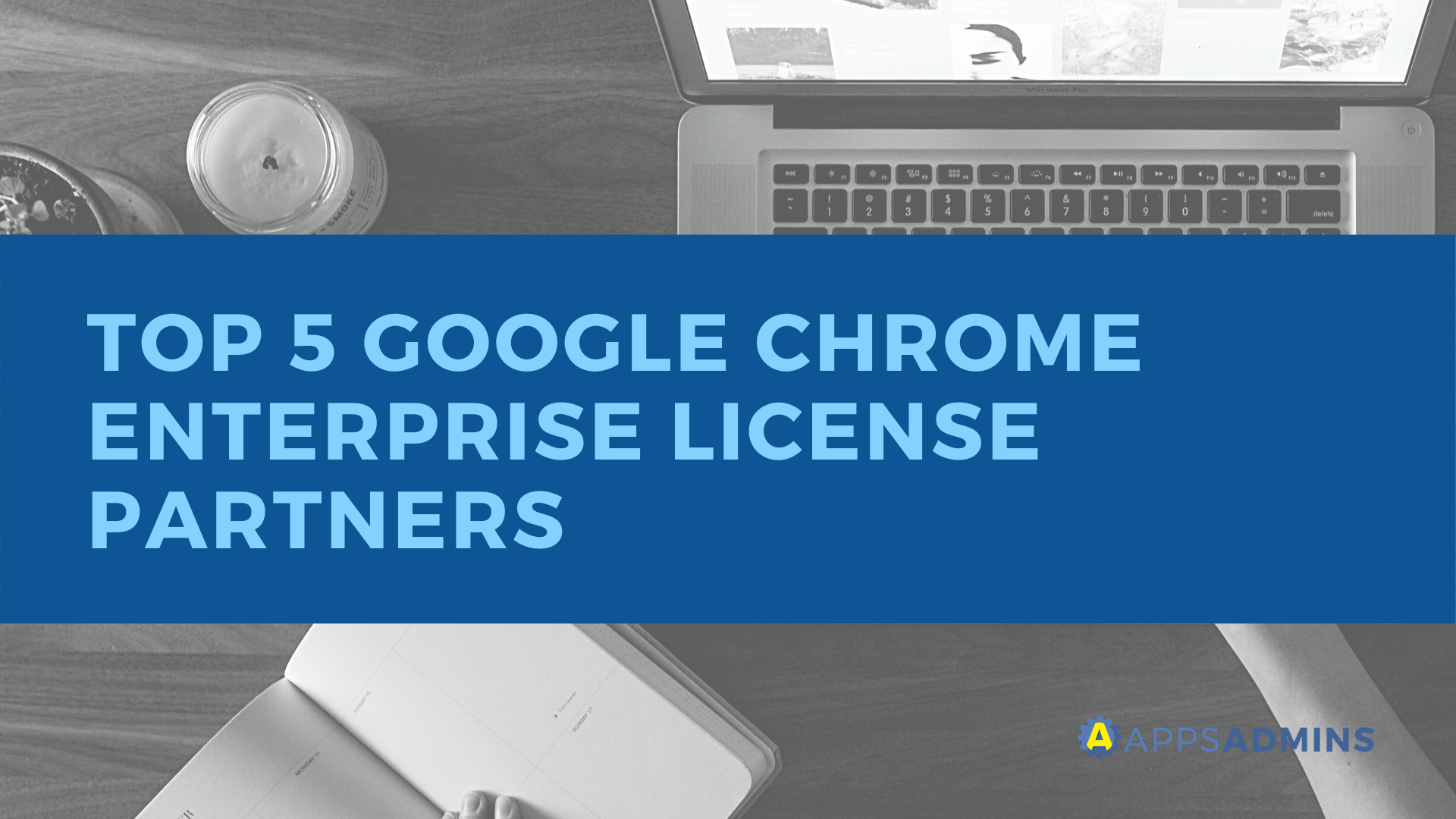G Suite Business Free for 30 Days
Sign up for a Free 30 Day Trial of G Suite Business and get Free Admin support from Google Certified Deployment Specialists.

 There are many things that make the G Suite one of the most popular productivity suites in the current landscape. Google’s tools, from Sheets to Docs are incredibly easy to use, immersive, and designed for flexibility. You can access them whenever you like, wherever you are – making them ideal for a wide range of dynamic teams.
There are many things that make the G Suite one of the most popular productivity suites in the current landscape. Google’s tools, from Sheets to Docs are incredibly easy to use, immersive, and designed for flexibility. You can access them whenever you like, wherever you are – making them ideal for a wide range of dynamic teams.
However, one of the most exciting things about G Suite, and the thing that we’re focusing on with our G Suite app of the year series is the fact that you can always add new functionality to your stack. The G Suite app marketplace is brimming with tools to help increase your success levels and generate more income for your brand in 2020.
For instance, some of the third-party apps available with G Suite can help with your marketing and analytics strategies. These tools give you new ways to not only reach your audience but determine how they’re responding to your campaigns, so you can make informed decisions about the future. Here’s your guide to five of the top marketing and analytics apps to try with G Suite in 2020.
- Mailchimp
- Google Analytics
- Signature Satori
- XLMiner
- Mailtrack for G Suite
Mailchimp

Google App Store rating: 3.5 (4,590,947 users)
Quote: “Not always the most intuitive but once you spend a bit of time with it you can create some professional looking mail campaigns. Easily grab user details for mailing list with the html code provided; walk through campaign development; effective delivery. What more do you want for free??? Highly recommended.”
You don’t have to be a marketing expert to have heard of Mailchimp. This tool is by far one of the best-known services in the world for email marketing. If you want to connect to your customers through customized and automated messages sent directly to their inbox, then Mailchimp can help with that. With this market-leading software, you can design highly targeted campaigns that send specific messages to your audience based on crucial triggers.
MailChimp also gives you the option to collaborate with your team on advanced marketing campaigns within the MailChimp Editor tool. What’s more, you can get insights into your newsletter subscribers and customers, so that it’s easier to make informed decisions about how to reach your audience. More than 7 million people are using MailChimp every day to handle their email marketing, both inside and outside of G Suite. The G Suite app for MailChimp features:
- Customizable and targeted email marketing campaigns
- Insights and reports into subscriber activity
- Integrations with Google analytics, Docs, and Contacts
- Overviews of email marketing metrics
- Content importing options
- API integrations
The MailChimp app for G Suite is completely free to use – so it’s an excellent option for people who are just getting started with their email campaigns. Additionally, the public API included with MailChimp for G Suite means that you can easily integrate it with other systems in your Chrome webstore, such as Zendesk, Batchbook, Magneto, Shopify, Zendesk, and many others.
Google Analytics for G Suite

Google App Store rating: 4.1 (7,005,778 users)
Quote: “Really great add-on. As a Sheets Add-on there is a lot of opportunity for automating parameters. Would take the tool to the next level to have access to the calls to run reports programmatically (aka trigger reports other than through scheduling)
Google Analytics is probably the most famous marketing and analytics tool in the world today. With Google Analytics, you can determine which aspects of your marketing campaigns are most likely to attract customers to your store and products. There are also opportunities to expand your understanding of your customers by tracking the links that they use to visit your content and accessing insights into buyer behavior.
The Google Analytics add-on for G Suite is a solution that brings extra functionality to your Google Sheets experience. Essentially, you get the benefits and features of the Google Analytics API, combined with all the fantastic capabilities of data manipulation in the Google Spreadsheets space. With Google Analytics for G Suite, you can:
- Create data visualizations that are easy to understand and explore
- Embed your data visualizations into easy-to-use dashboards
- Control who can see your data and visualizations with Google Sheet sharing features
- Create custom calculations and overviews from report data
- Query data from multiple profiles or views
- Schedule automatic reports that keep your data current
Notably, Google Analytics for G Suite doesn’t give you all-out access to the Google Analytics environment, but it does provide you with the tools you need to take your reporting and analytics overviews to the next level in an environment that your team is already comfortable with. If you want to access state-of-the-art data visualizations that give you more insight into your marketing strategies through Google Sheets, Analytics could be the perfect solution.
Signature Satori

Google App Store rating: 4.8 (587,314 users)
Quote: Really great add-on. As a Sheets Add-on there is a lot of opportunity for automating parameters. Would take the tool to the next level to have access to the calls to run reports programmatically (aka trigger reports other than through scheduling)
Signature Satori is an application for G Suite that’s all about helping you to improve the way that customers interact with your company. With this G Suite add-on, you can manage the Gmail email signatures of your employees in a batch process, all from one location. Moreover, there’s the option to unleash all the marketing potential of your email signatures with a campaign planner system too. This means that you can use your email signatures to drive valuable attention back to your products and services.
With Signature Satori, you’ll get a centralized solution for Gmail signature management, as well as comprehensive signature templates, user contact details, and group information, all in the same convenient location. The application integrates with the Google calendar and gives you an insight into marketing strategies that you can use along with your email signature to get the best return on investment. Using this app, companies can access features like:
- Support for Gmail Send As aliases signatures
- Single sign-on with Google accounts and universal navigation
- G Suit directory user data
- Load user image from Google profiles
- Load domain logo from G Suite
- Import organizational units
- Automation of signature set up for new users
- Change signatures directly in Gmail settings
The Signature Satori application works with all versions of G Suite, including the free version, and there’s no need for any SMTP configuration to get started. There’s even a self-service page for end-users where employees can enter personal information on a special page to request a corporate signature change. Signature Satori allows you to automatically configure RSS, Eventbrite and Twitter streams too, for use when adding information into your signatures. The signatures you create will also work on the iOS version of Gmail.
XLMiner Analysis ToolPak

Google App Store rating: 3.2 (1,104,319 users)
Quote: The functions I've used - ANOVA and t-test - have worked extremely well. The interface is simple and intuitive.
XLMiner is another app in the marketing and analytics section of Google’s App marketplace that focuses heavily on the analytics and data side of things. While the service can be a little complicated to begin with for some users, XLMiner also offers a lot of benefits to sales and marketing teams that want to get to the bottom of their statistical analysis strategies.
XLMiner for G Suite is a complete analytics tool pack that comes with functions that match the Analysis ToolPak from XLMiner for Excel. With this Add-on, you can quickly and easily perform statistical evaluations similar to the types that you would be able to perform as part of the Microsoft Excel experience. These analyses have also been featured in countless statistic courses over the years, making them highly popular among a number of teams.
The XLMiner add-on comes with all of the 19 interactive functions included in the Excel ToolPak, including:
- ANOVA: single factor and AOVA: two factor with or without replication
- Correlation
- Covariance
- Exponential smoothing
- Descriptive statistics
- Fourier Analysis
- F-Test with two sample for variances
- Rank and Percentile
- Random Number generation
- Linear regression
As well as many others. There’s also an extra 20th function specifically designed for Google users in the form of Logistic Regression. This probably isn’t the go-to application for G Suite users who have never used Excel for statistical analysis and evaluation before, as it relies heavily on your ability to understand the Excel strategies that have been available with XLMiner for decades. However, if you’re familiar with he ToolPak for Excel and you want to take your analytics into the cloud, then the XLMiner application has definitely got you covered.
Mailtrack for G Suite

Google App Store rating: 4.1 (460,712 users)
Quote: “Mailtrack is an excellent tool for email tracking and if like me, a professional with a mountain of emails to deal with each day, then tracking is essential. I would highly recommend this to take a little stress out of your day! Functions brilliantly and now I can't live without it.”
Finally, we come to a slightly simpler marketing and analytics application for the G Suite environment. Mailtrack for G Suite is an email tracking app that allows businesses to see whether the emails that they have sent have been read or not. Mailtrack is first, and foremost – an add-on for Gmail, which adds a double checkmark to your email inbox.
When you successfully send an email to a client, customer or colleague, you’ll get a single green check next to the message that lets you know that the message has arrived in their inbox. The second green check informs you that the person on the other end has read or opened your message. More than 1 million people are using Mailtrack today. This application helps account managers and businesses to keep a closer eye on their client relationships, and determine which emails get the most opens in their campaigns.
MailTrack is useful enough by itself, but it also comes with a host of integration options if you want to upgrade your access to information. For instance, you can link Mailtrack to Boomerang, Yesware, and even your Dropbox extension. Features include:
- See which messages have been read and how many times
- Find out when emails are read and access a dashboard for easier insights
- Free and unlimited email tracking
- Real-time alerts when emails are opened
- Daily reports for email tracking
- Email link tracking
- Reminders
There’s also a professional version of Mailtrack available for Gmail which comes with a host of additional features, such as an ad-free signature, and premium 24-hour support from a dedicated team. If you decide to upgrade to the Pro option, then you’ll also be able to integrate your MailTrack experience with Light CRM for more information on what’s going on with your customer communication strategy.
Marketing and Analytics with G Suite
Whatever you’re looking for from your marketing and analytics integrations with G Suite, there’s sure to be something on the app marketplace to suit you. The wide range of third-party integrations and add-ons that Google offers today ensures that every business can accomplish more when they build on their G Suite experience.
Whether you’re looking for a solution that helps you to send customized email messages to your customers like MailChimp, or you need something to track email opens like Mailtrack, G Suite has you covered. Which marketing and analytics tools will you be adding to your G Suite experience in 2020? Have we missed any apps that you think we should have covered in this list? Let us know in the comments.
.jpg?width=818&name=appsadmins-svg-rules-1%20(2).jpg)