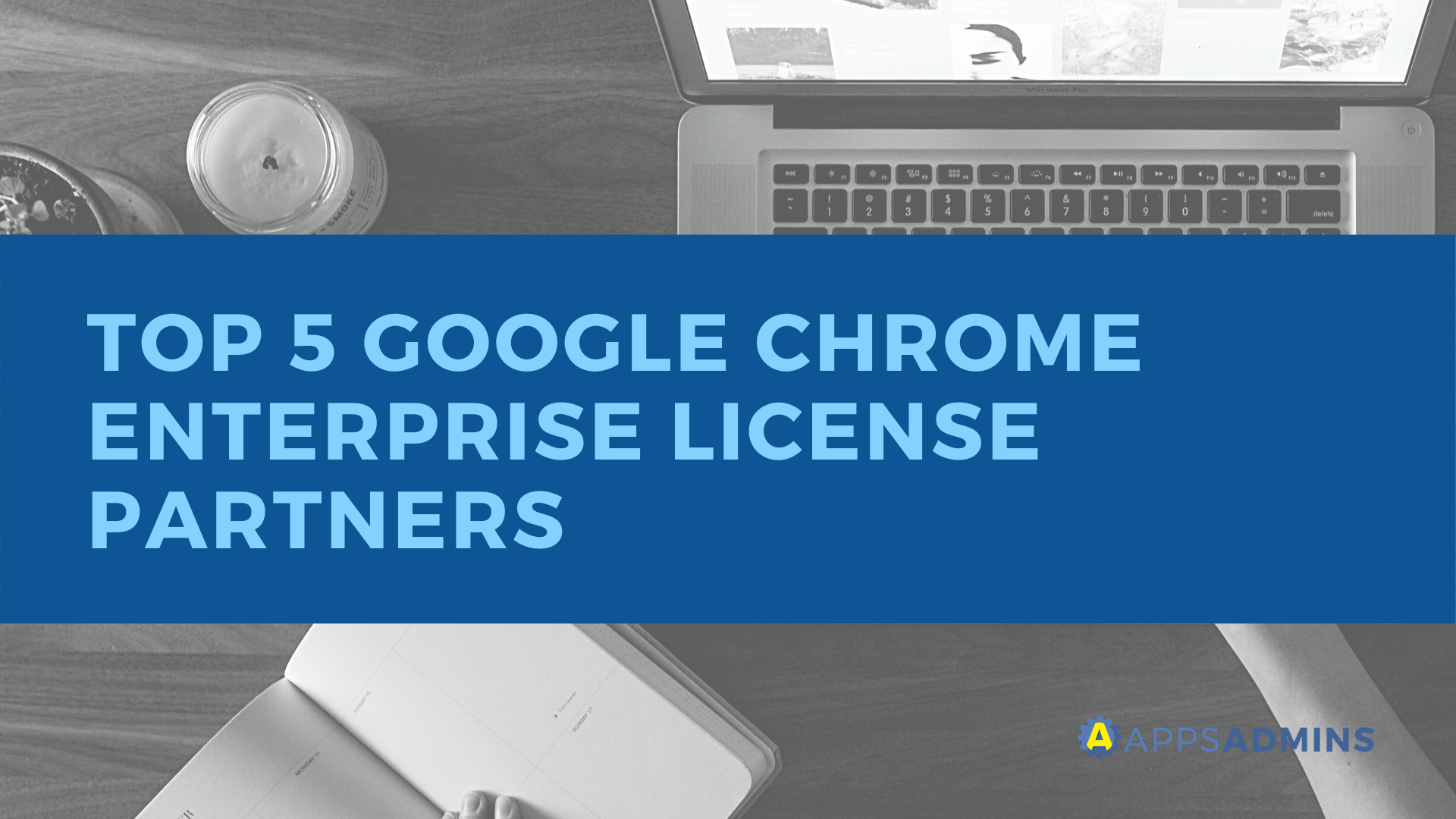G Suite Business Free for 30 Days
Sign up for a Free 30 Day Trial of G Suite Business and get Free Admin support from Google Certified Deployment Specialists.

 Ready to benefit from a more productive and efficient workforce in 2020?
Ready to benefit from a more productive and efficient workforce in 2020?
We’re living in a world where the standard workplace is changing at a dramatic pace. Teams of employees no longer have to work in the same office to be effective. Companies are employing experts and skilled professionals from around the globe, bringing them together to support the delivery of better business outcomes.
While this new virtual workplace offers a number of exciting benefits, including better access to global talent, it also means that organizations have new challenges to face. After all, how do you make sure that work is getting done and deadlines are being met when your teams are dispersed across different environments?
Task management solutions can help with that.
Today’s G Suite users can access task management applications within the G Suite marketplaces that align seamlessly with their existing productivity tools. With the right apps, you can track deadlines, assign tasks, and manage performance in seconds, all without having to leave your Google environment.
Here are our top task management tools for G Suite in 2020.
- Smartsheet
- Mavenlink
- Wrike
- G Queues
- Asana
Smartsheet

Google App Store rating: 3.9 (Over 10 million users)
Quote: This platform is Awesome! I was quickly able to get buy in from my team to make this part of our process with very little training. Very intuitive and easy to learn but deep enough to really be useful. The support team has been great during trial phase and after signing up. My support/ training contact always follows up immediately with answers to any questions.
Let’s start with a simple but popular option for the G Suite app of the year in task management. Smartsheet is a market-leading cloud-based platform that supports efficient work execution. This tool enables today’s organizations and teams to capture, plan, automate, manage and report on their work at scale, for more efficient processes all around.
Smartsheet strengthens collaboration, innovation, accountability and innovation in the modern workplace. This tool for the G Suite portfolio also helps to give business leaders more insight into what matters most to their brand, so that they can make decisions faster. Features include:
- Flexibility to support businesses of any size
- Collaboration online with automatic reminders and task assignment
- On-platform discussions and real-time messaging
- Gantt timeline for work management
- Easy to use system with nothing new to learn
- Import existing projects or use templates
- Secure and private network for data protection
- Single sign-on support for lack of hassle
- Complete integration with Google G Suite
The Smartsheet application for G Suite allows you to import Google contacts and update project information directly from Gmail. You can sync your project plan with Google calendar for a monthly progress overview and attach any kind of file from Google to each sheet. There’s also access to single-sign on for simplicity, and state-of-the-art security for data protection too.
Smartsheet makes it easy to get started with your new collaboration strategy. There’s nothing new to learn, and you can start assigning tasks and setting automatic reminders in seconds. There’s also the option to adjust the visual presentation of your projects to suit the needs of your specific employees. Smartsheet has something for everyone, and all within the comfortable and convenient environment of the cloud.
Mavenlink

Google App Store rating: 4.8 (9,819,507 users)
Quote: We have used Mavenlink for about 18 months now and it works well on the basic level to help us manage all of the projects related for each client, including ourselves. It's nice to have a platform that can incorporate 7 team members, plus our clients, to have one source that tracks all conversations and progress for each project at hand. It can be a little clunky sometimes, but support is always receptive to our suggestions and constantly making improvements.
Mavenlink gives today’s businesses and teams the opportunity to access greater profitability through enhanced performance and productivity. If you need help managing your teams and ensuring that each project is delivered according to exact specifications, then Mavenlink has you covered. Unlike standard task collaboration apps, Mavenlink was created for advanced project management, as well as constant communications.
Based within the Google cloud environment, the Mavenlink add on for G Suite comes with everything you need to support creative and professional service teams. You’ll be able to access things like task management with a structured break down of the work that needs to be done, to time and expense tracking. Features of Mavenlink for G Suite include:
- Real-time reporting with information on revenue, cost, margin, time and more
- Task-level resource scheduling for team members
- Resource planning
- Expense and time tracking
- Project budget information and burn rates
- Dependencies and critical path analysis on Gantt charts
- Task management with WBS
Mavenlink will work with your company in the way that suits you best, offering extensive integrations with Google Apps for work. You can banish issues like version control problems by attaching Google Drive files to posts in your workspaces. Additionally, Mavenlink offers a host of plan options to suit the needs of different teams. You can invest in everything from basic project collaboration tools to complete systems for professional service automation.
Mavenlink is one of the most exciting and user-friendly tools on the market today, serving more than 100 countries with success stories around the world. This is a tool that can transform the way that businesses get work done in 2020.
Wrike

Google App Store rating: 4.0 (4,690,507 users)
Quote: Well, as I started using Wrike, I forgotten to check any other PM tools, because it is too good. Then, after one week of using Wrike, I checked some other tools, and now I am happy, that I’m so lucky to find the best project management solution at once. Wrike is starting fast on every new computer. They have an iOS application in Appstore, I hope it will be on Android very soon. The interface intuitive and works very fast.
By far one of the best-known and most reliable tools in the task management landscape for G Suite, Wrike is a leading collaboration and project management tool. Millions of users around the world currently rely on Wrike to help them manage their collaborative projects. You can use this G-Suite integrated system to transform even the most complex projects into easy-to-follow solutions for your team.
With Wrike, businesses have the opportunity to create task flow strategies, breaking larger projects down into more measurable pieces, with real-time editing and collaboration. To ensure that your employees can work smoothly together, you can @Mention your teammates, and use mobile apps to stay connected wherever you go. There’s even a report-builder to help organizations make more informed decisions. Features include:
- @Mentioning and collaboration
- Gantt charts for progress insights
- Real-time task editing
- Transform emails into tasks with one click
- Integrated mobile apps
- Build reports into all of your work at a glance
- Live stream activity information
Wrike’s app for Google G Suite was specifically designed to work seamlessly with the Google environment. You can use Single Sign-on to give your employees easy access to the tools that they need with their Google credentials. There’s also the option to attach Google Docs into Wrike directly, for easier collaboration.
Gmail emails can be transformed into tasks and assigned to a specific employee within seconds. Additionally, you can sync your project milestones and tasks with a consistent timetable.
GQueues

Google App Store rating: 4.7 (4,095,457 users)
Quote: I waited to write this review so I could use GQueues for a while. I purchased the business version and could not be happier. This is the perfect in between "task list" and project management software. It took a short period to understand the concept of the "inbox" but once I watched a video on GTD (Getting Things Done) it all made sense. When I needed help support was there. Not only would I recommend this product to a friend, you can make friends by recommending this product. I highly recommend!
G Queues is one of the leading fully-featured task managers on the G Suite app marketplace that was designed specifically for the Google environment. Created exclusively for companies that manage their productivity and efficiency using the G Suite environment, GQueues is an excellent all-in-one tool. This solution provides a range of intuitive features for work management.
The great thing about G Queues is that it focuses on giving companies the tools they need to get work done more quickly and effectively. You can use this service to access everything from drag-and-drop task ordering to tagging and smart queues. Features include:
- Fully immersive mobile apps
- Search solutions
- Task inbox to create tasks via IM, email or Google Calendar
- SMS and email reminders with due dates
- Basic keyboard shortcuts
- Recurring tasks
- Easy task management (drag and drop)
- Commenting features
- Assignments for work delegation
- Smart queues and tagging
- Collaboration with digital workers
- Attachments via Google Drive
Intended to simplify and enhance the task management process with the G Suite, GQueues has everything you need to transform your team’s productivity levels. Whether you’re looking for 2-way syncing with Google calendar, smart queues, or recurring task settings, GQueues has it all. What’s more, you can use this app to be just as productive on your smartphone as you are on your desktop.
If you’re looking for an all-in-one system made just for Google, this could be it.
Asana Tasks

Google App Store rating: 4.0 (3,002,542 users)
Quote: The best task and project management app for teams on the market. And also for personal use and the combination of both this app is the best. Very good integration with google drive and google apps. And they have a beautiful iPhone and iPad app. I tried a lot of apps in the past, but now we are ready 2,5 years on Asana with 6 users.
Last but not least, Asana is one of the easiest task management tools in the G Suite environment today, offering businesses of all sizes a simple way to get things done. This state-of-the-art solution makes planning, managing and tracking work a breeze. You can use Asana to ensure that you always know which of your team members are working on a specific task. Alternatively, this app will help you to determine whether you’re going to reach deadlines on time.
Designed to support companies of all sizes and verticals, Asana is a comprehensive tool packed with useful features, including a customizable project view, so you can keep your entire team informed. Features include:
- Easy to manage tasks and projects
- Dashboards for progress tracking
- Goal setting
- List, calendar and board views
- Direct integration with Google and G Suite
Asana now comes with a Gmail add on that allows companies to transform email information into tasks and assign those emails to coworkers. You can also set due dates for emails and connect projects without leaving your Gmail inbox.
Asana is one of the leading tools for the G Suite work management marketplace in 2020. You can use this service to attach documents directly from Google Drive to online projects or make conversations more actionable. There’s also the option to simplify your digital experience with Asana by offering single sign-on integration via Google.
Which Task Management Tools?
So, which task management tools will you be experimenting with in 2020? The five options above are just some of our favorite tools specifically designed to integrate with and enhance the G Suite. However, as the Google marketplace continues to grow with new apps and add-ons, we’re sure you’ll be able to find a host of exceptional task management solutions for your team.
Check out the complete list of add-ons available for productivity management with the G Suite for 2020 and let us know which ones you love most in the comments below. Alternatively, if you need help with upgrading your Google G Suite experience for 2020, reach out to the experts here at Coolhead Tech. We’ll ensure that you can find the G Suite integrations and other Google assets that will help you to reach your goals this year.
.jpg?width=818&name=appsadmins-svg-rules-1%20(2).jpg)