G Suite Business Free for 30 Days
Sign up for a Free 30 Day Trial of G Suite Business and get Free Admin support from Google Certified Deployment Specialists.

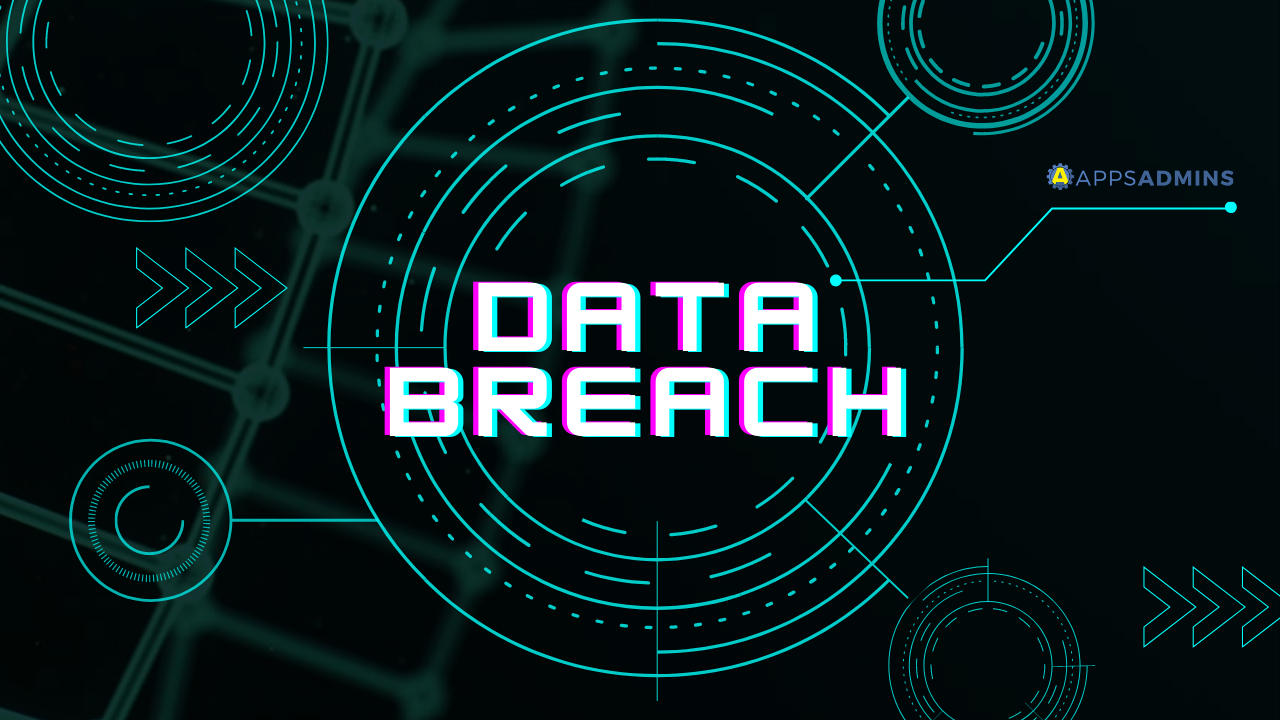
Let’s face it, security and privacy have always been major concerns for enterprise leaders. We all want to know that the data that we’re collecting and using everyday can stay safe and well-protected on the cloud. However, in an environment where data is growing rapidly in volume, no-one can afford to do just the “bare minimum” with their security anymore.
Look at it this way, SaaS apps and cloud technology gives you an exceptional amount of new productivity to work with. However, at the same time, it means that the amount of data you’re collecting is growing, making IT security even more essential. According to the Cyber Security statistics revealed by PurpleSec back in 2019, malware and web-based attacks are two of the most costly attack types, and companies are spending up to $2.4 million each year just to ward them off.
Having just enough of a strategy in place to defend your content isn’t enough. Instead, you need to find ways of constantly improving and updating your strategies with security in mind. That means implementing everything from two-factor authentication, to a safer browsing and OS experience for your team. Fortunately, Chrome Enterprise is here to help.
Introducing Google Chrome Enterprise
If you haven’t heard of Google Chrome Enterprise before – don’t panic, it’s still a pretty new concept. Essentially, as Google has begun to focus more aggressively on serving its enterprise customers, the company has introduced a new way of interacting with the web and with the cloud from a business perspective. The Google Chrome Enterprise solution unlocks all the business capabilities of Chrome Browser, OS, and Chrome Devices in one.
This basically means that your IT admins have more room to work when it comes to an overview of the entire enterprise at once. The Chrome Enterprise bundle is made up of:
- Chrome OS: a versatile and mobile solution that combines security with a simple and easy manage environment, with fast access to cloud apps on any device or in any location.
- Chrome Browser: The Chrome browser delivers a consistent and reliable browsing experience for companies that need ongoing access to the web. The solution works across all devices, with built-in protection, centralized management features, and controls for admins that reach enterprise-wide.
- Chrome devices: Chrome devices include the wide variety of convertible and touch-friendly Chromebooks from Google. All devices are designed to enable the futuristic cloud worker, and the employee that relies on mobility.
Though there are many benefits of Chrome Enterprise from Google, the most important consideration for most companies will be the fact that it comes with regular updates and fast responses to security issues. With scaled vulnerability discovery, in-depth security warnings and more, you can safeguard your employees from a huge host of threats instantly.
Google Chrome Enterprise for the Cloud Worker
Google introduced the Enterprise solution within Chrome to enhance the workflow of the modern cloud worker. We’re living in an era where jobs require real-time collaboration on the go. There’s no longer a centralized office environment where everyone needs to attend in person to work together. Instead, we’re all actively looking for a way to spend more of our professional lives on the cloud. In this environment, one in four information workers are already on the cloud. What’s more, around 81% of enterprises say that they have a cloud-first strategy for the future.
The Google Chrome Enterprise landscape builds a cloud-native solution for businesses of all shapes and sizes. This environment is not only secure by design, but it comes with granular levels of control that allow admins to get a deeper insight into how their businesses work. All the while, employees get the right access to the enterprise applications that they need and premium hardware to get their jobs done.
For midsize enterprises, the Chrome Enterprise solution offers advantages like:
- Easy deployment: You can keep employee data and preferences in the cloud for simplicity
- A convenient UI: The experience of Chrome OS feels simple and familiar to all workers
- Simple orchestration: Upgrade your security and features however you choose
- Controlled and regular updates: Ensure that user devices always have the latest security in place
- Sensitive data control: Keep any sensitive data away from devices and in a secure cloud environment.
- Remote wipe: Access and wipe devices remotely whenever they’re lost.
- Intelligent savings: With simple updates and patching, Google says that you can save up to $482 per year
- Reduced IT work: Reduce the amount of time it takes for IT to deploy and configure crucial devices for the workforce.
Every year, Google also introduces a host of new and updated security features to ensure that the companies using the Google environment are as protected as possible. The longer you spend with Google and the Chrome landscape, the more protected you become.
Chrome and Phishing Protection
Now we’re getting to the meat of why switching to Google Chrome Enterprise will really enhance the security and performance of your business. While Chrome is always taking steps to improve the performance of your browsing experience in a multitude of ways, phishing is one of the areas where Google excels. Google knows what it takes to protect against phishing, because of the company’s extensive history at the very heart of digital connections.
As the world’s most popular search engine for browsing, and the owner of the world’s most popular email client, Google can give you the most comprehensive phishing protection that the landscape can offer, complete with everything from advanced security keys, to safe browsing functionality. Here are just some of the ways that Google Chrome Enterprise protects you from phishing:
- Security keys: The Google Titan security keys introduced by the world-leading brand help to prevent hackers from accessing accounts – even when login details might be compromised. This technology essentially takes two-factor authentication to the next level, by providing you with a second step of authentication after you give your password. Security keys help to eliminate phishing issues and keep out attackers that could access otherwise restricted information.
- Password protection: Passwords are often at the heart of most security strategies. Google Chrome Enterprise helps you to keep your data safe and your passwords protected with the password alert policy. This essentially requires your employees to reset a password whenever it’s used with an unauthorized website. This reduces your chances of a possible security breach significantly and gives you more overall protection for your enterprise.
- Safe browsing: Sometimes, the best protections really are the simplest. Dangerous and unidentified websites can harm devices and cause problems when your employees are browsing on the web. With the Google Chrome solution for safe browsing, employees are warned about potentially malicious websites before they navigate towards them, helping to reduce the risk of dangerous behavior.
Chrome and Ransomware Protection
Another area where the Google Chrome team has focused a lot of its effort recently, is into protection solutions against ransomware and potentially dangerous software. In a world where criminals are becoming a lot more sneaky when it comes to trying to gain access to your data, it’s important to make sure that you have the right defenses in place against dangerous software.
For instance, one of the things that Chrome Enterprise is so good at, is keeping you up to date with the latest security patches. Automatic updates to your entire system happen in the background of your devices, without any complicated set-up required. These automatic updates constantly address any potential vulnerabilities and stop them from affecting your team or business. There’s no interruption to workflow either, everything can happen while your employees perform.
Additionally, because all of your Google Chrome technology is built to put cloud first, everything you need to tap into, from files to customization, remain safely stored in the cloud. This means that you can still access the things that you need to run your business effectively if anything goes wrong. Other forms of ransomware and malicious software protection that Google Chrome Enterprise can offer include:
- Ephemeral mode: You can set up your Enterprise Chrome books with a strategy that allows them to wipe all of their data from the device at the end of each session. Ephemeral mode for Chrome massively reduces the chances of browsing information and other important data being left behind on any user device.
- ClusterFuzz: The Chrome OS functionality uses ClusterFuzz to rapidly track down potential issues with security before they have a chance to impact your employees. This means that your team members can concentrate on getting work done in the way that works for them, without having to constantly worry about the possibility of an external attack or a security breach.
- Chrome security modules: The Chrome devices that make up the core of your business operations are designed for security from the ground up. This means that user data is always encrypted by default, with no configurations required whatsoever. Additionally, keys are stored on tamper-resistant hardware known as the Google Security module. This ensures that you can always rest assured that your information is safe.
- Prevention of OS tampering: All of your Chrome technology is also designed to use verified booting to confirm that the operating system is a safe and authentic built from Google. With two versions of Chrome for every device, this means that Chromebooks can continue to boot up, even if you discover that an OS has been somehow tampered with.
Chrome and Granular Control
As mentioned above, one of the things that makes the Chrome Enterprise solution so compelling for today’s business owners and IT teams, is the amount of control it gives you. Google wants to make sure that every business has access to the in-depth granular controls that they need to ensure that employees can only access the data that they need when they need it, and nothing else. This means that you can block access to everything from dangerous URLs, to potentially problematic apps. At the same time, the control you have over your devices means that your IT team doesn’t have to spend as much time searching for signs of malicious apps within your network.
For protection on a granular control level, Google offers everything from advanced admin interfaces, to blacklisting for URLS. Within the Google Admin Console, where you’ll find dozens of other tools intended for better security and privacy, you can decide exactly which URLs your employees shouldn’t visit. This means that you can protect your team from visiting potentially malicious sites and putting your data at risk.
If you’re working with team members that like to download their own third-party apps onto external Chrome devices, then you may need defense against potentially dangerous apps too. Fortunately, the Google Play Protect service from Google can help with that. This feature essentially detects any possibly harmful applications with dynamic and static analysis, as well as machine learning. Once a dangerous app is detected, your employees are prevented from downloading them, and you get an alert.
It's Time for a Safer Future
With the creation of the Chrome Enterprise solution, Google didn’t want to just create an environment that’s perfect for business productivity. The Google team also wanted to ensure that you had the solution you needed to keep your company defended too. That meant implementing security and privacy standards from the ground up in every aspect of your devices, OS, and browser experience.
The Google vision with Chrome Enterprise is to make entry into the cloud environment more secure and compelling for businesses of all shapes and sizes. By doing this, Google believes that it can also make work easier and more meaningful for every type of employee – even those that prefer to work outside of the office.
If you’re thinking of taking your Google strategy to the next level, and you want to tap into all the benefits that Chrome Enterprise has to offer, reach out to Apps Admins today to find out more about how you can build the perfect Google environment for your business.
.jpg?width=818&name=appsadmins-svg-rules-1%20(2).jpg)







