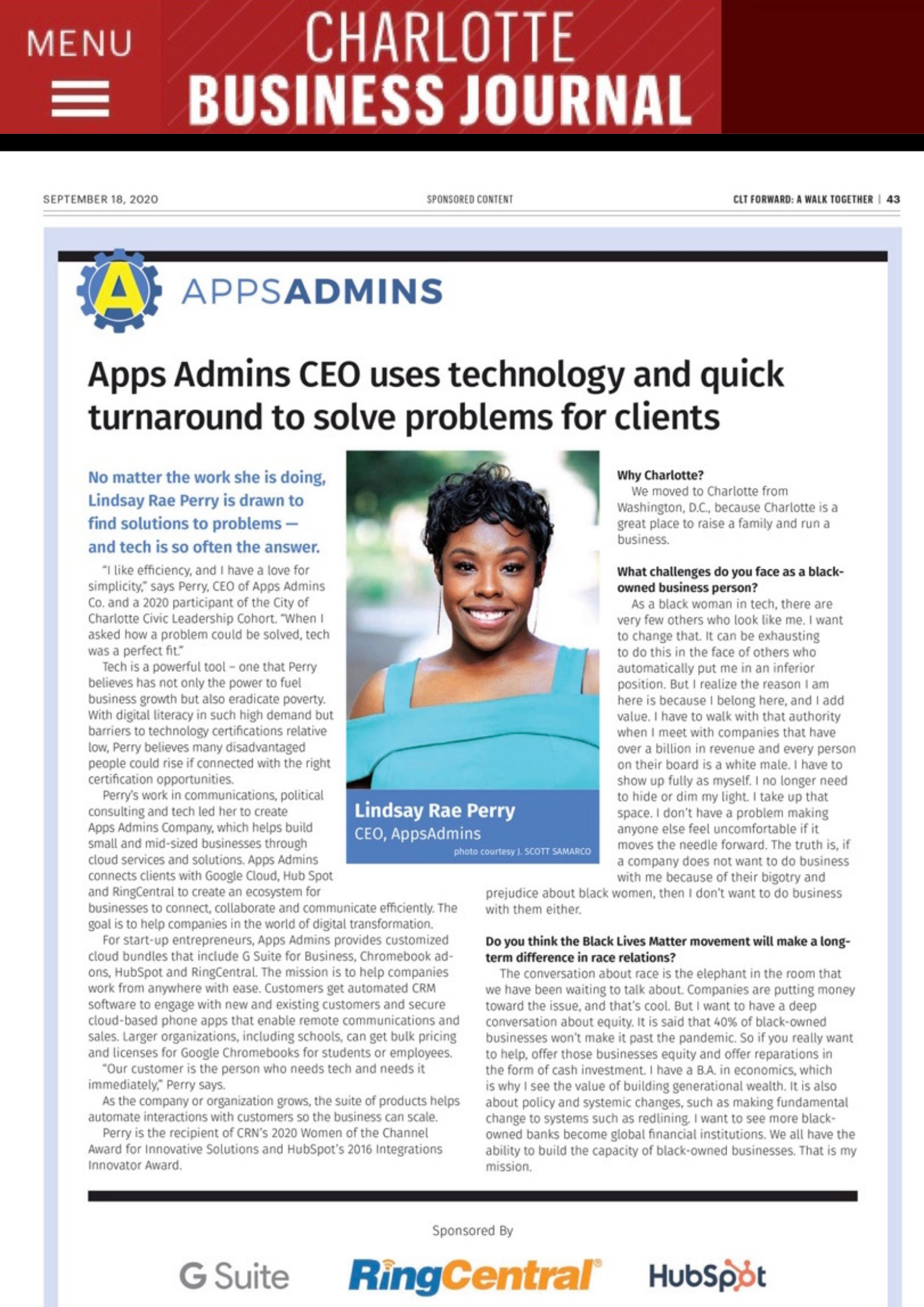G Suite Business Free for 30 Days
Sign up for a Free 30 Day Trial of G Suite Business and get Free Admin support from Google Certified Deployment Specialists.


If you’re reading this article, we probably don’t have to tell you why cloud computing has become such a popular tool for the modern business. Whether you’re looking for a convenient way to keep your employees productive wherever they are, or you want a reliable disaster recovery strategy, the cloud has the reliability and flexibility to serve your needs.
The question for many of today’s business leaders isn’t why should I move to the cloud? But how they’re going to take the leap. Deciding to adopt the Google Cloud Platform can be an excellent step forward for many businesses, particularly if you’re already invested in things like Chrome technology or the Google Workspace( G-Suite). However, for your cloud strategy to really thrive, you need a reliable way to link your applications to it, and the choice isn’t always easy.
Do you go for a VPN, a public IP address, or a peer-to-peer connection? Do you need to go to the cloud direct through a reliable partner who can provide peace of mind for your redundancy? The good news is that there are plenty of options to explore. The bad news is that it’s not always easy to figure out where you should start.
Planning Your Path to the Cloud
Deciding which Google cloud avenue you’re going to take starts with exploring a few important considerations within your business. For instance:
- Do your current user computers or on-premise servers need to connect to the Google Cloud with a private address? This might be necessary if you have specific compliance issues to consider in your chosen industry.
- Do the performance and bandwidth components of your current connection in the cloud currently meet your business requirements? If not, then you might need to think about upgrading your strategy or expanding to a new connectivity option.
- Do you have access and routing equipment for your cloud connection at one of the point of presence (POP) locations offered by the Google cloud platform environment?
The way you respond to these questions will direct you towards the strategy that’s best suited for you. For instance, if you don’t want to access a private access solution, and your current bandwidth is fine, you might stick to an affordable public IP address, or upgrade to Direct Peering or Carrier Peering options.
If you do need the private-to-private access offered by Google, then once again, there are various options available. If your bandwidth and performance levels are okay as they are, then a cloud VPN might be your best choice. If you can manage equipment in a Google Point of Presence, and need a bandwidth update, you could try a Dedicated interconnect system. If you don’t have access to a POP, then a partner interconnect opens the door for you to an expanded network.
Let’s take a closer look at some of your options in detail.
The Public Network Connectivity Options
If your business doesn’t have any immediate demands for private access to the internet, then you can stick to public network connectivity. A lot of businesses will be able to benefit from this kind of connection. After all, going public doesn’t mean that everyone can see the information that you share online. Instead, it means that you can continue to use a standard internet connection that’s already linked to your business. There’s no need to create a unique cloud or connectivity environment that’s there just for you. Instead, you share your connectivity with others, while still preserving your privacy.
However, there are companies out there in industries that have very specific guidelines about connectivity and how it should be managed. If you’re in one of those environments, you might need private-to-private connectivity.
If your connection meets your needs for bandwidth, then you’ll have two options available, a Cloud VPN, or a Public IP address.
The Cloud VPN
The Cloud VPN is an option for those who want private-to-private connectivity, using the internet connection that they already have. If your current bandwidth and performance meets your business requirements, then building a Cloud VPN is a good option. This will allow users to access private addresses on the resources that your company provides. A cloud VPN often offers a lot of benefits, including an extra layer of security for regulated companies, and a good SLA too.
The Public IP Address
On the other hand, if you don’t necessarily need the extra protection of the private-to-private connection mentioned above, and your bandwidth and internet connectivity is already up to scratch, there’s a simpler option. Rather than setting up a VPN, you can use your public IP address to link to Google Workspace( G-Suite), Google APIs, and all the resources of the Google Cloud Platform.
The important thing to remember if you do decide to select the public IP address route, is that it doesn’t necessarily make your cloud environment dangerous or unsecure. You can still encrypt the data that passes through your connections so no-one can tap into your sensitive information. Additionally, a good thing to note about Google and it’s cloud environment, is that you have the freedom to bring the IP address that you want to the Google network. This helps to reduce the amount of effort exerted during migration, while lowering infrastructure costs.
The Peering Connectivity Options
Alright, so what if your needs are a little more complicated?
Maybe you don’t need private address connectivity, but you do have a problem with your current internet connection. It was fine when your business started, but now you need something a lot faster and more resilient to serve your bandwidth requirements.
In that case, Google generally recommends exploring the peering route. Peering is a strategy that businesses can use to link their network as closely as possible to the public IP addresses from Google Cloud. Although this strategy comes with some crucial technical requirements to consider, it can also offer a lot of benefits, including faster connections and higher bandwidths.
If you meet the requirements laid out by Google for peering demands, then you can register your interest with the GCP for a peer connection, and then choose between two options: direct peering, or carrier peering. Here’s a quick overview of what you can expect from each choice.
Carrier Peering
Carrier Peering is the option that Google recommends for businesses that want to upgrade their bandwidth or performance, but don’t have access to a Google Point of Presence or POP location. If you can’t install equipment for your network strategy, or you want to work through a carrier who can help with things like redundancy and planning, then carrier peering is your top choice.
With this strategy, you can connect to Google through a new link connection that’s installed to a partner carrier within the Google Network. This strategy works very similarly to the direct peering option, however instead of creating a direct link to Google’s cloud at the edge, you’re going through a carrier to access the faster and more resilient connection.
Direct Peering
The direct peering solution for Google Cloud Connectivity is what Google suggest that businesses use when they already have a presence within one of the Google Point of Presence environments. If you already have a lease within a co-location space and access to routing equipment from a Google POP then there’s no need for any middlemen.
Instead, you can just run a BGP through a link to move through various network routes. Your traffic that moves through the Google cloud will move through your direct link, while other sites will go through your standard internet connection. Basically, it’s how business leaders can establish a one-on-one peering connection with the network that Google has on the very edge of the internet. If you’re looking for sensational cloud traffic, this is the choice for you.
The Inter-connectivity Option
Are you still there? Great.
Now, we've come to your final category of options from the Google Cloud networking environment. If you absolutely need private-to-private connectivity, and no public solution will do, then you can browse through your interconnect options.
Interconnect networking solutions are similar to peering, as they help to place you as close as possible to the heart of the Google network. The main difference here is that with an interconnect, you still get the option to use private addresses, rather than moving through the public cloud.
Once again, like with peering, there’s the option to use direct or dedicated interconnects, and partner interconnects to set up your GCP environment. If you’re looking for a high-performance connection to the Google cloud, and you don’t want to install POP equipment, then partner interconnect is probably the right choice. If you do have access to the POP, then you might go direct.
Partner Interconnect
The Partner Interconnect option provides a connectivity path between your network on-premise, and the company VPC. The solution goes through a supported service provider in the Google community, giving you the benefits of working with a committed service provider. Additionally, this way, you don’t have to worry about managing equipment in a Google Point of Presence.
Google offers a range of approved partner options for interconnecting. You can connect to one of those service providers that is already connected directly to Google. This basically gives you a man-in-the-middle connection to the Google environment. The interconnect link also implements a virtual attachment circuit atop the physical line so you can maintain that all-important private address. All of the traffic that is intended to move through your Google VPC will ride over the link.
Dedicated Interconnect
On the other hand, if you prefer to use your own POP connection that’s already in place, then you can use the direct interconnect path instead. This dedicated path gives you a private circuit that immediately connects you to Google, with no service providers or middle men to think about.
If you already have an environment within a Google Point of Presence, or you’re comfortable with the idea of installing the routing equipment required. With the dedicated service, you can install a link to Google choosing your required GBPS pipeline. You’ll also be able to provision your virtual attachment circuit over a physical link. Running static routing or BGP solutions over your link will allow you to connect to your VPC while maintaining essential private address service.
Choosing the Right Connectivity Options
Clearly, there are quite a few different network building options available for businesses that want to get involved with the Google Cloud. If you’re having trouble figuring out which option is right for you, then we’d probably recommend checking out this graph created by the Google team. It helps you to see which private and public solutions are available based on requirements you have for:
- Support (customer service)
- Security and protection
- SLA (uptime guarantees)
- Packet loss
- Jitter
- Bandwidth performance
- Delay
- Cost
- Private connectivity
As the cloud continues to grow into a more fully-featured and appealing option for businesses of all shapes and sizes, market leaders like Google are committed to making cloud opportunities as flexible as possible. This means offering everything from hybrid paths to the cloud, to multi-cloud connectivity, and even a multitude of network options.
If you’re having trouble choosing the networking solution that’s right for you, and reading up on the Google guidance doesn’t help, why not reach out to a specialist? The team here at Apps Admins could help you to track down the ideal route into your Google cloud future.
.jpg?width=818&name=appsadmins-svg-rules-1%20(2).jpg)