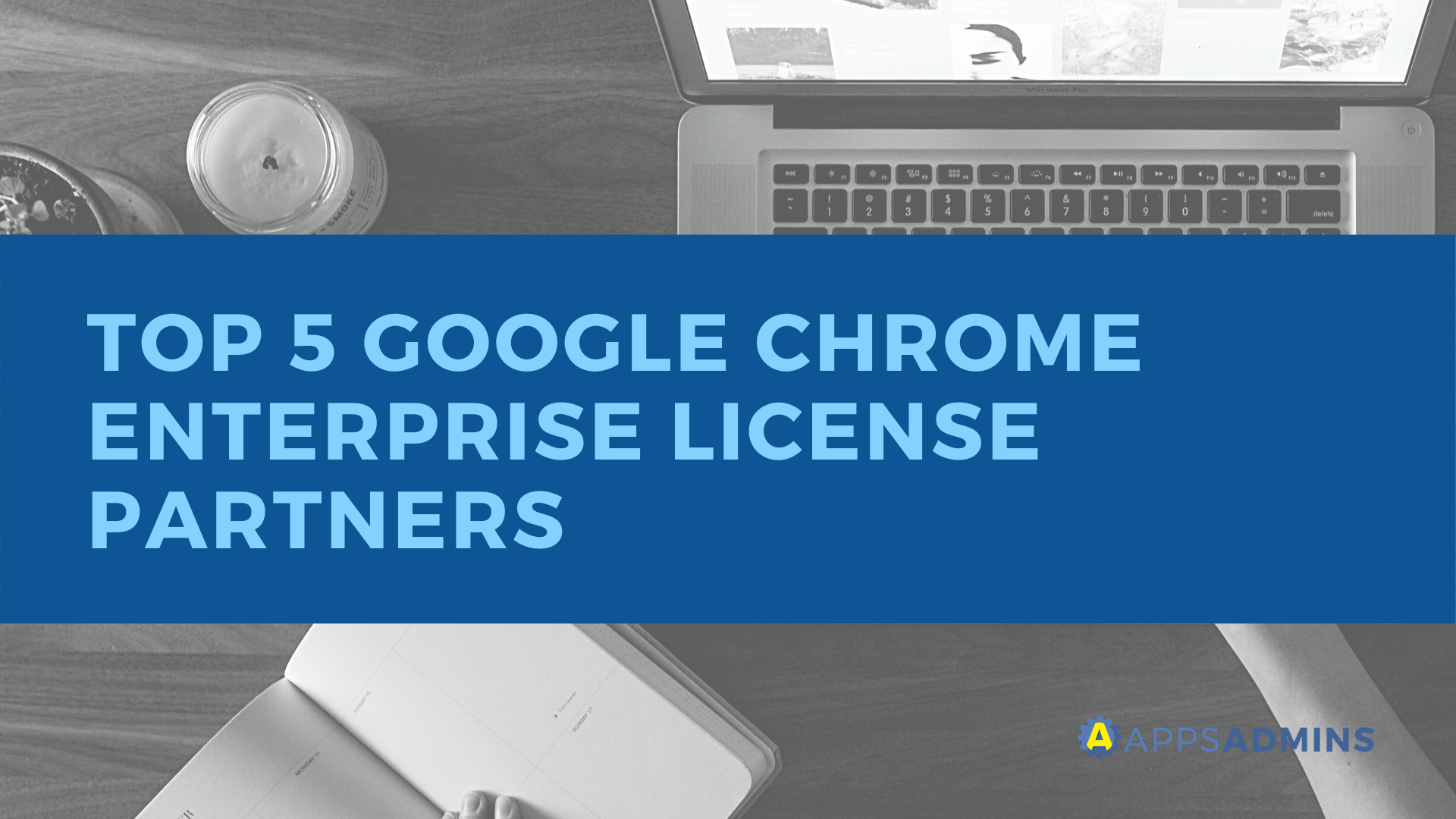G Suite Business Free for 30 Days
Sign up for a Free 30 Day Trial of G Suite Business and get Free Admin support from Google Certified Deployment Specialists.


If you’ve been thinking of boosting the performance of your G Suite environment for a little while now, there’s no better way to do it than with apps and extensions. The G Suite app marketplace is packed full of amazing extensions to make your life easier as an admin or business leader.
Over the last year, the G Suite app marketplace has continued to grow, with new solutions for everything from HR and legal, to management and administration. Today, we’re going to take a look at the creative side of the app environment, perfect for your developers, designers and editors.
If you’re on the hunt for an extra dose of creativity in 2020, the following G Suite applications could be just what you need.
- Awesome Table
- MindMeister
- Stupeflix Studio
- Sketchboard
- Piconion Photo Editor
Awesome Table

Google App Store rating: 4.9 (over 10 million users)
Quote: Excellent app and platform. Keep up the great work!
Awesome Table is a unique solution for the G Suite that’s designed to improve the way your spreadsheets look. If you want a quick and easy way to enhance the appearance of your presentation, Awesome Table will turn a simple sheet into a clear graphic display for your report or website. People directories, card views, interactive maps and more are all available within a comprehensive gallery of options. You can even check out a bunch of fantastic features.
Awesome Table works in both the new and classic versions of Google Sites, and it works in any other website, CMS and intranet too, allowing for complete flexibility. As long as you have a Google account then you’ll be ready to get started. Features include the option to display your Google sheet as:
- Gantt chart views
- People directories
- Google Maps
- Card views
- Interactive systems
- Video galleries
- Table views
Awesome Table also integrates seamlessly with virtually any kind of website or CMS, including WordPress, Contao, Joomla, Umbraco and many others. If you need a way to offer a more comprehensive display of your data, then Awesome Table could be the perfect way for you to start your G Suite extension strategy in 2020. You can upgrade everything from project portfolios and weekly planners, to announcement lists, product catalogs, task managers, audience ratings, marketing plans and so much more.
If you’re having a tough time showing your data in a way that’s easy to read and absorb, then you can play around with the table view to display more consumable segments or information or use a video gallery to let people skip through your media files. The interactive filters make it easy to sort your data seamlessly too.
While Awesome Table is still a relatively simple application, sometimes the easiest offerings are the best for taking your productivity strategies to the next level. After all, information can be difficult to consume in today’s digital era. With Awesome Table, you can make even the most complicated data more accessible for your team members and even external parties too.
MindMeister

Google App Store rating: 3.8 (7,912,561 users)
Quote: I have been using MindMeister for 8 years now, pretty much since their beginning. Overall, I think the service is really excellent. We now use it extensively at my own company to plan sprints and to create wiki mind maps summarizing the most important current facts about our business and operations. The combination and integration with Google Drive is very helpful and makes searching things easier for us.
Coming up with new ideas and strategies in the business world isn’t always easy. Sometimes you need a way to present the information in your mind and the minds of your teams in a more visual and consumable format. That’s where MindMeister comes in. This application on the G Suite marketplace for creative tools is the leading online application for mind mapping. If you need help to make your team more innovative, MindMeister provides a shared environment for brainstorming and collaboration on the web. With this tool, you can manage meetings, plan projects and more.
MindMeister is deeply connected to the Google Drive, allowing users to open and edit various formats such as Freemind and XMind within your Google Drive too. Features include:
- Import from a range of different tools
- Share, create and edit mind maps with your team
- Collaborate through integrated live chats
- Add notes, images and attachments
- Export to a range of different file formats
- Embed and publish your maps
- Manage offline editing and syncing
- Access SSL encryption and backup automation
- Unlimited history of undo’s and replays
- Applications for all OS options
Aesthetically appealing and easy to use, the intuitive service from MindMeister is great for giving your teams a way to share their ideas without any stress. One of the most open and authoritative collaborative systems on the market, this is an app that is sure to get your teams sharing ideas more efficiently in 2020.
Mind mapping tools can be a wonderful way to bring your team members together in a more immersive collaborative environment. With a wide range of brainstorming solutions to choose from, this handy application from the G Suite marketplace is sure to upgrade the way that your team members share ideas. You could even benefit from employees that are more able to think outside of the box too.
Stupeflix Studio

Google App Store rating: 3.1 (2,313,285 users)
Quote: My parents love it and so do I, I would kill if I could get this on my kindlefirehd hope you will like it.
Here’s a Google Marketplace creative app for the G Suite environment that’s specifically intended for those who work with images. Essentially, you can use the Stupeflix Studio to expand your sales and marketing efforts by making unlimited videos for your brands with a host of compelling free themes. As a free application, there are some limitations to this tool, but for companies just getting started, the app could offer an excellent way to try something new and stand out from the competition.
The service is simple enough to use. With Stupeflix studio, you can combine music, videos, photos and more to create fantastic content in seconds. You simply add the material you want to the editor, select an editing style that suits you, and go from there. Features include:
- Selection of 16 editing styles
- Videos up to 20 minutes long
- Import from your favorite applications
- Add movie maps
- Record directly from your webcam
- Import videos and images from URLs
- Reverse your video clips
- Split and trim clips
- Change playback speed
- Set durations for specific photos and text slides
- Explore more than 230 music tracks
- Sync transitions to music
- Add voice over and music features
- 1-click Facebook and YouTube export
As a free to use application for the G Suite environment, the Stupeflix Studio is relatively basic, but it can have a lot to offer depending on your independent needs. If you’re looking for a highly convenient and simple way to start editing videos for your site or business, then this could be just the service that you need. You can also explore the “Pro” account for an upgrade too.
The pro account of Stupeflix Studio offers a much wider variety of editing tools to choose from. Although both versions of this G Suite application can take some getting used to at first, they’re excellent for beginners who haven’t had an opportunity to experiment with video before. If you’re looking for a new solution for your creative strategy in 2020, then it’s worth giving the Stupeflix free version a try.
SketchBoard

Google App Store rating: 3.8 (2,197,366 users)
Quote: Considering it is only beta, I has once used in my multi-site project work. The real time sharing feature saves team many emails and attachments.
Here’s another app in the G Suite marketplace that’s designed to make collaboration simpler and more creative for team members. The Sketchboard app delivers real-time diagramming and concept exploration for software development teams. With this tool, you can simplify the software design process, even when multiple people are involved. The sketch-focused app is great for helping to solve problems and boost communication in the workplace.
Brimming with simplicity, Sketchboard is all about getting back to the basics of model building with lightweight software design. You can use the system to communicate ideas and solve problems quickly and effectively. Brainstorm with the Mind map, draft user interfaces and more, features include:
- Realtime collaboration
- Endless virtual board
- 400 ready-made sketch shape
- Mind mapping continuous drawing
- Notes
- Flow charts
- Undo/Redo
- Chat features
- Experimental touch support
- Print board
- Download or export board
- Map view
A simple but effective integration for the G Suite experience in 2020, with Sketchboard, you can bring your immersive planning experiences into the future in a very effective real-time way. The solution works with Google Drive, as well as G Suite, GitHub and flow dock too, so you can pull information from a wide range of environments.
What’s more, when you’re ready to download and share your creations, the Sketchboard applications offers a wide range of exportation opportunities as well. Sketchboard transforms the old-fashioned strategies for brainstorming and mind mapping into a visual strategy that suits your entire team. Whether you’re working with remote workers, internal colleagues or contractors, you’ll all be able to share the same intuitive environment when sharing new ideas and concepts.
Piconion Editor
![]()
Google App Store rating: 3.1 (595,014 users)
Quote: N/A
Finally, designed for the members of your team that need to enhance your packaging designs, improve your blog photos and boost your hero images, the Piconion editor is an all-in-one offering for photo design and manipulation. This professional online photo editor allows you to paint and edit with a stylus pen or touchscreen, all while pulling information directly from the collaborative G Suite environment.
With Piconion photo editor, you can pull information from anywhere and make basic adjustments to photos including flipping the picture, cropping, resizing and adding special filters. There’s also the option to add your own preferred files and pixel art into the image. Other features include:
- Works with Google Drive
- Dodge and burn dark room effects
- Tuning sharpen and smudge effects
- Eyedropper for sample colors
- Flood gradient and fill
- Selection for cutting, copying, deleting and filling
- Painting with a pencil and eraser tool
- Create shapes and paths with pens
- Text to enter various beautiful fonts
- Transform with rotating and scale
- Layer styles with drop shadows and gradient overlays
The Piconion photo editor supports multiple file types as well as offering solutions for account switching within the G Suite too. You can open shared files within your Google Drive to make visual collaboration easy, and auto scroll in your desktop to help move through crucial content. What’s more, this feature is constantly being updated for better performance.
The Piconion application would be an excellent addition to your editing tools if you’re looking for something to spruce up your landing page or website images and make them stand out. After all, visuals are one of the best ways to capture the attention of your target audience in the current landscape.
Ready to Get Creative?
If 2020 is the year that you’re hoping to get more creative with things like new styles for your photos and pictures on your website, or visual collaboration, then the wide range of creative apps for G Suite could be the perfect solution. You can browse through the app marketplace yourself online or check out the five picks that we chose above for an excellent experience of Google creativity.
.jpg?width=818&name=appsadmins-svg-rules-1%20(2).jpg)