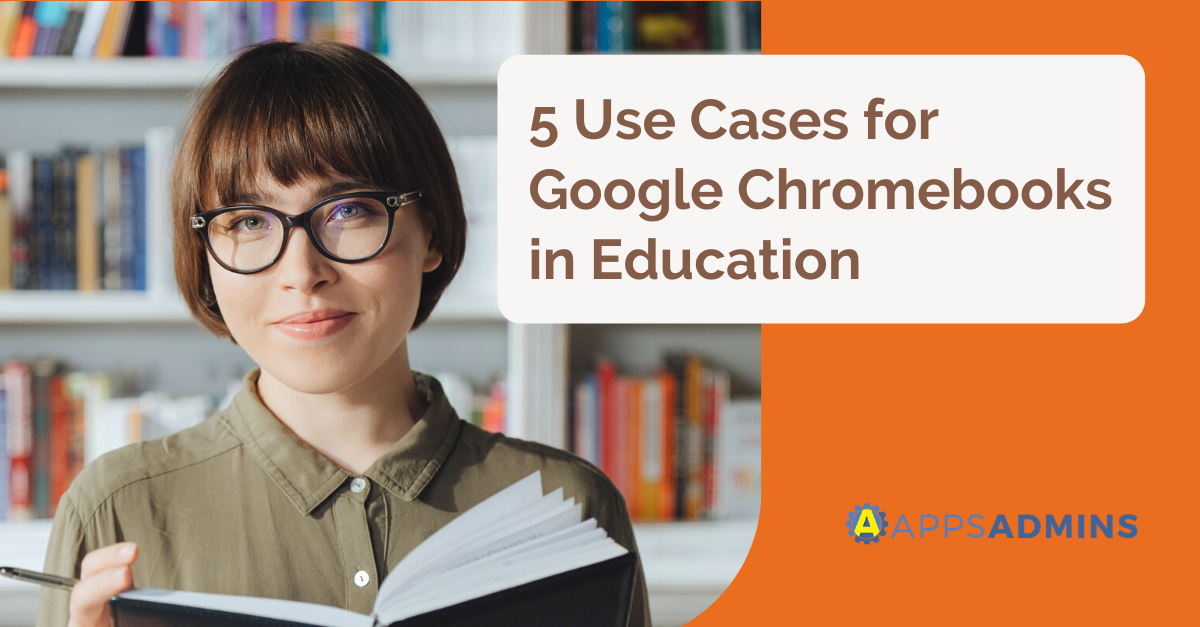G Suite Business Free for 30 Days
Sign up for a Free 30 Day Trial of G Suite Business and get Free Admin support from Google Certified Deployment Specialists.

The world of work has changed. 50% of all US employees are set to be working remotely at least some of the time this year. At the same time, mobile and flexible employment is quickly becoming more attractive than old-fashioned nine-to-five careers. While it’s true that having the freedom to work from wherever you want, whenever you want can be great. It’s also one of the things that makes it increasingly difficult for teams to stay productive when they’re online.
The rise of remote working, combined with things like a wide variety of distracting tools online and an impossibly large selection of social media notifications to keep track of, means that we’re all struggling to stay focused. So, what would you say if we told you that you could make your team more productive, by encouraging them to use a new browser? A recent study found that people who change default browsers like Microsoft Edge for customization options like Chrome are more productive and creative workers.
While tools like the Google Workspace (G-Suite) can help you to get more done when you are working with things like highly shareable and cloud-based documents, Google’s Chrome browser can boost productivity. That’s because not only is the browser designed to be quick and easy to use, but Chrome also comes with a host of extensions that can make life a little better for business owners. We’ve already looked at the extensions that can help with your privacy and security strategies. Now we’re going to look at the extensions that can help you to get more done.
- Google Keep
- StayFocusd
- ClickUp
- Clockify Time Tracker
- Dashlane
- ToDoist
- Momentum
- Noisli
- RescueTime
Since we already mentioned the Google Workspace (G-Suite) as a crucial part of enabling high-quality work in the modern office, let’s look at an extension that’s also part of the G-Suite as our first suggestion. Google Keep is a fantastic part of the Google experience, designed for people who want to keep all of their data and information neatly organized as they work.
Google Keep is designed to help you create to-do lists, take notes, and save images or pages to your browser. You can also add notes and annotations to the pages and pictures that you save too. With Keep, there’s the option to make voice memos to keep yourself on the right track, and you can set location-based reminders that let you know what you need to do when you arrive in a specific area with your phone.
Probably one of the most immersive note-taking tools on the market, Google Keep will transform the way that you manage your information every day.
No matter how professional we tell ourselves that we are, there are moments when we all lack the willpower to keep ourselves away from things like Reddit, YouTube, and Facebook. Fortunately, solutions like StayFocusd extension from Transfusion Media can assist with that. This simple extension helps with avoiding distractions by restricting the amount of time you’re allowed to spend on distracting websites.
For instance, maybe you want to give yourself 10 minutes on Facebook each day. Once your 10 minutes are all used up, the extension will block that website until the next day. You can’t just hop onto your settings and change them if you decide that you want more time too. That means that you’d have to go and get your phone, tablet, or log onto another computer if you wanted to procrastinate. That extra work should be enough to convince most people to stay focused.
ClickUp is a convenient little extension for the Google Chrome experience. It’s designed to help you keep track of a bunch of different things when you’re on the web, including tasks, and the kind of time you’re spending online. You can use the notepad to take notes as you work, and you can attach emails from Outlook and Gmail to the universal inbox. That means that you spend less time jumping between different email applications.
Another great thing about ClickUp, is that you can track the amount of time you spend on each individual task. If you’re a freelancer charging by the hour, or you’re the kind of person who wants to be able to see where their most consuming tasks come from, then ClickUp will be a great extension for you. There’s also the option to capture screenshots which you can use as sources of information later.
The Clockify Time Tracker is a useful extension for Google Chrome which helps with tracking time if you’re the kind of person who tends to get lost in procrastination. There is an external application available, but we find that the Chrome Extension can be a little easier to use, because you don’t have to waste time opening the app every time you want to start a timer.
The Clockify tracker makes it easy to track how much time you’re spending on individual tasks. This is a great tool to have if you want to figure out which parts of your schedule are draining your productivity and performance levels. You can also use the same tool to work in specific intervals if you’re planning on using the Pomodoro technique, for instance.
You may be wondering what a password manager has to do with productivity and efficiency at work. In simple terms, it allows you to spend less time struggling to remember your passcodes, and more time getting things done. If you’ve ever struggled to figure out what your password was when you had a hundred different account details to remember for your job, you’ll know just how valuable something like Dashlane can be.
The password manager will save all of your professional account passwords into the same place. This means that your content will automatically be filled in whenever you visit a site that you have a password saved for. Obviously, you’ll need to be very careful that you don’t lose your device when you’re using a service like this. However, it can be very helpful for desktop computers and devices that don’t leave the office. You can even find password managers that don’t actively show the password that you’re using to log into an account. This is great if you want to give a team member temporary access to a tool.
If you’ve ever considered using Chrome Extensions or Google tools to boost your productivity before, then you’ve probably heard of Todoist. This Chrome extension is a useful and easy-to-use task manager that makes it easy to keep track of your projects, manage your tasks, and more. You can figure out everything you need to do each day and keep an eye on your progress from directly within your Chrome browser.
The ToDoist browser extension is also great for when you have a lot of deadlines that you need to keep track of. You can use the software to set specific deadlines and due dates and prioritize the tasks that matter most to you. There’s also the option to color-code projects so it’s easy to find what you need. With an easier way to manage all of your content for your day-to-day activities, you’ll spend less time dithering over what to do next in those moments between tasks. Instead, you can keep a more consistent momentum going.
Momentum is one of the leading Chrome productivity extensions on the marketplace today. Used by more than 3 million people worldwide, Momentum helps you to avoid opening new tabs and wasting your time on websites that you don’t really need to visit. At the beginning of each day, the application will ask you what your main focus is for the day. The new tab page is then replaced with a list of to-do items that you need to accomplish.
You can also use Momentum to present yourself with a fantastic inspirational quote when you need a little help getting back on track during the later hours of your workday. Momentum will keep you updated on the weather and forecast to- if that’s the kind of information you think you need. You can still browse for other content when you need to use the tab, but the change in formatting could be enough to stop you from being tempted to go to distracting pages.
Noisli is another sensational app designed for productivity and efficiency in the workplace. However, this particular tool isn’t as well known as some of the other options that we’ve looked at so far. The Noisli app will help you to better focus on the tasks that you need to accomplish each day, by providing you with motivational and inspirational noise. Some people prefer the sound of a storm, while others like the sound of a crackling fire.
The great thing about Noisli is that it can help to make you feel less isolated and prone to procrastination if you’re working in a remote setting. Many people in the freelance environment today struggle staying focused in a space that has no background noise or chatter. You can switch on the extension, choose the noise you want and step into a workplace of your own design.
RescueTime is another of the better-known extensions for productivity and performance available for Chrome. As well as adding this feature to your Chrome Browser, you can also directly download it for the Google Chrome OS too – making it perfect for tablets and professional laptops that are shared between workers in your team. The extension will record the time that you spend on any specific window in your chrome browser.
When you’re away from your computer, the extension shuts itself down, so that it’s not disrupting your results with outlying data. At the end of every day, you’ll be able to see how much of your time you spent on unproductive websites, and how much time you focused on real, effective work.
Finally, there will be times in your workday when you want to read something that isn’t relevant to your job or the task at hand. Maybe you’ll see a valuable video that might come in handy for a future project. Perhaps you’ll see an article that’s relevant to something in your career, but not appropriate for you to read right now. Pocket is a Chrome extension that allows you to temporarily save content to a “read later” list.
With this application, you can create a list of all that enticing content that you want to come back to later, and you can even download certain content to view offline if you have some pesky travelling to deal with. This extension is particularly useful for people who often find themselves losing out on productivity because they attempt to multi-task rather than focusing on one challenge at a time. You can still keep track of useful information, but you won’t be as tempted to disrupt your workflow by stopping whatever you’re doing right in the middle. Additionally, Pocket can come in handy when you spot any content that you might want to curate and use for your social media pages later.
Having a Hard Time Staying Focused?
Tools like Google Docs and Sheets in the Google Workspace (G-Suite) are excellent for giving employees the tools that they need to perform at their best when they’re at work. However, sometimes, you and your colleagues may need a little extra help focusing on the tasks that matter. In a world where remote and mobile working is becoming increasingly common, and digital distractions are everywhere, a customized browser like Chrome can be incredibly valuable.
Chrome extensions, like the 10 we outlined above, can help to eliminate unwanted distractions when you’re online, and reduce your chances of procrastination. Have you got any extensions that you rely on to keep you focused in today’s digital world? Let us know in the comments below or reach out to us today to find out more about how you can make the most of your Google experience.
.jpg?width=818&name=appsadmins-svg-rules-1%20(2).jpg)