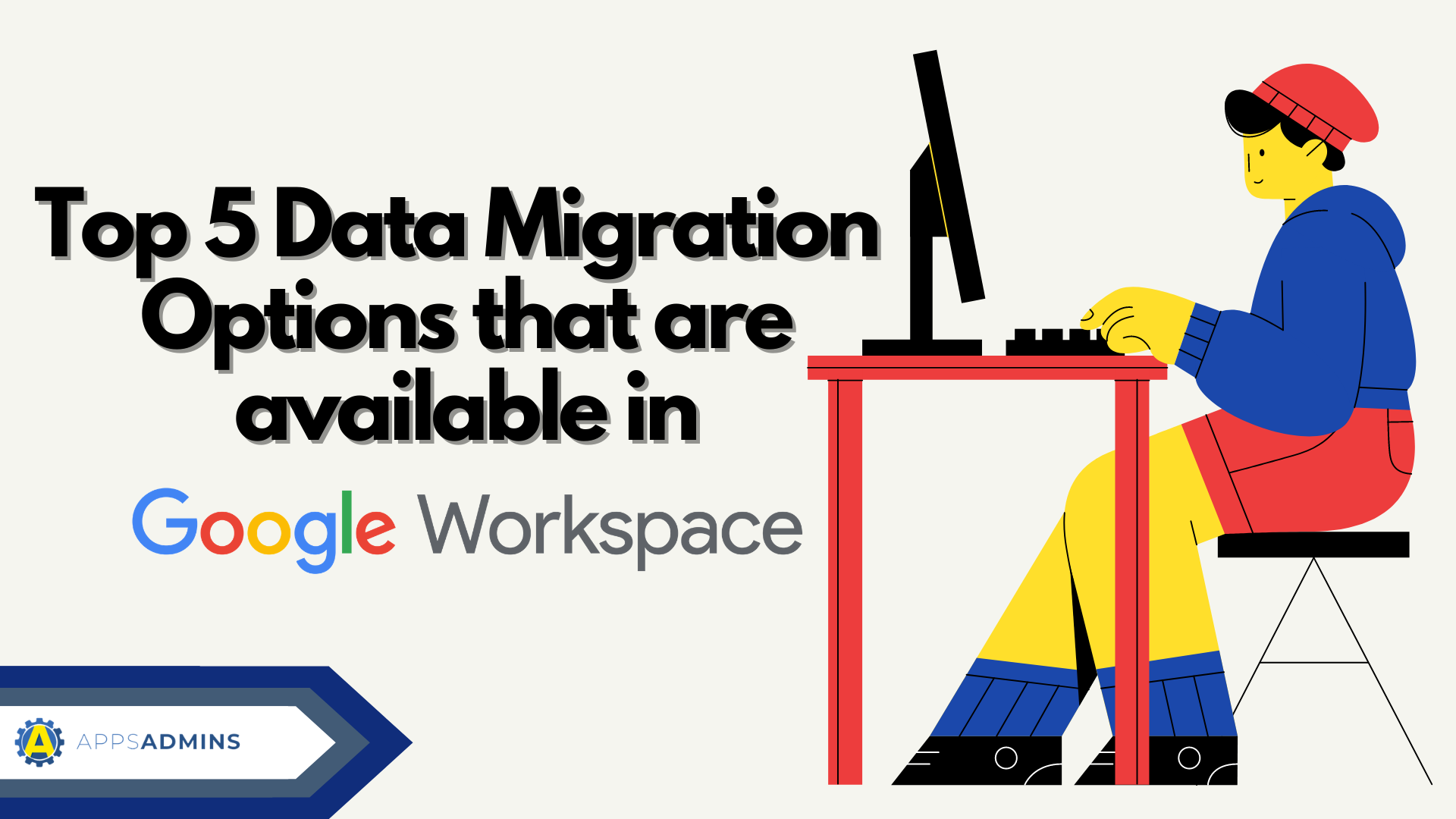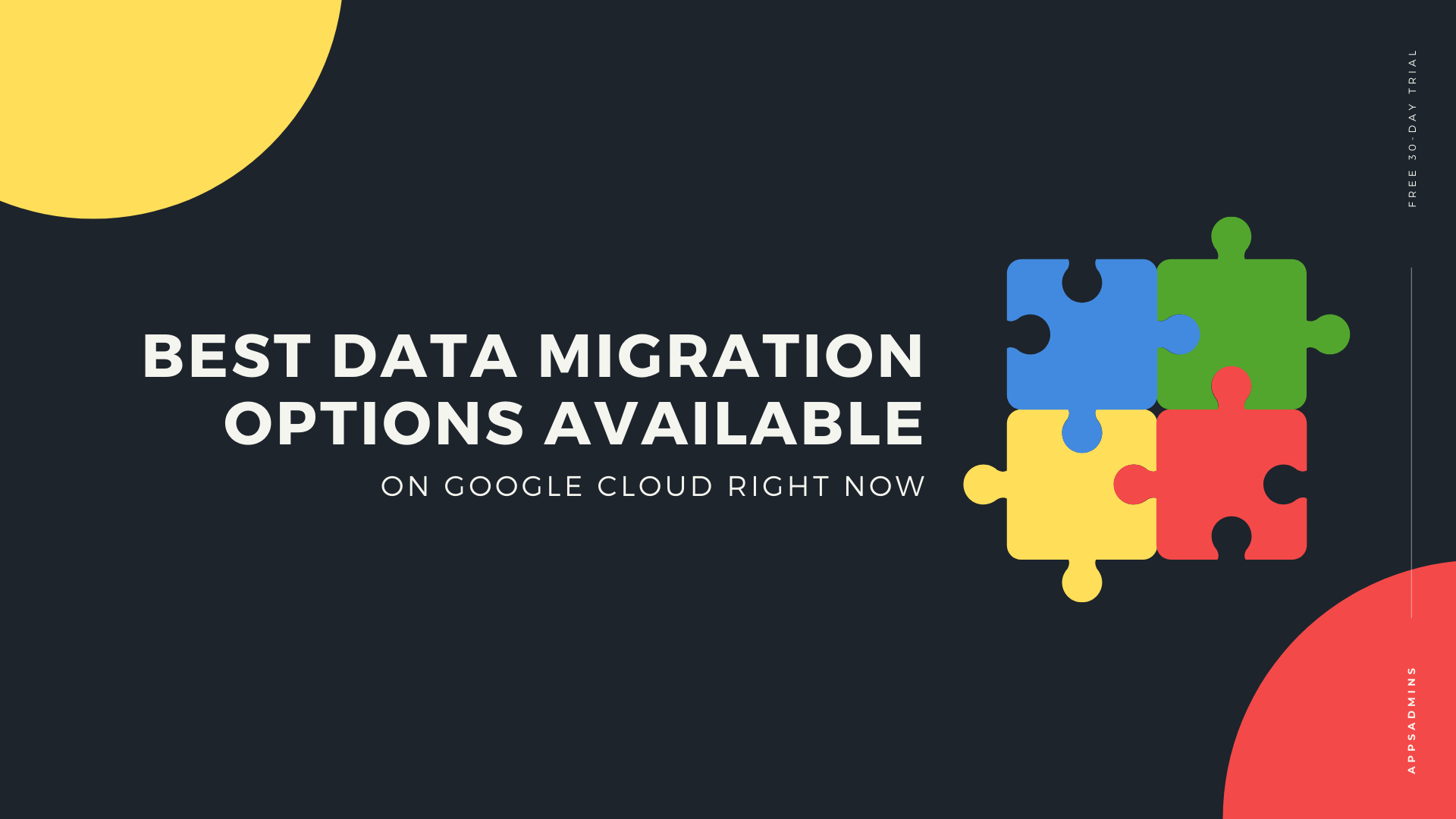G Suite Business Free for 30 Days
Sign up for a Free 30 Day Trial of G Suite Business and get Free Admin support from Google Certified Deployment Specialists.


Google Workspace make computing easy with online cloud applications designed for all business sizes. With the adoption of Google business apps, there is a migration and integration process that is meant to make using the Google Workspace as easy as possible. These include a single sign on, API provisioning, multiple domains functioning under the same account, and email migration that allow for easy access to our emails.
1. Manage multiple domains on your Google Workspace account
Google Workspace comprises online programs that run through the domain of your company. Sometimes you will have multiple domains, but the company is still the same behind the names. In this case, Google Workspace allows for one account to control and manage the use of the multiple domains. This means that for all your domains that are functions of your one company's business, you will only need to give access to the different domains for them to be used.
2. Email migration tools and API
In the past, changing email programs has been multiple weeks worth of work with long development and migration periods. With Google Workspace email migration, changing email systems is simpler and the data integrity is very high, meaning that everything will be right where it is supposed to be when you open it up. This email migration works from Microsoft Exchange: 2002, 2003, and 2007. The migration also works with Microsoft Outlook 2003, and 2007, as well as Lotus Notes 6.5, 7, and 8. All of these require some additional work, but compared to Email migration of the past, this is stress free and comprehensive.
3. Directory sync with LDAP systems
This directory sync allows for your company's users information to be easily synced with Google Workspace. The users from your LDAP list will move over into Google Workspace users with nicknames, shared contacts, and groups already established. The sync doesn't change any information back on your LDAP server, supports LDAP created rules, and runs on your own equipment to avoid any chance of people outside of your company gaining access.
4. Email routing and email gateway support
Google Workspace email servers deliver mail directly to the recipient's inbox. This supports and adds seamless email integration. If mail is undeliverable but addressed to your domain, you can set the message to either be discarded, or sent to a "catch-all" address that can be accessed. You can also establish Split Delivery and Dual Delivery in which you can choose to send part of your users' mail to their Gmail inbox and half to their legacy inbox or send all to both allowing for easy secondary backup.
5. Single sign-on API
Single sign-on is great for Google business apps. This allows for one sign on at the beginning of a session to last for all of the apps that can be accessed by that user. This means that once a user has signed on to their account, they can access their email, contacts, all the apps, ad manage settings without being interrupted for another sign-on.
6. User and group provisioning API
The provisioning abilities of Google Workspace is unprecedented. This feature offers easy access changes to occur over groups or for single users. These groups and users can be defined inside the Google API or from the legacy groups integrated into Google. If you wish to give access of certain information or applications to only a select group or users, this is the method to use.
Google Workspace has created multiple tools to integrate and migrate your systems onto the Google API. This means that all your Apps, Email, and services can be in one place. This makes an easy task for IT services or executives that want to make ad hoc changes on the fly. The Google Workspace Marketplace is replacing the need for complicated network designs and in-house services. Now everything for your business can be done online without ever installing a single program.
Need help with your Migration or Remote IT service? Reach out to Apps Admins today for a free consultation and service quote. Our Cloud-Support and Services start at $599.00/monthly subscriptions.
.jpg?width=818&name=appsadmins-svg-rules-1%20(2).jpg)