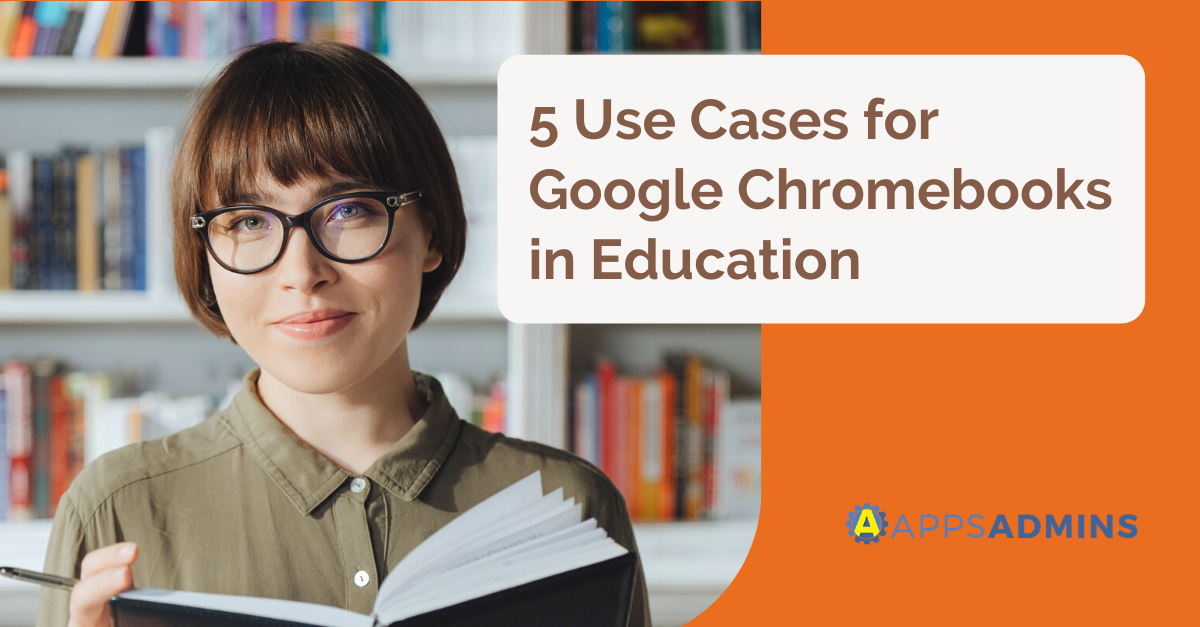G Suite Business Free for 30 Days
Sign up for a Free 30 Day Trial of G Suite Business and get Free Admin support from Google Certified Deployment Specialists.

 Omada Health continues a growing trend of businesses choosing Google Chrome devices to enhance their business IT needs. In a recent blog, the Co-Founder and Chief Technology Officer (CTO) of Omada Health, Andrew DiMichele, discussed the reasons why Omada Health made the move to Chromebooks for their computing needs.
Omada Health continues a growing trend of businesses choosing Google Chrome devices to enhance their business IT needs. In a recent blog, the Co-Founder and Chief Technology Officer (CTO) of Omada Health, Andrew DiMichele, discussed the reasons why Omada Health made the move to Chromebooks for their computing needs.
Why Did Omada Health Consider and then Choose Chromebooks?
Omada Health is a relatively young company, which forces them to make careful decisions designed to both improve the functionality of the company and save money, An expenditure must have some combination of savings, value per dollar, and return on investment (ROI).
At Omada Health, being a health company, the demands and thus the decisions are even more complex. They must remain HIPAA (Health Insurance Portability and Accountability Act) compliant. HIPAA laws dictate the accessibility of files be limited and designated only to certain specific officials within the company. Chromebooks and Google Apps for Work / G Suite had to be able to meet those legal needs. As with any new system, Omada Health also needed to confidently assure customers that their health information data would be safe and secure within the new system, and it needed to be safe and secure at a price point that was feasible for Omada Health.
Chromebooks allows Omada Health to build and grow their business so that they can efficiently work toward their mission – reducing the costs and impact of chronic diseases. Omada Health is a company that designs and builds software programs aimed at helping at-risk clients improve their personal health. Their programs are purchased by both employers and insurers, thus allowing the consumer to share their progression to better health while receiving support from their desired social communities. Prevent, Omada Health’s first venture, is a four-month program that aids people in weight loss and assists them in changing the factors that placed them at risk for Type 2 Diabetes. The tracking of the consumer’s progress, as well as the sharing and limited accessibility, are all handled by G Suite applications running on Chromebooks for Work.
Omada Health: Realizing A Needed For Something Special, Specific, and Sparse
The health coaches at Omada do their work alongside clients, but they still must make sure program standards and goals are met. The coaches may work from home or they may work from a client site or even a gym. A dietician or a nutritionist may have their own business and may operate from an office, whereas a trainer may work from a public gym or a client’s home gym.
Omada Health considered allowing coaches to use their own personal computers and laptops, but they realized that they would have no control over where or how the coaches downloaded information, and they could not control who else may use the computers and thus be able to gain access to client data on purpose or by accident. What they needed were computers that were fully customizable, secure, and fast. They needed to be able to parse coaches and administration into groups and set accessibility levels for all. They needed Chromebooks running on the ChromeOS and G Suite applications.
What Omada Health discovered is that supplying Omada's health coaches with company Chromebooks for Work was the most efficient, effective, and safest way to provide secure accessibility to program and client information. Through Google’s management console, Omada Health configured their Chromebooks to delete local data the moment users log out of the system. That way, if a Chromebook is either stolen or lost, their client’s data still remains secure and private.
Omada Health limits its logins to their health coaches only, so that no unwanted or unauthorized persons can gain access to Omada’s coaching and program solutions. Because Chrome is the browser and because Omada can prevent outside programs from being installed on their Google devices, they can protect their hardware from malware and viruses that plague other brands from other companies. A growing company cannot afford major network maintenance. They must practice prevention rather than cures.
Chromebooks for You, Too
A Google Chromebook for Work is a laptop of a different breed. It runs on Google’s ChromeOS rather than Windows 10 or Mac OS X. The Chromebooks are designed and constructed to operate primarily online as most apps and docs live in the cloud. In doing so, the user is afforded versatility, affordability, speed, and portability.
If you are moving to Chromebooks and are presented with new challenges and questions needing answers, Google has partnered with third-party tech companies who have been trained as Google experts. They can answer all of your questions as well as providing on-site tutorials that meet your specific needs. A move to Chromebooks is a move into the future, while also maintaining the ease and efficiency you always hoped would accompany technological advancement.
.jpg?width=818&name=appsadmins-svg-rules-1%20(2).jpg)