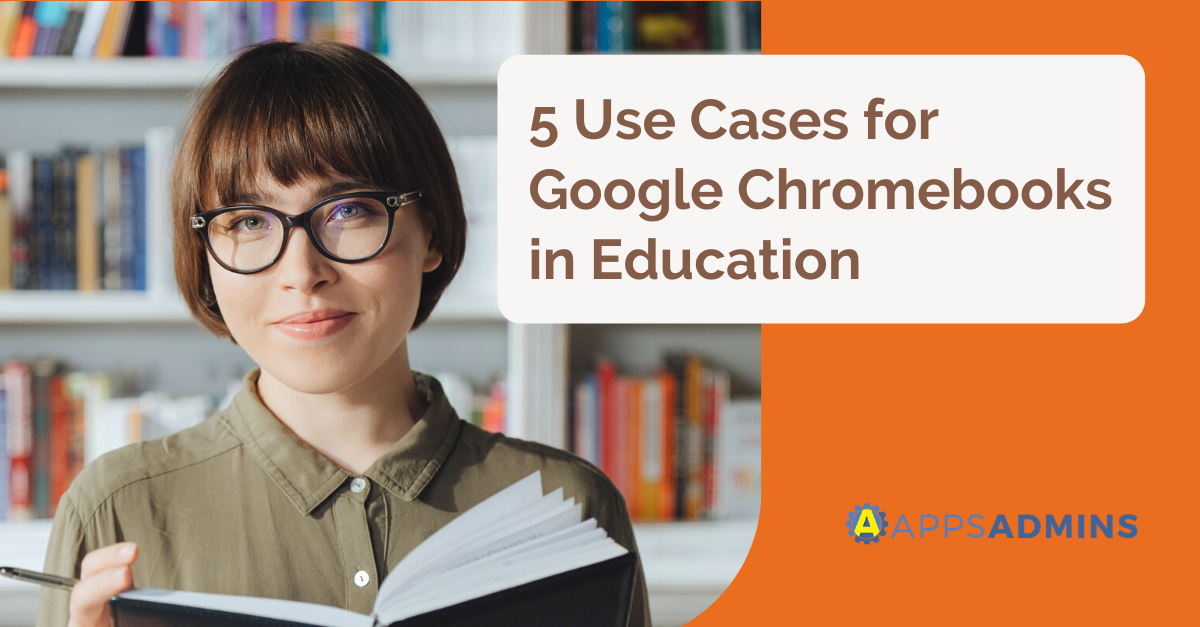G Suite Business Free for 30 Days
Sign up for a Free 30 Day Trial of G Suite Business and get Free Admin support from Google Certified Deployment Specialists.


Chromebooks for Work are constructively, ideologically, and resourcefully different from traditional laptops in that they are an innovative amalgamation of speed, security, simplicity, and shareability.
The Four Simple S’s that Make Chromebooks the Choice for Your IT Department?
- Speed – A Chromebook boots in seconds and improves its reaction speed over time. No longer will you have a bogged down RAM system slowing down every goal you are attempting to meet. When you are a mid-market tech manager, you are often charged with wearing many hats. Time is not only valuable but necessary.
- Security – Chromebooks have been designed with security as a top priority. They include automatic security updates, built-in encryption, and sandboxing. A security lapse can mean hours of brainstorming, a potential for lost data that has to be recovered or re-entered, and lost labor hours. A mid-market firm can ill afford to partake in any of the three.
- Simplicity - Your office is now the globe. Chromebooks back up all data to the cloud so that it can be accessed, modified, and used from any location with wi-fi. You can also log into any Chromebook and access your data. If you accidentally left yours elsewhere, your friends’ Chromebook can be used. Mid-market tech professionals working with Chromebooks for Work will find it simpler to manage and deploy through the instinctive Chrome Management Console. The Chromebook Management Console will allow you to track assets, create user groups, control user access, and configure network access.
- Shareability – Your data isn’t the only aspect of a Chromebook system that is in the cloud. Now you can also exist and operate in the cloud. A cloud-based profile improves ease of use for workers who need to safely and privately access or share a device while data is still kept separate from the other user and/or device.
So, now that you have decided that a Chromebook is ideal for you personally, you still may be wondering why they are the best choice for you mid-market IT departments. After all, one size in technology does not fit all and your choice of platform and hardware may mean more or less unproductively tedious work for you as an IT professional. The choice you make has to be one that will work within your size and system.
Why are Chromebooks the Best Choice Available for Small to mid-Market Businesses?
- The Ease Factor – Chromebooks for Work and Chrome Devices for Work have automatic back-ups and synced settings. Chromebooks are effortless in that the processes are logical and make sense. If you think you should be able to do something, you can. The designers have built the platform with the working user and IT department in mind. Not only are they easy to use, but they are also easy to manage, deploy, and replace if necessary.
- The Price Point – Chromebooks and Chrome Devices are not going to make a financial department rep’s hair stand on end. In fact, there is a pretty good chance that you’ll be going to them under budget with costs that could potentially be less than your last quarter’s expenditures. Chromebooks are both versatile and affordable in a way that the best pieces of tech have rarely been before. They can conquer all of your business demands while doing so at a lower-than-expected price point.
- The Need for Speed – Chromebooks for Work offer a modern advancement in sharing, syncing, and cloud storage while also incorporating instant boot-ups and a streamlined performance that only improves with every automatic update that self-installs.
The Chrome Device Management system is one of the most prominent advantages of a Chromebook system for a small-to-medium market business. Ease and versatility of management is a distinct advantage, again, to the IT professionals that the Chromebooks for Work and Chrome Devices for Work were designed to aid.
Managing the Easy: The Advantages of Chrome Device Management Console
- Apps and Extensions can be allowed or blocked based upon the access you determine
- Apps and extensions can be pre-installed for your teams’ Chrome devices within your domain
- The CDM system allows the IT professional to set device-level policies within their own IT department-managed Windows, Mac, and Linux systems.
- It’s a two-step process – Turn on Chrome Management and set the user policies via the Google Admin console
If you do have a difficult time configuring devices or problem-solving issues, there are independent tech companies that have mastered the Google products and have taught them to company IT departments of all shapes, sizes, and locations. It may be worth it to schedule an initial training so that they can answer all of your questions on-site. After the initial consultation, you will seamlessly manage the platform in-house. A decision for Chrome for Work will be one that you and your schedule will not regret.
.jpg?width=818&name=appsadmins-svg-rules-1%20(2).jpg)