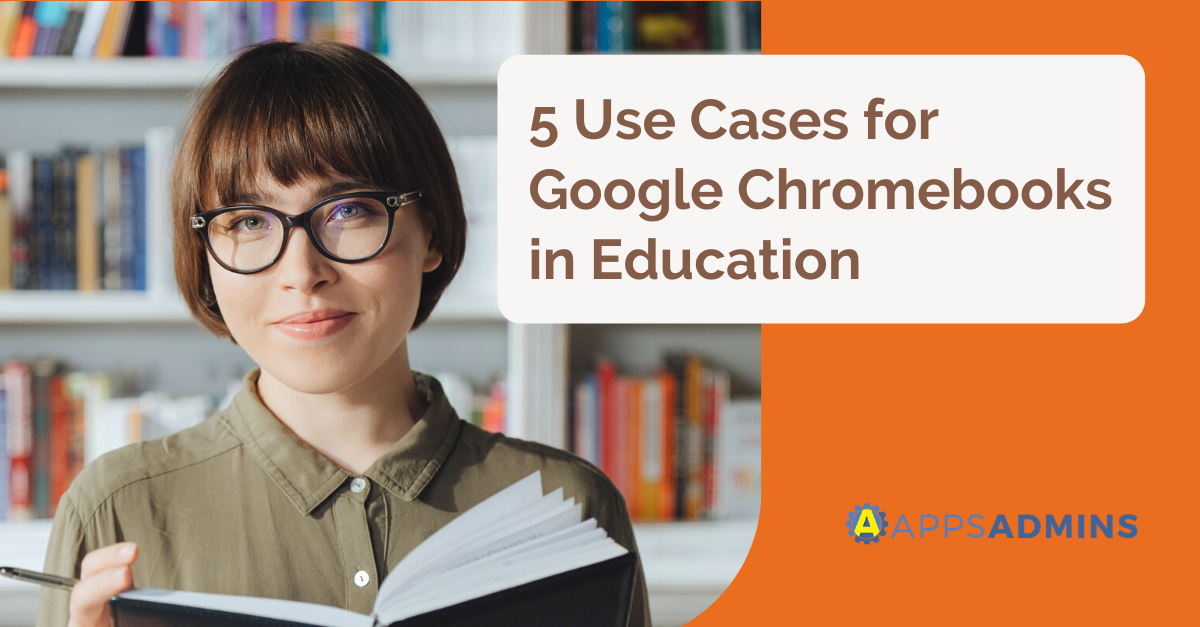G Suite Business Free for 30 Days
Sign up for a Free 30 Day Trial of G Suite Business and get Free Admin support from Google Certified Deployment Specialists.


Chromebooks are helping businesses of varying sizes streamline workflows and boost productivity. These hybrid devices provide a viable way to merge the desktop and mobile experience. A report published on Wired summed up the role played by the notebooks ''Chromebooks are exactly what the computer world needs now: simple, secure, usable.''
IT decision-makers are escaping the high cost of traditional computer buying cycles by switching to Chromebooks. They are capitalizing on employee desire for sleek devices that provide simple application access. The notebooks are not only ideal for accessing Android and G Suite apps, but they enable users to access other web-based services, including SaaS and Microsoft Office applications.
This allows IT to give employees a comprehensive experience within the Chrome environment - without sacrificing simplicity.
Given this background, Chromebook adoption has surged. According to IDC, ''By 2018, a quarter of all Fortune 500 companies will have IT-supported Chromebooks deployed within their organization.'' Analysts attribute this trend to the acceptance of the devices based on both user and IT considerations.
Chromebooks are designed to automatically sync all data, apps and passwords with Chrome browsers on other devices. This is aimed at enabling users to move between devices without worrying about their settings and data security. For instance, organizations in the hospitality industry can let employees working different shifts share a device. Banks can provide Chromebooks for customer use at their branches.
Key Features of the Dell 4MDFK 11.6" Touchscreen Chromebook
The Dell Chromebook 11 is designed to inspire better collaboration and offers excellent battery life. It comes with wide-ranging benefits, including fast connection, simple to manage and robust security. The device is ideal for marathon work sessions thanks to the 10-second boot time. Unlike many traditional PCs, the Chromebook does not slow down over time.
It passed rigorous MIL-STD (U.S. Military Standard) tests for humidity, pressure, durability, vibration, temperature and shock. This means it can handle the rigors of a wide variety of working and learning environments. It is ideal for field-based workers who are always on the move.
The rubberized base trim and LCD screen bolster its shock-resistant capabilities for superior drop protection. The lightweight design (weighs less than three pounds) improves portability.
Some of its innovative features include flexible viewing, activity light, dual-array microphones and front-facing speakers. The 180-degree LCD hinge enables users to adjust viewing angle, which is useful for group work settings.
The Activity Light on the Dell Chromebook 11 is designed to enhance the interactive engagement experience. This feature can be beneficial in classrooms and business seminars, particularly when conducting ad-hoc verbal polls.
The Business Case for the Dell Chromebook 11
The updated Chromebook 11 packs a punch when it comes to performance. It leverages the power of Intel Celeron processors to achieve the speed required for easier multitasking. Web pages load significantly faster for better productivity. The affordable device boasts a classy, minimalist design making it an enticing option for field-based business users.
Like other Chromebooks, the product is easy to deploy, use and manage. In addition, it provides access to Google productivity apps that allow teams to collaborate and create with ease.
This Dell notebook offers better battery life than any competing Chromebook. It can run for up to 10 hours, thus outperforming its predecessor (7:02), the Toshiba Chromebook 2 (7:48) and the Core i3-based Acer Chromebook C720 (7:37). Long battery life enables business professionals to work while on the go without worrying about battery power.
Analyst viewpoints about the Chromebook 11:
Tech Radar - ''Dell's updated Chromebook is a star in almost every regard.'' The notebook offers a punchy typing experience and sturdy design. ''This device remains the most rugged Chromebook on our list.''
PC Advisor – The combination of impressive performance, user comfort and lightweight characteristics make it the ideal Chromebook. The upgraded version still provides the same magic inside.
Engadget - This year marks a first for Dell's 2-in-1 laptops; they come with a slimmer, more minimalist look.
Final thoughts on the Chromebook 11
Analysts agree that the redesigned Dell 4MDFK is one of the best Chromebooks available on the market. The rugged model has plenty to offer education and business users in terms of durability, long battery life and speed.
Combined with Google's Chrome Device Management the Dell 4MDFK Chromebook 11 can be managed and repurposed as easily as dragging and dropping it into a different organizational unit. Chrome Device Management lets you restrict and enable Chrome devices for primary purposes such as public kiosks, guest access, Point of Sale system, digital signage or a daily driver.
A touch friendly favorite, the Dell Chromebook 11 is available in the Apps Admin Shop for under $300.
.jpg?width=818&name=appsadmins-svg-rules-1%20(2).jpg)