G Suite Business Free for 30 Days
Sign up for a Free 30 Day Trial of Google Workspace (G Suite) Business and get Free Admin support from Google Certified Deployment Specialists.

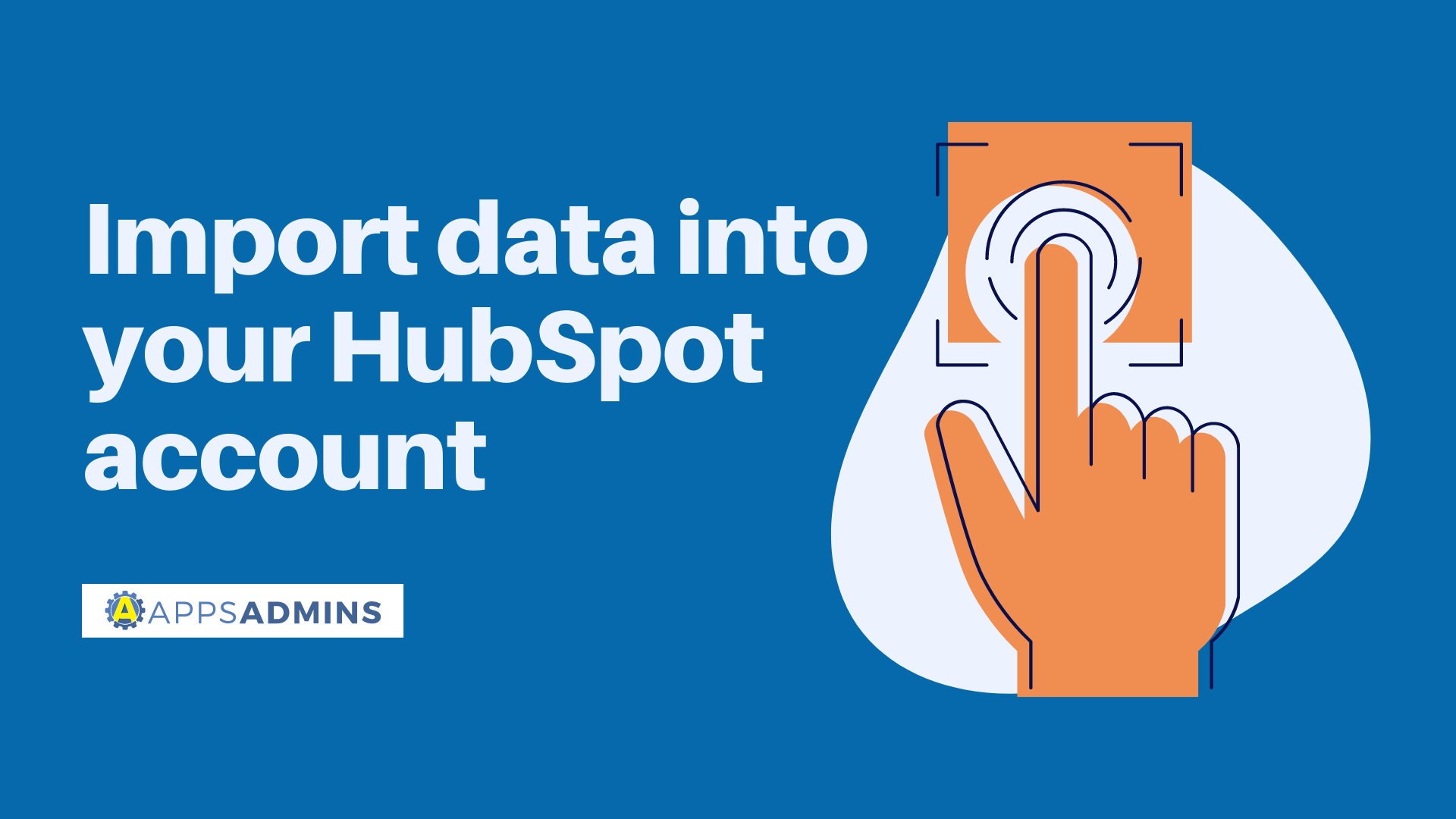
Import you data into your HubSpot account to increase business growth and improve data organization. With the help of HubSpot Marketing Hub, all your data is in one place. Here are some of the features HubSpot can bring to the table:
Import contacts, companies, deals, tickets, or products
With HubSpot Marketing Hub, you can import files, records or notes to create or update records in your HubSpot account. You can import records to contacts, companies, deals, and tickets. Moreover, you can import records to bulk create or update records of one or multiple objects in one file.
Associate records via import
You can also import and associate notes to records. In your HubSpot account, you can navigate to contacts, companies, deals, or tickets. For importing and associating notes, navigate to the object you’ll be adding notes to.
Import an opt-out list
Import an opt-out list of contacts who are disqualified from receiving emails into HubSpot. To prepare your opt out list, add an email column with the email addresses of the contacts to be opted out from receiving emails. Save the file in a CSV format.
Assign ownership of records
The HubSpot Marketing Hub uses the Contact owner, Company owner, Deal owner, and Ticket owner properties to set the ownership of a contact, company, deal, or ticket. Assign an owner to records in HubSpot from the object's home, from the record, Through an import or through using workflows. With workflows, you can assign one owner to all contacts and rotate objects between multiple owners (Sales Hub Professional or Enterprise, Service Hub Professional or Enterprise). You can also assign additional owners using a custom HubSpot user field type property. Any HubSpot account user with access to contacts can be designated as owners.
Now that you are knowledgeable with importing data with HubSpot Marketing Hub, let Apps Admins help you get the most out of HubSpot. Reach your full potential by learning the step-by-step creation process! See how it's like with a 14-Day Free Trial.
.jpg?width=818&name=appsadmins-svg-rules-1%20(2).jpg)






