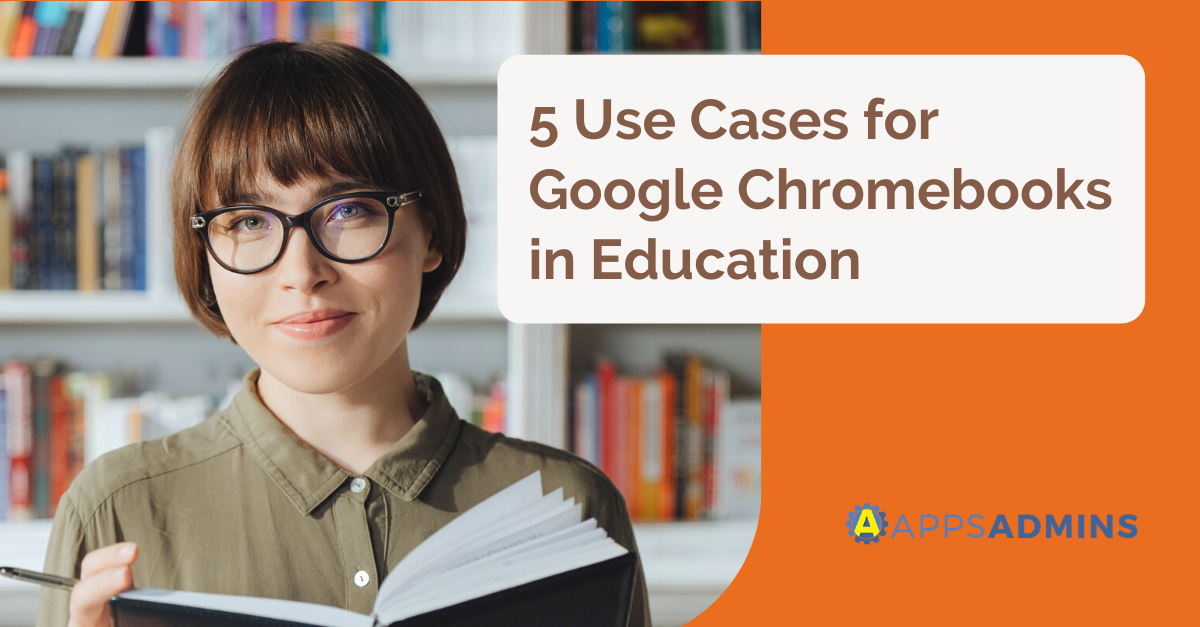G Suite Business Free for 30 Days
Sign up for a Free 30 Day Trial of G Suite Business and get Free Admin support from Google Certified Deployment Specialists.

The Chromebook is a laptop made to run Chrome OS. Chrome OS is focused on cloud computing, with the backend of the Google Chrome browser powering the operating system. For most consumers, an Internet-only machine can fill most of their needs, and in a classroom environment, Chromebooks are becoming more popular due to both economic and educational reasons.
In order to deploy Chromebooks for education, it's important that you mind the prequisities of this setup process. The main prerequisite at play here is the attainment and configuration of Google Apps.
Google Apps is a package of applications that you're likely already quite familiar with. Free versions of the Apps in Google Apps are offered free-of-charge to individual users all around the Internet: these Apps include Gmail, Google Documents, and more. The Google Apps package is different in that it's meant to be used alongside a unique domain in a work/school environment, with exclusive additional features for these environments. Google Apps requires a purchase in most circumstances, but Apps for Education is free. In order to use the admin console on the Chromebooks in the network, however, you'll need to purchase an admin console license for $30.
The Google Apps Administrator Console
Among the features offered by Google Apps for Education includes the ability to moderate and control devices on the network. As an administrator of all the devices under Google Apps, you'll be capable of managing Device Policies (sign-ins, update settings, etc), User Policies (blocking websites, other settings) and Public Session Policies (settings for shared devices).
Once you've purchased your Google Apps license and ordered your devices, you will still need to deploy the appropriate Wi-Fi network to support them. Chromebooks are optimized for the most popular Wi-Fi protocols, but when deploying Chromebooks for education, it's important that Wi-Fi access is appropriately distributed across the school. Consider consulting a partner to conduct a site survey of your pre-existing architecture and then assist in the deployment of your devices.
Once you've covered networking concerns, it's time to think about how you want your Chrome devices set up across your school. Chromebooks for education may make a lot of sense, but there's work involved in making sure that your students are using the devices as intended. Using the Google Apps Admin console, you can configure various settings to be applied at various levels of your infrastructure. These settings include the user's ablity to install apps, restrictions on customizations, sign-ins and more.
Enterprise Device Enrollment for Chromebooks
Finally, you'll have to work on the actual deployment of your devices. Device deployment requires you to manually enroll all of your Chromebooks into your Google Apps network before anyone else signs into it. Before signing into the device, press Ctrl+Alt+E on the Chromebook to start the enrollment process, after which all you need to do is enter the information from your Google Admin welcome letter. This manual enrolling process can be reviewed in here, though it's highly recommended that you consult a partner to do this work for you. It isn't particularly complicated, but doing the process alone on a large deployment of devices can be troublesome.
Introducing and deploying Chromebooks for Education may seem like a daunting task, but from this article you should have all the general knowledge you need to get started. For additional, in-depth details, consult this full deployment guide. The full deployment guide goes into more detail on everything covered above, as well as additional features like virtualization, printing and remote access.
For more information on Google and related business apps in the workplace, check out our blog. If you're interested in our consultation, just contact us for more information.
.jpg?width=818&name=appsadmins-svg-rules-1%20(2).jpg)