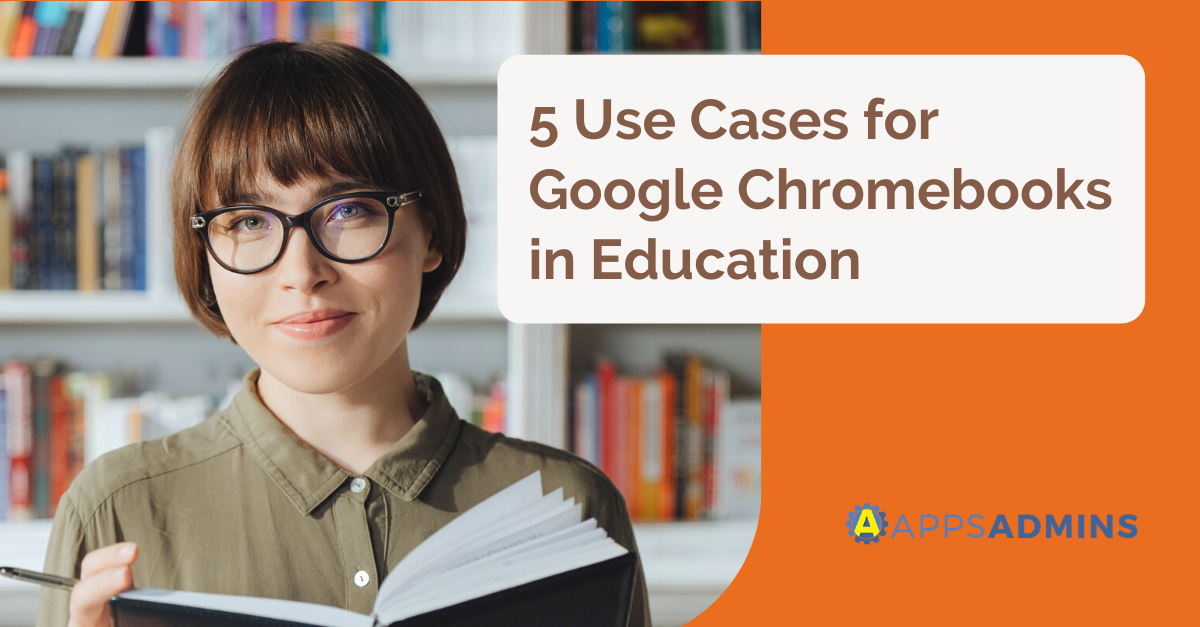G Suite Business Free for 30 Days
Sign up for a Free 30 Day Trial of G Suite Business and get Free Admin support from Google Certified Deployment Specialists.


In this article, we at Coolhead Tech will be discussing a huge question for people purchasing Chromebooks: what are EMM and SSD drives? What's the difference between the two storage formats, and should I pay a premium for either one? In this article, we'll tell you all you need to know about both storage types, and how to compare them for your purposes.
What is EMM storage?
EMM, also known as eMMC, refers to storage embedded in the system. It stands for Bmbedded MultiMediaCard, or, in other words, the same type of technology that goes into the common SD card. Since it has no moving parts, it could also be referred to as "solid state" storage, but make no mistake: eMMC and SSDs are on a whole different level. The primary purpose behind an eMMC is to provide cheap storage in smaller, budget devices, including smartphones, tablets and, yes, Chromebooks. However, in larger smart devices, you'll start seeing SSDs- what are those?
What is SSD storage?
SSD stands for Solid State Drive, and it is named as such to distinguish itself from its older brother, the Hard Disk Drive. HDDs have been used in servers, desktop and laptop PCs for decades, and while their storage capacity is great (you can buy 2TB HDDs for less than $80 nowadays), their overall speed is quite slow. HDDs are slower because they have moving parts- the spinning disk you hear so much about. Solid state storage, such as an SSD, gets around these physical limitations by being comprised of multiple flash memory chips being used in parallel to ensure maximum performance.
In shorter terms, a Solid State Drive is the fastest form of storage on the market. However, high-capacity SSDs still come at quite the price premium- for the same price as an $80 2TB HDD, consumers are lucky to get an SSD with 256GB of capacity.
What storage capacity do I need for my Chromebook?
Of course, when talking about storage, it's important to keep in mind the amount of space provided by that storage. Many desktop users feel discontent with anything less than 1TB HDD, while Windows laptop users typically prefer somewhere around half that. However, if you've been shopping for Chromebooks, you might notice that their onboard storage is actually quite low, when compared to other devices. Why is this?
Well, the simple reason is that Chrome OS is designed to utilize the cloud. You won't be installing games and programs on your Chromebook- you'll be using Chrome apps and extensions, which take up very little storage space. With an Internet connection and Google Drive, you'll be able to utilize 1TB+ of cloud-based storage. The storage you have on your device isn't meant to be used to hold a lot of multimedia, but things like work documents and a music collection could still reasonably fit on a number of Chromebooks. Chrome OS lacks the bloat of other operating systems, so you won't need massive storage drives to use them.
Why should I choose one over the other?
Finally, let's address the question of eMMC vs SSD. Which one is better for your tastes? Well...
eMMC Pros
- More onboard storage, cheaper.
- Helps keep a device in the low-budget range.
SSD Pros
- Rapid storage means that you can be using Chrome in a matter of a few seconds from pressing the power button on your Chromebook.
- Higher-quality storage is also typically more dependable in the long run- eMMC and SD cards are known to have long-term survivability issues. An SSD will mitigate this.
eMMC Cons
- Can be significantly slower, sometimes resulting in the system operating at a crawl.
- Due to its nature as cheap, low-end storage, isn't likely to last a user multiple years, especially if used regularly.
SSD Cons
- Less onboard storage for a higher price.
- May not be readily available at budget ranges.
At Coolhead Tech, we personally prefer the speed and reliability of an SSD. What about you?
Learning More
If you're interested in learning more about what to take into consideration when shopping for Chromebooks, click here to read our article on it. [AUTHOR'S NOTE: INSERT A LINK TO "HERE'S WHAT TO LOOK FOR WHEN SHOPPING FOR CHROMEBOOKS HERE!]
If you'd like to explore other topics related to Google Cloud services, G Suite and other cloud computing topics, stick around and read our blog. We're also a qualified G Suite partner, so if you run a school or business operating in the Austin, Texas area, feel free to contact us for a consultation.
.jpg?width=818&name=appsadmins-svg-rules-1%20(2).jpg)