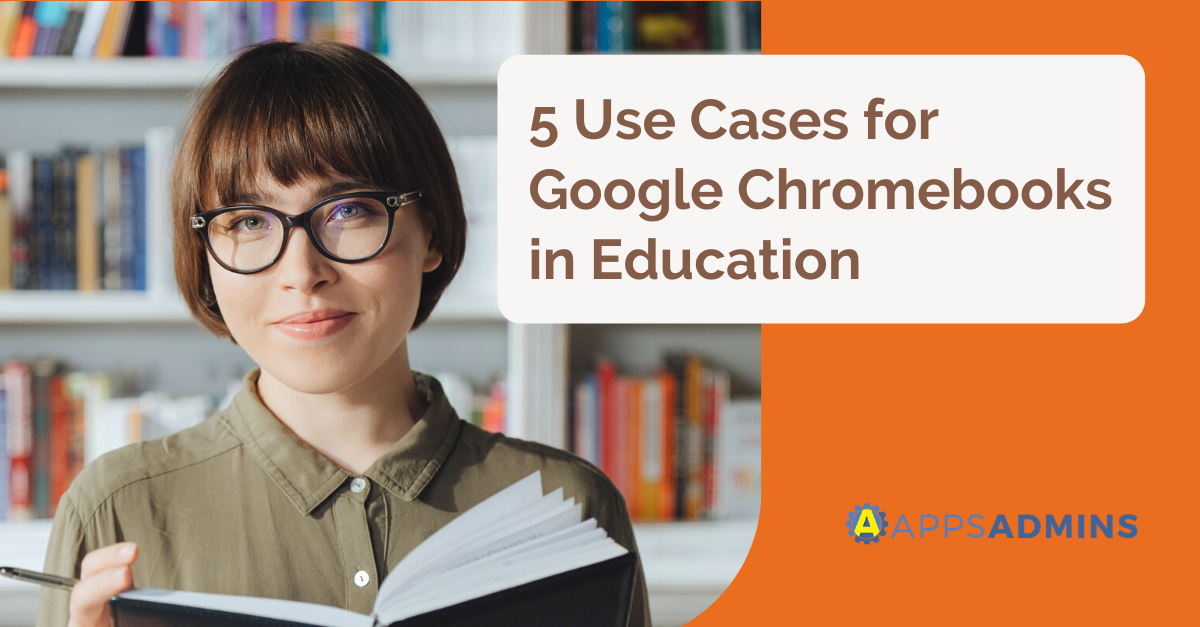G Suite Business Free for 30 Days
Sign up for a Free 30 Day Trial of G Suite Business and get Free Admin support from Google Certified Deployment Specialists.

 If you’re a Google Apps user, you’ve heard of Chromebooks, those little laptops with all their apps and files in the cloud. With their one pre-installed app, the Google Chrome Internet browser, these Chrome devices start up quickly and have a long battery life. They also also comes with 100 GB of cloud storage.
If you’re a Google Apps user, you’ve heard of Chromebooks, those little laptops with all their apps and files in the cloud. With their one pre-installed app, the Google Chrome Internet browser, these Chrome devices start up quickly and have a long battery life. They also also comes with 100 GB of cloud storage.
Sleekness and speed are not the only reasons you should use Chromebooks in your office. They are perfect for sharing amongst colleagues and borrowing for travel. And they are affordable. Learn how your office can benefit from having one Chromebook for every 10 employees.
Chromebooks Make The Perfect Travel Buddy
A Chromebook is the perfect device to accompany an employee on the road. In addition to their being lightweight and compact, your traveling employees will appreciate a Chromebook for the following reasons:
- All data is on the cloud. If a Chromebook is lost, stolen, or damaged, important information is still accessible. Simply change your Google login information to make sure nothing is compromised.
- Chrome travel apps such as Google Street view, Hipmunk, Mapnificent, ToursitEye, and Al-Jazeera, that help to get around an unfamiliar place.
- A long battery life (Dell Chromebook 13 lasts up to 13 hours and 25 minutes) that allows employees to work even when they have nowhere to plug in.
While designed to be used primarily online, Chromebooks can be used on the road even when internet is hard to come by. Travelers can add the files they need to Google Drive before hitting the road in order to access them at any time. Chromebooks also come equipped with media players; you can upload music or movies through the USB port.
Super Cyber Security
Chromebooks have several ways of protecting themselves from viruses, including automatic updates, localized data encryption, and a thorough self-check that the device conducts every time you turn it on. Of course, the simple fact that most software is cloud-based also protects the device. Hand in hand with the idea of everything being synced on the cloud is another security measure employed by Chromebooks: “sandboxing.”
Sandboxing means that each website or application operates in an environment that is isolated from the others. If you go to a site or open a file that is infected, its virus cannot affect any other tab in the browser or any component of the device.
Whether on the road or in the office, employees using Chromebooks are equipped to keep sensitive business information safe.
Enhancing Video-Conferences and Inter-Office Meetings
The versatility of Chromebooks makes it easier for employees to run meetings amongst people in multiple locations. They can invite anyone to a meeting just by sending them a link, manage multiple devices via Chrome management, and use Google Apps to integrate with Google Calendar and share screens wirelessly.
Here are a few more things that make gathering the troops easier, no matter where they are, with Chromebooks:
- Chromebooks is compatible with other popular audio and video conferencing systems, including Intercall, UberConference, and Vidyo.
- Using Google Hangouts on a Chromebook allows you to connect with colleagues on other Chrome devices.
- With the Lenovo N21 Chromebook, the camera can face outward to show speakers and presenters anywhere in the room.
Features like this make Chromebooks perfect for video conferencing with clients, partners, and colleagues in other offices as well as workers who are working from home or traveling. Also, certain models can “flip” like tablets and have touch-screen capability, making them perfect for brainstorming sessions and “Think Big” projects.
Chrome Compatibility with Popular Software
At first, it was difficult to use popular software such as Adobe Photoshop with Chromebooks because you had to settle for the more rudimentary online versions or they weren’t available at all. However, the increasing popularity of Chromebooks has famous software companies such as Adobe clamoring to create products that are compatible with these new-era laptops. Nowadays Photoshop, Linux, and almost any other software you use in the office are compatible with Chromebooks.
Chromebooks are Affordable
Did we mention that they are affordable? The Lenovo 100S Chromebook is available for $199. The most expensive model, the Dell Chromebook 13, is $429. Endowing employees with these powerful tools that are lightweight, versatile, secure, and that have such a multitude of new and dynamic features won’t blow the company budget.
Not to mention, the IT Department will love these popular Chrome devices. Their versatility make them great for testing the latest web applications. IT folks can also use the Chrome Alpha and Beta Channels to stay on top of Google’s ever changing practices.
.jpg?width=818&name=appsadmins-svg-rules-1%20(2).jpg)