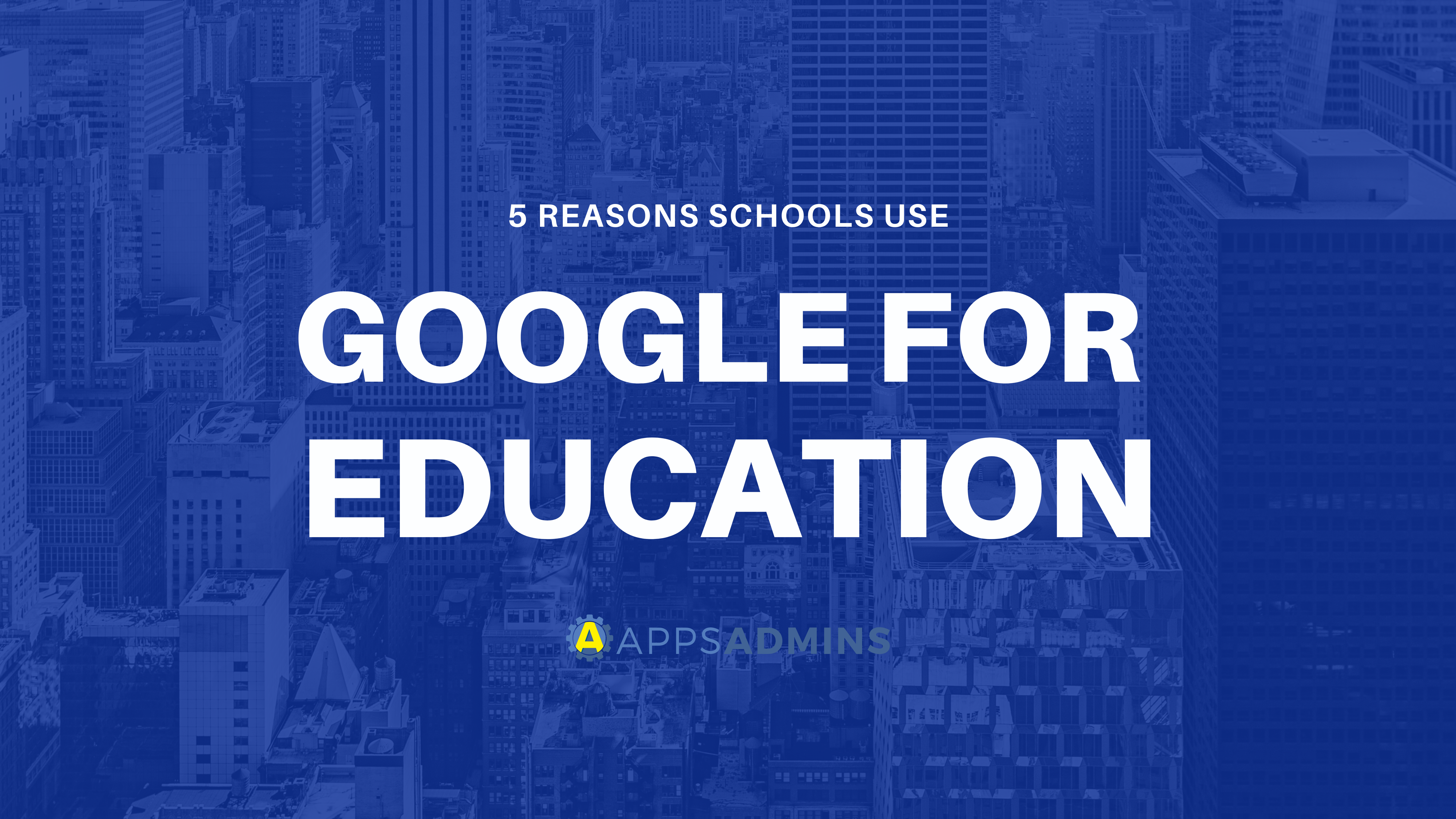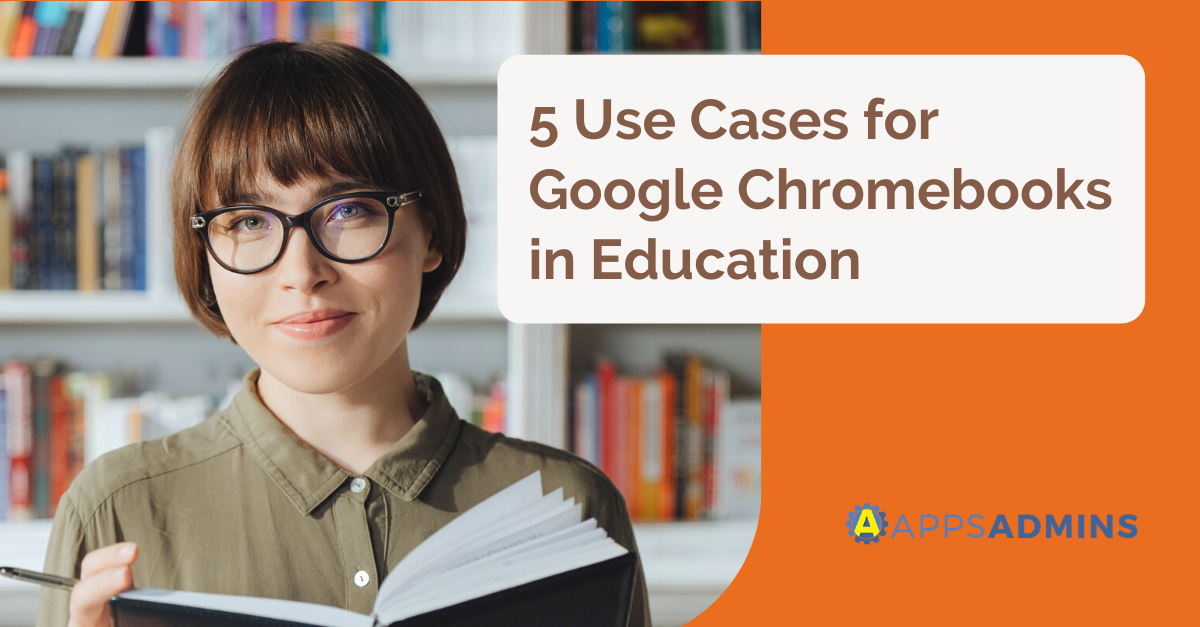Google Workspace Business Free for 30 Days
Sign up for a Free 30 Day Trial of Google Workspace Business and get Free Admin support from Google Certified Deployment Specialists.


The world of education has digitally transformed. And while we cloud professionals are excited to innovate and educate the next generation. Cloud-based learning can be a bit difficult for some.
We at Apps Admins believe in empowering our customers to become their own IT Admin. Below our team has put together a brief tutorial on How to join/create a Google Classroom.
This will help you create/join an existing classroom with your Google Workspace (G Suite) account.
How to join an existing classroom.
Sign in to Google Classroom with your Google Workspace (G Suite) account.
Click on the "+" icon found on the upper right part of the page then select "join class."
Enter the unique class code and simply hit on "join."
How to create a classroom.
Sign in to Google Classroom with your Google Workspace (G Suite) account.
Click on the "+" icon found on the upper right part of the page then select "create class."
Finally, enter the class name(You can also add a section, subject and room for the classroom).
For a list on how you can manage your classroom, you can check out this how to article.
Ready to dominate virtual learning this school year? Our Cloud Engineers at Apps Admins are prepared to serve all school staff, volunteers and parents on the front-line of digital transformation. Reach out to Apps Admins schedule a free virtual learning consultation.
We're ready to serve you!
.jpg?width=818&name=appsadmins-svg-rules-1%20(2).jpg)