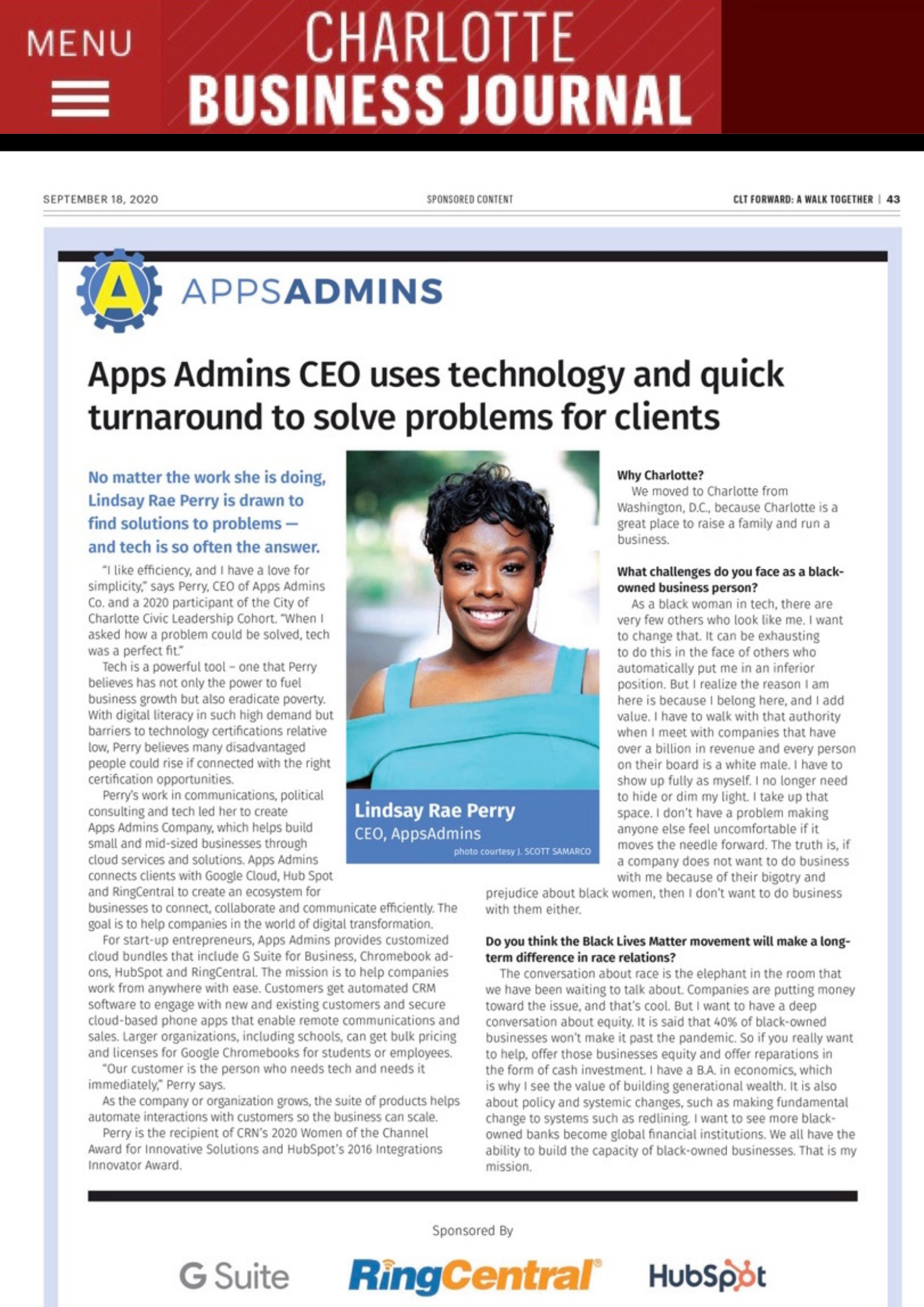G Suite Business Free for 30 Days
Sign up for a Free 30 Day Trial of G Suite Business and get Free Admin support from Google Certified Deployment Specialists.

 Google Cloud Platform is well-known for its exceptional suite of development tools. However, until recently, that suite has been missing one critical thing: an efficient cloud task management solution. Fortunately, all that is about to change.
Google Cloud Platform is well-known for its exceptional suite of development tools. However, until recently, that suite has been missing one critical thing: an efficient cloud task management solution. Fortunately, all that is about to change.
Alongside recent launches, Google announced a Cloud platform feature, Google Cloud Tasks - the state-of-the-art, yet wonderfully simple tool for managing your workflow. While Google Tasks might not be the most complex product in the Google environment, it's one of the most popular solutions out there thanks to its simplicity. After all, not every business needs a full project management system to keep running smoothly.
One of the most exciting new features in Google Tasks is the delivery of the "Cloud Tasks" service. This is an advancement of the standard task queue, explicitly designed for developers and app administrators.
How to Get the Updated Google Tasks
As mentioned above, Cloud Tasks is an extension of the Google Tasks service for Google, intended for the Cloud Platform's App Engine service. With Cloud Tasks, you can unlock the benefits of asynchronous execution of tasks from applications. To get the new Cloud Tasks, you'll need to set up a Cloud Environment containing an App Engine application, with billing enabled.
Google has designed a "Quick Start" documentation guide for people who need help making the most out of the Cloud Tasks service.
You'll also need to install and setup your Cloud SDK, so you have access to the GCloud Tool. With the GCloud queue management function, you'll be able to create the queue for your tasks using the environment you've prepared on the cloud. The most important things you'll need to access the Cloud Tasks service through the Google API include:
- A project containing an App Engine app
- An app located in the right Google Cloud Platform region
- An idea of the workflow you want to create
How Do App Engine Queues Work?
If you're planning on using Cloud Tasks to streamline and improve your business workflow, then it helps to have a basic knowledge of how App Engine queues work on the Google Cloud. In an App Engine queue, your new Cloud Tasks service will forward the tasks you create to the worker you've assigned the job to, depending on how the work or line has been configured.
The great thing about App Engine is that it reliably dispatches requests at a reasonably and configurable rate, guaranteeing the consistent execution of work in your organization. Upon the completion of a successful task, all workers will need to send an HTTP code back to the Cloud Tasks service before a deadline. If the wrong response is sent, or the service doesn't get a response, then the task will automatically retry.
For app administrators and developers that want to get the best possible functionality out of their business, the Cloud Task Service can be ideal for streamlining and automating performance. Workers can be naturally scaled up and down in relation to the traffic in the workplace, and tasks are deleted when they're complete. A typical workflow using the new Cloud Tasks service might look something like this:
-
Create Queue
-
Add tasks programmatically to the queue
-
Cloud Tasks confirms the delivery of a job to the originating app. This ensures that your task has been correctly written to the Cloud Task storage service.
-
Tasks are delivered to the worker
-
Workers process the function and return a success status code to the service
-
The job is deleted, and the Cloud Tasks service moves onto the next item in the queue.
What to Expect from Google Cloud Tasks
Currently, in Beta mode, Google Tasks is a fully managed service which supports business leaders and Admins in the execution, management, and delivery of tasks. With the help of Cloud Tasks, admins can:
-
Build more responsive applications by reducing request latency through asynchronous execution. Cloud tasks allows you to organize and control requests with de-duplication, scheduling, configurable retry policies and more.
-
Scale and decouple microservices: With Cloud Tasks, you can better structure and scale applications, implement task handlers, and ensure.
-
Reduce resource consumption: With Cloud Tasks, you'll be able to reduce the load you place on your services by limiting your queues. Cloud Tasks gives developers and App admins more control over the dispatch, execution, and delivery of distributed tasks.
-
The ability to handle incidents and releases quickly: Agility is crucial in today's digital world. Cloud Tasks allows you to preserve requests in flight, as well as giving you the option to redirect, retry, or pause a queue if necessary. The high level of granular control provided by Cloud Tasks means you'll have more room to handle deployments and bugs without dropping requests.
The Benefits of Cloud Tasks
Google has a habit of consistently making life a little easier for G-Suite and Google Cloud Platform users. The overarching Google Tasks solution ensures that everyday workers can manage their schedules efficiently and productively. On the other hand, the advanced Cloud Tasks service provides specific support to administrators and developers who need to speed their time to market and accelerate performance. Benefits include:
-
Fully-managed and scalable service: Google Cloud Tasks allows the smallest developers to access the same managed service as the largest Google customers
-
Rate and retry controls: Developers have complete control over the rate at which tasks are tried and dispatched. You can even determine the maximum number of attempts for a specific function, and how long the system should wait before issuing a retry.
-
App Engine targets: You can add tasks that target any App Engine handler or service efficiently.
-
Guaranteed delivery: To give you peace of mind, The Cloud Task service ensures that you can achieve at-least-once delivery.
-
Command line and dashboard interfaces: Make your work a little easier by monitoring, managing and inspecting queues and tasks from the gcloud command line Cloud Console interface.
-
Avoid de-duplication: If you accidentally add the same task to your list multiple times, the request will still only be dispatched once.
-
Automation of schedules: You can control the exact time when a task runs.
-
Use popular languages: Google allows developers to access Cloud Tasks with client libraries that range all the way from PHP, to Python, Node.JS, and Java. You can also queue your tasks using the REST API in any language.
.jpg?width=818&name=appsadmins-svg-rules-1%20(2).jpg)