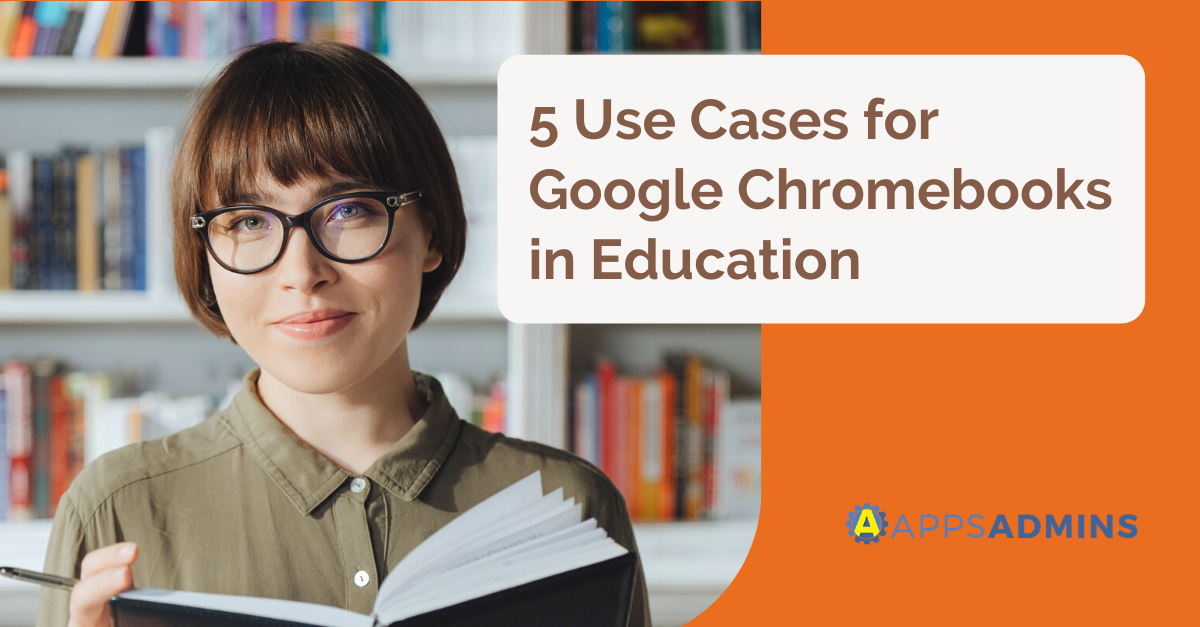G Suite Business Free for 30 Days
Sign up for a Free 30 Day Trial of G Suite Business and get Free Admin support from Google Certified Deployment Specialists.


Here at Coolhead Tech, we cover a variety of topics related to G Suite and other cloud-based professional applications. As a licensed G Suite partner, we're qualified to speak about Chrome Device deployments. In this article, we'll discuss how using the Chromebook Management Console can make large device deployments easier.
What is the Chromebook Management Console?
The Chromebook Management Console is a web-based application that allows G Suite users to manage anywhere from ten to ten thousand Chromebooks simultaneously. The idea behind the Management Console is to make managing the large number of devices easier- since every device already has Chrome OS installed, all that realy needs to be done is basic setup on each device, and by using the functions available in the Management Console, businesses can be up and running with their Chrome devices in a matter of hours, instead of days.
What are its capabilities?
The Chromebook Management Console is used primarily for the following functions:
- Assigning devices and tracking assets. You can assign a Chromebook to a particular user with this function, ass well as collect information on how the device is configured and being used.
- User access management. This can be used to determmine who is allowed to use the Chromebooks, from restricting certain users, to only allowing certain users, to disabling Guest Mode, and more.
- User group policies can be used to determine user privileges, app access and more.
- App management can be used to pre-install or blacklist certain Chrome Apps/extensions/sites on all devices.
- Network settings. Using the management console, you can set up network settings for all Chrome devices simultaneously, allowing them to get up an running more quickly, with less manual setup on the user's end.
Combined, these capabilities can remove quite a few headaches from setup, especially in the hands of an experienced IT professional.
Where can I learn more about how to use it?
To learn more about deploying Chrome Devices, click here to open the Chrome Device Deployment Guide. This guide contains absolutely everything you need to know about deploying Chrome Devices in your school or business. However, it's a lot of reading, and may not be easy to penetrate for non-IT professionals. For those of you who'd prefer an expert take care of the job for you...
What if I don't want to do the setup on my own?
There's us. We run AppsAdmins. At AppsAdmins, you can order Chrome devices and accessories en masse, including the option to have them pre-configured and ready to run out of the box, without any extra work from you.
Additionally, we at Coolhead Tech offer separate IT services to schools and businesses in the Austin, Texas area- if you're close by, contact us for a free consultation! You can also read our blog for more informative posts like this one.
.jpg?width=818&name=appsadmins-svg-rules-1%20(2).jpg)