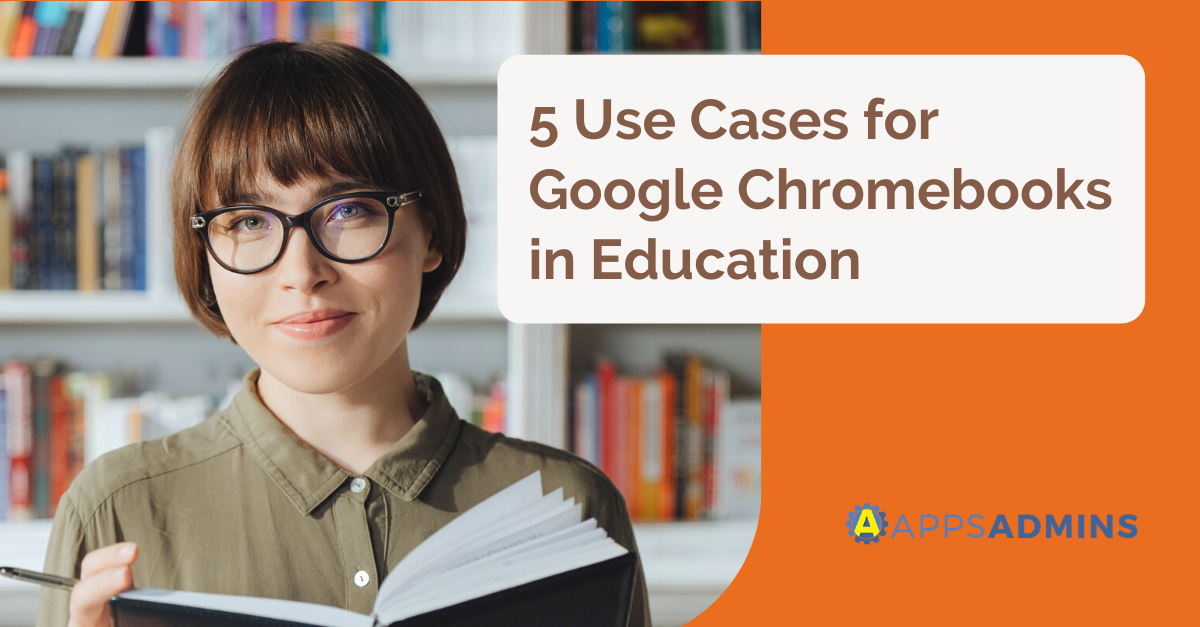G Suite Business Free for 30 Days
Sign up for a Free 30 Day Trial of G Suite Business and get Free Admin support from Google Certified Deployment Specialists.


Here at Coolhead Tech, it's our goal to help you roll out the best possible deployments for your Google Cloud setups. In this article, we'll be discussing large Chromebook Deployments (common in Education)- specifically, the setup to do beforehand, the evaluation process, and then taking action after your planning phase.
Set Up Your Apps And Suite Settings In Advance
When planning a large Chromebook deployment, it's important to make sure you've already configured your Google Apps settings properly. Since you're rolling out a fairly large number of devices managed in the cloud, you want to have the right settings in place before your roll out, that way setup is minimal when it comes time to actually use the devices. If you're already signed up to Google Apps and purchased the appropriate licenses for Chrome devices, you're off to a great start.
From there, you can take it upon yourself to manage device, user and public session policies, in addition to individual device/user profiles. Alternatively, this is where you can start speaking to a G G Suite partner, like us. We can assist through all steps of preparation, deployment and training with Google Cloud applications and devices.
Properly Evaluate Your Infrastructure
In a large building (whether a corporate setting or school), wireless networks need to be properly set and spaced from one another so that everyone is capable of having a speedy, reliable connection. If you have a pre-existing network in your building, you can use an Android Wi-Fi analyzer app to perform a site survey. You'll be making sure that Wi-Fi reception is available all throughout your building, and that there aren't too many routers in place. (There are a limited number of wireless channels that can be used by wireless routers- congestion is a very real issue in buildings with multiple routers, and if you experience unreliable service despite full coverage, you may need less or better routers in place.)
What's important is that your wireless network meets enterprise performance standards. For you to learn whether or not your network meets these standards, you need to perform the proper tests throughout your Site Survey, or you need to contact a licensed G Suite team to take care of the job for you. If you'd like to learn more on your own, you can also read up on Enterprise networking for Chrome devices.
Learn More And Upgrade As Necessary
Once you've taken the proper steps to prepare your infrastructure and performed a Site Survey, it's time to move forward from the planning stage to actually deploying your Chromebooks and any necessary additions to your wireless infrastructure.
In order to do that, we recommend that you read up on the Chrome Device Deployment Guide. The Chrome Device Deployment Guide covers absolutely all that you need to know, in detail, about bringing Chrome Devices to your place of employment. However, it won't help you set up a proper network (if your network has issues), and if you lack the knowledge/manpower to perform the Deployment on your own, you can always contact us for assistance.
Here at Coolhead Tech, we run a blog dedicated to telling you all you need to know about G Suite, Google Cloud, wireless technology and other business IT concerns. We operate in and around the Austin, Texas area, so if you're located there you're welcome to click here to contact us. We can assist in every step of deploying Chromebooks and other Google devices, in addition to setting up your workplace for a proper deployment, installation and supervision of those devices.
For more on G Suite, stick around!
.jpg?width=818&name=appsadmins-svg-rules-1%20(2).jpg)