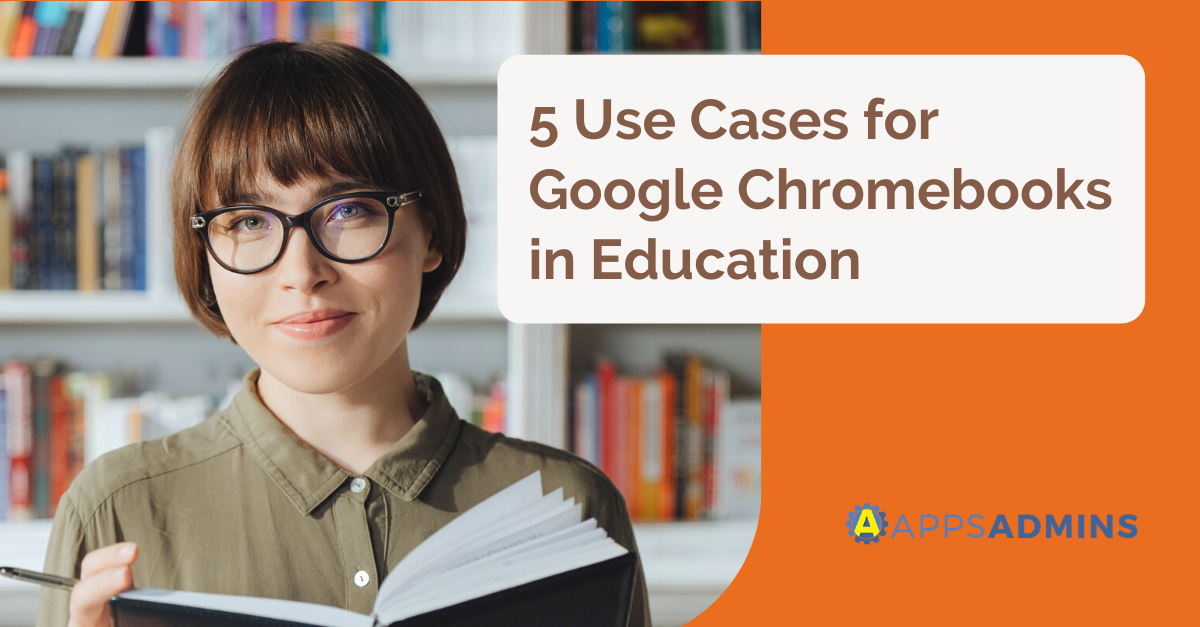G Suite Business Free for 30 Days
Sign up for a Free 30 Day Trial of G Suite Business and get Free Admin support from Google Certified Deployment Specialists.

 The most powerful tool of a small to midsize business looking to compete in an oversaturated marketplace might just be one that fits in the palm of your hand. Of all the chrome devices on the market, the Chromebit by ASUS represents the most potent piece of technology in a smaller-sized business's arsenal.
The most powerful tool of a small to midsize business looking to compete in an oversaturated marketplace might just be one that fits in the palm of your hand. Of all the chrome devices on the market, the Chromebit by ASUS represents the most potent piece of technology in a smaller-sized business's arsenal.
For about a hundred bucks, it’s one of a handful of Chrome devices that could level the playing field—just as technology has always promised—and allow a smaller-sized business the ability to quickly implement eye-catching advertising methods direct to customers in a manner that a static sign never could.
What is the Chromebit?
The Chromebit by Asus functions to transform your display into a full-blown PC, albeit one streamlined for digital signage to ensure that a small to midsize business might easily and efficiently apply a ramped up marketing strategy, even across multiple and interconnected displays.
The Chromebit Dongle:
- harbors 2 GB of RAM and 16 GB of internal memory
- runs off a Rockchip 3288 processor that is paired with an ARM Mali T764 quad core GPU, built for multithreaded computing tasks like video decoding and graphics processing.
- is the size of a candy bar—with dimensions measuring at 123 x 31 x 17 mm and a near-weightless 75g.
- is built for the end-user with the latest Chrome OS, built in Wi-Fi, access to the Google Web Store, Bluetooth connectivity for use with compatible devices, and even a USB port.
Why Use Chromebit for Digital Signage?
The use of digital signage has long since allowed smaller businesses the opportunity to present themselves with all the flash and bang necessary to keep up with competition. The Chromebit by ASUS goes further—with it on hand, a business owner can swiftly communicate directly to clients and customers on the floor, remotely and without coding knowledge. Because a business would want their digital signage to allow for targeted advertisement, it only makes sense that you'd want the ability to change your approach on the fly—whether weekly, daily, or hourly. And Chrome devices like the Chromebit makes it as easy as 1, 2 and, well, that’s it.
How to Use Chromebit for Digital Signage
Out of the box, the Chromebit can be directly plugged into an available HDMI port in aHDTV, monitor, or display. And from there, the device can be connected by Wi-Fi to the Google Web Store and any number of Google-apps for digital signage (i.e. signagelive, hypersign, Telemetry, and more as well as Google’s own Chrome Sign builder) can be downloaded directly to the device. And now you’re ready to set a schedule to your preference and realize whatever sort of marketing strategy that resonates best with your customer base.
Let’s say your goal is to schedule a recurring series of Google presentations and videos pulled from youtube using the Chromebit. And let’s say you’ve decided to use Google’s own Chrome Sign Builder as your app of choice. Once you’ve plugged in your device to the display, connected it to WIFI, and downloaded the Chrome Sign builder app, you now have the option to control your schedule using the dongle itself or remotely with a connected computer (you’ll need a Chrome-device management license here—$24 a year with the first year bundled in the $109 price). With the Chrome Sign Builder app, you can schedule web-based content to display through the Chromebit by deploying the app as an auto-launch Kiosk app so that when turned on, the content is routed automatically to your television or monitor.
You don’t need coding knowledge as web-based content is converted to Kiosk mode automatically. And you can get as specific as you want to, adding as many time slots into the schedule as you like. Or you can overlay the schedules by having a default presentation that recurs throughout the day, and have targeted messaging display at specific times on specific days. And Chrome Sign Builder isn’t even the deepest signage app in the Google Web Store—put simply, there’s no end to the options that Chrome devices like the Chromebit offer small businesses.
Chromebit is one Small Device with Big Results
Google for Work’s ultimate goal is to adapt consumer products for use in a business environment so as to ensure that there are no impediments blocking a business from achieving success. There’s no better representation of this philosophy than the series of Chrome Devices and accompanying apps that help a midsize business effectively market to a customer base using digital signage. Yes, the Chromebit is small enough to fit in the palm of your hand. And no, you don’t need coding knowledge to use it. But what really matters at the end of the day is the kind of peace of mind you can get from knowing that you utilized every second of it to consistently engage your customers.
.jpg?width=818&name=appsadmins-svg-rules-1%20(2).jpg)