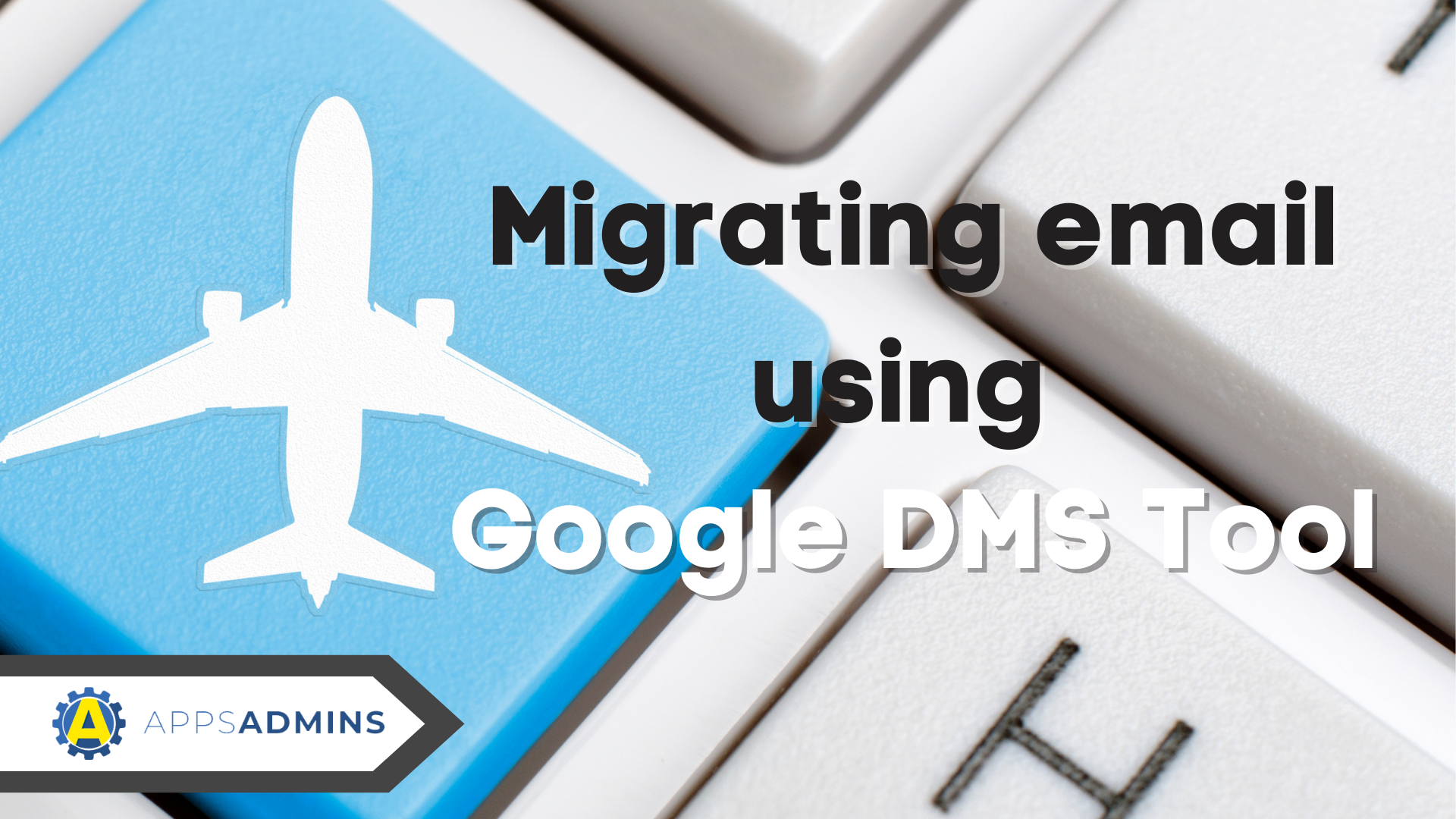G Suite Business Free for 30 Days
Sign up for a Free 30 Day Trial of G Suite Business and get Free Admin support from Google Certified Deployment Specialists.

 Migrating from any environment to another is a complicated process. However, in today's age of digital transformation, companies are quickly discovering that the tools they used to think were crucial to their performance are just holding them back. Even if you're accomplishing everything you need to do with your existing tools and services, you might find that migrating to a different solution gives you access to new tools and opportunities.
Migrating from any environment to another is a complicated process. However, in today's age of digital transformation, companies are quickly discovering that the tools they used to think were crucial to their performance are just holding them back. Even if you're accomplishing everything you need to do with your existing tools and services, you might find that migrating to a different solution gives you access to new tools and opportunities.
For instance, recently, Google has started to invest more time and effort into making G-Suite and the Google Cloud appealing to enterprise users. For a while, G-Suite seemed like it was only suitable as a "free" solution for smaller companies and startups. But the enterprise tools available for this productivity package are beginning to change that assumption. More and more brands are beginning to make a move from Office 365 and other productivity tools, into the G-suite as a result.
The question is, how do you simplify the migration?
Step 1: Understand Your Reasons
The first thing you need to do is understand why you're moving to the G-Suite. This will help you to explain your business case to your employees, shareholders, and other business leaders. G-Suite has many benefits to offer midsize enterprises today, and the number of advantages on the platform is growing at a rapid pace. Currently, G-Suite is being used by 5 million companies worldwide.
Whether you want to be at the cutting edge of the cloud industry with one of the marketplace leaders, or you simply like the idea of having all your cloud and productivity tools located on the same ecosystem, G-Suite can be a great choice. Some of the reasons for your migration may include:
- Creating a mobile-first workforce: If you're embracing the age of remote and global working, then G-Suite can help with that. The lean and immersive experience of G-Suite works just as well on a smartphone as on a desktop device.
- Better access to innovative tools: Google is constantly investing in new and exciting tools and upgrades for G-Suite, including things like intelligent spellcheck and grammar checking for your documents.
- Low cost and easy adoption: G-Suite is an affordable and easy-to-access solution for enterprise companies of all shapes and sizes. If you're ready to invest in a new productivity suite, but you don't want to over-spend, this could be the ideal opportunity.
Step 2: Lay the Groundwork
Before you jump into any migration, it's important to lay the proper foundations. This is the same whether you're moving into a new cloud environment, or an innovative new productivity suite. A few of the things that you can do to prepare yourself for a successful migration include:
- Address your people: You're going to need stakeholder buy-in to ensure that everyone adopts your new tools as quickly and effectively as possible. Consider working with a few beta testers on your team and asking them to mentor other members of staff in using the latest solutions. Google offers plenty of useful documentation to help you out, including a learning center.
- Consider your Processes: Decide exactly how far your migration on G-Suite is going to go. Are you going to just move your business email over to Gmail and start working with Google Docs? Or do you need a complete migration where you move all of your previous data and information saved on Office files into the Google cloud. The extent of your migration will determine how much time it's going to take.
- Think about integrations: It's also worth thinking about any other tools that you currently use alongside your productivity suite. If you've been relying on integrated third-party solutions with Office 365, then you'll need to ensure that the same solutions are available with G-Suite. If you can't unlock the same integrations, you may need to consider using a workaround.
Step 3: Begin a Secure Migration
Finally, you'll be ready to start moving through your migration. During this time, it's important not to rush anything or cut any corners. Although you'll want to start making the most of your new tools as quickly as possible, going too quickly can have a dangerous impact on your security and privacy levels. Ensure that every file and document you move into the G-Suite world meets requirements for compliance and regulation standards.
You'll need to take steps to ensure that you don't lose any data during your migration, and that you're not moving data into your new system that you don't need. The right data migration tool can help to streamline the process.
.jpg?width=818&name=appsadmins-svg-rules-1%20(2).jpg)