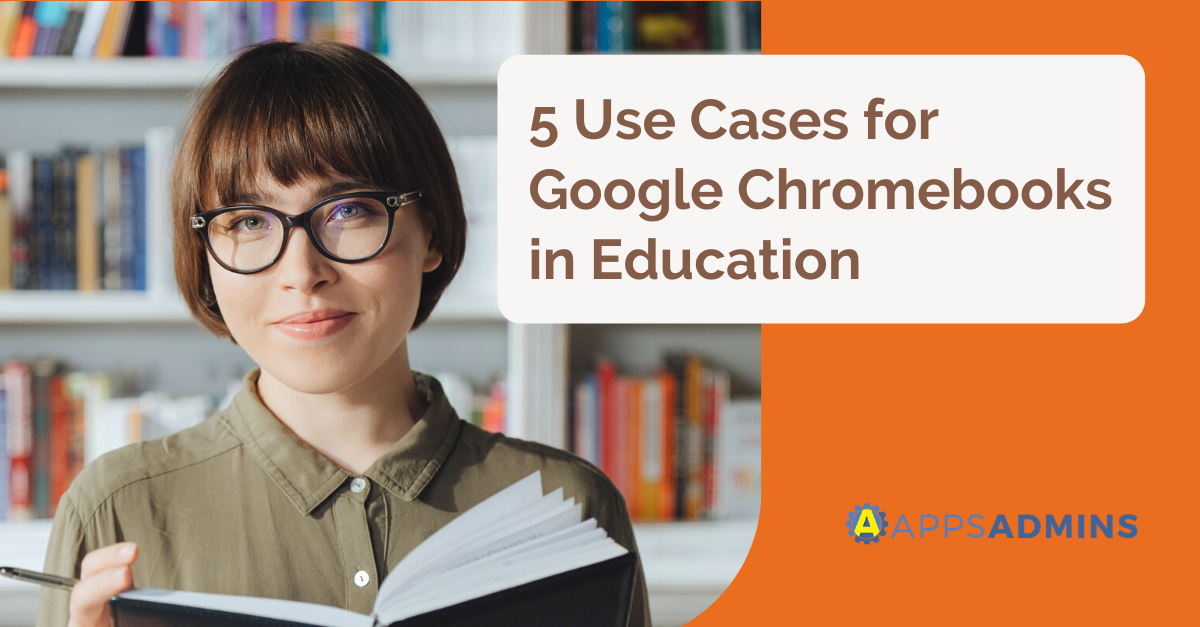G Suite Business Free for 30 Days
Sign up for a Free 30 Day Trial of G Suite Business and get Free Admin support from Google Certified Deployment Specialists.

.png) Chrome OS by Google is an incredible open-source operating system created by Google and based on the Linux OS. The operating system was inspired by the success of the Chrome web browser, and it's designed as a platform that connects users to their data and applications within the cloud.
Chrome OS by Google is an incredible open-source operating system created by Google and based on the Linux OS. The operating system was inspired by the success of the Chrome web browser, and it's designed as a platform that connects users to their data and applications within the cloud.
In a world where 52% of companies are spending more of their budget on cloud applications, and 57% of companies will have migrated into the cloud by 2018, Google is one of the biggest technology organizations to embrace the possibility of the cloud environment with all its incredible versatility and scalability.
According to Google themselves, Chrome was built to give today's customers:
-
Better out of the box speed and support with frequent updates.
-
Simplicity through an intuitive user interface, complete control, and easy system management.
-
Security with advanced defense at multiple levels throughout the operating system (without the need for additional software)
-
Productivity through the ability to access any device and simply log on with your Google information to unlock a range of essential applications and tools.
Let's take a look at the four key pillars that make the Chrome OS experience so innovative for tech users in 2018.
-
Enhanced Security Out of the Box
-
Greater User Control
-
Stronger Support Every Step of the Way
-
Incredible Productivity Features
Enhanced Security Out of the Box
Security has always been and will always be an essential aspect of running a successful business, and that's something that Google fully understands. As cybersecurity threats continue to skyrocket, both business users and individuals alike are on the search for a computer system that they can trust to keep their data and documents safe.
When Google started developing Chrome OS, their aim was to create the most secure solution on the market. As such, they started off with a hardware security module for all their Chrome devices and continues to implement firmware, and browser-level support too. The Chrome OS comes with:
-
Hardware security: Google works alongside their OEMs to ensure that each Chromebook comes with its own enhanced security chip that's designed to store and protect the credentials of every user that accesses the system. If the chip was tampered with, the system simply wouldn't load.
-
Firmware security: From a firmware angle, Google introduced Verified Access, a hardware-backed cryptographic solution supporting the security of the device. The Trusted Platform Module is leveraged in every Chrome OS device to cryptographically confirm the status and identify of every verified boot on the machine.
-
Sandboxing: Each browser and application tab within the Chrome OS is sandboxed, which means that viruses, spyware, and malware can't spread from one part of the operating system to another.
-
Automatic updates: The Chrome OS is automatically updated every six weeks with a range of new security patches and features. This means that you're constantly benefiting from exceptional virus protection within the OS.
Additional security features in Google Chrome OS include:
-
Content policies
-
Ephemeral Sessions
-
Verified endpoint integrity and boot
-
Data encryption
-
Theft prevention
-
Safe browsing
-
End-to-end defense
Greater User Control
The Google Chrome OS also benefits from being easy to maintain and simple to use. From a simple perspective, the Chrome OS is simply a web browser that runs within a Chromebook. It's a very effective, but lightweight operating system that doesn't require much in the way of hardware specifications.
To provide users with simplicity and exceptional performance, Google allows Chrome OS customers to manage device policies regardless of who accesses the device. This means that you can decide when updates are applied, change network settings, and transform user policies to support user experience. All that, and the setup requirement for Google Chrome OS is minimal too, all you need to do is flip open your Chromebook and log in with your preferred account.
The user control features of Google Chrome OS include:
-
Managed OS updates
-
Managed proxies and networks
-
Kiosk mode
-
Public session support
-
BYOD and SSO support
-
Fleet management
-
Microsoft Active Directory Integration
Maintenance of the Chrome OS is also very stress-free, unlike with larger operating systems like Windows. The OS is automatically updated regularly, with built-in virus protection, so you don't have to worry about manually updating every app.
Stronger Support Every Step of the Way
Support is also a strong feature within the Chrome OS. Google provides 24/7 enterprise support to their customers, so you can always have your questions answered in no time. What's more, you can configure remote access to your managed devices and access IT support from the cloud, so that you don't have to wait for an engineer to come to you.
Alongside access to frequent Google Chrome updates, the OS devices also feature two consistent images of your system located on separate partitions. The reason for this is that it ensures there's no disruption to your work because you can continue to perform as normal while backup versions are updated. When you next launch your Google OS system, it will instantly launch from the most updated partition.
The fact that Chrome OS can swap between two images means that you don't ever have to wait for your updates to be applied, you can continue running as normal with all the latest software at your fingertips, and all the support you need.
Incredible Productivity Features
Finally, no matter what your business does, it's safe to say that productivity will be key to your success. Productivity is a fundamental aspect of what makes Chrome OS so special. The browser supports employee mobility with syncing across every device so that each staff member has access to the right tools. What's more, it couldn't be simpler for employees to switch safely between their OS devices.
Some of the productivity features of Chrome OS include:
-
Managed Google Play
-
Managed Chrome Extensions
-
Chrome Sync
-
Chrome Browser Management
-
Virtualization for Legacy Applications
Because Google understands that enterprises need to access a range of tools to keep businesses running smoothly, they can also offer virtualized environments to host applications that might not be compatible with the Chrome OS. This means that organisations can use all the apps they want, without compromising on the familiar and natural experience offered by Chrome. Users can access their virtualized environments, desktops, and applications while continuing to enjoy the legacy systems they want on their Chrome devices.
Additionally, the versatility of the chrome browser is there to ensure that mobile and remote employees can sync to their system through multiple devices, accessing the same history, bookmarks, and tools from any location.
To learn more about the possibilities of Chrome OS for your business, connect with us here at Coolhead Tech today!
.jpg?width=818&name=appsadmins-svg-rules-1%20(2).jpg)