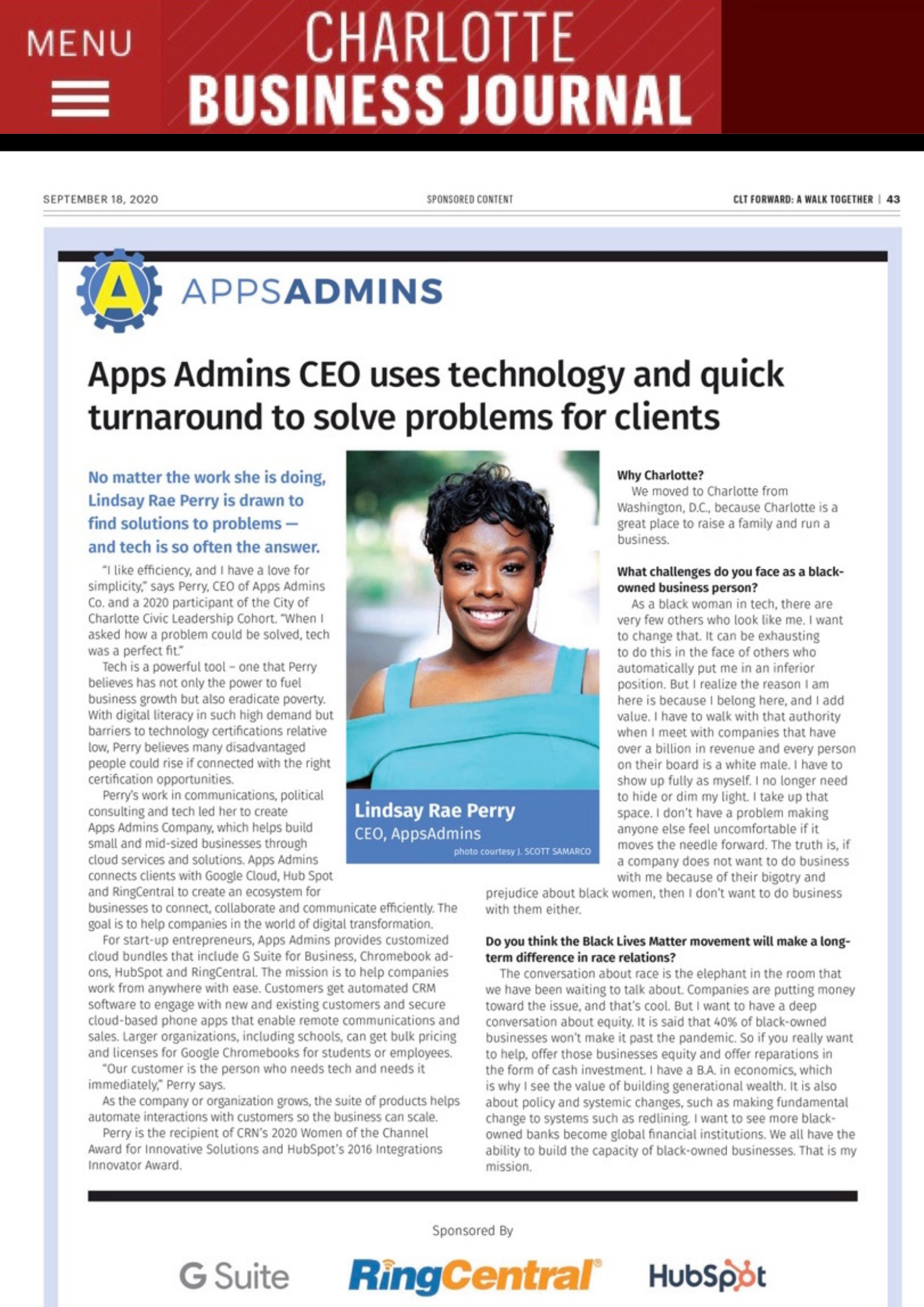G Suite Business Free for 30 Days
Sign up for a Free 30 Day Trial of G Suite Business and get Free Admin support from Google Certified Deployment Specialists.

 A truly unified collaboration solution is about more than bringing remote workers in a team together. With comprehensive unification, you can connect apps and solutions from different companies, to ensure that you get the best portfolio for your enterprise.
A truly unified collaboration solution is about more than bringing remote workers in a team together. With comprehensive unification, you can connect apps and solutions from different companies, to ensure that you get the best portfolio for your enterprise.
One of the many things that sets Coolhead Tech apart from most Google Partners, is the fact that we work to bring you the best unified collaboration solution for your unique needs - regardless of whether that means looking beyond the capabilities of G-Suite. Sometimes, that means including third-party solutions and integrations like MS Office, to ensure that you have the best productivity solution around.
At Coolhead Tech, we provide what we call a "Long-term co-existence" solution to our customers. This means that they can pick and choose whatever core service they need for their business, and everything gets along in its own unified space. As the world moves towards a more "unified" solution for productivity, and begins to recognize the obvious problems with siloed departments in the workforce, it's important to find services that support real collaboration.
Google Calendar and Microsoft Exchange Server
Google recently made a positive change in the area of unified communication by ensuring that G-Suite's Calendar and Microsoft Exchange can work seamlessly together for businesses of the future. Most of the time, when enterprises begin to consider the benefits of G-Suite applications, they need to make sure that the applications they're implementing can work well with their existing setup.
In many organizations across the world, Microsoft Exchange remains one of the most popular standards for calendaring and e-mail solutions. That means that it's crucial to ensure G-Suite can work well with exchange servers. As more companies begin to use both Google tools and Microsoft solutions in unison, this update ensures that G-Suite admins will be able to see the information they need to know about their users in real-time across two systems.
Once an admin has enabled the G-Suite and Microsoft options, the Calendar interoperability features will become available on the Calendar for Android, the web, and iOS. These features can also be accessed by Outlook 2010+ clients on mobile, web and desktop.
Although, in the past, Google offered some basic interoperability with their Exchange 2007, and Exchange 2010, the older tools couldn't sync data automatically. This meant that it wasn't efficient enough for businesses who need to schedule dates and meetings in real time. Additionally, syncing data between Google Calendar and Outlook required the use of a public exchange folder. Today, setting up your new interoperability tool couldn't be simpler.
The Importance of Truly Unified Collaboration
With the latest update, Google and Microsoft are coming together to make it easier for IT leaders to manage the co-existence of Microsoft Exchange Server, Office 365 functions, and Google Calendar within an organisation. All members within a team will be able to see the free time and availability of their coworkers through the Google Calendar "Find a Time" and Microsoft Outlook "Scheduling Assistant" solutions.
To enable availability lookups for users as a G-Suite admin, all you need to do to take advantage of the new interoperability solution is go into your "Apps" feature, then move through to "G-Suite", go into "Settings for Calendar" within your Admin console, and select your "Calendar interop management" section. From this location, you'll be able to allow for interoperability between Microsoft Exchange, and the Google calendar, using a simple and effective system.
To help admin set up and maintain interoperability, Google has also provided two simple and effective tools, including:
-
An interoperability troubleshooting tool that allows administrators to look up the status of setups within their system through a single click. If everything is working according to plan, the tool will tell you. However, if something has gone wrong, the system will offer a detailed display of the error to help you find what the root cause of the issue might be.
-
Interoperability logs: Google are also introducing interoperability related logs within the reporting section of your Admin console. This will allow IT experts to track any interoperability related failures and successes for individual users.
If you've already set up your Calendar interoperability, you can migrate into the new setup today.
.jpg?width=818&name=appsadmins-svg-rules-1%20(2).jpg)