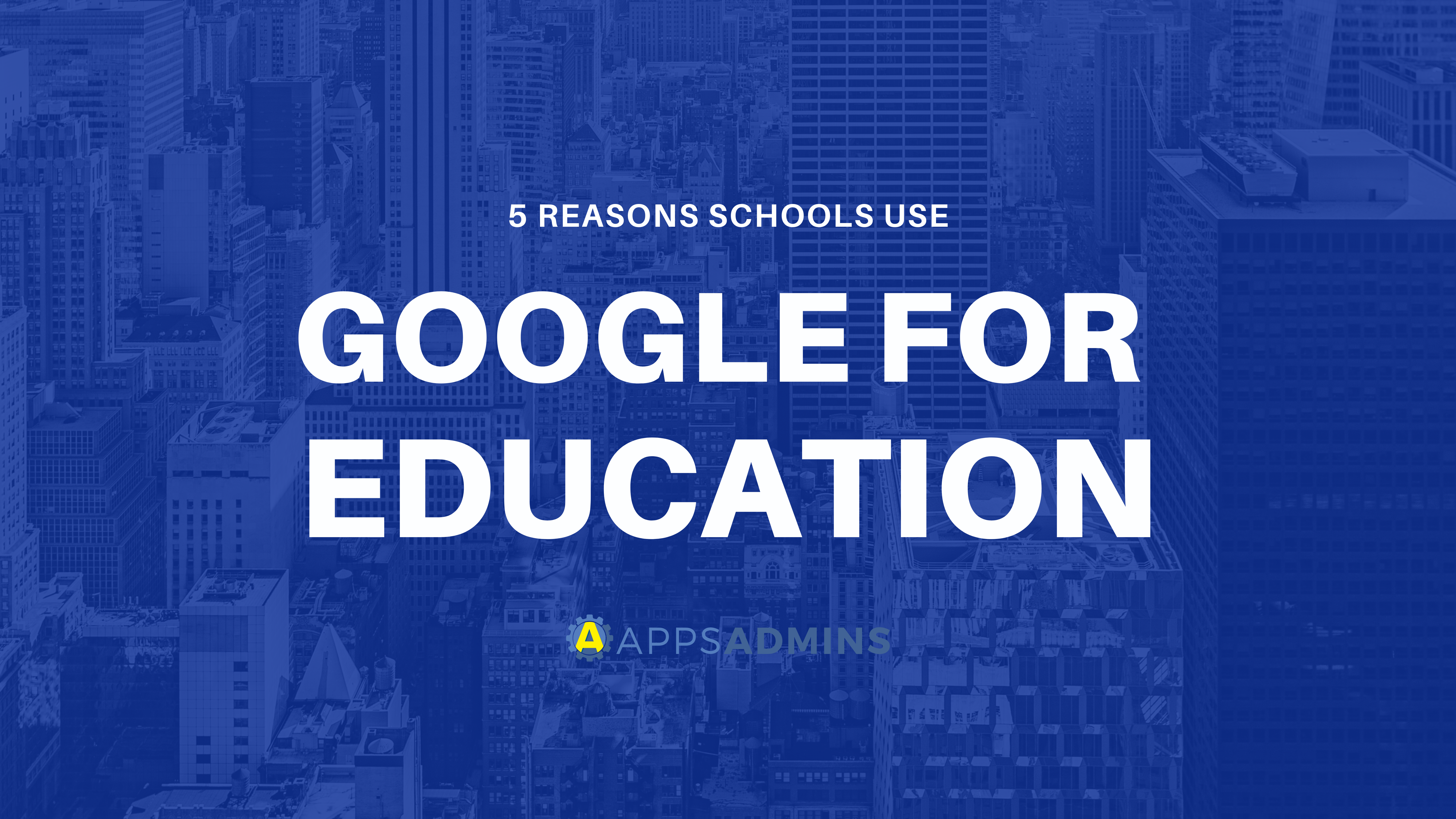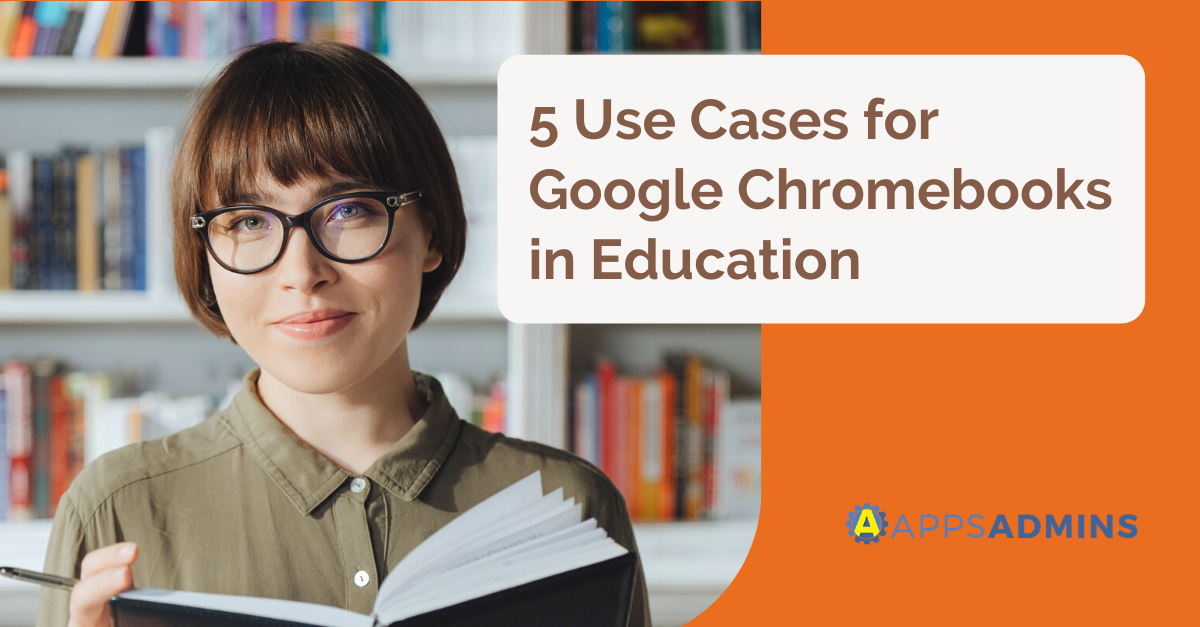G Suite Business Free for 30 Days
Sign up for a Free 30 Day Trial of G Suite Business and get Free Admin support from Google Certified Deployment Specialists.

 Bringing technology into the classroom is the best way to provide a 21st century learning milieu. Chromebooks are increasingly being incorporated into schools because they boost students’ capabilities of learning anytime, and anywhere. Online access in classrooms significantly broadens the scope of any learning exercise, triggering information pursuit, creative thinking, communication, and collaboration. Classroom environments can be tailored more for subject matter interest, skill level, skill reinforcement, or remediation efforts on a personal basis. Following are five benefits of Chromebooks in education.
Bringing technology into the classroom is the best way to provide a 21st century learning milieu. Chromebooks are increasingly being incorporated into schools because they boost students’ capabilities of learning anytime, and anywhere. Online access in classrooms significantly broadens the scope of any learning exercise, triggering information pursuit, creative thinking, communication, and collaboration. Classroom environments can be tailored more for subject matter interest, skill level, skill reinforcement, or remediation efforts on a personal basis. Following are five benefits of Chromebooks in education.
1. Chromebooks are Inexpensive
Chromebooks are substantially cheaper than most laptops. Chromebooks can be purchased, starting at $149.00, making them a realistic acquisition for most school districts. An additional cost incentive for Chromebooks, is that Google Apps for Education (GAFE) services are free to all public schools. The books are designed to provide access, support, and management to Google Apps and other educational subject matters. The applications are attained through a web browser via the “cloud,” and are not located on the computer itself. This opens up a multitude of venues where students and educators can access school documents; any computer or mobile device that has internet services.
2. ChromeOS is inherently secure
Chromebooks are cloud-based, constructed to run exclusively by browser, with no installations on the computer. This unique design allows zero accessible networks to be attacked. Chromebooks do not require active firewalls, or anti- virus and anti-malware software. Filesystem encryption is not necessary as only identified users can view files.
3. Chromebooks are Easy to Use
Chromebooks are lightweight, portable, boot up in seconds, and batteries last approximately eight hours. The books automatically update in the background and are always current. Schools control user access to Chromebooks, and can be designated for faculty, students, specific grades or subjects. Apps are selected which can be pre-installed, accessible, or blocked. Educators can view usage and configuration reports for individual students or faculty. Schools have the option of filtering and monitoring mail, and internet content. If anyone has a problem using Chromebooks or GAFE, support is available twenty-four hours a day/seven days a week, online, by email, by chat, or phone.
4. Chromebooks Facilitate Collaboration
Chromebooks enhance student communication and collaboration opportunities. Gmail, calendars, and video conferencing all allow students to connect with others, and keep abreast of assignments. Chromebooks allow students to work together while completing group projects, reports, a power point, or videos. Access to work can be attained during school areas, in the library, or at home.
5. Unlimited Users and Uses in Education
There is no limit on the number of users that can be included on GAFE, and since the Apps are attached to user profiles, Chromebooks can be used by different students. Every student has their own personalized profile, and learning experience, when they log in to their apps, settings, classwork, books, and videos. Chromebooks can be easily shared with other students, friends, or family, and since they have built in security, there is no risk of unwanted software installations, adjusted settings, or malware. Guests can also use Chromebooks, but are not able to access any information on the book, or save their work when finished.
Chromebooks help make learning real, and Google Apps are easy to manage. They give students access to the information they need to be successful in school, and in life. Many schools are transitioning to Chromebooks because they like the price, and security features. According to educators, Chromebooks are bringing a lot more than that to their classrooms. Excitement has increased. Collaboration has become important to students. Chromebooks and Google are opening doors for learning.
.jpg?width=818&name=appsadmins-svg-rules-1%20(2).jpg)