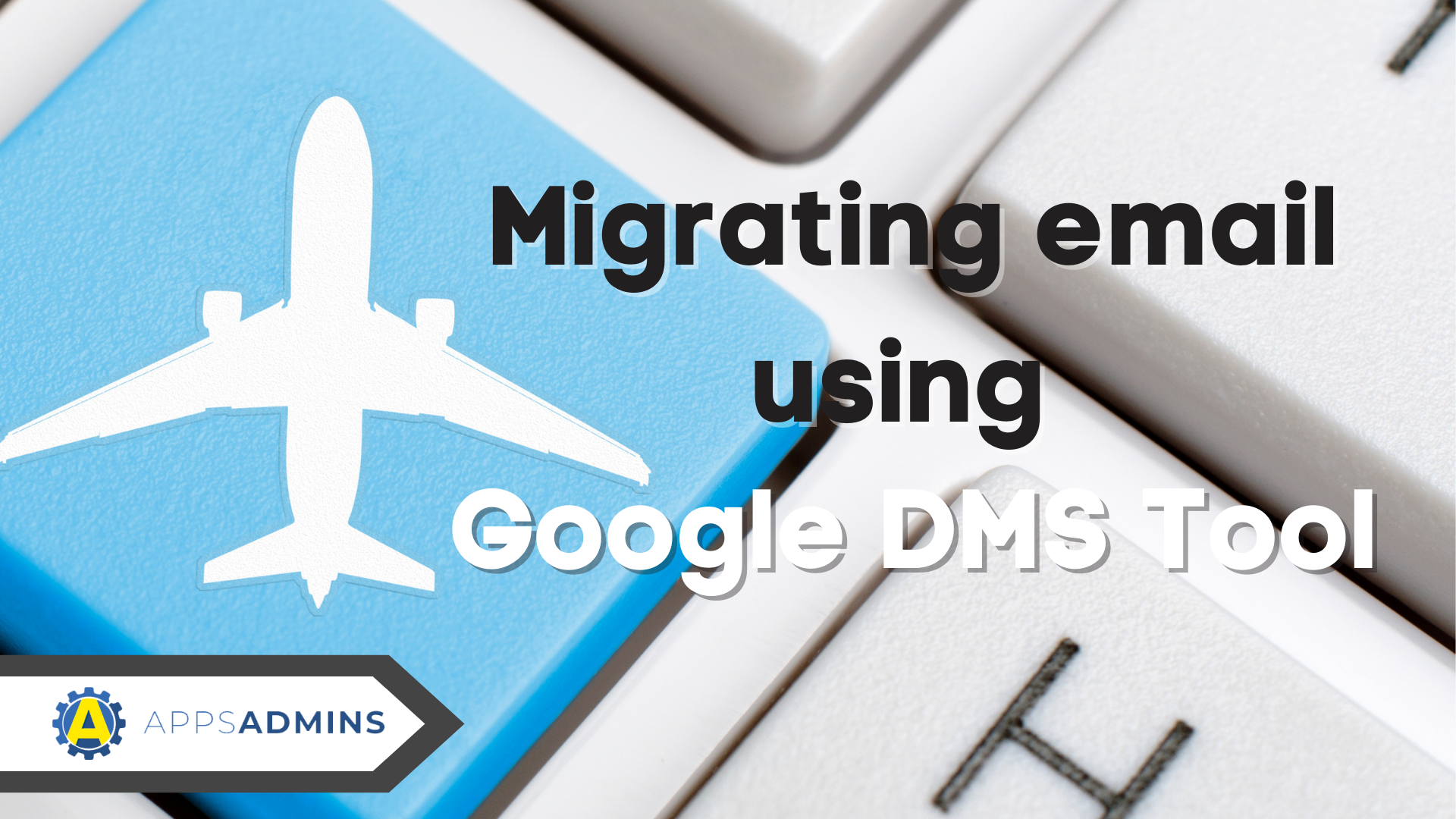G Suite Business Free for 30 Days
Sign up for a Free 30 Day Trial of G Suite Business and get Free Admin support from Google Certified Deployment Specialists.

 Migrating your entire business from an application like IBM Notes to a flexible cloud-based solution like Google G-Suite is a fantastic way to improve productivity and performance. However, it's fair to say that migration is rarely a simple process. Not only do you need to find a way to introduce your teams to a new technology structure, but you also need to ensure that countless critical Notes-based applications can be shifted seamlessly into the Google environment.
Migrating your entire business from an application like IBM Notes to a flexible cloud-based solution like Google G-Suite is a fantastic way to improve productivity and performance. However, it's fair to say that migration is rarely a simple process. Not only do you need to find a way to introduce your teams to a new technology structure, but you also need to ensure that countless critical Notes-based applications can be shifted seamlessly into the Google environment.
In years gone by, IBM Notes (previously Lotus Notes) was one of the most intuitive email and collaboration platforms available in the business world. It offered speed, efficiency, and simplicity when companies needed them most. However, as the technology and collaboration worlds have evolved, the solutions provided by IBM Notes have grown gradually more outdated and inefficient. Businesses that demand agility and flexibility in their operations have begun to consider the benefits of the Google cloud instead.
The Problems with Migrating from IBM Notes
While G-Suite aims to make migration as simple as possible for companies who want to make their way into the cloud, it's worth noting that IBM Notes is a complex platform to move away from. The application wasn't just designed for productivity and sending emails. On IBM Notes, application admins could access a development tool that allowed them to create automated workflows within the Notes environment.
This means that although G-Suite and Google Apps offer a compelling alternative to the productivity features provided by Notes, businesses will need a way to replicate and replace their Notes workflows if they don't want to lose crucial business processes.
Redeveloping hundreds, or even thousands of applications simply isn't a possibility for most administrative teams. Because of this, the migration from IBM Notes to Google has represented a significant roadblock for businesses in the midst of their digital transformation strategy for some time. Fortunately, there are two solutions available.
The Answer to Migration from IBM Notes to G Suite
For most companies, a successful migration from IBM Notes into the Google environment will require a focus on one of two solutions. First, you can launch your migration strategy with the support of the G Suite Migration for IBM Notes system, otherwise known as "GSMIN." To do this, you'll need a G-Suite account, as well as:
-
A G-Suite Admin account (Super admin access is required to provision users, resources, and activate profiles).
-
An IBM Notes client with a Domino Admin installation
-
IBM Domino Server (At least version 6.5 or later, installed on a device with Windows 2008 or later).
The GSMIN service supports companies and app administrators in migrating information from an IBM Notes framework into an existing G-Suite account. You'll need your Administrator account on Google to be fully set-up if you want to transfer calendar information, contacts, and mail data into the system with ease. This tool comes with a number of advantages to offer, including data integrity, the option to provision new G-Suite accounts, and support for unattended migrations. This means that your IT teams can focus on other aspects of your business while a movement is underway.
During the initial migration process, you can also log crucial details of the migration process, set up vital notifications, and make sure that you're reporting on any critical system changes so that you have a record of what happened during the migration. For the most part, a migration through GSMIN simply involves provisioning resources and activating accounts. There's also a special tool available called "Google Calendar Connector for IBM Notes" or GCCIN, which allows companies to retain some additional visibility on both Google and IBM Notes during the migration procedure.
GSMIN is designed to support specific database migrations in Notes, including document libraries and discussion databases. This means that it's incredibly easy to migrate the collaborations and conversations your teams had on IBM Notes into a Google environment. However, if you want to transfer contact groups, you will need to flatten contact membership in your groups before the migration process begins.
An Alternative Solution to Migration: RunMyProcess
For a long time, GSMIN was the only reliable solution available for migrating IBM Notes environments into the G-Suite and Google Cloud Platform. However, there's now a way to avoid any complexities you might have encountered with GSMIN, by switching your migration strategy to RunMyProcess instead.
Although GSMIN had many benefits to offer as a migration solution, it did require a lot of work to manage. For instance, to access local address books as a non-roaming account, you'd need to sync your local address book and mail database before migrating your data. Additionally, GSMIN often eliminates the phrase aspect of display names in email SMTP addresses, and Google servers reject missing or corrupt characters in display names, which means that your contact lists might not come through in one piece.
RunMyProcess is a service designed to make it quicker and easier for companies and apps administrators to replace their IBM Notes applications with a cloud-based alternative. The RunMyProcess solution provides a full integration experience, combined with the automation of crucial Google Apps. For companies in need of a quick migration with minimal downtime, confusion, and IT input, RunMyProcess is a proven and simple method of moving to the cloud. With RunMyProcess, you can:
- Replace IBM Notes with Google Apps available to run on any device.
- Automate workflows with integrated Google Apps
- Reduce business costs with agile development solutions for new apps
- Enable automation of simple tasks within the business.
With RunMyProcess, you can migrate fully-functional applications from the IBM environment that are mobile-ready and designed with robust Google connectors in place. The solution integrates with both cloud and on-premise systems.
What Can RunMyProcess Do for your IBM Notes Migration?
RunMyProcess is an application that's been proven to be effective with multiple leading companies around the world. For instance, When Whirlpool wanted to migrate from their on-premise based Lotus Notes server into a cloud-based G-Suite environment, they turned to RunMyProcess for help. They wanted to replace their Lotus emails, documents and calendars, without losing their applications built on the Lotus System. By using RunMyProcess as a cloud-based integration and workflow process, Whirlpool could manage applications all the ay from Parts requests to Customer SAP account setups and more.
Essentially, RunMyProcess makes it easy and quick to replace your Notes workflows and applications with cloud-based alternatives in the G-Suite or Office 365 environment. With out-of-the-box connectors for Google Apps, and a rapid application development solution, administrators can efficiently build cloud workflows to replace Notes-based applications, which are both device-independent and completely reliable.
RunMyProcess was created to eliminate the complexity of the migration process from IBM Notes to Google Cloud. It unlocks the apps in your Notes platform so that you can fully decommission your on-premise tools, and switch your workflow into the agile environment of the cloud instead. Additionally, the forms, integration capabilities and workflow solutions in RunMyProcess makes it easier to go beyond simple automation, to streamline productivity in hundreds of other cloud-based devices and systems.
Proven Success for RunMyProcess: Case Study Insights
For an insight into what companies can accomplish with a migration solution from RunMyProcess, you only need to look at the case studies that the company publishes on their website. For instance, a leading global manufacturer of medical equipment, Welch Allyn turned to RunMyProcess for help transforming their business strategy. With more than 2,500 members of staff working across 26 countries, Welch Allyn needed to be sure that their solution would minimize downtime and deliver fast results.
One of the issues that Welch Allyn needed to address included finding a way to make sure that when their employees left the business, their access to resources and systems was removed as quickly as possible. In the past, the process had been managed using the IBM Notes system. Unfortunately, the company found themselves constantly contending with recurring bottlenecks in the system, which left them searching for something far more streamlined. By approaching RunMyProcess, Welch Allyn was able to build a brand-new termination application, capable of running on the cloud environment instead.
Welch Allyn went on to use RunMyProcess and their migration solution to develop more than 30 workflow-based applications that handled everything from contractor approval to knowledge management issues, termination and hiring approval requisitions, and supplier management.
Another example of a company that achieved significant results through the RunMyProcess system is Veolia, a business situated in the water, waste management, and energy space. This company wanted to migrate their email and document systems from Lotus (IBM) Notes, into the G-Suite. They also needed a way to migrate their existing applications in the IBM Notes system into G-Suite, while creating additional automated workflows that couldn't be automated via Notes.
By relying on RunMyProcess for their migration process, Veolia was able to develop an immediately available global platform for more than 170,000 employees around the world. Additionally, the business accessed a quick application deployment strategy for global usage, and automated dozens of workflows, including employee onboarding, Salesforce, and G-Suite integration, contract management, and incident reporting.
The Benefits of RunMyProcess for IBM Notes Migration
While both GSMIN and RunMyProcess have solutions to offer those in search of a migration strategy from IBM Notes, it's fair to say that RunMyProcess comes with a few unique benefits to consider. When you invest in a migration strategy with RunMyProcess, you can:
Create a cohesive digital experience: Replacing your IBM Notes applications with new solutions built on the intuitive RunMyProcess system, you can ensure that your apps are available on all devices. This opens up the possibilities of your business workflows and allows you to go beyond the traditional office PC when it comes to business development. Staff members can participate in processes from wherever they are. Additionally, the Enterprise Process Store on RunMyProcess also gives you a single cohesive location for accessing applications or viewing your consolidated tasks across multiple workflows. It's a great way to maximize productivity and performance.
Deliver with Digital Scale and Speed: For companies in search of a more agile solution for development, RunMyProcess is an excellent strategy. The system allows administrators to quickly and effectively replace their IBM Notes applications in the Google cloud, with an immersive drag-and-drop development environment, simple operations, and straightforward deployment. Because all of the operational and technical functionality you need to run, deploy and build Notes replacement apps are in the same cloud environment, you can eliminate the financial and operational barriers to successful migrations.
Connect the Supply chain: the RunMyProcess system also provides a process management solution and an extensive selection of connectors for your Google Apps and Office 365 developments. This means that replacing Notes-powered workflows in your business with equivalent solutions that integrate calendars, email, documents and more couldn't be easier. There are also opportunities to access connectors for other cloud, on-premise, and social systems too.
Open the Door to Innovation: RunMyProcess promises innovative companies an advanced development environment that makes it simpler to prototype, create and launch replacement workflows for IBM Notes applications. This significantly limits the costs and timescales of the traditional replacement strategy and ensures that you can set up the plans that are right for your business.
Are You Ready to Migrate from IBM Notes?
With the help of Google, RunMyProcess, GSMIN, and Coolhead Tech, it's possible for any business to simplify the migration process away from IBM Notes, and into a flexible cloud environment. As experts in the migration environment, we'll be here to help you ensure that your business suffers minimal disruption and downtime during the migration process.
We can even provide advice on how you can explain the benefits of migrating into a Google cloud environment to employees in your team so that you're less likely to suffer from issues with adoption.
If you're ready to find out what you can accomplish when you move away from IBM Notes once and for all, reach out to Coolhead Tech today. We'll work with you to find the ideal migration strategy for your applications, admins, and team.
.jpg?width=818&name=appsadmins-svg-rules-1%20(2).jpg)