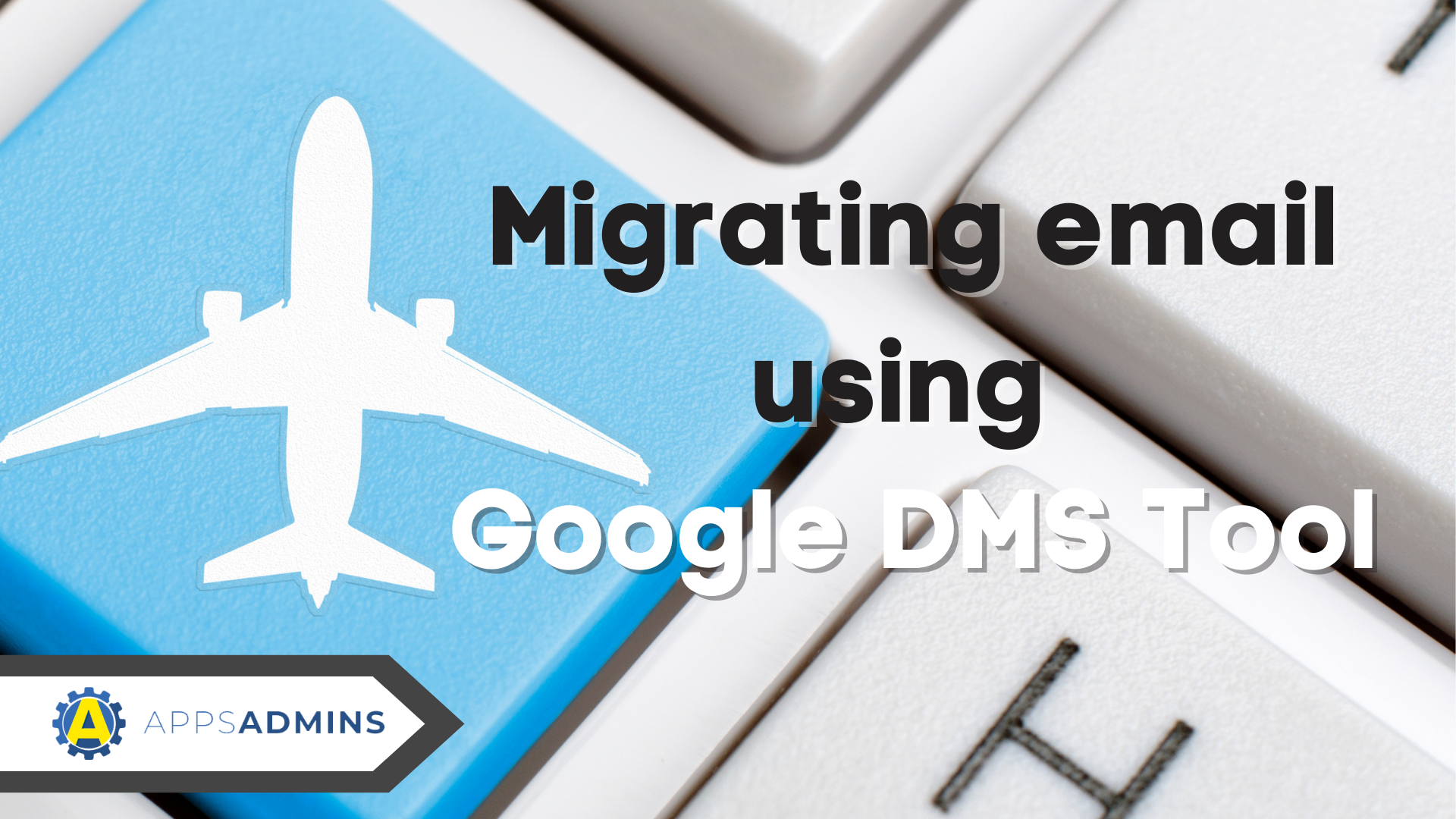G Suite Business Free for 30 Days
Sign up for a Free 30 Day Trial of G Suite Business and get Free Admin support from Google Certified Deployment Specialists.

 G Suite Migration for IBM Notes (GSMIN) helps you migrate data from IBM Notes (formerly Lotus Notes) to your organization's G Suite account. The process provides a simple way to transfer calendar, contact, group and mail data with ease. However, GSMIN is only available to G Suite users. This means if you have the legacy edition of Google Apps, you should upgrade before migrating.
G Suite Migration for IBM Notes (GSMIN) helps you migrate data from IBM Notes (formerly Lotus Notes) to your organization's G Suite account. The process provides a simple way to transfer calendar, contact, group and mail data with ease. However, GSMIN is only available to G Suite users. This means if you have the legacy edition of Google Apps, you should upgrade before migrating.
Previously known as GAMIN, the tool provides a number of key benefits. These include unattended migrations, data integrity, the ability to provision G Suite accounts and the availability of several migration tools. In addition to provisioning user accounts, you can also provide access to Google groups and calendar resources.
G Suite migration tools offered by GSMIN perform various functions like logging, reporting and delivering notifications. You should have super administrator rights and a service account to handle the initial domain set up. The stage involves activating profiles and provisioning resources. Once the initial set up is complete, the process switches to Domino servers that are designed to run migrations.
Opt for the latest version of Domino servers with a Microsoft Windows 2008 or later server. On the other hand, mail files can be stored on an operating system that is compatible with IBM Notes. When using ServerXMLHttp, you can rely on Microsoft Core XML Services 6.0 to ensure a smooth migration.
G Suite migration basics for IBM and Lotus Notes.
The GSMIN utility only supports calendar data added to the system using a supported client. The tool can detect the roaming status of all users. It uses the roaming server to migrate groups and contacts of roaming users. To access, a local address book as a non-roaming user, it is vital to synchronize the mail database with the local address book prior to migrating data.
G Suite is not compatible with contact groups and GSMIN retrieves the data as Google contacts. You can prevent this action by flattening the contact membership of the groups before starting the migration process.
GSMIN supports specific Notes database types, including discussion databases and document libraries. You can transfer mail-in databases to your organization's account with ease. The system converts Notes email addresses to SMTP. It performs this action using information appearing in the Domino directory.
To avoid corruption of email addresses during the runtime process, GSMIN eliminates the phrase portion of display names from SMTP addresses. Google servers reject corrupt or missing characters in the display names.
Google Calendar Connector for IBM Notes
Google Calendar Connector for IBM Notes (GCCIN) is a useful tool that allows you to retain some degree of visibility on both platforms during the G Suite migration process. It is designed to help you use Google and IBM calendars in both directions. This makes it easier to perform free lookups.
The lookup works in real time as part of the G Suite domain. The functionality works with the Notes busy-time store allowing the two calendars to share data like meeting details. Some of the system requirements for Google-to-Notes lookup include IBM Domino Server Release 6.5 or later and editor access.
GSMIN components
G Suite Migration for IBM Notes (GSMIN) comes with a number of key architectural components designed to ensure a smooth migration. The components make up the migration server. The utility's configuration details are stored in the administration database while feeder databases handle email protocol conversion to MIME.
They provide the staging areas of mail migration. The feeder databases also play an important role in managing migration of contact and calendar data. Log databases are responsible logging activities, such as user registration. Most events are handled by the administration database.
Moving From Lotus Notes - Change Management - For End Users and You
Google and Partners, like Coolhead Tech, have managed migrating tens of thousands of users from IBM/Lotus Notes to G Suite Basic, Business and enterprise. The technical process is proven, efficient and provides zero data loss or downtime.
The biggest challenge of a migration from Lotus Notes to G Suite is the change for your co-workers. There will be grumbles, even from IT staff - this is a big change, be prepared. No doubt you already understand the significant value in making the shift to Google Cloud - share these benefits with staff and co-workers.
The good news is that the Gmail client interface is familiar to a majority of folks, considering it's consumer heritage. Additionally any number of clients will suffice through standard IMAP interfaces. You want more for your end-users - encourage use of the Gmail interface.
For IT staff, there's the biggest change. Google's G Suite Admin Console is as powerful or simple as you want it to be. Fortunately Google provides training and certification of new G Suite administrators and you can plan a course to take full advantage of the Google Admin Console's management capability as your company grows its use.
.jpg?width=818&name=appsadmins-svg-rules-1%20(2).jpg)