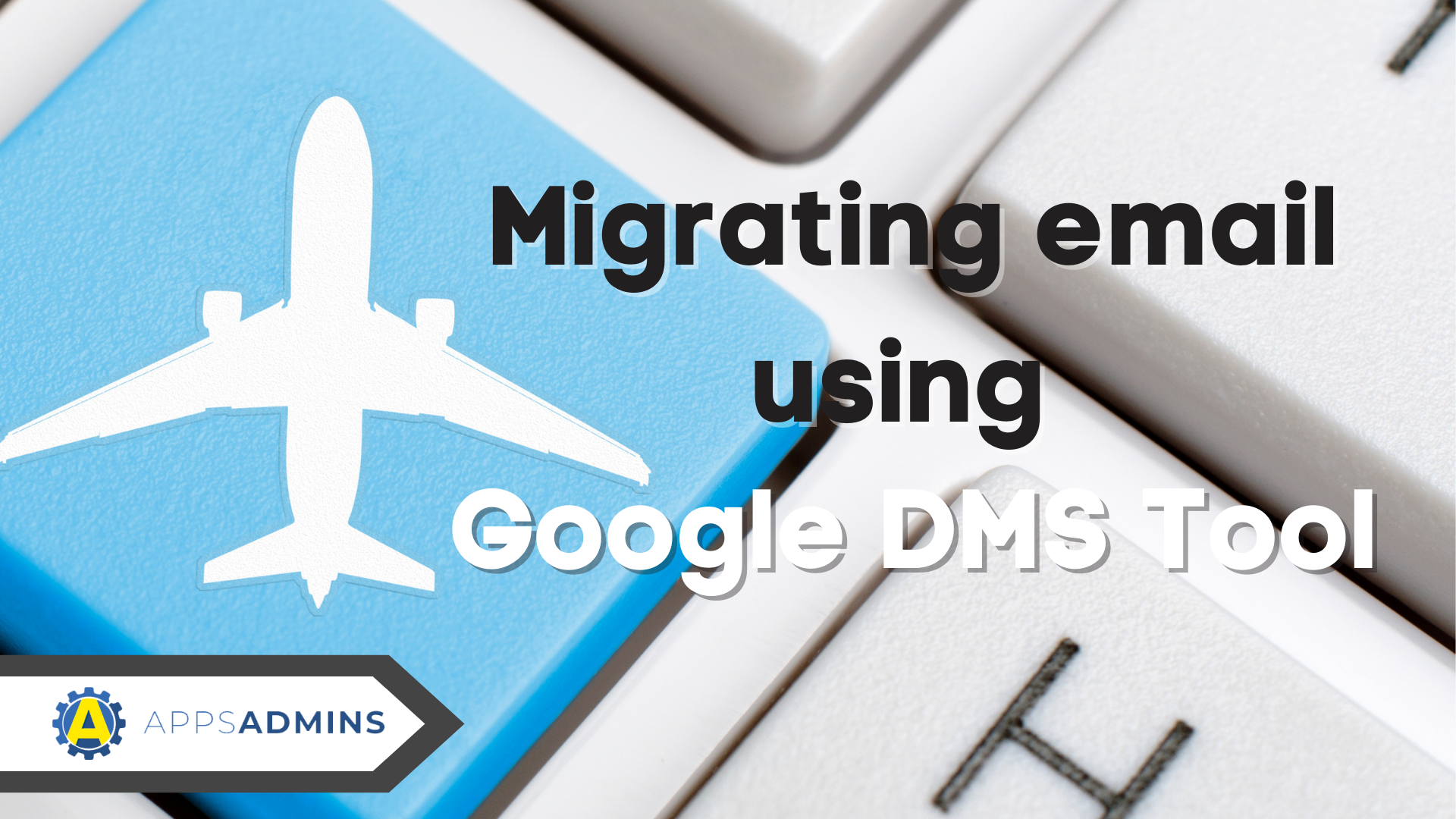G Suite Business Free for 30 Days
Sign up for a Free 30 Day Trial of G Suite Business and get Free Admin support from Google Certified Deployment Specialists.

Google Apps Migration for Lotus Notes (GAMLN) is a native IBM Lotus Notes application that allows the IT directors to easily migrate Notes users along with mail-in databases to Google Apps. The migration is inclusive of mails, personal contacts, group and calendars along with data from Lotus Notes document library or discussion database to a Google Group.
-
GAMLN has a number of features that helps in simplifying the Google Apps migration:
-
offers unattended migration; the information is migrated by scheduled agents running in Migration Administration/Feeder databases to Google Apps.
-
allows for multiple methods of registration; IT directors can register users and databases through a server one at a time by Domino Directory or file import.
-
Offers provision rights; the IT directors can provision Google Apps accounts, resources and mailing lists.
-
Incremental updates; work can be continued during the migration process.
-
exception logging for every user and database.
Functionality Specific to Contents for Migration on Google Apps
As said before, Mail Migration is one of the contents that can be migrated using Google Apps Migration for Lotus Notes. GAMLN can migrate mails while giving support to attachments as well as links to Notes views, documents and databases. Once migration is complete, the following features of Notes mail are converted to Gmail features automatically:
-
Notes mail addresses convert to Gmail ones.
-
Notes mail folders become mapped to ‘labels’ in Gmail.
-
Gmail yellow star is added to mail with Notes flag.
Some GAMLN features also aid the IT directors in monitoring the mail migrations. For example the folder inclusion/exclusion lists allows one to manage the mails being migrated for every user.
The update statuses are market on all messages, calendar and contact entries during the migration process. GAMLN also records the number of messages and total size of mail being transferred for each user.
Calendar Migration is also a migration content. Google Apps migration for Lotus Notes supports a number of calendar features such as appointments, all day events, meeting, birthday, anniversaries, reminders, and alarms along with privacy settings. Except for the resource and time/date update, all information of recurring meeting derivate from original events recorded in Notes.
Contacts and Group Migration also takes place through the same agents of mail and calendar data which also includes migrating of contacts stored in personal address books. The user is required to first synchronize the groups and personal contacts with mail files before these can be migrated as direct migration from personal address book is not supported by GAMLN.
Notes Database Migration: GAMLN supports the migration of very specific Notes database forms. Document library and discussion databases can be migrated to Google Groups – that is similar to Lotus Notes discussion application. It is important to know that Notes content is not mailed to Google servers. Rather, the content is packaged and then posted to Google through HTTPs.
Google Apps migration for Lotus Notes has specific system requirements to function:
- It works on either Google Apps for Business or Education.
- The IT director needs to have IBM Lotus Domino Server Release of 6.5 or later.
- It also requires the migration tool to be installed on Microsoft Windows 2003 or above so that mail files can reside on any OS that easily supports Lotus Notes.
- Another requirement is the installation of single Notes Client with Domino administrator. <
- A trust server ID or user is needed by the administrator to access mail files which will be migrated.
- In order to feed Notes content to Google, Microsoft Core XML Services 6.0 is also required.
.jpg?width=818&name=appsadmins-svg-rules-1%20(2).jpg)