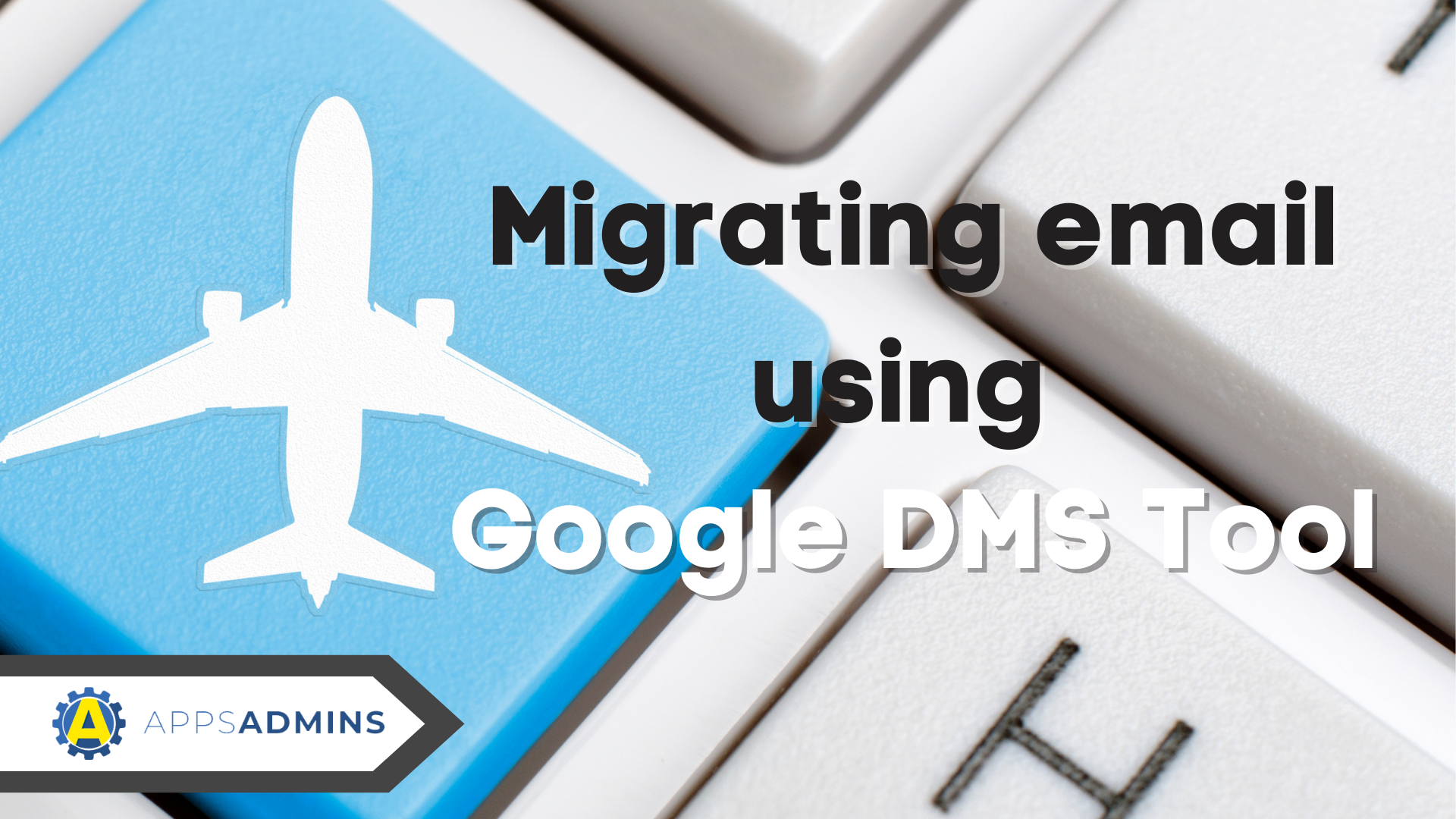G Suite Business Free for 30 Days
Sign up for a Free 30 Day Trial of G Suite Business and get Free Admin support from Google Certified Deployment Specialists.


Google's free data migration service is designed to make it easier for companies to import old email to Google Workspace (G Suite). The service states it can handle data for customers with a large number of users. It provides a simple way to import emails, calendars and contacts. Google Workspace (G Suite) migration can be performed in the Google Admin console. The service eliminates the need to install a client and set up is a breeze.
The migration tool can handle the majority of mail server connections automatically. Thus, improving speed and convenience. It is ideal for customers whose legacy environments are supported. In addition, the tool can work well with environments with simple troubleshooting requirements, which do not require detailed logs.
The service is not designed to migrate data that entails complex programming. The tool runs in the cloud and it is perfect for moving data from a single server. If the free data migration service is unsuitable for your specific requirements or legacy environment, you can opt for one or a combination of alternative tools.
Data sources for Google Workspace (G Suite) Migration
The service provides a practical solution for your organization when migrating old email from various platforms. These include Office 365 and Microsoft® Exchange servers like Exchange 2007, 2010 and 2013. Supported servers are compatible with Exchange Web Services (EWS). You can also rely on the tool to move data from IMAP servers, including Exchange 2003, Yahoo and Gmail.
Different types of data can be processed via the Google Workspace (G Suite) migration service, including:
-
Email labels
-
Calendar resources and events
-
Contacts
-
Email folders
-
Gmail messages and folders
When resorting to alternative Google Workspace (G Suite) migration tools, the ideal options are determined by a variety of factors. These include data sources and data types. In many cases, your organization needs to use multiple tools to ensure a smooth migration.
Preparing for migration
For a smooth migration, you should adhere to Google Workspace (G Suite) migration conditions. It is important to upgrade to the suite if you are using the legacy free edition of Google Apps. The migration tool only supports existing Google Workspace (G Suite) user accounts. This means that your entire team's accounts must switch to Google Workspace (G Suite) before moving. The requirements also extend to licenses. All users must have valid licenses.
The tool is not designed to set up new G Suite accounts as part of the migration process. When migrating email, ensure that Gmail is enabled for all your users. The same applies to contacts and calendar migration.
It is important to note that resellers are unable to handle migrations on your behalf via the reseller console. You can only handle the process via your Admin console. On the other hand, your legacy environment should have a Transport Layer Security (TLS) certificate because the migration tool communicates over this cryptographic protocol, which is often referred to as SSL.
You must ensure that the certificate for the protocol is signed and trusted by a reputable authority. Self-signed certificates are not accepted. When setting up your certificate, you can verify the installation using a verifier. This allows you to determine whether your TLS certificate is trusted before proceeding with the migration. It is recommended that you indicate port 993 when verifying a certificate for an IMAP server.
Migrating from an IMAP server
When migrating from an IMAP server like Exchange 2013 and webmail providers, you are required to select a legacy environment role account. Simply enter a valid username and password, which is applicable to your mail server account. The details can be entered when prompted by the Admin console. Once the role account is selected, you proceed to set the SSL certificate.
Bottom Line: Google's Free Data Migration Tool within Google Workspace (G Suite) is great for One Off Migration Convenience - but that's about it.
Even migrating a single large mailbox can be troublesome for the Google Workspace (G Suite) Admin Console's migration tool. Issues usually arise in estimation but overall performance is slow throughout a migration. While useful and convenient for small one - off migrations - we would not recommend the Google Workspace (G Suite) migration service for a company or department migration from another platform or Google account.
Need more help with migrating into Google Workspace? Contact Apps Admin today or check out our other blogs for expert guidance!
.jpg?width=818&name=appsadmins-svg-rules-1%20(2).jpg)