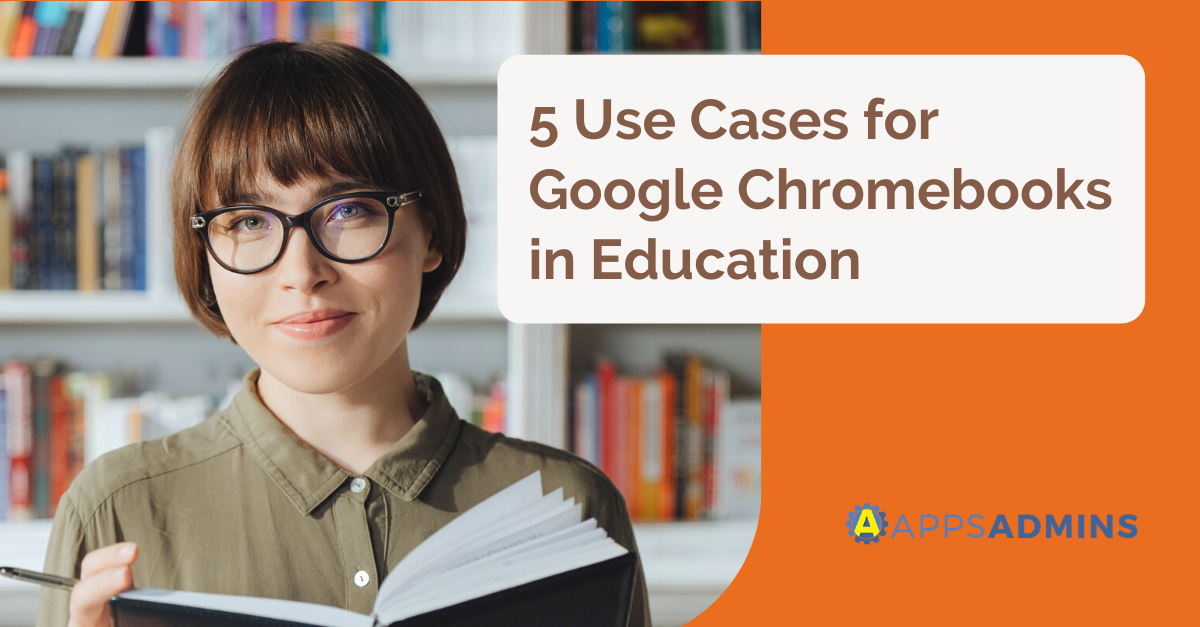G Suite Business Free for 30 Days
Sign up for a Free 30 Day Trial of G Suite Business and get Free Admin support from Google Certified Deployment Specialists.

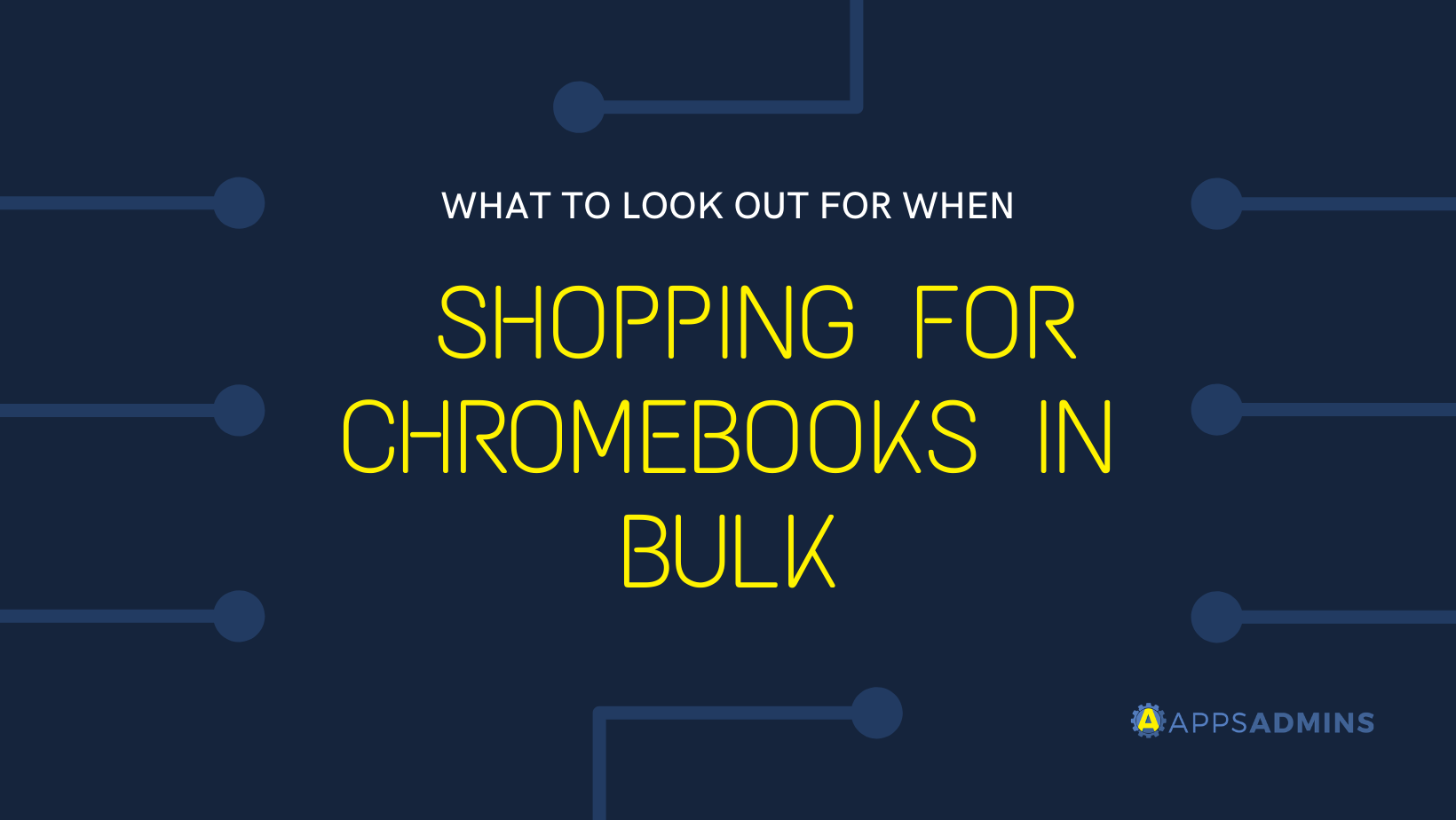
With the COVID-19 crisis, everyone has gotten a taste of the remote work life. We at Apps Admins are dedicated in helping businesses in Austin, Charlotte, the Philippines, and all around the world learn more about Google's Chrome Devices. We use them as laptops, video conference devices and digital signage. We often discuss the benefits of Google Cloud's Admin Console for swift deployment and management of devices but today, we'll be talking about the primary hardware factors to consider when buying Chrome devices for business.
RAM Capacity
Google Chrome is infamous on the Internet for its relatively high RAM usage, but browsers in general suffer from this problem. Fortunately, this is mostly alleviated in Chrome OS, where the system runs almost entirely Chrome-based applications. People who aren't that familiar with technology may not know how much RAM they should be searching for to suit their needs, so here's a quick guide. In general, more is better, but you may be able to target a sweet spot at your price range:
- 2 GB is poor and on the low end. Not recommended.
- 4 GB is considered meeting bare minimum modern standards. Chromebooks may be lightweight, but you will still crumple when using a large number of tabs/windows.
- 6 GB is fairly decent. Should serve most users well.
- 8 GB is great, and should serve just about everyone. This is our recommended target.
- 16 GB is amazing, but fairly few users will be able to reach this level of RAM utilization. At this point, you may want to look into putting your money into other specs.
Storage Type
Next up, there's the storage type offered by Chromebooks. Most Chromebooks use either EMM storage or SSD storage. eMMC, also known as eMMC, is the standard used by SD cards and low-end solid state storage on laptops and tablets. While this is faster than a traditional hard drive in many cases (due to being solid state storage), an eMMC storage device pales in comparison to the power of an SSD.
An SSD, or Solid State Drive, is the fastest form of digital storage available on the market. It's named as a counter to the HDD, or Hard Disk Drive, which uses multiple spinning disks. It's called "solid state" because it has no moving parts, but part of that allows it to have much faster read and write speeds. High capacity SSDs are more expensive than their alternatives, but the speed and convenience of them is unparalleled, especially on a device like a Chromebook, where you won't be using much onboard storage.
Touchscreen Support
You may be used to using your laptop with a mouse/touchpad and keyboard, but touchscreen displays are steadily growing in popularity for a variety of reasons. In the case of Chromebooks in particular, you have an added incentive for Touchscreen support: Android Apps can be run and managed in Chrome OS. You can even remotely manage chrome devices in Kiosk Mode. This means that if you have a touchscreen Chromebook, you can also utilize your device as a tablet capable of running Android apps, with power-boosted internals and a better keyboard.
In the case of Chromebooks and devices in particular, you have an added incentive to add Touchscreen support: Android Apps can be run and managed in Chrome OS. You can even set them to Kiosk Mode in Chrome OS.
Wi-Fi Standards
There are three main Wi-Fi standards in play nowadays: 802.11g, 802.11n, and 802.11ac or G, N and AC. Let's take a moment to talk about the speed boasted by these standards.
- G has a maximum speed of 54 mbps, with real-world speeds being rated much lower than that.
- N has a maximum speed of 450 mbps, with real-world speeds still being significantly lower. However, the standard is still ultimately exponentially faster than G.
- AC has a maximum speed of 1300 mbps. The real-world speed statistic still applies, but it's generally rated as up to three times faster than N in real-world performance. AC is the latest standard, and you shouldn't be buying a Chromebook (or a router) that doesn't support it.
If you're interested in learning more about shopping for Chromebooks (or more about Google Devices in general), feel free to browse the rest of our blog. You can also contact us for a free consultation!
.jpg?width=818&name=appsadmins-svg-rules-1%20(2).jpg)