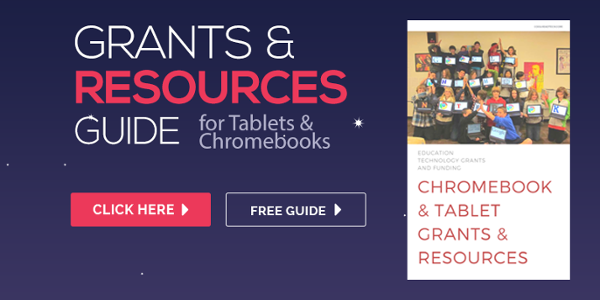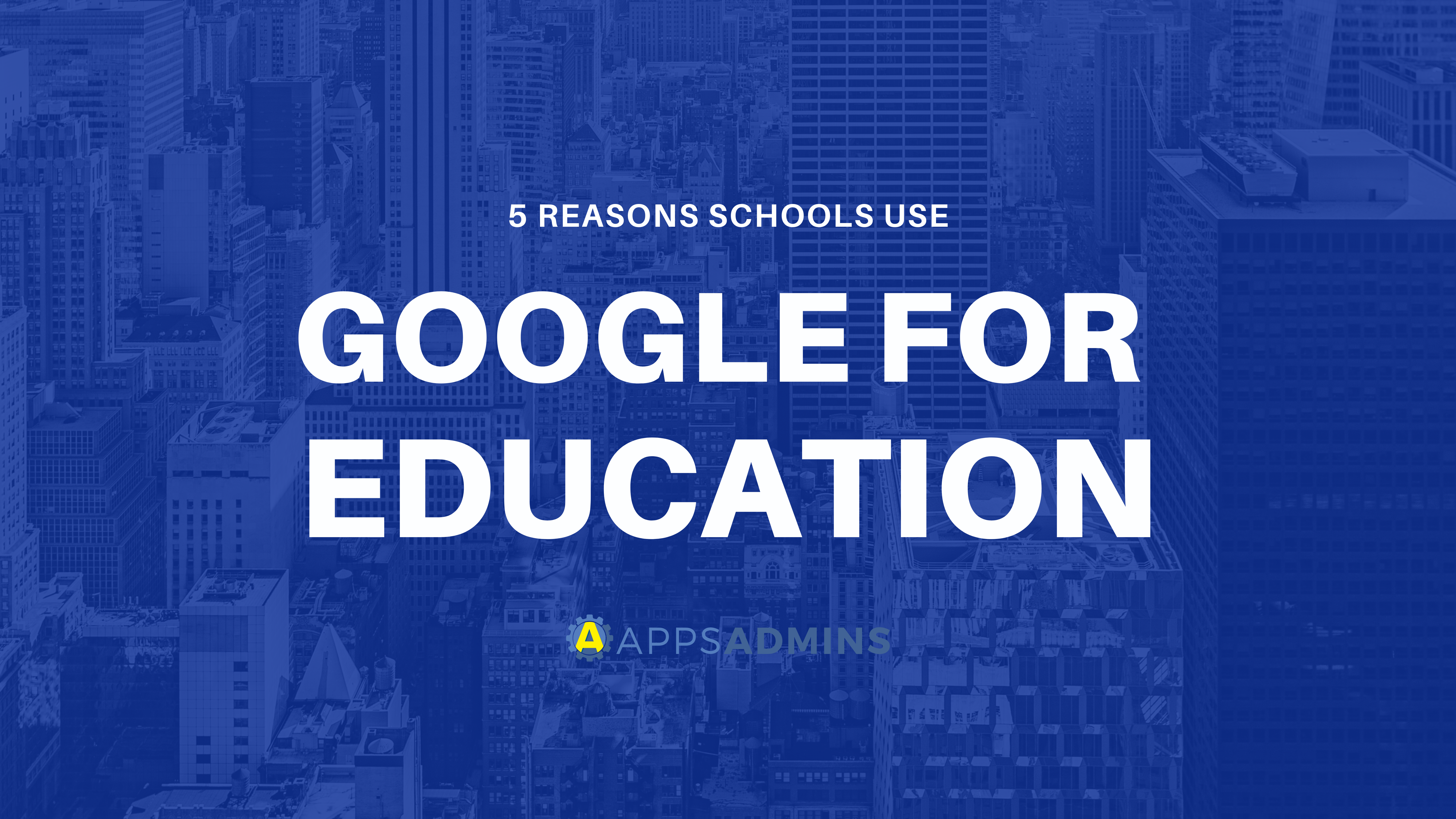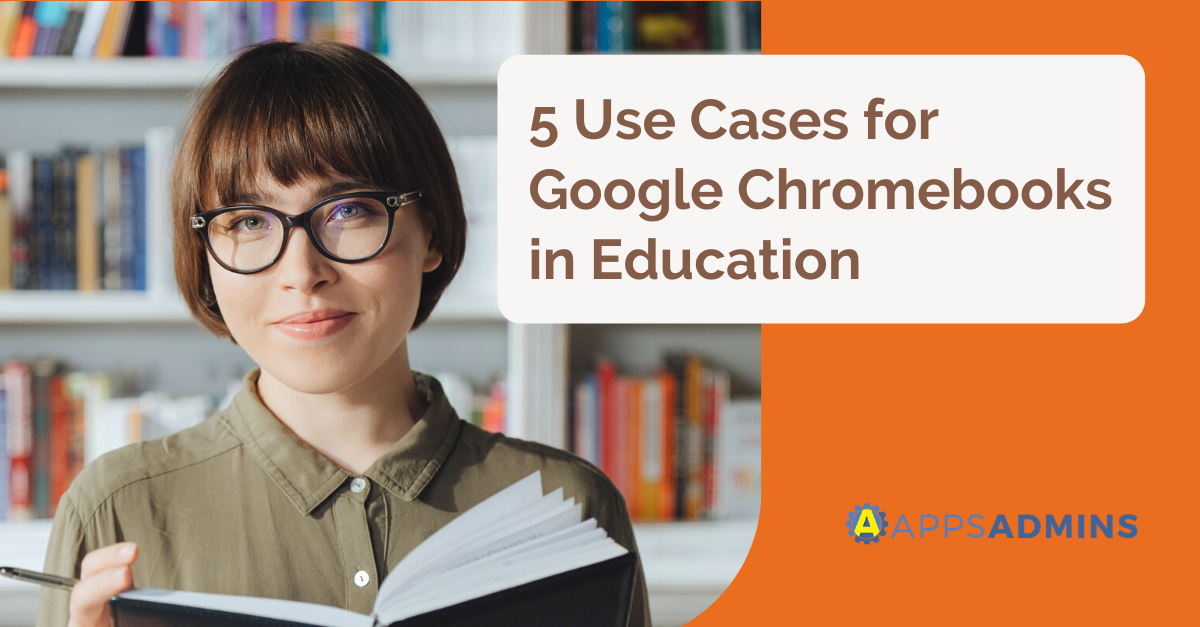G Suite Business Free for 30 Days
Sign up for a Free 30 Day Trial of G Suite Business and get Free Admin support from Google Certified Deployment Specialists.


Don't let budget stop you from bringing brilliant technology and new learning tools into the classroom. Below, we're sharing a guide to walk you through the process of finding, applying for, and securing funding for Chromebooks and tablets.
Determine Your Technology Needs
Before beginning your funding search, start by determining how much money you'll need and what potential funds will be used for. You might discover that your school already has money for in the budget, or you may find out that the amount you'll need to raise is significantly more than you originally thought. Planning is the key to being successful with fundraising.
When you determine your need for funding, be sure to take into account all of the costs that will come with bringing Chromebooks or other tablets into your school. The following are the costs to consider.
- Chromebooks/Tablets - Start with the cost of the tablets themselves. Think through how many tablets you'll need in order to serve the students of your school.
- Apps - While there are many free apps for students, you'll need to pay for others. Consider adding in the one time fees or monthly charges to your budget.
- Day to Day Costs - After receiving new technology, you'll want to be sure the students can use it effectively in the classroom. Think about the costs of wireless internet in classrooms and IT support when crunching the numbers.
Make Your Case for Using Chromebooks
When looking for funding, you'll need to be able to explain why your school needs the money and how you intend to spend it. Prepare this information ahead of time, with the help of teachers and school administration, to save yourself time and frustration when applying for grants and raising funds. Create a guide with the following information.
- What will students and teachers use the Chromebooks or tablets for? Be sure to specify if your program will be STEM related, literacy related, or a way to help disadvantaged students.
- How many students will benefit from having the new technology in the classroom?
- What are the goals and objectives of the program?
- How will this new technology improve the program or allow it to be started?
- How much money will you need to effectively run the program and what specifically will funding be used for?
- How will you measure the outcomes of the program?
Choose Funding Options for your School
There are several ways to raise funds for technology in schools. Look over all of your options to determine which is the best choice for your school, or use a combination of funding sources to secure all the funds you'll need. Below are a few ways to find the funds to bring Chomebooks and tablets to your students.
Technology Grant Databases
When searching for grant funding for your program, start with a grant database which will list a wide range of available grants that match with your needs. The Foundation Center provides information about private philanthropies, along with guides to help you apply for funding. SchoolGrants offers similar services, specifically for those working in schools. To stay up to date on funding opportunities, try Grants Alert and take part in the discussion on the message boards.
Individual Grants
Databases will provide information about many large funding sources. Individual grants are offered by companies and foundations, which usually offer funding for specific areas. For example, Best Buy offers grant funding for 21st century skills, a great match for those interested in bringing tablets into schools. Lowe's Toolbox for Education was set up to provide funding to public schools. Other companies, like the Aerojet Rocketdyne (AR) Foundation seek to offer funding specifically in the communities where their employees reside. Look into foundations created by companies in your city for more funding sources.
Crowdsourcing School Technology Needs
This alternative fundraising solution has gotten extremely popular in the past few years. Teachers and school administrators are finding great success in raising funds through sites like KickStarter and Donors Choose. The sites allow the public to find projects they're interested in and donate money quickly and easily online. Crowdsourcing is a great way to spread the word about your project to family, friends, and members of the community through email and social media.
Bringing technology into the classroom can open the door to endless opportunities for students. Start fundraising to meet the needs of your school.
.jpg?width=818&name=appsadmins-svg-rules-1%20(2).jpg)