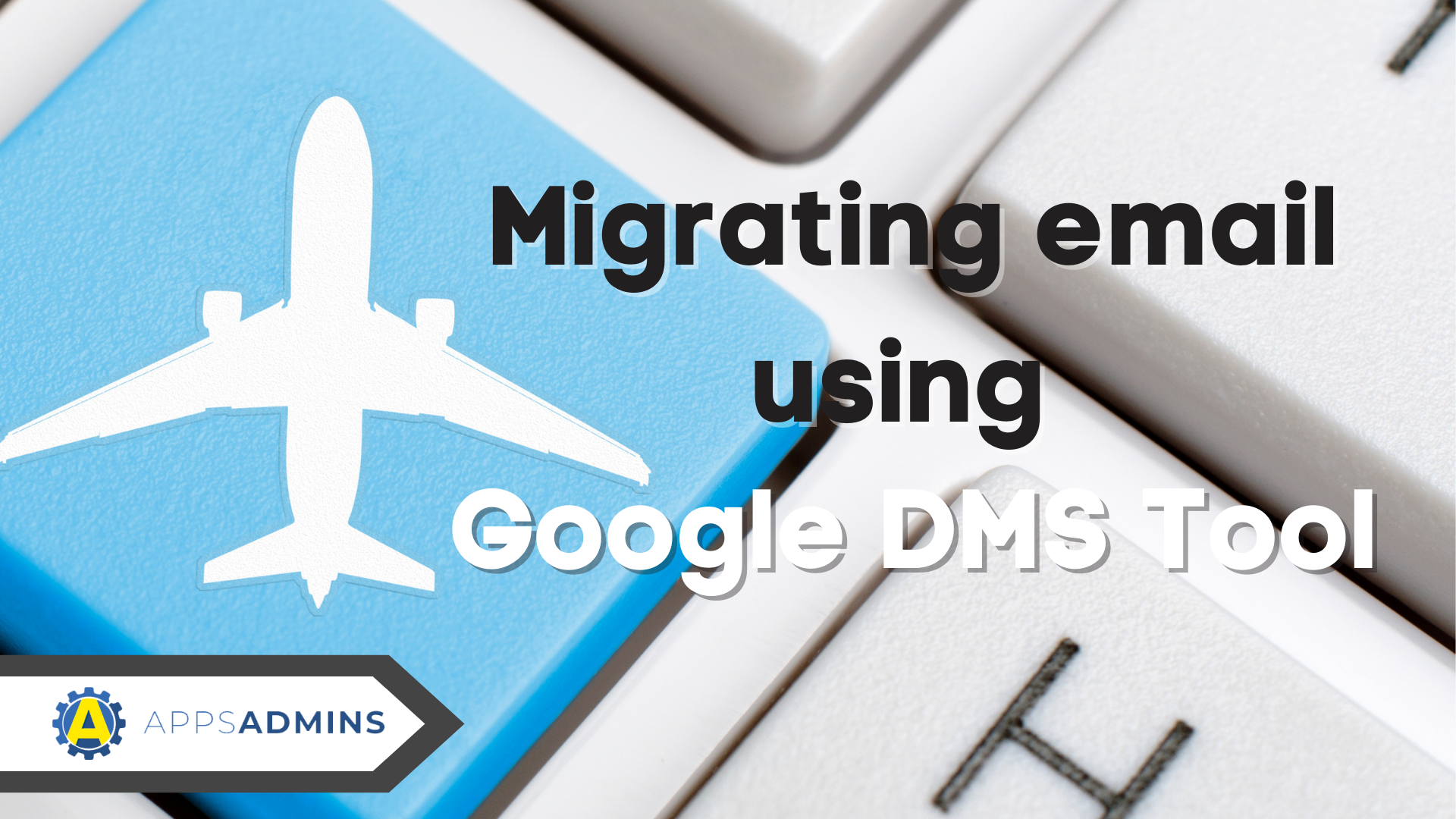G Suite Business Free for 30 Days
Sign up for a Free 30 Day Trial of G Suite Business and get Free Admin support from Google Certified Deployment Specialists.

 There's a perception among mid-size enterprises that moving to Google's email and productivity platform, G Suite Business, is a costly and cumbersome undertaking for even the most agile of IT departments. While that may have been true in 2011, today the data migration process for mail, calendars, contacts and documents is easy and inexpensive, even for complex environments.
There's a perception among mid-size enterprises that moving to Google's email and productivity platform, G Suite Business, is a costly and cumbersome undertaking for even the most agile of IT departments. While that may have been true in 2011, today the data migration process for mail, calendars, contacts and documents is easy and inexpensive, even for complex environments.
There are a number of data migration tools for email servers whether you are migrating to Office 365, a new IMAP or Exchange server or anywhere. Three migration software companies stand out when selecting a migration tool for moving data to G Suite Business specifically.
Google provides cloud based and Windows based software for migrating to G Suite. While the Cloud based data migration tool built into the Google Apps Admin console is adequate for small, one off, migrations we do not recommend it for business deployments.
G Suite Migration for Microsoft Exchange
This is, perhaps, the most popular tool for data migration for its cost (free as in beer) and its general ability to migrate from almost any type of server. You can migrate email, contacts, calendar, and Public Folder data from on-premise and hosted Exchange to G Suite, whether you have just a handful of users or thousands.
You can use G Suite Migration for Microsoft Exchange (GSMME) to migrate data from PST files and emails from IMAP servers (GroupWise, Cyrus, Dovecot, Courier, SunMail, Zimbra and Gmail) using this tool. However, you should know that contacts and calendars in web based email providers ( Rackspace, GoDaddy, Network Solutions) are not migrated using this tool.
If you're migrating from a Hybrid environment like Rackspace Mail, GoDaddy mail or Network solutions you need to manually export and import contacts and calendars.
G Suite Migration for Microsoft Exchange Feature Overview
- Perform a centrally managed bulk migration of users
- Selectively migrate email, calendar or contacts (Exchange)
- Migrate in phases for very large migrations
- Multi-threaded up to 25 users at a time
- Runs on Windows, Can be Imaged and Scaled.
- Great for onsite, ground to Cloud migrations
Disadvantages to using G Suite Migration for Microsoft Exchange
- Time in scaling multiple servers for concurrent data migrations
- Basic reporting, difficult to analyze issues when they do arise
- Dependent on Windows and network configuration, prone to stalls and restarts
Download the migration tool directly from Google. Google provides solid documentation for their migration software including a great self-service site for walk-throughs, troubleshooting, etc.
Google Provides a comprehensive G Suite Migration for Microsoft Exchange Support Center:
Use G Suite Migration for Microsoft Outlook to migrate Auto-completes and personal items.
G Suite Migration for Microsoft Exchange (GSMME) does a great job of server to server migrations for Exchange Administrators. However, many long time Outlook users rely on their local auto-complete stream (NK2 file in older Outlook versions.)
Identify high-touch users that may need additional migration assistance to either export their auto-completes to the Exchange address book or offer a local migration using this free tool from Google.
G Suite Migration for IBM Notes
IBM Notes (formerly IBM Lotus Notes) was one of the first leaders in enterprise collaboration But many companies are migrating from IBM Notes to GSuite Apps in search of faster collaboration, robust security and improved productivity. GSuite is widely recognized for its ability to help businesses save on costs. Users enjoy high levels of technical support directly through Google or its network of resellers.
Introduced in 2009, Google Suite Migration for IBM Notes (GAMIN) is designed to simplify moving contacts, mail and calendar from IBM Notes to Google Apps. The migration process is unattended allowing you to focus on other operational tasks. In addition, it requires no downtime, which means users can access Notes during the migration process. Multiple departments or offices can be migrated separately or simultaneously. The tool also allows centralized monitoring and management of migration event logs. Once the process is complete, the enterprise mail client opens Notes links in IBM Notes.
Migrating from IBM Notes is a delicate affair for many businesses since the tool supports wide-ranging operational processes. It incorporates an application development tool, which automates workflows within the suite. Fortunately, GAMIN can move even the most complex Notes environments to Google Apps. Since GAMIN's inception, many companies have migrated thousands of employees quickly and easily. As always, Google provides excellent documentation and a Lotus Notes migration Guide.
The Cloud Migrator for G Suite Migrations
Cloud Technology Solutions, a Google Cloud Premier Partner based in the United Kingdom, provides a Windows based and Cloud based solution for migrating data to and from G Suite. The company provides managed migrations (discussed below) as well as price discounts for education and non-profits. The data migration software is popular among many Google Cloud partners who use it for managed and full service migrations.
Support is limited to UK office hours which makes getting support, when you need it, difficult if you are migrating from a different timezone. Managed migrations are smooth and frictionless but also lack a US based operation for data compliance and privacy.
The Cloud Migrator's ability to migrate G Suite to G Suite and perform file migrations is impressive but we found the Cloud based software to be buggy and cumbersome for the premium price to pay for both mail and file migrations. While still cumbersome to setup, the Windows version of Cloud Migrator is stable, highly scalable and provides excellent reporting. Meet The Cloud Migrator
BitTitan Migration Wiz/ MSP Complete for G Suite
At $15 per user, BitTitan's MSP Complete provides a plethora of tools to migrate just about anything from anywhere to Google's G Suite, Office365 or other providers. The web based software gives you end-to-end project guidance, powerful automation, and standardized best practices for mistake-free migrations.
A single MSPComplete bundled license gives you automated runbooks in MSPComplete to migrate an end user's mailboxes, documents, personal archives, and more, including remote Outlook configuration. It seems like BitTitan is working on a newer, cleaner interface that includes Guidance in the form of a checklist/walkthrough. This is a welcome addition as previous user interfaces can be confusing and disparate.
In our own tests of BitTitan Migration Wiz we were impressed with the speed at which this Cloud based migration tool moved hundreds of users from Office 365 to G Suite Business. While Cloud to Cloud migrations are the fastest, the included onedrive to Google Drive, mail, contacts and calendar migrations were smooth and completed by Sunday morning.
Buying Managed Data Migrations to G Suite
Both Cloud Technology Solutions (The Cloud Migrator) and BitTitan (MSP Complete/Migration Wiz) will perform the software configuration, setup and data migration for an extra fee. The Managed migration cost is about $18-$20/user for both Cloud Migrator email migrations up to 5,000 users and BitTitan MSP Complete migrations up to 5,000 users.
Google Cloud Partners are known for their experience in migrating almost every type of server to G Suite Business. G Suite resellers can also help you decide if a full service migration is beneficial. Generally speaking a full service migration will include Admin and employee training, change management, help desk support and a Google Go Live Party.
Pricing for managed migrations to G Suite vary from one Google Cloud Partner to the next so always be sure to understand the breakdown of responsibilities. For remote managed technical migrations to G Suite expect to pay up to $30 for mail, contacts and calendars and an additional $20 per user for onedrive/dropbox migrations.
There are a lot of Google Cloud Partners and other vendors who offer managed data migrations through freelancer marketplaces like Upwork.com, Freelancer.com and AppsAdminMarketplace.com. Each of the professional services marketplaces do vetting to some extent, but the decision to use any individual or company must be yours to own.
Managed migrations are a cost-effective way for an IT department to deliver a fantastic end user experience for the move to G Suite and Google Apps for Work. It is important to note that managed migration services only cover about half of the project. Some Google Cloud Partners will also refer to managed migrations as "Remote Technical Migrations to G Suite."
Important Questions to Ask when choosing a provider for a Remote Technical Migration to G Suite.
While managed migrations to G Suite can save IT Departments time and money, it's important to not shop on price alone. Some Google Cloud partners outsource managed migrations to the software vendors, other G Suite Resellers or their own sub-contractor.
Consider who you'd trust with your most important and personal of company data, email correspondence. If it's important for your company, make sure the engineers performing the migration are located within your home country. Does the vendor have Errors and Omissions and liability coverage? Where is the physical office?
Full Service Migrations to G Suite Business & Enterprise and WIN-GCP Convergence/Co-existence
Managed Migrations take care of the mundane and time consuming tasks associated with organizing and coordinating the straight data migration of mailbox to G Suite or online storage to Google Drive. Whether busy or not, you may consider using a Google Cloud consultant or partner to coordinate a full service migration to G Suite.
Full service migrations generally include a lot more than remote data migration. At the minimum a full service migration will include end user training and change management. While Gmail and Google products are familiar with many of your users already, a professional G Suite trainer and consultant will be able to help you and your users optimize the Google Cloud experience for work.
Win-GCP Convergence and Co-existence
While Google Cloud and partners would like you to fully embrace the eco-system from the cloud to the ground, it's still a Microsoft majority in most offices. It's not heavily advertised but Windows and Google Cloud can and do work well together in a number of corporate scenarios.
Within the G Suite Panel, Google provides an option for Calendar Interop. With the tool some users can use Google Calendar to manage their meetings and events, while others can use Microsoft Exchange. Calendar Interop enables you to lookup the free/busy status of users in both calendar systems so everyone can see each others' availability when scheduling a meeting. BitTitan MSPs also offer an Enterprise Coexistence for Microsoft Exchange which performs similar functionality.
Google Cloud Directory Sync
With Google Cloud Directory Sync your Google users, groups, and shared contacts are synchronized to match the information in your LDAP server. The software performs a one-way synchronization from Active Directory. Data on your LDAP server is never updated or altered. The tool ensures your Google domain data matches that of your Active Directory or LDAP server. Get Google Cloud Directory Sync directly from Google.
G Suite Password Sync for Active Directory
G Suite Password Sync (GSPS) automatically keeps your users' G Suite passwords in sync with their Microsoft Active Directory passwords. Whenever a user's Active Directory password is changed, GSPS pushes the change to G Suite immediately. This is another one way sync, G Suite Password Sync pushes Active Directory password changes to G Suite only. The software needs to be installed on every domain controller. Check out Google's Admin Support Site for more information.
Making Your Move to G Suite Business
Google and their Cloud partners have gone to great lengths to ensure that the move to the cloud collaboration platform is frictionless and cost effective. The migration software tools are easy for IT professionals to use, but first time users could still encounter a gotchya or two making managed migrations a popular choice for migrations of more than 25 users. Full service migrations are useful for companies with a need for end user training or complex environments where Windows and Google Cloud will co-exist and converge.
If you have any questions about migrating to G Suite Business or enterprise, connect with me on Linkedin, through the contact button above or in comments below. We work with IT departments with 50 to 5,000 users to help coordinate migrations to G Suite Business and Enterprise as well as Ringcentral for Google.
.jpg?width=818&name=appsadmins-svg-rules-1%20(2).jpg)