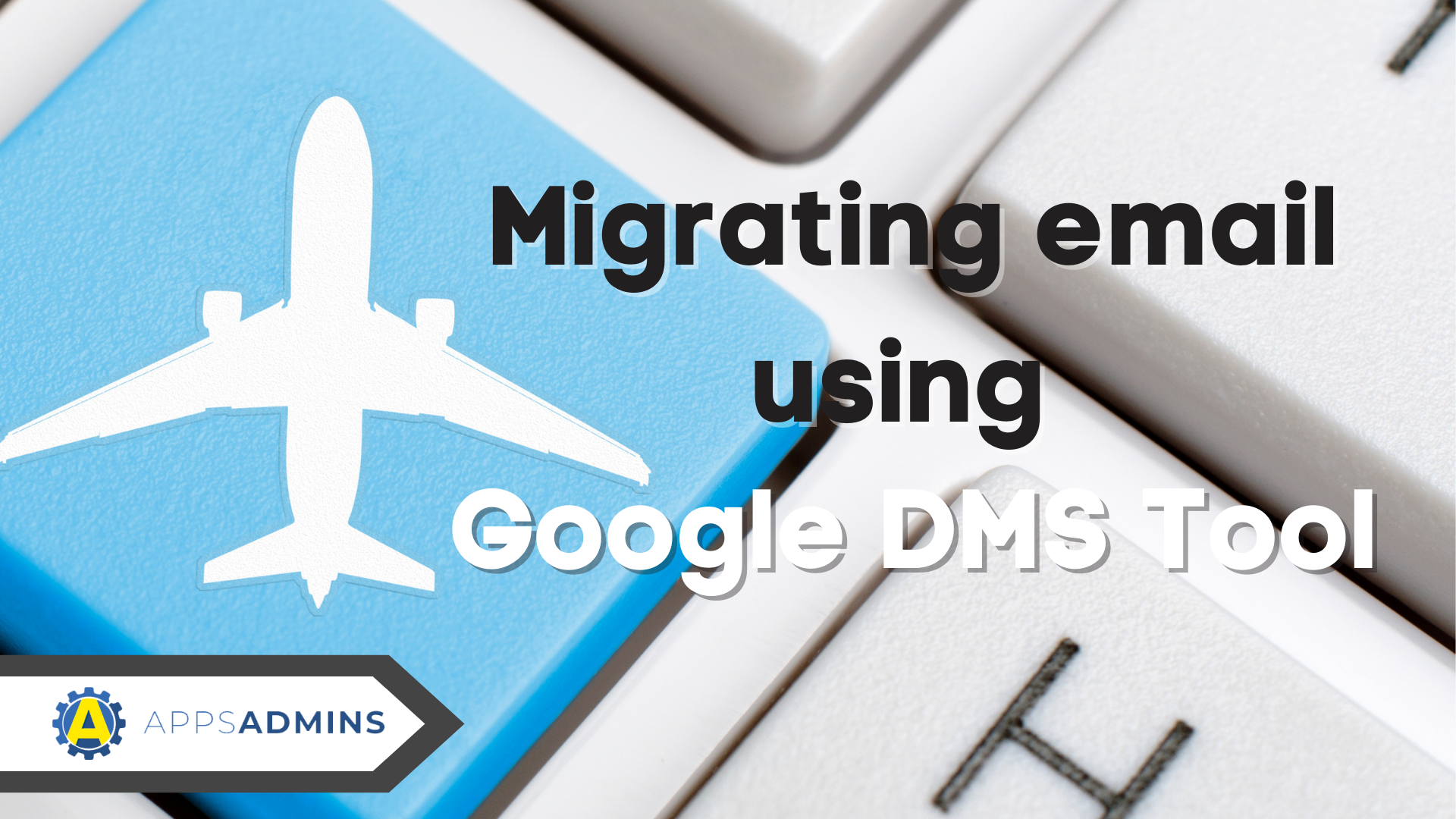G Suite Business Free for 30 Days
Sign up for a Free 30 Day Trial of G Suite Business and get Free Admin support from Google Certified Deployment Specialists.


Introduced in 1989 Lotus Notes, now IBM Notes, is a client-server collaboration platform that offers email, calendar, task lists, instant messaging and user directories. The software was particulary popular in the mid 1990s but many mid-size and large enterprise still use it today. This month Google released a new version of it's migration tool which helps free these companies from the burden of maintaining legacy Notes servers.
As nearly any CTO will tell you, the biggest challenge with updating software of any kind is migrating existing records. Google Apps Migration for Lotus Notes has changed its name to GAMIN, Google Apps Migration for IBM® Notes®, but that is not all it has changed. While Google has offered a number of updates since launching, Release 5.0 in September of 2015 brings some particularly exciting changes.
The migration process is much simplified, but there are some key issues that should be considered before launching. For example, critical Notes mail features automatically convert to Gmail, such as addresses, labeled folders, and items flagged for follow-up. Folder inclusion and exclusion lists allow you to manage migrated mail per user. Activity during migration is marked for easy identification. GAMIN automatically logs the number and size of mail transferred by user.
GAMIN calendar migration supports all of the meetings, appointments, events, holidays and reminders. Limitations are that attachments and delegated attendees are not supported by the process. Contacts and contact groups will migrate effectively, but not nested contact groups. Users should be advised to flatten nested groups prior to the migration process.
Notes content is packaged and transmitted to Google servers using HTTPS, not mail. Subsequently, all servers running GAMIN must have direct internet access to eliminate any restrictions which would compromise the migration.
Migration from Lotus Notes to Google is certainly much easier than in the past, thanks to the latest release, but you may still need some assistance. If your IT team is already working at capacity to keep the business moving forward, a dedicated team of professionals might be just what you need to handle the process. The certified administrators at Coolhead Tech will happily step to the plate to help you move your business out of yesterday's technology and into tomorrow's. As a Google for Work Premier Partner, Coolhead Tech can offer you the administrative services to position your business at the front of the pack.
.jpg?width=818&name=appsadmins-svg-rules-1%20(2).jpg)