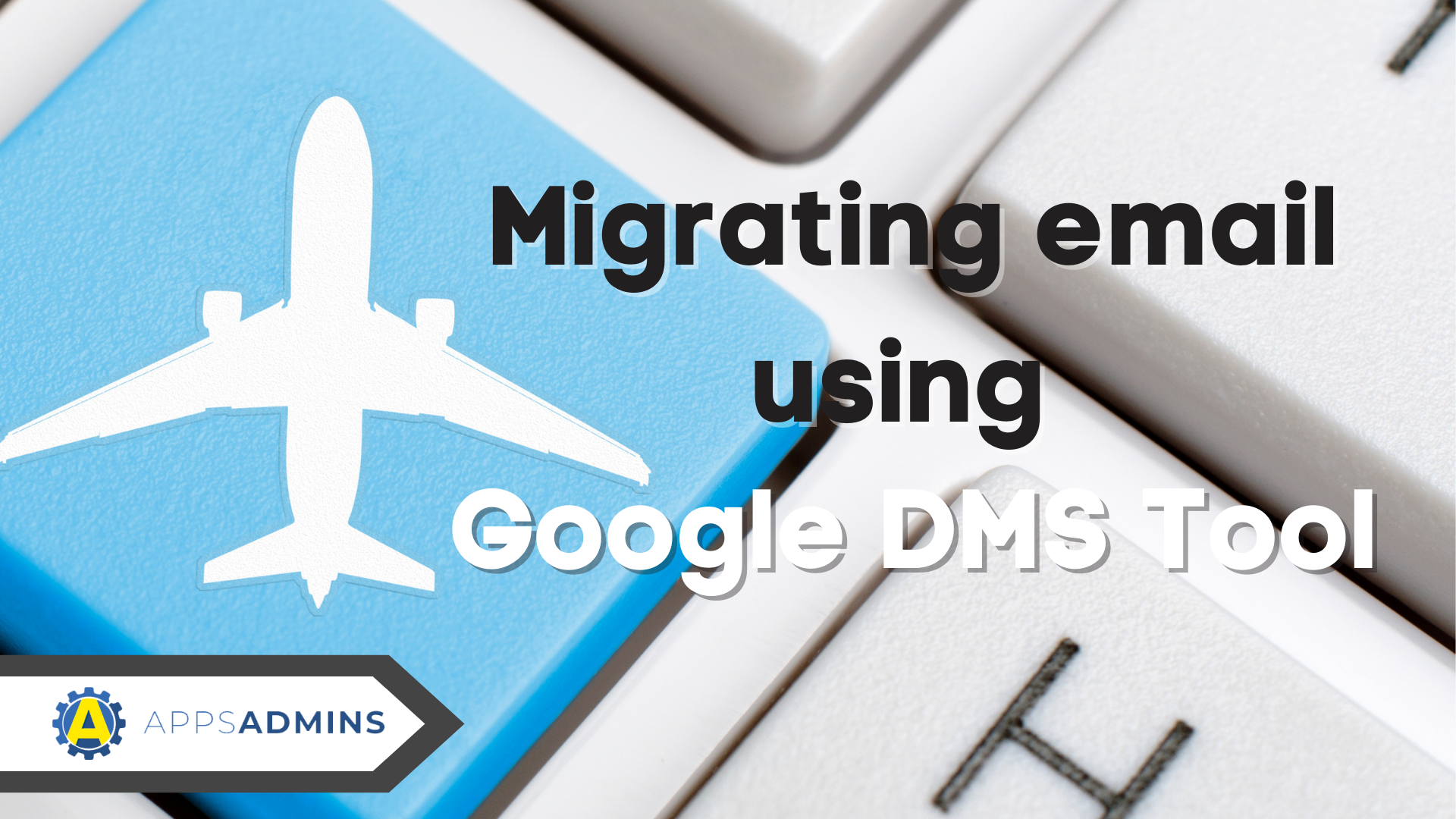G Suite Business Free for 30 Days
Sign up for a Free 30 Day Trial of G Suite Business and get Free Admin support from Google Certified Deployment Specialists. No Credit Card Required.


While any email migration may seem daunting, the business and upside case for Google's G Suite Business is hard to ignore. G Suite Business represents a strategic leap forward in end user ease of use, security and corporate data control. Hey! it's 2017. It's easy and inexpensive for you to migrate any number of mailboxes from Exchange, Lotus Notes or pretty much anywhere.
It comes as no surprise that even before organizations have made a decision to switch to Microsoft's Office 365 or Google's G Suite Business, there are some folks around the office fearing any change. Part of this fear is of the unknown. IT departments need to take this into consideration by being properly informed themselves and reassuring folks that all is well in the Cloud, especially The Google Cloud.
G Suite includes Google's best consumer apps packaged and modified for business, professional and public sector work. Most notably The Apps Admin Console provides significant controls, compliance and security for enterprise deployments. Google Vault compliments the G Suite Admin console with e-discovery, archiving and legal compliance capabilities. The suite of business apps is constantly evolving with the aim to introduce new features and optimize pre-existing Cloud services.
It should be noted that there can be many mini-myths easily shown to users. Coming to mind is 'Gmail doesn't have Folders!' Today, I'll focus on some bigger picture myths, or 'fake news' about Google Cloud's G Suite.
1. G Suite Business lacks privacy
Many customers raise concerns about data mining for purposes of serving relevant ads. Some are wary of data privacy arguing that Google may share data with government agencies, such as the National Security Agency (NSA).
The Truth about Google's Privacy Record:
In reality, Google adheres to strict data privacy policy regulations. The technology giant only acts as a data processor and companies (or owners of the data) retain control. When it comes to reading the data, Google uses automated systems to scan and index the data. The process is aimed at delivering services and data protection.
The information remains private because only the owners can read the data. Mining for purposes of optimizing advertising campaigns is a violation of the G Suite contract.
The majority of legal requests for data are directed to customers. The service provider can respond to cases involving a subpoena. The Google Transparency Report provides detailed information, including region-specific examples about how data is handled.
2. Migrating to G Suite Business is Expensive AND difficult
Many customers raise the issue of pricing relative to other solutions on the market. For instance, businesses say G Suite is pricier when compared to Office 365.
The Truth about G Suite migration pricing and licensing.
To gain a balanced understanding of the competitiveness of G Suite, businesses need to consider the costs and contractual agreements. Microsoft typically segments users, pushes for Office upgrades and long term licensing commitments.
Companies can assess the cost effectiveness by building a business return on investment (ROI) case over a period of five years. The case should take into account HW upgrades, office deployment, desktop deployment and more.
we have experienced Google Apps Admins migrate companies to G Suite Business every weekend. Under our deployment methodology few customers need technical support from the Help Desk on Go Live Day. The suite provides a decent ROI over time. A TEI study by Forrester revealed that organizations can enjoy a 304 percent ROI with G Suite.
3. G Suite lacks enterprise credibility
It is common for customers to mention that Microsoft has considerable experience when it comes to enterprise productivity.
Google is among the Largest Enterprises in the world.
<mic> Google is one of the largest enterprises in the world and still maintains a tremendous growth rate. Their own success should be credibility enough. Here's a few other Google Cloud Customers. </mic>
4. Change management is difficult
A number of customers raise concerns pertaining to the difficulty experienced by some employees when migrating to G Suite Business.
The truth is that just about all of your employees use Gmail and more Already.

G Suite is an ideal replacement for Office 365 and millions of employees adjust quickly. The solution offers a well-formulated migration procedure aimed at eliminating business risks. It's a myth to think that today's modern worker is not stuck in a love-hate relationship with Microsoft Outlook.
For IT Admins it's a Hate-love relationship with Outlook. We hate the issues, resources, technical problems and security issues but we love to keep our end users happy, especially the ones that still like to use Outlook. For those there's still G Suite Sync for Microsoft Outlook but who doesn't love a slice of Gmail cake?
5. Google Docs does not convert or interoperate well with Office
Concerns have been raised as regards interoperability between Google Cloud , Microsoft Cloud and AWS.
OUT OF DATE MYTH: Google and Microsoft Products integrate together just fine, thanks.
Maybe back in the olden days. Today Google and Microsoft both provide free tools and compatibility to work together. While still fierce competitors a mature cloud strategy from vendors also embraces multi-cloud and portability.
For Businesses considering G Suite, Google provides an awesome Google Cloud Directory Sync tool that ensures your Google domain data matches that of your Active Directory or LDAP server. With G Suite - Exchange Calendar Interop. With Calendar Interop, some users can use Google Calendar to manage their meetings and events, while others can use Microsoft Exchange. Calendar Interop enables you to sync the free/busy status of users in both calendar systems so everyone can see each others' availability when scheduling a meeting.
For your users G Suite views and edits Microsoft Office files without the need to install Office. The Chrome browser and Chromebooks also make it easier to collaborate with colleagues using offline files. G Suite Sync for Outlook lets them continue to use that client on Windows just like they used Exchange.
What Else?
What objections to switching to G Suite do you hear?
Are you considering a migration to G Suite Business? What are your concerns? What objections and potentially fake news are you hearing about Google Cloud? Join the Discussion below by adding a comment.
We support IT teams in the Google Cloud every day. Each weekend we help migrate data to G Suite Business from Exchange Servers, Lotus Notes, IMAP, OneDrive, Sharepoint, you name it. We've heard it all and can help make your Google Cloud project a success.
.jpg?width=818&name=appsadmins-svg-rules-1%20(2).jpg)