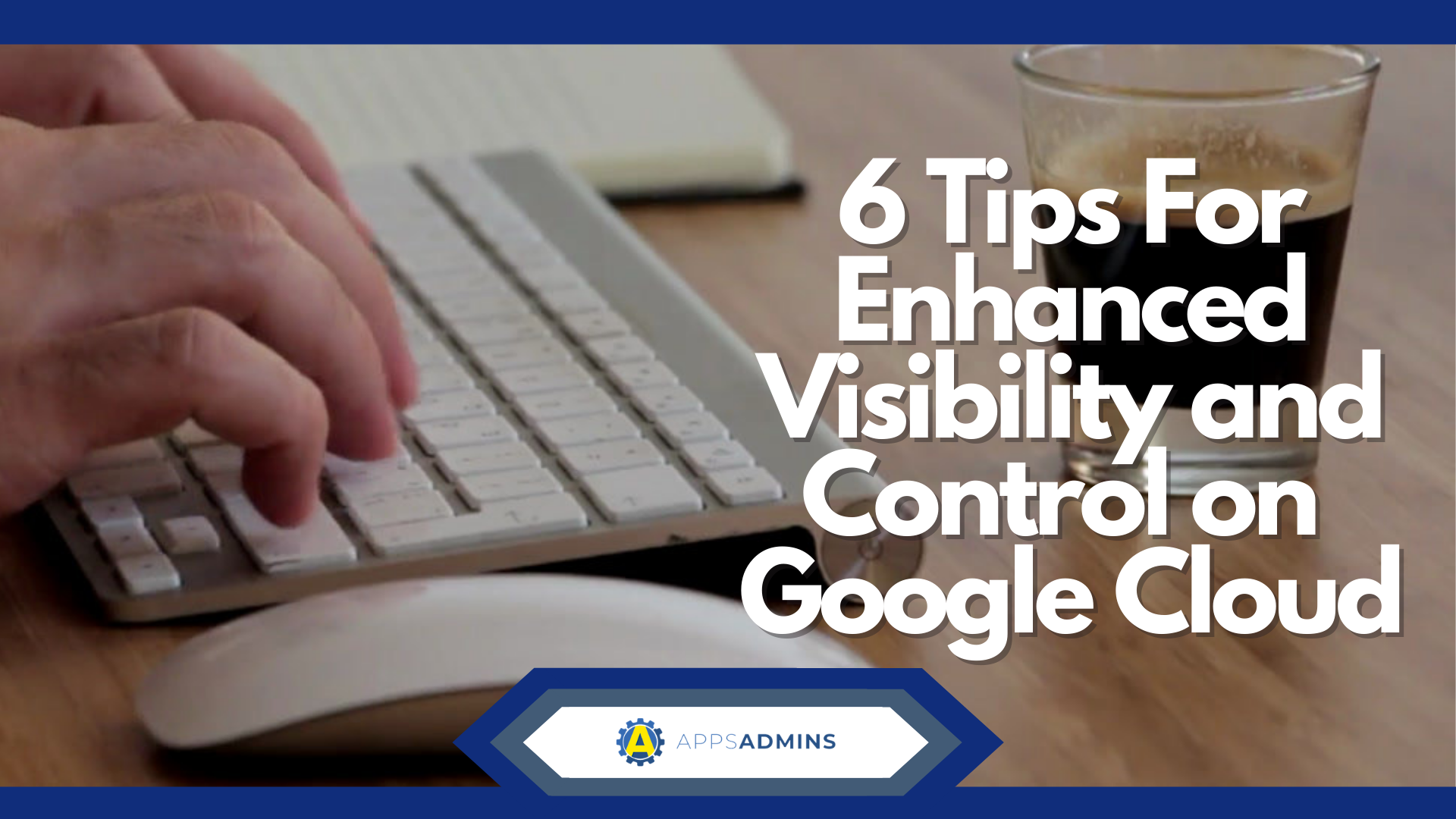Google WorkSpace Business Free for 30 Days
Sign up for a Free 30 Day Trial of G Suite Business and get Free Admin support from Google Certified Deployment Specialists. No Credit Card Required.

.jpg)
The growth of any organization is determined by the unity of its team, which essentially determines its productivity. One of the key things that allow a team to be more united and work productively together is the collaboration of individual projects.
Google WorkSpace allows you to manage your business effectively by having all your members linked to a single platform where they can access and edit documents, contacts, emails, and even appointments or events. It is also divided into numerous editions all of which have varying features.
Google WorkSpace Basic is the most basic edition that can support your business’s operations. Is it really a great option? Well, its features are as listed below along with its Google WorkSpace pricing for you to decide.
Apps
The key inclusions in this Google WorkSpace package are:
-
Gmail
It is probably the most common means of communication your business will use internally and also between you and your clients or partners. With Google WorkSpace, you get a professional email where you can customize your domain and those of your employees to resemble the company name as opposed to the traditional @gmail.com. Also, as a business, you get Customer Resource Management features and mail tracking amongst other exemplary functionalities.
-
Google Calendar
With Google WorkSpace, you can share calendars to easily schedule appointments or events.
-
Google Docs, Sheets, as well as Slides
They enhance more productivity through a cloud-based network. You can edit documents online and other people on your network see the changes instantly. The app converts documents, sheets, and slides automatically back and forth to their offline and online versions as the need arises. Also, it saves an offline version when you get network outage and uploads it instantly when you get back online.
-
Google Drive
You get 30 GB storage for your files which you can view automatically without having to exit the app or in the Google Docs app. It is a reliable backup space, and because it is cloud-based, you can access your files from any device or location as long as you have an internet connection.
-
Google Hangouts
Easy to set up and join meetings using links. It is designed for business meetings and as such supports file sharing between the connected parties.
Administrative Functions
The key administrative tools for your IT or admin personnel are:
-
User accounts management and security settings from a centralized Admin Console
-
Power to regulate user access to all features as well as services supported within your network
-
Easily add and remove users, establish groups and also arrange SSO as well as two-factor verification
-
Remote mobile fleets management
-
Tracking and analysis of usage via reports and audits, storage usage monitoring, file sharing, viewing security statistics and numerous other metrics
-
Reliable 24/7 support
The pricing
The standard price for this basic package is 6 USD or an equivalent of the same for your local currency.
Alternatively, you can opt to get it without a fee under the following conditions:
-
Join it together by yourself starting with a free Gmail account
-
If you run a non-profit organization, you do not have to pay to use Google WorkSpace Basic
-
If you run a school, you can get Google WorkSpace Education which is free
Do you really need It for personal use?
Perhaps you have already been accustomed to using a majority of the features, such as Gmail, on Google for free. As such, you might think they are just minor upgrades on how you have been operating and as such unnecessary. Google WorkSpace will probably be unimportant to you if you could continue working without the need for collaboration and interoperability. However, you should still ask yourself the following questions to know if your decision is prudent enough:
-
Do I have regular communication needs that are not easily fulfilled through normal phone calls? Consider, for instance, when you have to communicate with people over international borders.
-
Do I need to collaborate on documents regularly?
-
Does my current email fulfill all my needs?
If you answered yes to the above questions then an upgrade from your current email to Google WorkSpace basic is necessary. You will obviously have more convenience if you operate using Google WorkSpace rather than you currently are.
Google WorkSpace basic is a fantastic addition to your small business or freelance work. In a small business, it acts as the IT alternative allowing employees to access and edit files instantly among the other features described above. If you are a freelancer, Google WorkSpace basic allows you to save your projects online to send them to clients faster and also access your work from any location and device.
Google WorkSpace Basic is also priced lowly to fit within your budget if you are within such demographics and having one would be a very wise decision.
.jpg?width=818&name=appsadmins-svg-rules-1%20(2).jpg)