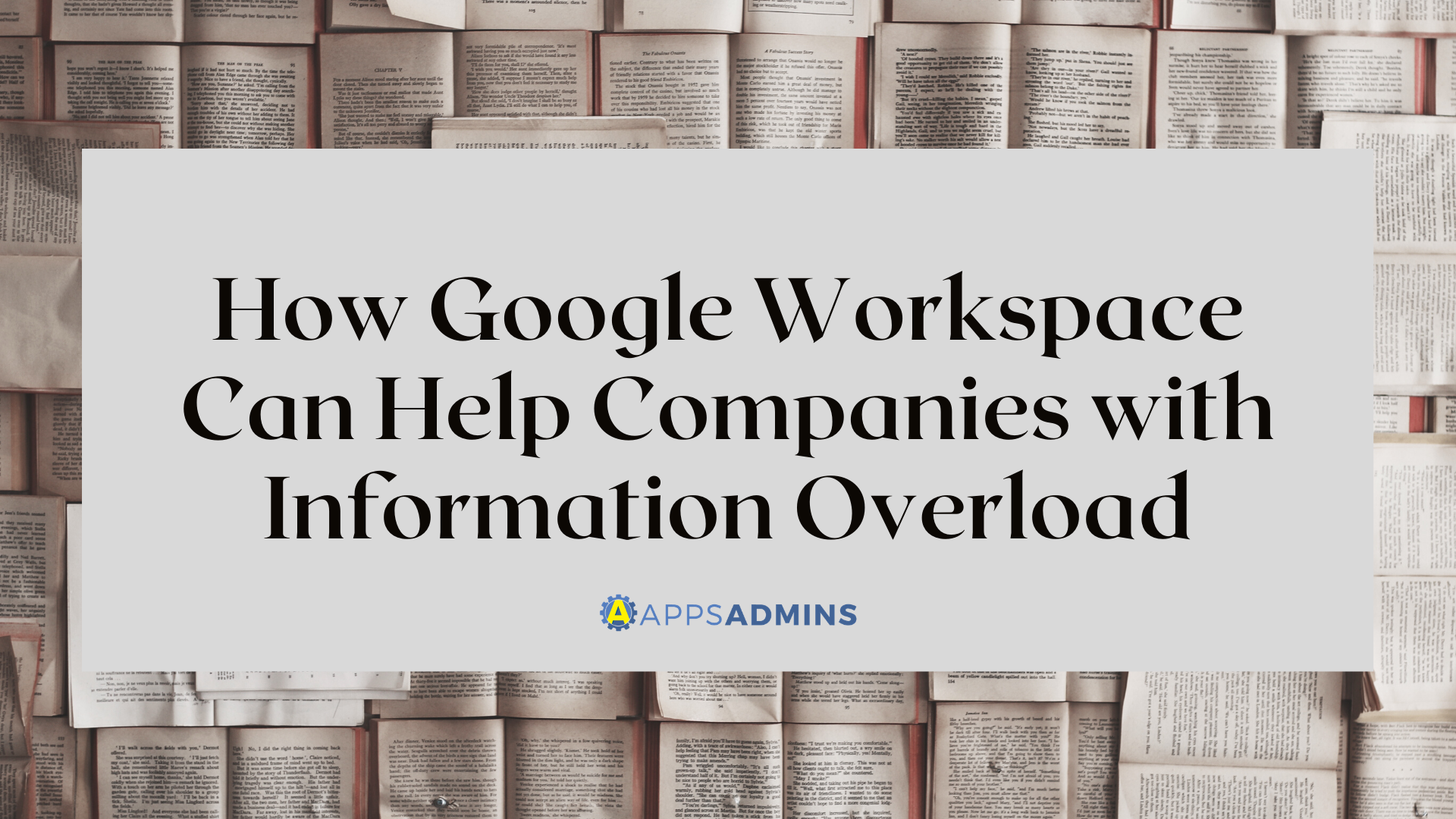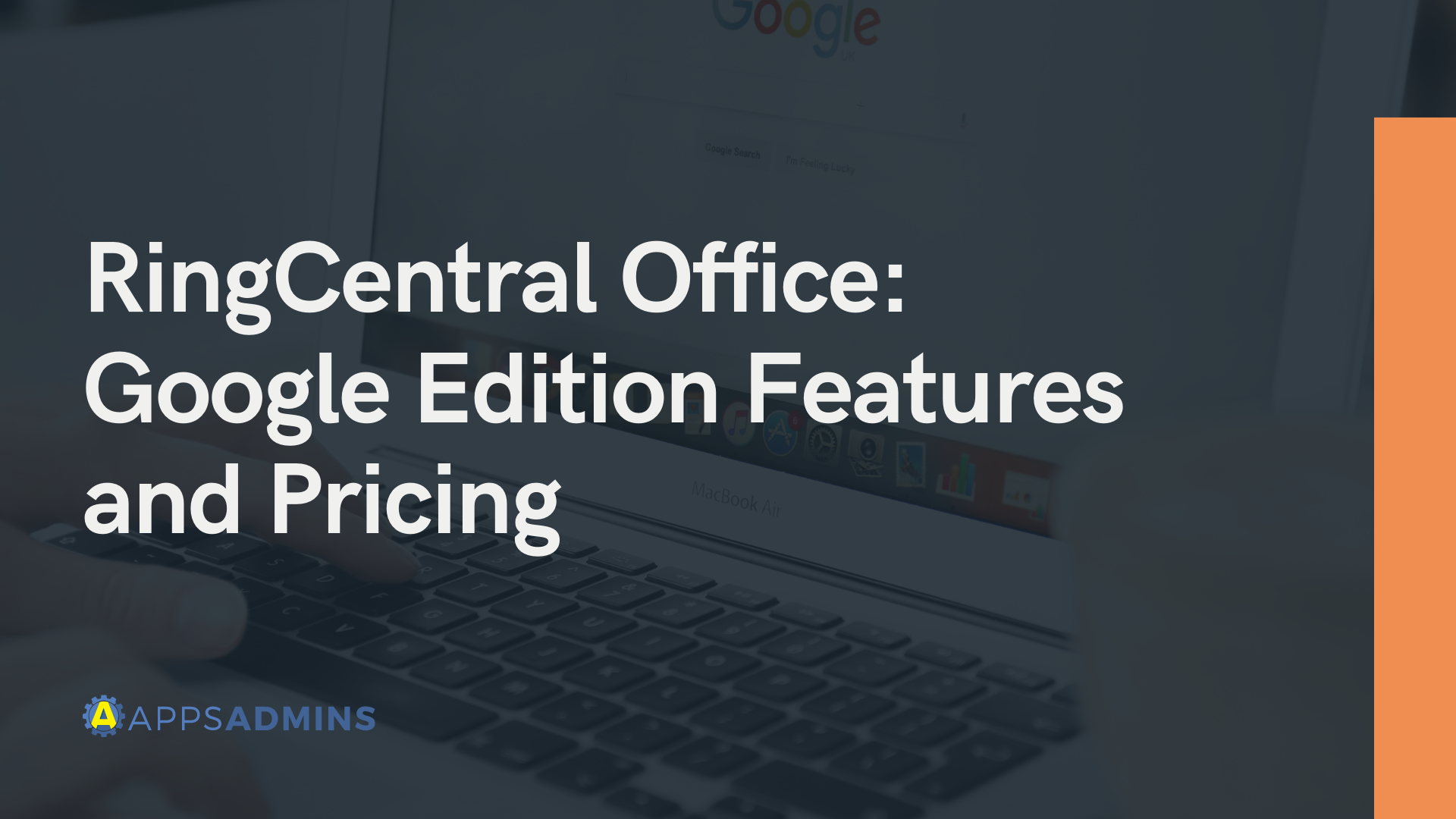G Suite Business Free for 30 Days
Sign up for a Free 30 Day Trial of G Suite Business and get Free Admin support from Google Certified Deployment Specialists.


On its website, RingCentral touts itself as a complete communications system. There is no doubt that it has plenty of cloud-based phone services to offer businesses, and one of its best features is its integration capabilities. Whether your business or department prefers Ringcentral for Google Apps, Office 365, Zendesk or custom integration, introducing RingCentral is easy. It basically consists of plugging your phones and PCs into an Internet connection and setting up the RingCentral app on employee’s smartphones. An account representative helps you figure out logistics such as how many IP phones are needed. So, here is a look at our top four RingCentral business app integrations.
1. RingCentral for Google Apps
In November 2015, RingCentral and Google Apps announced that RingCentral had been chosen for the “Recommended for Google Apps for Work” program. Primary selection criteria included security and integration quality. The integration features that RingCentral for Google offers involve Gmail, Google Calendar and Google Hangout. In addition, whether a phone number shows up in your calendar, email or contacts, all you have to do is click on it to make a call.
Google Hangout
You can invite as many as 1,000 people to a Google Hangout via RingCentral conferencing.
Google Calendar
You can arrange conference calls and input a dial-in line that shows up in Google Calendar.
Make Calls Directly From Gmail.
You can use your Gmail account to make VoIP audio calls.
You can also send and receive text messages, and listen to voicemails.
In a nutshell, the integration capabilities of RingCentral with Google Apps enable customers to make secure and quality calls right from their Gmail accounts, and to conduct many types of business communications such as texting, faxing and video meetings, all from one browser. These diverse communications flow smoothly, as many different tools are not needed.
2. RingCentral for Office 365
Many RingCentral capabilities for Google Apps apply in Office 365. For example, you do not need to leave Office 365 email to make a call. You can directly initiate calls right from the browser. You can also track incoming calls as you work in the mail application. Furthermore, if you are reading an email and want to call the sender, all you need to do is click his or her phone number in the message. Like with Google Apps, the flow of communication happens with ease because there is no cumbersome navigation among many programs or applications.
Other useful benefits of RingCentral business app integrations with Office 365 include:
- No software that needs to be maintained or upgraded
- Automatic integration of Office 365 accounts with RingCentral Office accounts
- Employees capable of working from anywhere and maintaining the same standard of business communication
- Real-time syncing of contacts, calendars, email messages and more
3. RingCentral for Zendesk
You can also integrate RingCentral with Zendesk, a cloud-based customer-service program, and the advantages of doing so are numerous. For instance, this integration makes customer interactions easier and more efficient.
Customer Calls
- Automatic ticket creation when you receive a call
- Incoming calls matched to customer records and instantly displayed
Time Efficiency
- No more misdials, also cutting down on frustration and stress
- More time to talk with customers, thanks to click-to-dial
- Cloud computing means no software is needed
Whether you prefer Windows or love Mac, you can work in the browser of your choice and initiate and receive calls through the RingCentral System on your Zendesk account.
4. Your Own Custom RingCentral Integration
One key element of business app integrations is the ability to customize. Fortunately, RingCentral offers a powerful application programming interface that allows you do quite a few neat things. On the RingCentral page for developers, you can find tutorials, software development kits, interactive tools and developer guides. RingCentral is based on the REST architectural style, and because of this, it is simple for you to create an app without developer kits and other tools. Tutorials include information on call logs, app development, message handling and sending text messages. With the interactive API explorer, you can run authentication and authorization protocols, learn how to use the APIs that are available, and much more.
With services such as Zapier, you can also integrate RingCentral into many other apps. For example, you can use Google Sheets to archive ended calls, and you can save call recordings to Google Drive. The list of opportunities is nearly endless.
As you can see, there are many business app integrations for RingCentral. Whatever your current setup is, introducing RingCentral should be simple, and your business benefits from increased efficiency and reduced employee stress.
.jpg?width=818&name=appsadmins-svg-rules-1%20(2).jpg)