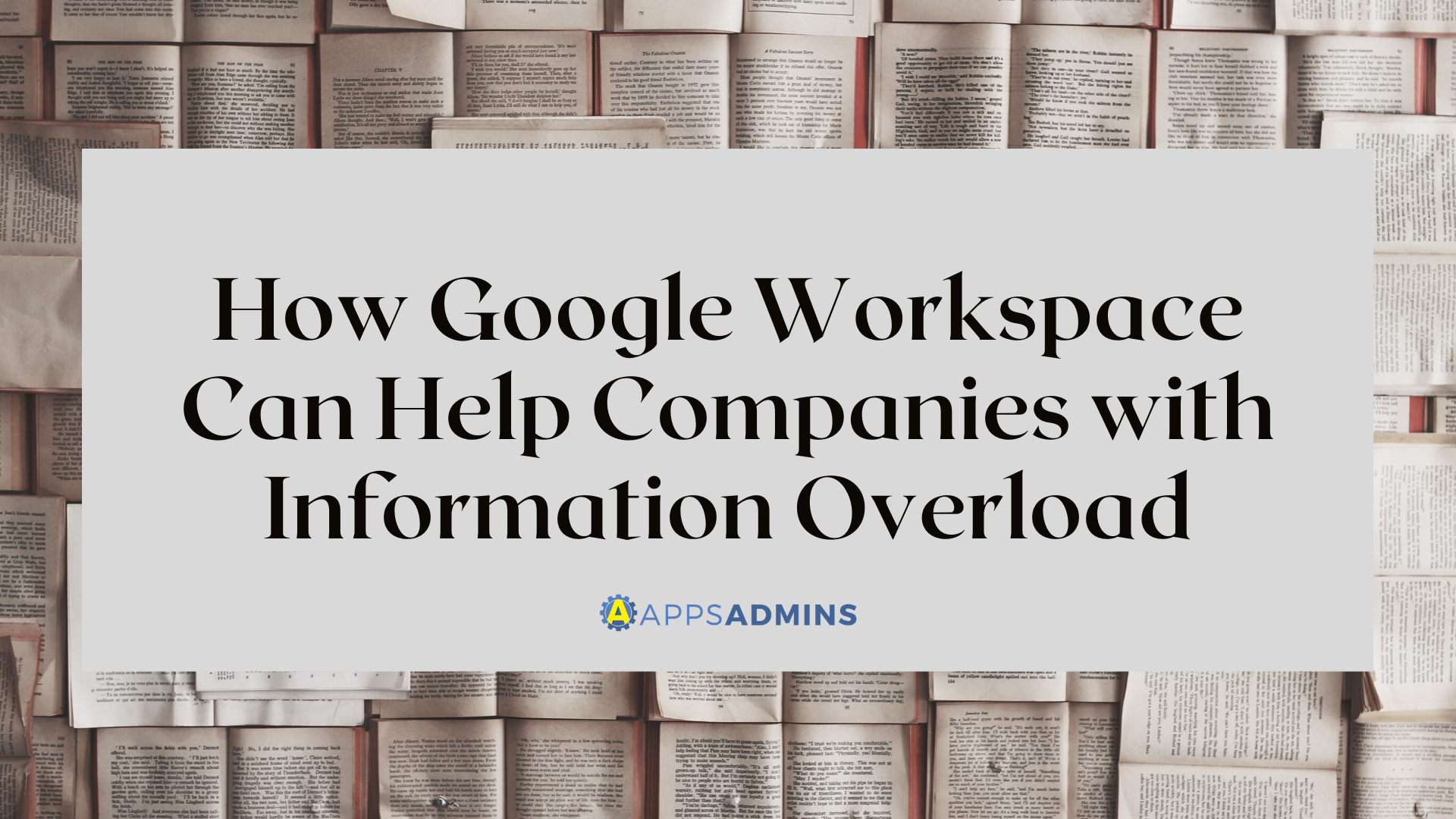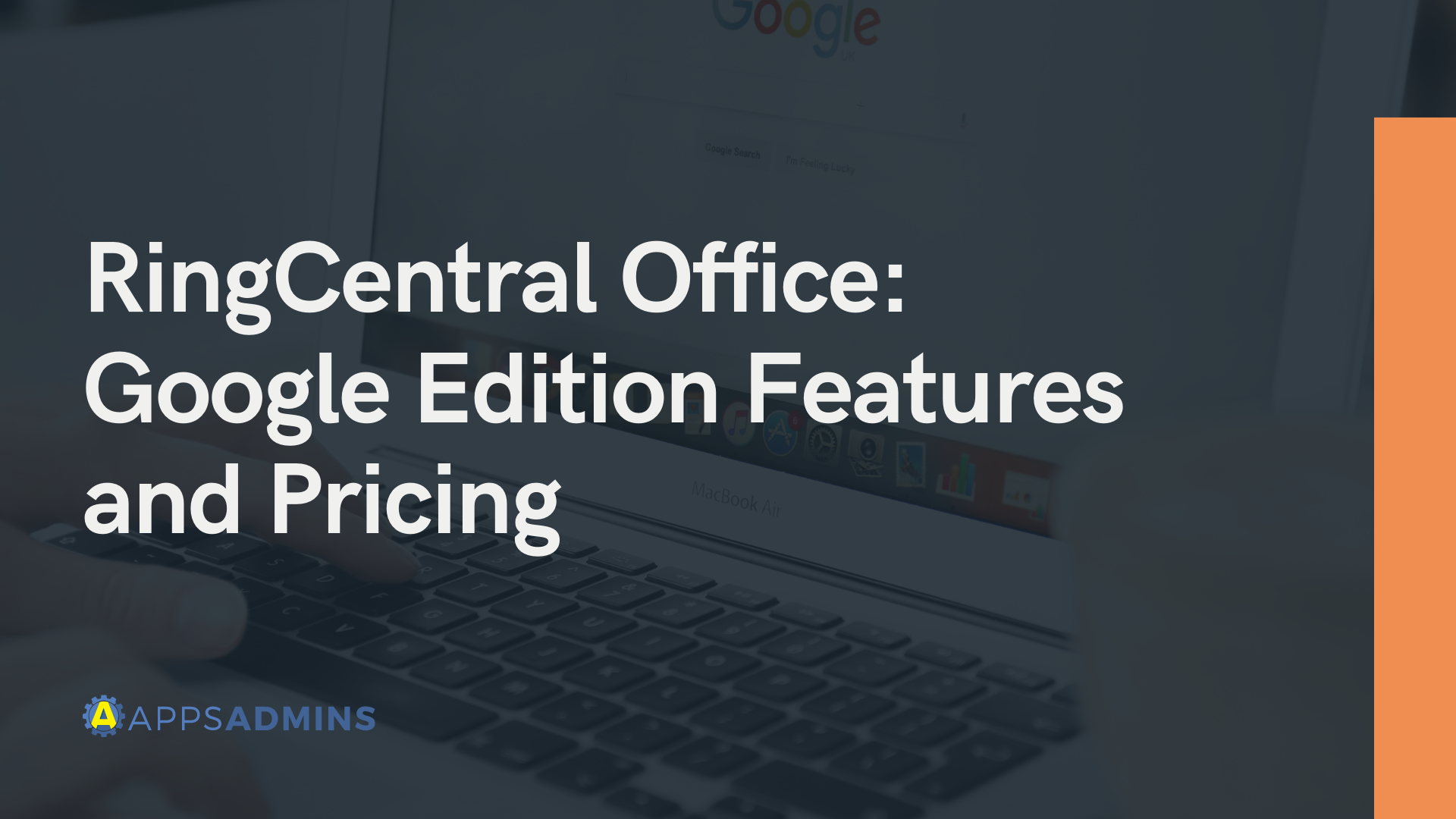G Suite Business Free for 30 Days
Sign up for a Free 30 Day Trial of G Suite Business and get Free Admin support from Google Certified Deployment Specialists.

Customer experience isn’t the only thing that business owners need to think about when they’re building a successful mid-sized enterprise. Happy employees are often the key to happy customers, which means that you need to concentrate on delivering good employee experience before anything else.
You’d think that in today’s digital world, maintaining a happy workforce would be simple. All you would need to do is sign up for the right selection of tools, and you'll have endless software ready to provide your team members with the information they need, right? Unfortunately, it’s that endless access to data that’s quickly becoming a problem for a lot of employees.
According to 36% of managers, workplace satisfaction is a problem due to excessive amount of information that people need to process at work. So, what exactly is information overload, and how can using the Google Workspace help you to overcome it?
The Impact of Information Overload
Information overload is the idea that excessive amounts of data are making it harder for your team members to get work done efficiently and effectively. Around 65.2% of UK employees said that their work is often negatively impacted by the high amount of information being managed at work. Another 91% of US employees admit that they often delete or discard work-related info without reading it.
Most employees need to deal with excessive amounts of information every day at work and figuring out how to use that information properly requires a lot of brainpower. If you’re constantly dealing with the headache of information overload, you could be one of the companies that are contributing to $900 billion each year in lowered productivity and innovation.
It’s not just the amount of information that team members need to process that presents a problem to companies. The biggest issue is the fact that many employees are handling irrelevant information. This means that team members are wasting time wading through data that has nothing to do with their job or their needs.
Information overload is usually associated with:
- Too much information, whether relevant or irrelevant, in the workplace
- A lack of alignment between the various discussions happening in the workplace.
- Not enough time given to help employees process the right information.
How to Stop Information Overload with Google Workspace
Eliminating information overload in the workplace in a time where data is everywhere isn’t easy. However, for most companies, it starts with getting the right communication and collaboration strategy in place. A good plan for communication, combined with a productivity suite like Google Workspace can make all the difference to the way that your team accesses and uses information.
Here are some of our top tips for how you can use your Google Workspace account to tackle the problem of information overload and accomplish your business goals.
Find the Right Communication Channels
One of the biggest sources of information overload in the digital workplace is the huge number of communication channels that we’re all using these days. Employees in organizations need to deal with things like project management tools, company intranets, emails, private messaging apps, and even document sharing tools.
While all of these tools have their benefits, using them simultaneously leads to a lot of noise in your workplace. The key to success is making sure that you have the right kinds of communication channels in your environment, and that they all work well together.
Maximize Your Communication Channels
Combining all of your must-have tools for collaboration and communication into a single environment where people don’t have to constantly jump from one tab or application to another can save your team members a lot of time. What’s more, when your communication strategies are properly aligned, it becomes a lot easier to keep track of things like meeting recordings and important messages.
Tools like Google Hangouts Chat and Gmail both come with Mute and Snooze functions that allow you to manage your focus more efficiently. You can also use the High Priority Notifications feature for Google to boost your chances of only getting the messages that need your attention the most.
You can even use Google Workspace with the existing applications and tools that your employees already rely on. A robust marketplace and the ability to integrate with dozens of additional tools, including Microsoft Office files means that your team members can spend less of their time jumping between tools in the workplace, and more time getting valuable work done.
Use Labels and Filters to Get Organized
There are various handy features in Gmail that can help you to keep on top of your correspondence. However, one of our favorite options when it comes to handling information overload is labeling and sorting messages with filters.
These filters allow you to organize your inbox according to your specific needs. You can create labels for VIP emails, or get notifications archived if they’re taking up space in your brain.
Make the Most out Of Each Conversation
Once you’ve found the right, well-aligned communication channels for your team, you need to think about how you can use them as effectively as possible. One thing to note is that beeps and alerts from incoming messages can easily interrupt the focus of your team members. So it’s often a good idea for team leaders to ask their employees to designate a set time each day for responding to email and chat messages.
The AI-enhanced capabilities in Gmail make it easier to determine where emails should be placed based on various signals, including where emails come from, and the content in the message. This strategy for message management makes it a lot easier for your team members to track down the information they need when they need it.
If you need to respond to something quickly and get it off your to-do list as quickly as possible, then you can use the AI-enhanced smart reply features with Google’s Hangouts Chat and Gmail apps. Additionally, there’s the option to instantly schedule a meeting with your Gmail calendar if you think that the discussion requires the input of other members of your team.
Keep Experimenting with Your Technology
You can even tap into other features on Google Workspace to figure out what’s working for your employees and what isn’t. For instance, with Google Forms, you can quickly and easily set up a questionnaire to find out how your employees like to receive information, and what they want to stop getting updates on. You can also make your surveys anonymous so that your employees are more likely to feel comfortable sharing authentic feedback.
We’re living in a world where it’s easy for supervisors and managers to send out dozens of mass notifications at once without thinking about it. However, it’s exactly this kind of behavior that leads to problems like information overload in the first place. It’s the people at the head of a team, like supervisors and admins, that need to be careful about how they’re sharing information with their teams.
It’s also worth making sure that you’re respectful of your team members’ boundaries – particularly if you want them to benefit from a good work/life balance. Ensure that you’re not sending messages on a weekend or when your team members aren’t at work. Use the Google feature for scheduling messages with Gmail so your employees don’t feel pressurized to keep on top of information when they’re not in the office.
Ready to Eliminate Information Overload?
Overcoming a complicated problem like information overload isn’t always easy. But with the right technology in place and a good plan, you’ll already be on the right path.
Google Workspace isn’t just an excellent tool for enterprises because it’s packed full of tools that make your team more productive. This technology can also help to improve efficiency and deliver more satisfied and engaged employees too. By reducing the threat of information overload and giving your employees an environment that’s conducive to more engaging work, you can boost your chances of happier talent, and reduced turnover.
Are you ready to learn more about Google Workspace and how it can help you to accomplish great things in your business? Reach out to Apps Admins today to unlock the benefits of Google.
.jpg?width=818&name=appsadmins-svg-rules-1%20(2).jpg)