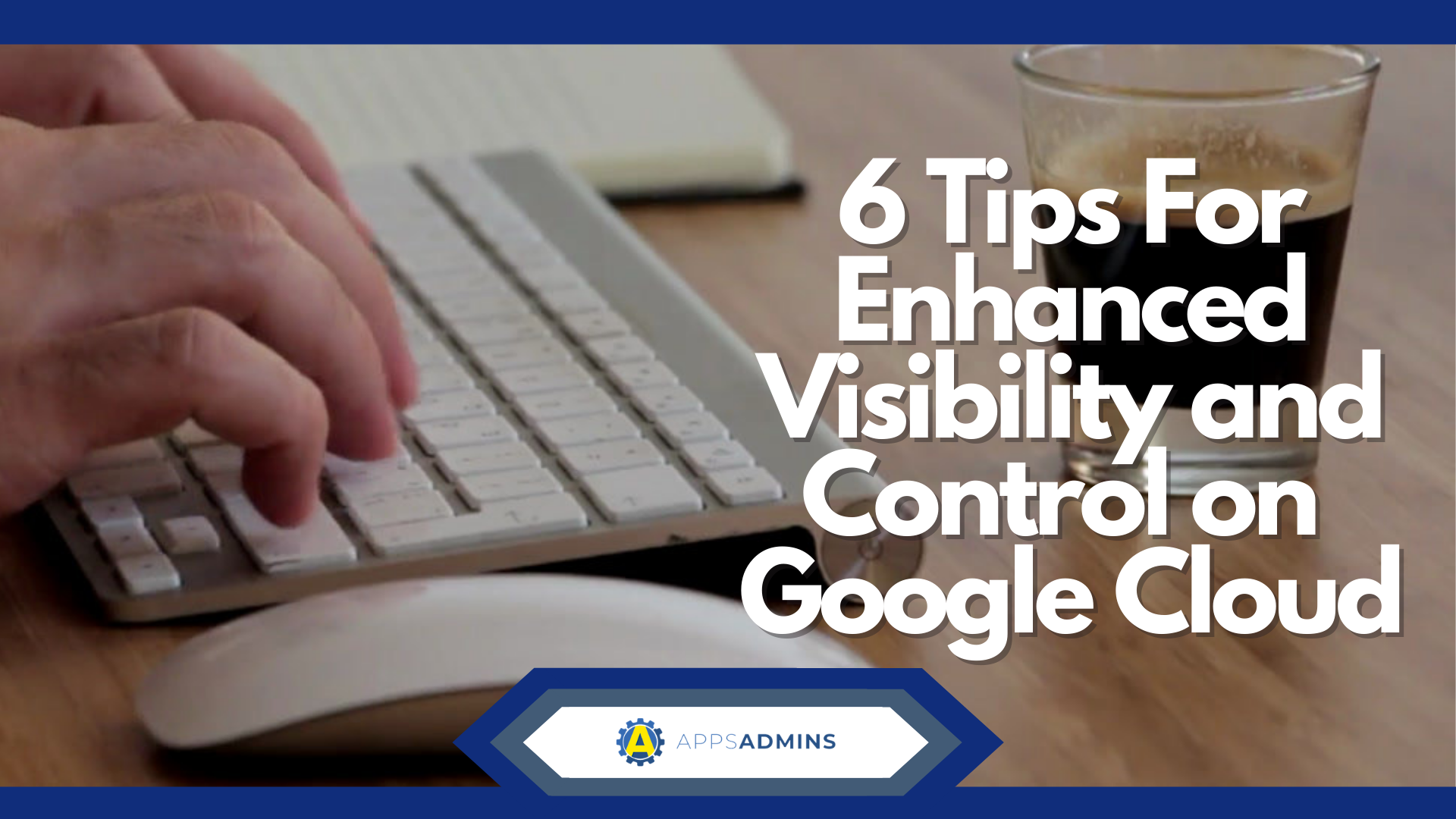G Suite Business Free for 30 Days
Sign up for a Free 30 Day Trial of G Suite Business and get Free Admin support from Google Certified Deployment Specialists. No Credit Card Required.


Google is one of the most popular technology companies in the world for many reasons. Far more than just a search engine, the business has invested in everything from artificial intelligence to machine learning, the Internet of Things, and even mixed-media realities. So, you want to make sure to get the most out of the top Google cloud developer tools.
In the Cloud Platform, Google apps admins and business leaders can set their teams up for success with Google Workspace, big data analytics and more. Moreover, Google doesn't demand that it's customers follow a one-size-fits-all strategy for success.
As the modern world becomes increasingly diverse and disruptive, Google knows that companies need the freedom to adapt and personalize their cloud solutions to meet their needs. That's why the GCP comes packed with tools for the Google Cloud Developer.
The extensive range of Google Cloud Developer Tools available today provides libraries and assets which help organizations to evolve and innovate faster than ever. Whether you're looking for a way to enhance your resources from your command line, or you need a way to run API backends, Google can help.
Let's take a look at 7 of the top solutions available for Google Cloud Developers today.
1. The Google Cloud SDK
Let's start with the basics. A selection of command-line interface tools for Google Cloud Platform services and products, the Cloud SDK has everything a GCP developer needs. Packed full of tools and libraries that you can use to manage your applications and computing resources, the Cloud SDK transforms your virtual machines, cloud SQL instances and more.
Inside the Cloud SDK Essential Tools system, you'll find bq, gcloud, and gsutil command line tools available for accessing Cloud Storage, Big Query, and Compute Engine. Features include:
- PowerShell CMDlets
- BQ Tools
- Kubectl Tools
- Gsutil Tools
Intended to give the Google Cloud Developer complete access to Google's libraries, the Cloud SDK is a must-have asset for many businesses. Through this service, you'll be able to manage virtual machine instances through the gcloud CLI on Compute Engine. Storing, creating, and managing VM instances becomes quick and easy; you can even use the gcloud CLI for making SSH instance connections.
There's also the option to use the gcloud CLI to manage firewalls, networks, disk storage and more on Compute Engine, without going into the Cloud platform console. Managing your configurations on Compute Engine becomes easier than ever. What's more, there's support for all your favorite languages, including PHP, Ruby, NodeJS, Python, and Java.
The Google Cloud Platform SDK emulators for Google Pub/Sub and Datastore also allow you to simulate services in your own environment for validation and testing too.
2. Cloud Deployment Manager
Did you ever wish that it was easier to create and manage your cloud solutions? The Google Cloud Developer Deployment Manager allows you to do just that, by ensuring you can specify the resources that you need for your application using yaml. There's also an option to use Python templates to allow the reuse of specific deployment paradigms like auto-scaled instance groups and load-balanced groups. Features include:
- Parallel deployment for many resources at once
- Jinja2 and Python templates for programmatic control
- Add, delete or change resources in implementation
- Output and Input parameter control
- JSON schema files
- Resource creation control
- Preview mode
- Console UI for easier development overview
Adding the Deployment manager to your Google Cloud Developer Tools makes it easier to control your cloud instances. You can create unique configuration files that define the process of creating resources, then repeat those deployments with a single click. There's also a declarative language approach which allows users to specify exactly what they want their configuration to do so that the system can figure out the right steps to take.
With Google Cloud Developer Deployment Manager, you can focus on the resources that make up your service or application, rather than having to deploy each system separately. What's more, with the support of pre-built templates, creating your resources has never been easier. You can even add parameters to models which allow them to be used receptively in specific environments.
3. Google Cloud Source Repositories
Most Google Cloud Developers are already familiar with Git solutions. The Google Cloud Source Repository simply offers a single space where your team can come together to collaborate on and store code. Much more than just a primary Git repository, the environment gives developers everything they need to securely and efficiently manage code innovations on a highly scalable Git system.
You can extend your Git developer workflow easily by connecting it to your favorite Cloud Platform tools, including Pub/Sub, Stackdriver, App Engine, Cloud Build, and more. What's more, you'll have access to fast and indexed code search across all owned repositories too.
Features include:
- Deploy changes directly from your tags or branches in the Google App Engine
- Test and build source code automatically
- Aliasing and versioning for serverless requests
- Investigate code behavior in production without slowing the app
- Access detailed audit logs to see when and where actions were performed
- Build your own integrations with Pub/Sub
- View repository files within the Cloud Source Browser
The Google Cloud Developer Source repositories are an excellent way to boost collaboration in a development team. You'll have unlimited free access to deposits where you can build and manage code in a way that suits your needs. It's even possible to mirror coding from Bitbucket and GitHub repositories too. What's more, you can get instant feedback on your code changes, and set up triggers to automatically test with Cloud Build.
With Regexp, Google Cloud Developers can search for code across a host of directories instantly, and push, pull, log, or clone according to their needs. What's more, with proven Google-level reliability, you can manage your code on multiple geographically distributed systems with exceptional availability.
4. Google Cloud Platform Tools for IntelliJ
Access the Google Cloud Developer tools for IntelliJ to easily and quickly deploy back-end Java for your cloud apps through the Google App Engine. The system allows you to test and run your coding backend locally, and implement it live from within the IDEA IntelliJ community too. If there are any issues with your product along the way, simply access Stackdriver Debugger for an instant solution.
Features include:
- Source plugin
- Stackdriver debugger built-in to fix the problems with production apps
- App Engine deployment
- Individual and Enterprise support
The Google Cloud Platform tools for IntelliJ allow developers to use their hosted Git repositories within the Cloud Platform to store source code for deployed services. You'll also be able to debug your cloud backend in real-time with the Stackdriver Debugger, to reduce downtime for your users. What's more, because the IntelliJ plugin is deeply integrated with the GCP, developers can easily and conveniently create applications and add them to the App Engine. You never have to leave your Java IDE when debugging iterating applications.
For many of today's fast-moving developers, the Java development process running in an IDE is often more efficient than having to navigate through multiple interfaces, such as the GCP console, command-line tool, and compiler. You can enjoy a higher rate of productivity and faster developments on the Google Cloud Platform.
5. Google Cloud Platform Tools for PowerShell
For Google Cloud developers familiar with PowerShell, this solution is a dream come true. Available with an SDK for Windows, the Google Cloud PowerShell tools allow developers to quickly and easily automate, script, and manage Windows workloads running in the GCP. Through the insightful PowerShell scripting environment, you can customize your Google Cloud Platform workflows according to your needs, while using the Windows tools you feel most comfortable with. Features include:
- Manage Google Cloud Storage with update buckets and ACLs
- Use Cloud Tools to automate the management and configuration of virtual machines
- Constant Google updates via the Cloud DSK
- Open Source software that developers can contribute to via Github
For the Google Cloud Developer with confidence using Windows tools, the PowerShell solution is designed to work correctly with your existing environments. From supporting your operations to invoking cmdlets for more functionality, you can bring full PowerShell performance into the cloud.
What's more, like with many Google Cloud platform solutions, you'll be able to control your resources in PowerShell directly from your command line. Cloud Tools specially designed for PowerShell gives Google admins and developers a useful alternative to manual configurations through the Google Cloud Console UI.
With Google's help, developers can automate their most repetitive tasks, run and develop PowerShell scripts to get a deeper insight into data and generate advanced reports without having to create custom applications from scratch. Tap into iterative fast development opportunities and higher productivity from the PowerShell environment.
6. Cloud Tools for Visual Studio
An alternative solution for Google Cloud Developers with confidence in Windows is the Cloud Tools for Visual Studio package. Through the Visual Studio system of Google Cloud Developer Tools, you can access an environment for building .NET and Windows applications, where you can deploy them directly to the Cloud from your preferred IDE. Access cloud resources, Google APIs, and more through high-performance Windows VMs running on Compute Engine. Features include:
- Deploy ASP.NET apps or create new ones from Google Cloud Platform templates
- Deploy your app into Compute Engine directly from the Visual Tools IDA
- Browse resources and projects straight from Visual Studio
- Enjoy custom support for Visual Studio, Windows, and the .NET framework
- Find the Google API library you need using NuGet
With Google Cloud Explorer, browsing through resources and projects in all of your accounts is quick and easy. You can enjoy full visibility into your VM instances within Compute Engine, and even access code within your Google Cloud Storage buckets. All of the .Net libraries you need for the Cloud Platform APIs are also available through NuGet, and you can manage them seamlessly inside of Visual Studio. The Google Cloud Platform experts have even built their own libraries for your projects available as open source solutions on GitHub.
Easily deploy ASP.NET solutions to your VM instances running IIS and ASP.NET through the GCP with standard publishing dialog. You can access all the features you need from Visual Studio, combined with the innovation of the Cloud Platform.
7. The Firebase Test Lab
Finally, the Firebase test lab is like a playground for the Google Cloud Developer. Here, you'll find a comprehensive cloud-based infrastructure where you can examine, test, and build mobile applications. Through a single operation, you can check your app across a host of different device configurations and models, to ensure that the right people can access your tools.
The Google Cloud Platform Firebase lab comes with the option to test a range of services, and access results in the form of videos, screenshots, and logs. This means that you can present a unique report when you're finished testing. Key functionalities include:
- Test your iOS and Android apps: If your app has both an iOS and Android version, your test lab will offer various devices to examine performance on.
- Run on real devices: With the Firebase test lab, you can put your applications through their paces on genuine devices within a Google data center. This makes it easier to find issues that might occur within specific configurations or models.
- Integrations: The Google Cloud Developer Firebase lab integrates with the Android Studio, Gcloud command tool, and Firebase console. It's also possible to use it alongside any Continuous Integration systems.
Test Lab provides a comprehensive way to test and examine your latest applications. You'll be able to run your apps on real devices in a Google data center, which have been flashed with custom locale settings and updated APIs. It's a fantastic way to analyze the functionality of your app with real-world settings.
Exploring the Google Cloud Developer Tools
Google Cloud Developers have a virtual playground of tools and solutions to study when they're building applications and new solutions for their teams. There's even a complete range of resources to tap into, including a free trial guide, and a host of tutorials and solutions for specific projects.
What's more, alongside your Google Cloud services, you'll also be able to access a range of Google Cloud Platform APIs, sample applications, and language documentation too.
Want to find out more about what you can do with the Google Cloud Platform? Reach out to Apps Admins today!
.jpg?width=818&name=appsadmins-svg-rules-1%20(2).jpg)