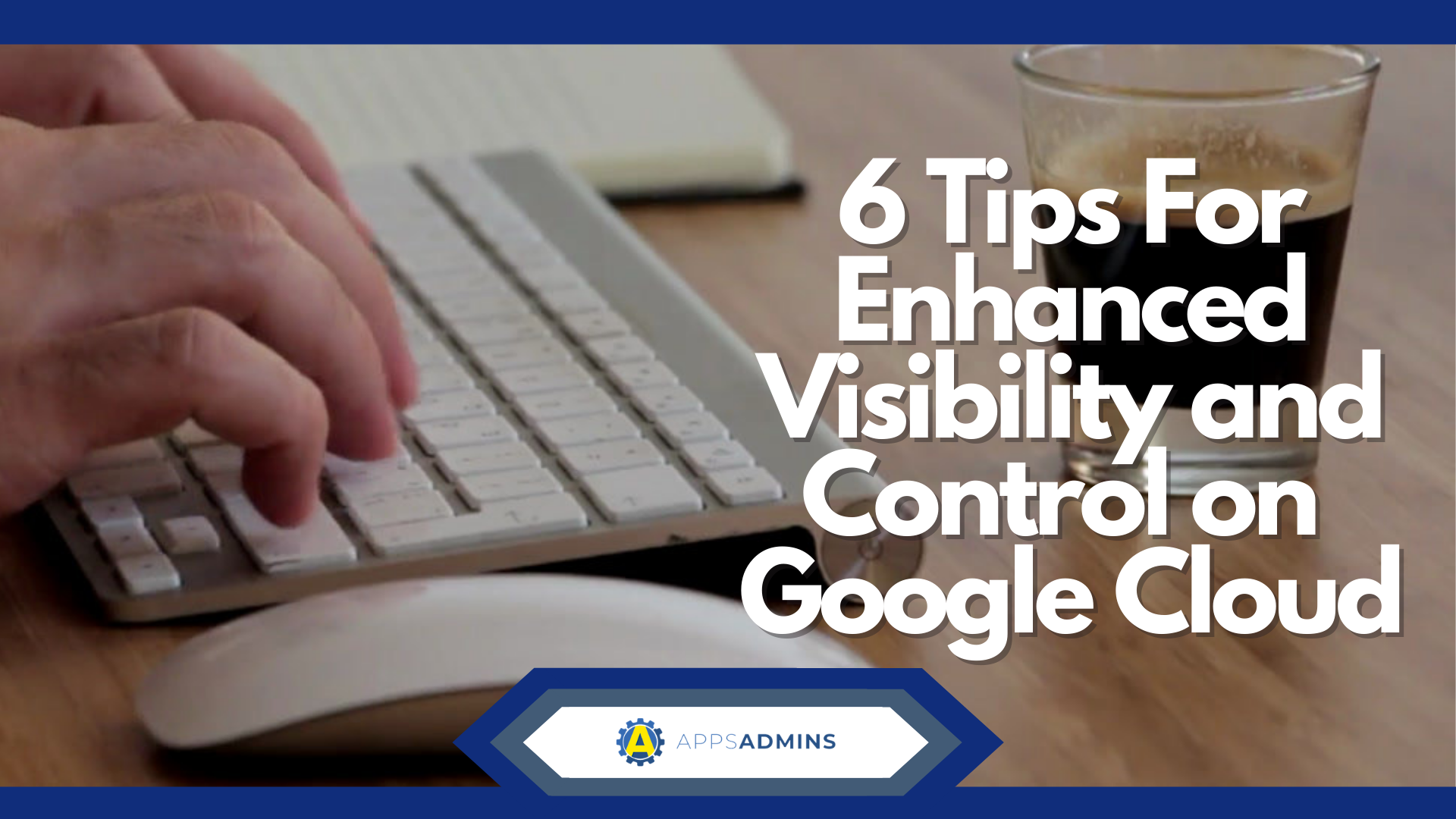G Suite Business Free for 30 Days
Sign up for a Free 30 Day Trial of G Suite Business and get Free Admin support from Google Certified Deployment Specialists.


In 2017, the Economist revealed that the world's most valuable resource is now data, instead of oil. That might sound a little dramatic, but the truth is that there are few things more important than information. Whether you need to know whether your latest app is working as well as it should be, or you need an insight into how much engagement you have from your target audience, you can't afford to skimp on your data.
Fortunately, productivity solutions like Google's Analytics 360 Suite, help you to not only gather that information more effectively but also put it to use too. With tools like Data Studio, you can transform your data integration systems like ETLs into branded reports and customer interactive dashboards for your business leaders.
So, how do you start using ETLs with Google Data Studio?
First, you need an in-depth definition of both the Data Studio and the term ETL.
What Are ETLs and Why Do They Matter to You?
An ETL is a form of data integration that refers to the three steps that analysts and engineers use to blend data taken from multiple sources. Otherwise known as - Extract, Transform, and Load - processes, an ETL ensures that you can combine various sources of information into a complete overview of a particular component in your business. For instance, you might use your ETLs to build an entire data warehouse, which you can then convert into background knowledge for your machine learning systems or customer experience systems.
During the ETL process, data is taken from a source system, such as your CRM or Google Cloud, then converted or "transformed" into a format that can be stored and analyzed in your data warehouse. The concept of ETL data management began to earn popularity very early in the digital world. Its history goes back as far as the 1970s when companies were using the ETL strategy to combine insights from multiple repositories or databases. ETL became the standard method of choice for taking data from unique sources and transforming it before it was loaded into a separate destination.
In the early 1990s and the late 1980s, data warehouses emerged on the scene. A distinct form of database, these warehouses provided complete access to your data taken from multiple systems, ranging all the way from spreadsheets, to personal computers and mainframes. Over time, the number of data sources, systems, and formats has transformed and evolved at a rapid rate. Extract, Transform and Load strategies are just one of the many methods used to collect, manage and process data.
Why ETLs are Important
Businesses of all shapes and sizes have relied on ETL processes for years to help them create a consolidated view of their data. Today, these methods of integrating data from a range of systems and sources are still essential. In the Google cloud environment, many customers migrating an on-premise data warehouse to the cloud use ETL solutions that automate the task of extracting data from operational databases, making transformations, and loading data records into Google Big Query. Often, this involves using numerous Google features, including the recently developed Cloud Data Studio.
With their ETL systems set up, companies can:
- Access and evaluate in-depth historical data from business and customer interactions.
- Access a consolidated view of business insights, making it easier to report on relevant data.
- Improve data professional productivity, by codifying and reusing processes that move data without requiring technical skills.
- Support emerging integration requirements for new data modes, like streaming data.
Bring data together, maintain accuracy and create the auditing opportunities required for reporting, data warehousing and analytics.
How ETL is Used in the Modern World
Core ETL tools are strategies designed to work with the other data management and integration tools in your system, to help give you a better overview of how your business is performing. There are various ways that ETL can be used to enhance your business performance.
For instance, the traditional ETL strategy is something that organizations rely on every day to keep their business running smoothly. For example, retailers who need to regularly check sales data, or health care providers that need to look for an accurate depiction of certain claims will be able to combine and surface transaction data from warehouses or other data storage facilities. With an ETL, that data can migrate from legacy systems into modern environments, or it can be a great way to consolidate information after mergers.
ETL is also extremely useful in the big data environment. We're living in a world where the person with the most data will almost always come out on top. ETL systems ensure that you can access everything from data taken from the Internet of Things to information from server logs, social media, and videos. In some scenarios, ETL methods can even be an essential component in building self-service data access strategies.
What Is Google Data Studio, and How Can You Use It?
Now that you understand the basics of terms like ETL we can start to explore how services from Google like Data Studio can help you unlock more power in your information. Analytics has always been an important challenge for digital marketers to consider. It's often overwhelming and confusing for the everyday person to understand, and many marketers struggle to report back to their clients about analytics because they don't know where to start reporting.
Google Data Studio is an intuitive and innovative solution that gives you everything you need to turn your analytical information into an easy-to-understand report. Data studio combines with your ETL strategy to transform the data you collect from numerous locations into an easy-to-consume and straightforward visualization.
The reports created with data studio are easy to share, easy to read, and customizable for every one of your clients. You'll also be able to select how you want the data to appear. For instance, there's the option to choose from bar charts, line graphs, and more; you'll even be able to change colors and fonts to ensure that your reports match your branding.
The thing that's cool about Data Studio is that it's ideally suited to ETL. ETL is all about combining multiple data sources into one, easy-to-use data environment. With Data Studio, you can import everything from Facebook data to Google analytics data, and anything else that you have access to - provided that it can be translated into a Google Sheet.
The reports you generate with Data Studio are also inherently dynamic, which means that when one of your data sources updates, you'll see the new information on your reports too. Those reports are also shareable, so you can grant people permission to access and edit them as you like.
Getting Started with Data Studio
If you're concerned that bringing Data Studio into your ETL strategy will be too complicated, don't panic. Google Data Studio works similarly in a lot of ways to Google Sheets and Docs so that it will feel quite familiar in some places. For instance, all you need to do is hit the "Share" button if you want other people in your team to view or edit the reports.
When you first log into Data studio, you'll see some sample reports that give you a good insight into the look and feel of the reports and the types of information you can access once you get started. Go through your sample reports in-depth, and make sure that you evaluate all of the possibilities carefully. When you click on the "Start Here" link in Data Studio, you'll be transported to an interactive virtual tutorial that guides you through the system step by step.
In the top left-hand corner of the page, you'll see the reports and data sources that you can check out while in Data Studio. The Reports section will allow you to create data visualizations and reports, while the Data Sources will offer re-usable components that connect specific reports to your data, such as Google Analytics, Google AdWords, and Google Sheets.
Remember, everything still works on the Google Drive interface, so if you get lost at any point, you can hit the home button. What's more, if you want to create a new report, all you need to do is click the "+" button in the bottom right-hand corner.
The Best Features of Data Studio
Ultimately, Data Studio is a valuable part of your ETL strategy because it allows you to look at your transformed data in a new light. When all of your information is combined in an easy-to-use and easy-to-share dashboard, telling your full data story becomes much easier. What's more, you'll be able to make your reports interactive using additional tools for a truly immersive information experience.
Some of the best features of Google Data Studio for your ETL strategy include:
-
The Live Data Connection: One of the biggest challenges that companies face when it comes to managing data and reports, is that they can't always stay connected to their data. Fortunately, Data Studio already has real-time connections built-in, so anytime the data on another system in your network updates, your reports will refresh too. You can even toggle between the available data ranges, using any date that satisfies your needs.
-
Get Information from a range of sources: Any great ETL strategy needs the ability to "extract" data from a variety of sources. Google's Data Studio allows you to access information from some powerful Google solutions, including AdWords, DoubleClick, Google Analytics, Google Analytics 360, Google BigQuery, Google Attribution, Google Sheets, Google Cloud, and more. You can also access data from third-party sources like Data Uploader, YouTube, and MySQL.
-
Calculated metrics: When you're trying to get real value out of your information, sometimes raw data isn't enough to generate meaningful reports. Calculated parameters allow you to create custom metrics using valuable formulas, ranging from sophisticated options, to a broader range of mathematical, logical, and typical functions.
-
Dynamic Controls: Nothing is better in the data analytics world than a report that allows your viewers to see and interact with valuable insights. Data Studio allows you to take your ETL strategy to the next level with dynamic controls that will enable viewers to filter through content, include and exclude content from a filter, and more.
If all these tools weren't inspiring enough, there's also the fact that Data Studio makes it easier to work on your ETL systems and data analysis solutions more effectively as a team. One of the best features that Data Studio offers is built on how easy it is to share and collaborate on reports with others. You can share your reports easily with anyone you like, and work on stories at the same time if you want too, with real-time annotations.
If you're concerned about the security of your data strategies, it will also help you to know that you can also assign specific permissions to people in your team depending on who you want to have access to what. For instance, you can give your client permission to merely view a data report, while providing your team access to edit. This means that your team will be able to make valuable changes to your reports, but your clients won't.
Is It Time for You to Combine ETLs and Google Data Studio?
Let's face it; it's hard to underestimate the part that data has to play in the success of any business these days. If you want your company to evolve at a rapid pace, and deliver exceptional results, then you're going to need data one way or another. The good news is that Google's selection of data systems can help you manage your data more effectively.
For those who want to upgrade their ETLs, Data Studio is a fantastic addition to your portfolio. What's more, you don't have to worry about figuring out how to use it alone. The team here at Coolhead Tech is ready to help you make the most out of every Google asset!
* image courtesy Kkristangel
.jpg?width=818&name=appsadmins-svg-rules-1%20(2).jpg)