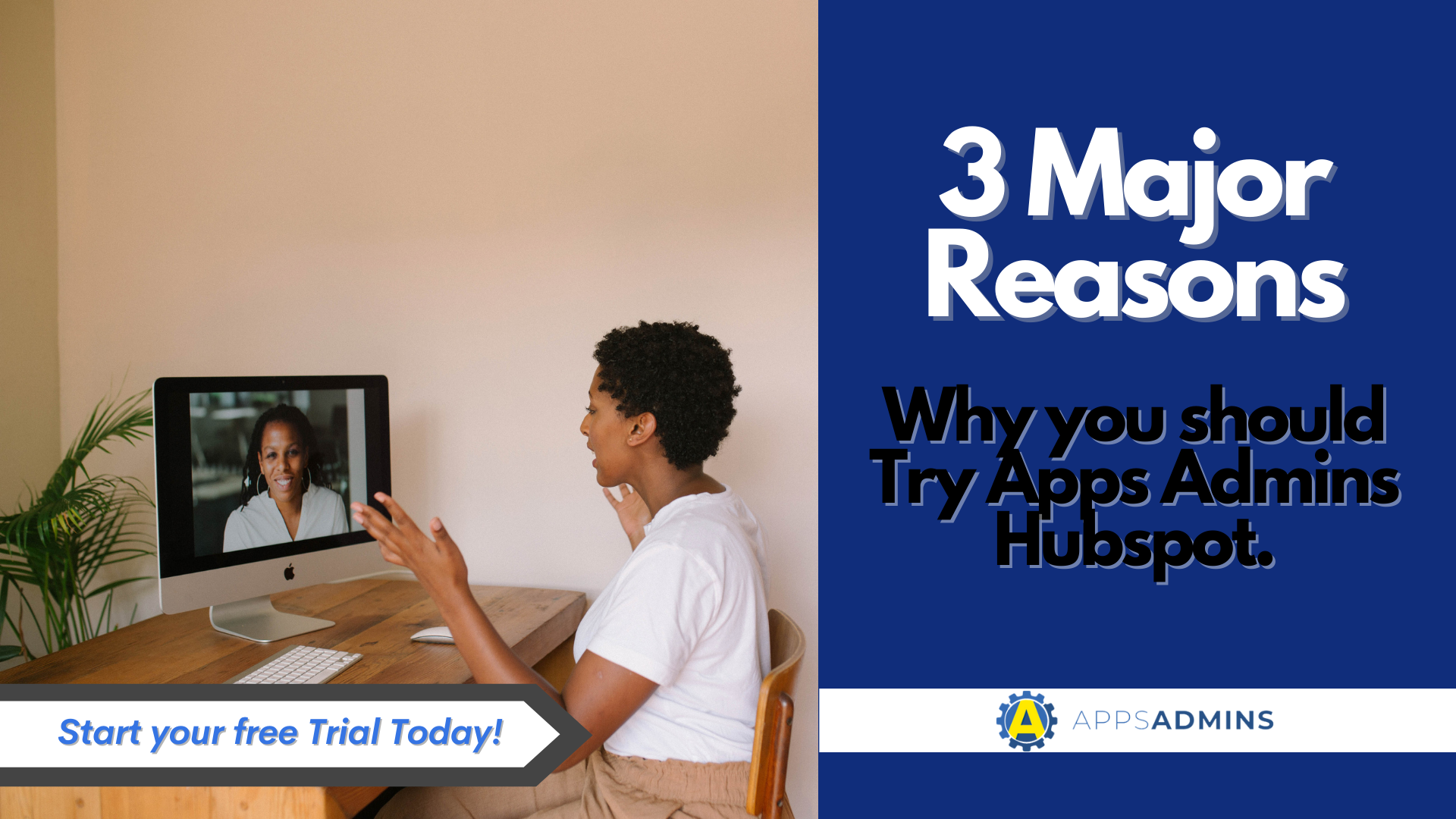G Suite Business Free for 30 Days
Sign up for a Free 30 Day Trial of G Suite Business and get Free Admin support from Google Certified Deployment Specialists. No Credit Card Required.


Google is no stranger to acquisitions.
The company has made numerous important purchases over the years, often intended to improve the functionality of the Google Cloud, or make G-Suite more immersive. However, recently, it seems like Google's acquisition strategy has been ramping up.
In 2017, Google purchased "Kaggle". For those unfamiliar with the brand, Kaggle was an online data scientist and machine learning expert community. The company got started in the industry by getting people around the world involved in machine learning competitions and working on public data platforms. According to Google, the purchase was intended to give its data science community more depth.
In June 2019, Google went onto announce that there's now a direct integration available between BigQuery (the Google Cloud data warehouse) and Kaggle. The connection means that data scientists working with Google will be able to build a model in Kaggle, Jupyter Notebook, and directly link to BigQuery using the tool's API functionality.
This integration makes it easier to query the data in the warehouse using the language that most data scientists are familiar with - SQL.
Why Integrate BigQuery and Kaggle?
So, why would Google want to integrate Google and BigQuery?
Well, on the one hand, it makes their overall data science strategy more aligned. On the other hand, however, Google suggests that the benefit of bringing both of the tools together is that data scientists won't have to transfer or download data to query it. They also won't need to move anything to perform some advanced machine learning strategies with their data either.
As soon as you link your Google Cloud account to Kaggle through a Kernels script or notebook, you can start developing within that notebook directly. Developers can compose queries directly in their notebook using the API client library in BigQuery, then run those against BigQuery with virtually any kind of analysis available.
Ultimately, for developers in search of agile and more familiar working method, the integration ensures that it's unnecessary for users to jump between multiple ways of working to do things with data. You can simply work how you feel comfortable, reducing the amount of friction typically involved in building machine learning and data models.
Instead of constantly switching between tools, you can enjoy doing your work in a more integrated, and smoother way, saving a lot of effort and time in the long-term.
What Can You Do with Kaggle and BigQuery?
The latest integration between Kaggle and the Google Cloud Platform - specifically BigQuery, means that customers can use instant SQL queries, analyze content and train learning models in SQL within the Jupyter Notebook. It's all about making the workflow a little smoother - something that Google seems to be working on more aggressively lately.
The in-depth Kaggle integration also follows soon after Google's decision to purchase Looker - showcasing the fact that today's larger cloud providers are beginning to layer more analytics options into their environment. It seems likely that in the months to come, we'll continue to see Google implementing new strategies that will make it easier for businesses of all sizes and backgrounds to develop stronger machine learning and data models.
Some of the other perks of BigQuery's integration with Kaggle include:
- Access to the rich Kaggle sharing platform
- Links between the Kernels Notebook and Google Cloud via the BigQuery API client library
- Kaggle Kernels access and the ability to use an integrated development environment to hold analysis and querying strategies in a single space.
Additionally, because Kaggle offers a public community of data scientists for teams to access, you can share any Kernels that you want, too. Alternatively, if you're looking for support or inspiration, you can search through the public repository to use existing kernels as a reference point for your experimentation.
The Kaggle community also offers an environment where developers can discuss any issues they might have with their campaigns in an open space. There are more than 3 million people in the community today. If you're interested in exploring the Kaggle integration, you can start by enabling your BigQuery account in a Google cloud sandbox, then sign up for a Kaggle account.
.jpg?width=818&name=appsadmins-svg-rules-1%20(2).jpg)