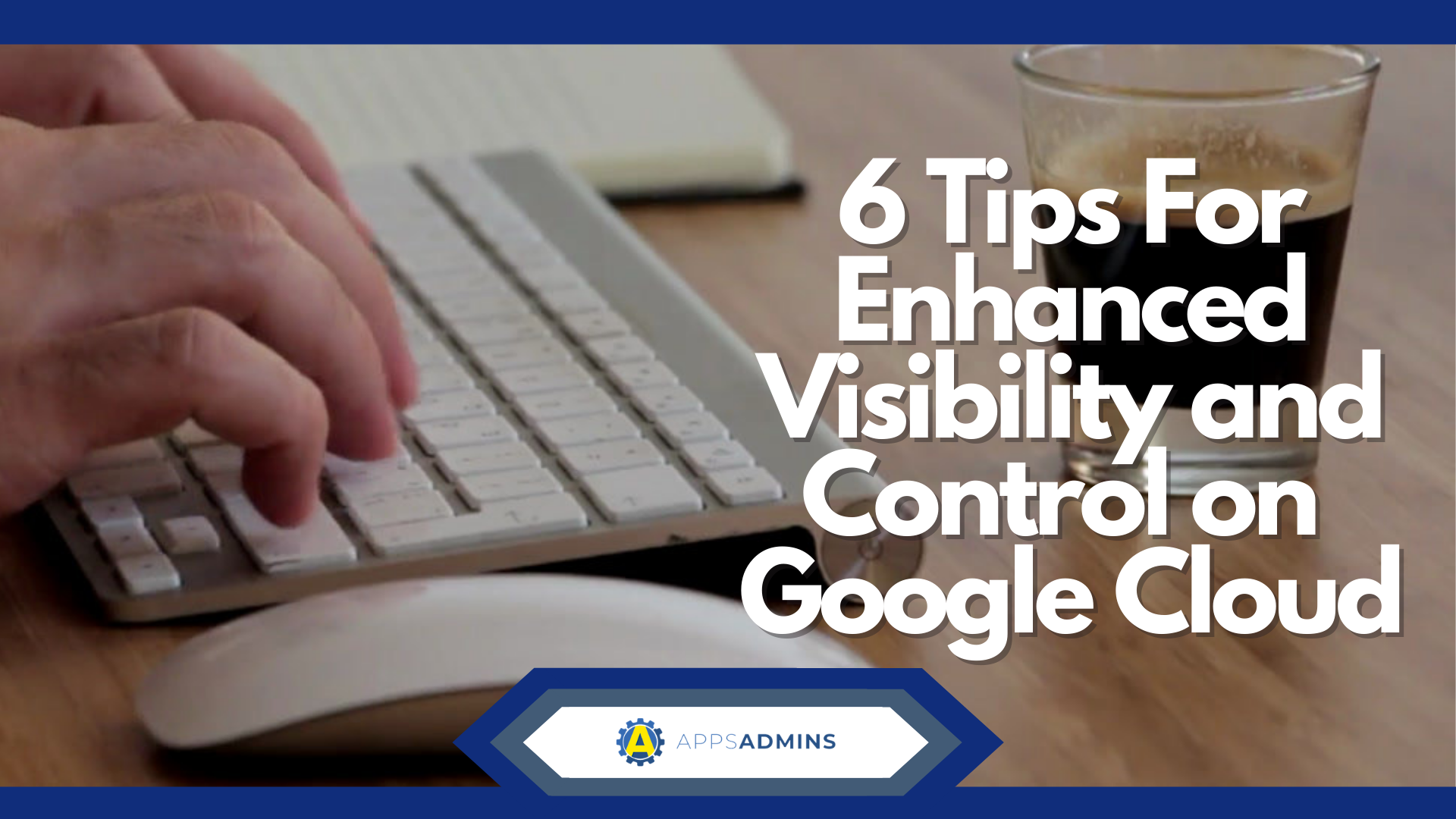G Suite Business Free for 30 Days
Sign up for a Free 30 Day Trial of G Suite Business and get Free Admin support from Google Certified Deployment Specialists.


The world has been moving progressively towards increased demand for remote and distributed working policies for some time now. Even before the issue of COVID-19 changed the way that we communicate and collaborate on a global scale, we saw countless cutting-edge businesses setting up mobile work policies for their teams.
Research from CNBC found that around 70% of the current workforce is engaged in remote working strategies at least once per week. That number is just going to continue to grow, as enterprises discover the benefits of a remote workforce, complete with everything from reduced overhead costs to better workplace engagement and productivity.
The question for most business leaders, is how do you set up an environment for remote work that empowers your team members, without overwhelming IT? An easy-to-manage environment like Google Workspace (G-Suite) could be the answer. However, just like any other digital transformation strategy, a remote working plan with Google tools requires some prior planning.
Today, we’re going to show you a few of the Google tools that you can use to master remote work, as well as sharing some tips straight from Google itself.
Straight from Google: Advice for Remote Work
When the COVID-19 coronavirus struck, forcing countless businesses to start launching their own work-from-home policies, Google responded like many other major tech brands. The company shared a slew of information intended to help you develop your work-from-home system.
Already, countless companies rely on Google to keep their employees on the same page when they’re working with distributed talent around the world. The Google Workspace (G-Suite) comes with virtually everything you need for a digital workplace, including Google Meet and Chat (Previously Hangouts) for collaboration. There’s also access to endless file-sharing and storage tools through Google Docs, Sheets, Drive, and Vault.
When the enterprise world began switching to remote working, Google reminded evolving teams how important it is to understand the unique needs of different employees in their teams. Just as we learn and perform differently, the way that we work can differ too. Some people will work better when they arrange their schedule around a late sleep in bed. Others prefer to get up early and power through all of their tasks before the day is over.
Google recommends finding a way to structure your own routine around your individual needs. The company believes that it’s important to find a working schedule that suits you, complete with the tools that you need to empower remote work. Of course, that’s where aspects of the Google environment come in handy. Here’s how you can use the tools available from Google to master remote work.
- Unlock the Power of your Google Assistant
- Master Your Google Drive
- Get Ready for Collaboration with Google Meet
- Learn About Google Extensions
- Make the Most of Your Meetings
- Master Google Docs for Work
- Broadcast Information Fast with Sites and Gmail
- Get Coordinated with Schedules and Calendars
Google’s best advice for remote workers is that it’s essential to put yourself into the right work mindset each morning. A good way to do this is to develop a routine that’s easy to follow. Your Google assistant can help with this. Working in tandem with your smart home hardware, you can use your Google Assistant to support and enhance your routine.
For instance, if you want to check the news in your industry as soon as you get up each morning, you can set Google to read you the headlines. You can also ask your assistant to talk to you through the emails that you got when you slept too. Because Google created the assistant to suit the individual needs of different kinds of workers, you can personalize your schedule to suit you. For instance, you can create triggers that automate specific actions when you say, “Hey Google, let’s go to work.”
To begin building your routines, head into the Google Home app, and tap on Settings, then Assistant, and Routines. From here, you can create a wide range of different routines, from powering on lights to playing your favorite podcast to remind you that it’s time for lunch.
Google Drive is likely to be one of the most crucial tools that you’ll use in your Google environment. Acting like a virtual filing cabinet for your entire team, Google Drive ensures that you have what it takes to access and save vital information wherever you are.
The great thing about Google Drive is that you can use it to sync your crucial information with employees and colleagues wherever they are. Since organizing your Google Drive is part of the key to making it an effective tool, Google is on hand to help. There’s a complete guide available online that can show you how to organize files in your Google drive, and build essential digital skills.
We’d recommend doing at least some of the basic training on Google drive and other essential Google Workspace (G-Suite) tools with your team before you launch your remote plan if you can. If you’ve already been pushed into a remote working environment ahead of schedule, get your team members together for some digital learning sessions.
Google Hangouts Meet, also known as Google Meet, thanks to a recent change in Google’s branding, is one of the easiest ways to make sure that your team members can stay connected. Although services like Google Docs and Sheets will help you to keep your employees aligned with access to the same knowledge, it’s video conferencing and chat that will keep you communicating.
Meet is Google’s video conferencing tool, and it’s available in a range of formats, depending on what your business needs. For instance, you can place calls to up to 100,000 participants if you already have a Premium Google Workspace (G-Suite) account. You can also access Google Duo (Google’s other video-calling platform), for small meetings.
Since part of establishing a successful collaboration, environment is making sure that you know how to set your team up for success, Google has plenty of help to offer. When the company made it’s Premium Meet features free to access up to September 30th, 2020, as a result of COVID-19, it also released some useful guidelines. You can visit this page and select your role for help setting up Meet as an IT administrator in a business or education environment.
There’s also support for individual users who want to learn how to create and join video meetings through the Google Workspace (G-Suite) Meet technology.
Google Google Workspace (G-Suite) and the Chrome environment for enterprise has a lot to offer modern businesses on its own. However, one of the things that makes the Google environment so great for business leaders, is that it comes with access to endless forms of extensibility.
If you visit the Chrome Appstore, then you can find countless amazing extensions that run both online and offline for your Chrome browser. You can share these extensions with other members of your team so that they can use them to get more work done without having to switch between endless apps and programs.
For instance, let’s say that you needed a way to manage your remote workers and track the amount of time they’re spending on various products. With the Hubstaff extension for Google Chrome, you can access everything from team scheduling tools, to time tracking, employee monitoring and online timesheets. Other options might include:
- Zoho Projects: A project management software that helps you to track what your team members are doing and keep a close eye on their performance. This could be an excellent option for any business leaders that are having a hard time keeping their employees motivated and on the same page.
- Zoom scheduler: If you want to host more video meetings with your team members, but you don’t want to rely on Hangouts and Meet, then you can try Zoom instead. This allows you to schedule fantastic HD-quality video calls with minimal effort.
- Screencastify: The Screencastify app allows businesses to record activity on their desktop browsers, so that they can guide other individuals through crucial tasks. For instance, if you wanted to show your users how to set up their own business Gmail account, you could record yourself doing it with the Screencastify app.
Just as you can explore extensions on Google Chrome to make your teams more efficient, you can also learn how to use the various features on Google (hangouts) apps like Meet and Chat for better meetings. For instance, most people know that they can use Meet to host a video conference with members of their teams. However, did you know that you can present slides, docs, and other files during your video meeting in real-time?
Google offers plenty of guidance on how to present efficiently during a video meeting here. You can even learn how to use captions in your video meeting, in case you’re concerned that your audio and video quality might not be up to scratch.
If you need to record a meeting so that other people can check it out later (perhaps the people who prefer to sleep in when remote working), then you can do that with Google Meet.
Learning how to use all of the individual features of Google Meet and other G Suite tools is how you become a more effective team.
If you’re not already using Google Docs for normal tasks in your business, then it might be a good idea to switch for your remote working strategy. While there are a lot of other document editing tools and sharing systems out there, Google offers one of the most excellent ways for team members to connect and work on projects together in real-time.
The great things about Google Docs in the remote business world is that you don’t have to email files back and forth or track down the latest version of an attachment. You can update a document, share it with the rest of your team, and watch the data update in real-time. Changes save automatically and are available to access on any device.
You can also save all of the team resources that your employees are going to need to perform at their best into a Team Drive. Check out this article from Google for a quick insight into Shared Drives. The tech means that you can securely access information on any device, without having to wait for an email to come through.
Just because you don’t have to rely exclusively on email with a Google Workspace (G-Suite) remote working team, doesn’t mean that you can’t use those features if you don’t want to. One particularly great way to keep large numbers of employees up to date is to create a Google Group. These allow you to add everyone’s email address from your entire organization into a single space. Once you’ve got your group set-up, you can mail everyone at once, rather than sending messages individually. Check out how to use Groups here.
Another good way to share a lot of information with a broad audience fast is to create a Google Site. With Google Sites, you can build a knowledge base full of essential information for your remote working team, then choose exactly who should have access to that information. To make a set of content available to your organization, build a Google site, here.
When your site is built, you can embed files into it in the form of Docs, Sheets, Slides, and other essential information. There’s also support for access to spreadsheets and presentations too.
Finally, it can be challenging to keep track of what everyone is doing in your business, particularly with so many changing deadlines and task updates. Fortunately, if you’re invested in the Google Workspace (G-Suite) portfolio, you’ll find that tracking your teams is a lot easier. You can organize your team’s work and track their progress towards completion dates in a dynamic plan on Google Sheets.
Members of your workforce from around the world can instantly update their progress towards specific project outcomes in real-time, without having to worry about things like email updates and the latest file versions. You can even watch responses appear to your project assignments in real-time.
On top of that, one of the best things about G Suite is that it comes with a calendar that you can use to coordinate your entire team. When your employees are spread across the world, or in different time zones, which can be the case with remote teams, you need to keep everyone on the same page. You can track everyone with Google calendar, and even create different schedules for different groups in your workforce.
It’s Time To Go Remote
Whether your business has been changed forever by the impact of COVID-19 or not, there’s never been a better time to embrace a remote working strategy. With tools like the Google Workspace (G-Suite) to help businesses communicate and collaborate anywhere in the world, there’s no downside to going remote.
Contact Apps Admins today and get growing!
.jpg?width=818&name=appsadmins-svg-rules-1%20(2).jpg)