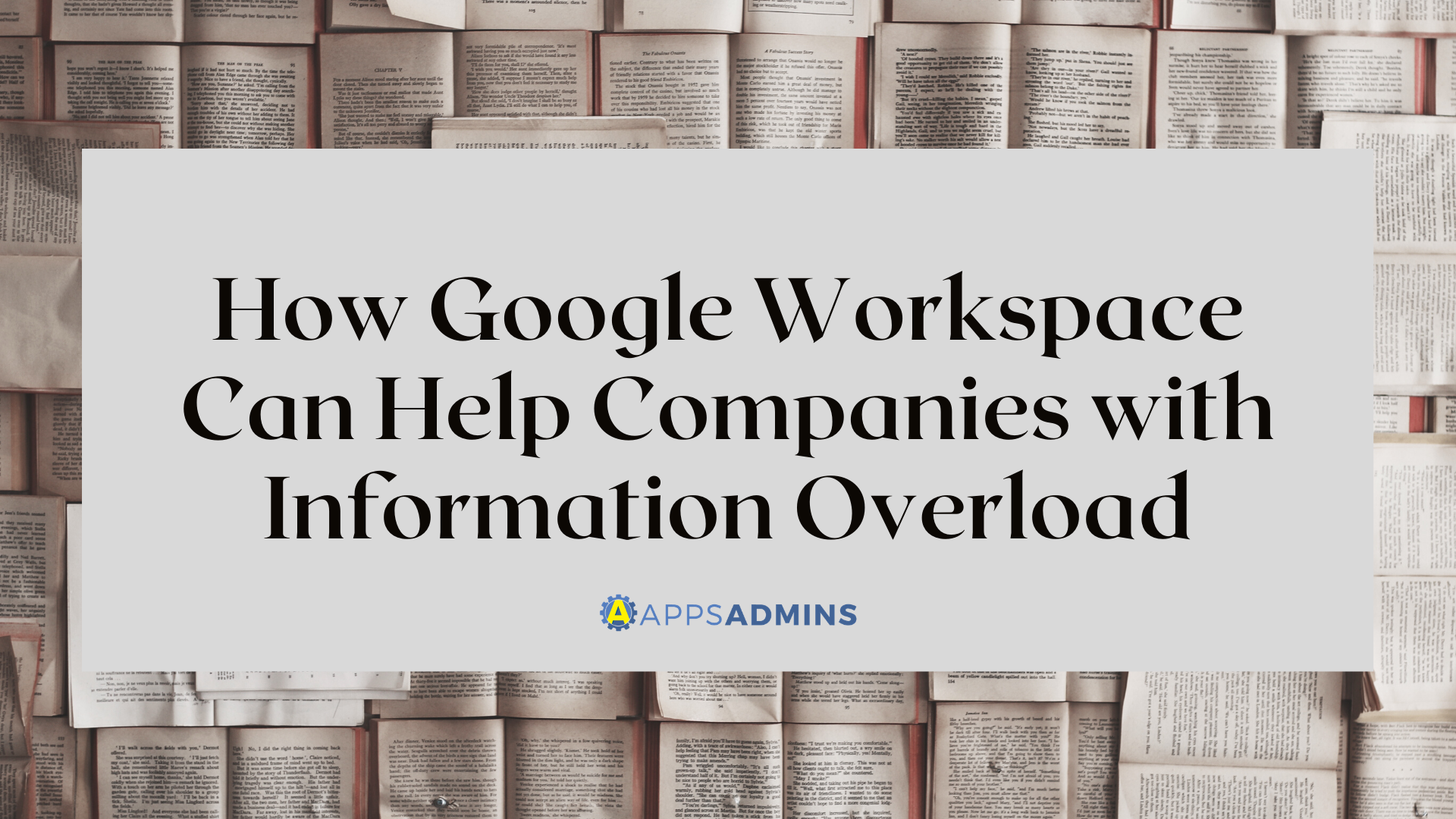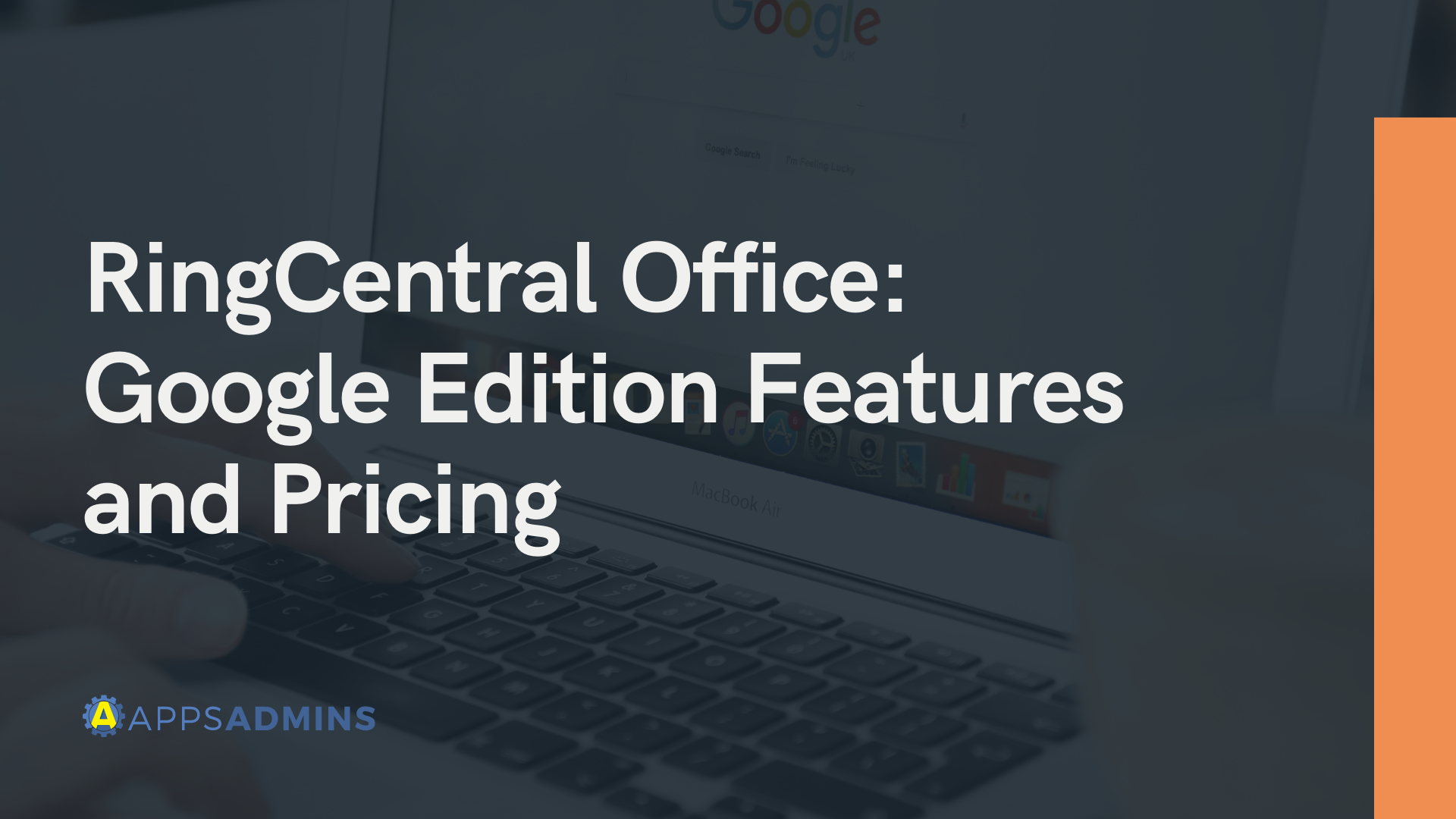G Suite Business Free for 30 Days
Sign up for a Free 30 Day Trial of G Suite Business and get Free Admin support from Google Certified Deployment Specialists.


Companies are quickly learning that if they want to accomplish amazing things with their teams, they need to design a space that's conducive to effective collaboration. After all, work doesn't just happen in an office space anymore. Employees are distributed across the globe, working from remote locations with team members that they can only interact with through virtual means.
One way for business leaders to ensure that their staff members are adequately supported in this new environment is to provide them with a wide selection of effective software solutions like cloud file-sharing services and audio conferencing tools. However, it's also a good idea to build meeting rooms where employees can interact face-to-face when they need to take their collaboration to the next level.
Google created "Hangouts" - a real-time tool for conversations to support employees in interacting more effectively with their team members. While anyone can log into a Hangouts Meeting, wherever they are, companies can also use Hangouts as part of a complete meeting room setup. All they need is the right hardware.
Choosing Your Hangouts Hardware
It's easy to forget all about the value of the right hardware in an environment where cloud-based software tools are all the rage. However, even the most immersive cloud-based video conferencing tool still needs a camera, microphone, and speaker system.
According to Google, internal research shows that if people want to get work done in today's highly diverse environment, then they need tools that can be just as flexible as they are. Google, therefore, switched the modern meeting culture away from the basic conference call environment, into a video-first approach to collaboration. Video conferencing makes it a lot easier to maintain intimate connections with teach members at a distance. However, it also means that you need to find the right kind of video technology to support your conversations.
To make choosing the right hardware easy, Google has made sure that Hangouts works well in a range of environments, with access to standard codecs. What's more, in 2019, Google announced upgraded partnerships with some of the leading hardware providers on the market, ranging from Logitech to Acer.
Google launched a specific Hangouts Meet Hardware Suite cultivated to address the needs of today's companies and dispersed teams.
Google Hangouts with Logitech and Acer
At the heart of Google's custom approach to Hangouts Meet rooms, are two core partnerships with Logitech and Acer. The collaboration with Logitech allowed Google to create a unique selection of pre-configured room solutions for Hangouts Meet, using Logitech hardware. Organizations can choose from a range of three pre-configured solutions for Hangouts Meet from Logitech, including:
- Huddle Room: The bundle for between 2-6 people that comes with a Logitech Meetup conference camera and built-in speakers and microphones. There's also a Chromebox and Logitech touch controller included.
- Medium Room: The option for meetings with 6 or more people - this package comes with a Rally camera from Logitech, as well as a microphone pod, speaker, Chromebox, and a Tap touch controller.
- Large room: The bundle designed for meetings with 12 or more people - this features as Rally system with camera, two speakers, two microphone pods, a touch controller, and a Chromebox.
The variety of Google Rooms solutions from Logitech are customizable to suit the needs and size of your business. What's more, they ensure that you can power all the high-quality video meetings that your company needs, often at a fraction of the cost required for typical bundle systems. You'll also be able to rest assured that these pre-approved systems from Google come with enterprise-level support built-in.
Google's complete Hangouts Meet rooms environment also comes with support for a partnership with Acer. Ultimately, Google recognizes that building a best-in-class meeting room sometimes means selecting the best products and hardware from a multi-vendor environment. A partnership with Acer means that Google has been able to work with the technology leader to produce a device specially designed for Hangouts Meet environments. The Acer Chromebase for Meetings 24V2 is a desktop solution for immersive meeting room experiences.
With an Acer room system on your desktop, you'll be able to access features like an immersive 100-degree field of view camera, ideal for 1-2 people huddle rooms. What's more, the system comes packaged with an additional USB-C port. The Chromebase for Meetings is quick and easy to set up, which means that you can get your entire team running on video conferencing tools as quickly as possible.
Building the Perfect Meeting Room
Google's partnerships with leading hardware companies like Logitech and Acer make it easier for companies to choose the right solutions for their meeting rooms. For instance, with Logitech, you can transform any space in your office into a meeting place with features like one-touch join and always-on control at the center of your video meeting room.
However, that doesn't mean that you need to stick exclusively with Google's choices for the ideal Google Meet hardware. There are tools available for just about any meeting room, depending on your needs. Because Google Meet and other G-Suite solutions are so highly interoperable with other devices, companies can easily mix and match the tech environment that suits them.
For instance, ASUS, one of the market leaders in conferencing and communication technology, have their own comprehensive Hangouts Meet hardware kit for business leaders. The Hangouts Meet Hardware kit from ASUS combines everything you need for immersive video conversations into a single environment. There's a compact ASUS Chromebox included, which comes with an i7 processor for faster performance. On top of that, you also get a 4K UHD camera with an ultra-wide field of view, specifically designed for the modern huddle room.
The ASUS Hangouts hardware kit comes with a touchscreen control panel where team members can maintain full control over their meeting. This makes it easier to check who's in your meeting, mute participants, and more. There's also a state-of-the-art speakermic box included as part of the set, with access to noise-suppression and echo-cancellation technologies for more clear and easy-to-understand conversations.
Meetings via the ASUS kit for Google can support up to 250 participants, and users can join via web devices, mobile devices, and more. This makes collaborating with team members wherever they might be a lot simpler.
Exploring the Latest Meeting Accessories
Building the right Google Hangouts Meet hardware environment is complicated for a number of reasons. Not only do you need to decide whether you want to opt for the Google-approved technology or something different, but you'll also need to look beyond the basics too. A lot of companies in the modern meeting room environment don't just need microphones, speakers, and cameras to keep their huddle room sessions running. If you decide that you want to take your meeting to the next level, you'll need touch-screens where you can control your conferences, and even digital whiteboards too.
For instance, the Google Jamboard is one of the most common high-level tools for the modern conference room available today. According to Google, many companies reliant on the G-Suite have seen an increase in productivity and efficiency using things like the Jamboard to share ideas and concepts. Adding Jamboard technology into meeting room settings gives teams an opportunity to comprehensively access and experiment with work over the cloud. Because the Jamboard integrates with G-Suite, users can easily access all the digital assets they need on Google Drive in the midst of a video or audio conferencing session.
Jamboard also comes with tools that allow users to collaborate in a session from a distance by accessing the content on their mobile devices. With accessories like the Google Jamboard available, the questions included in a consideration of how to build the best meeting room environment expand. For instance, you need to know:
- What size of meeting room do I need? (How many users)
- What kind of camera do I need, with what level of resolution?
- How many microphones do I need, and can they come with noise-cancellation?
- How will I control my meeting and conferencing sessions?
- What sort of speakers can I use, or will I be reliant on headsets?
- What accessories do I need beyond the basic Hangouts Meet technology?
Creating Meeting Rooms that Empower your Teams
Today, every business leader, administrator, or supervisor knows that it's their people that are at the heart of a successful organization. Teams are at their most effective when they're connecting face-to-face to overcome their problems and support each other. In the modern workplace, employees can't always be in the same environment for collaborative sessions. However, tools like Google Hangouts Meet and Chat will allow your people to connect virtually, wherever they are.
Combine the convenience of Google Hangouts with the intuitive features of a complete hardware stack and you can design the perfect meeting rooms for your team members.
If you need help designing a more immersive meeting room for your video conferencing sessions, you can check out the full design guide available from Google here. Alternatively, reach out to Coolhead Tech for custom assistance from Google specialists!
.jpg?width=818&name=appsadmins-svg-rules-1%20(2).jpg)