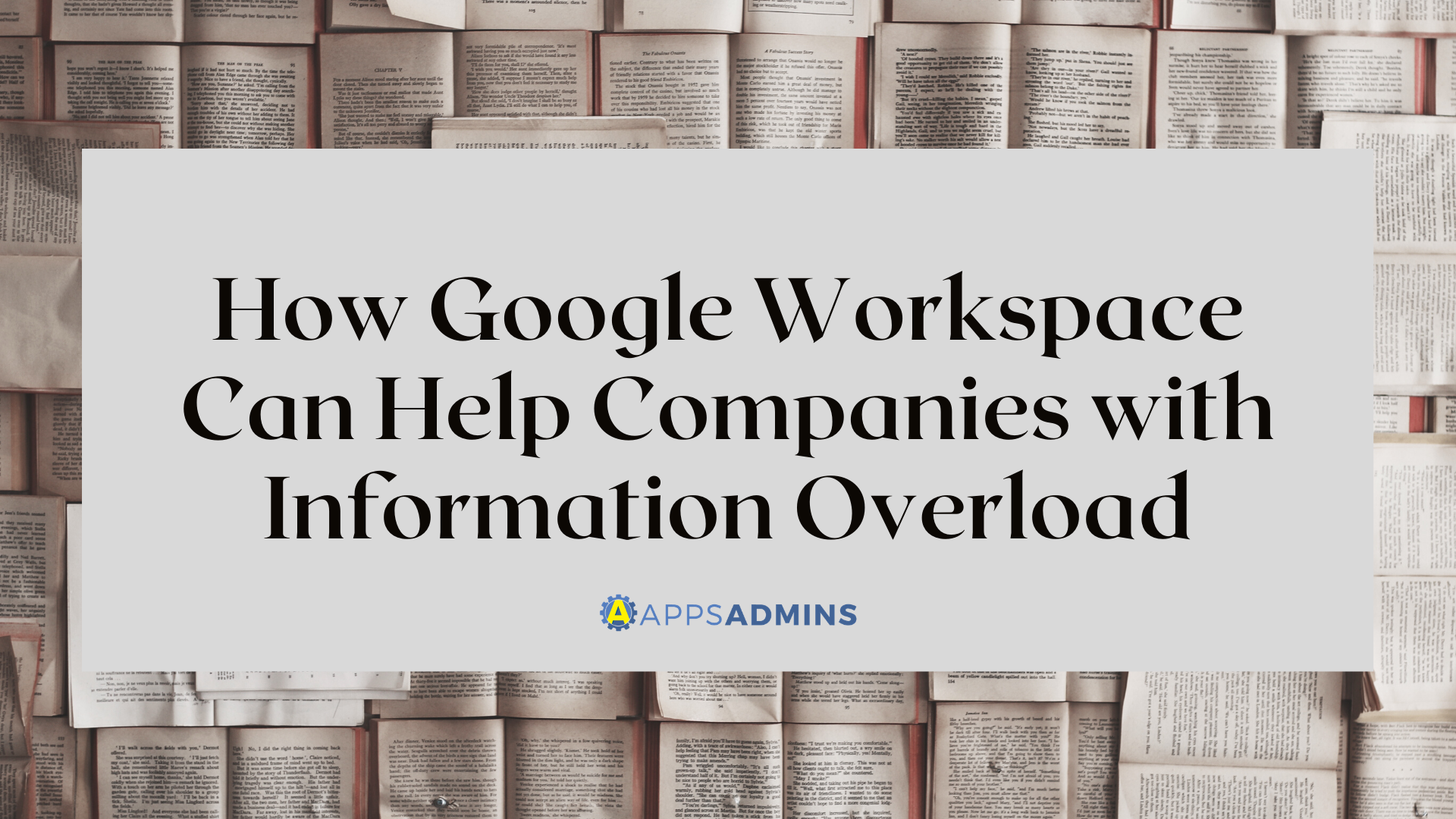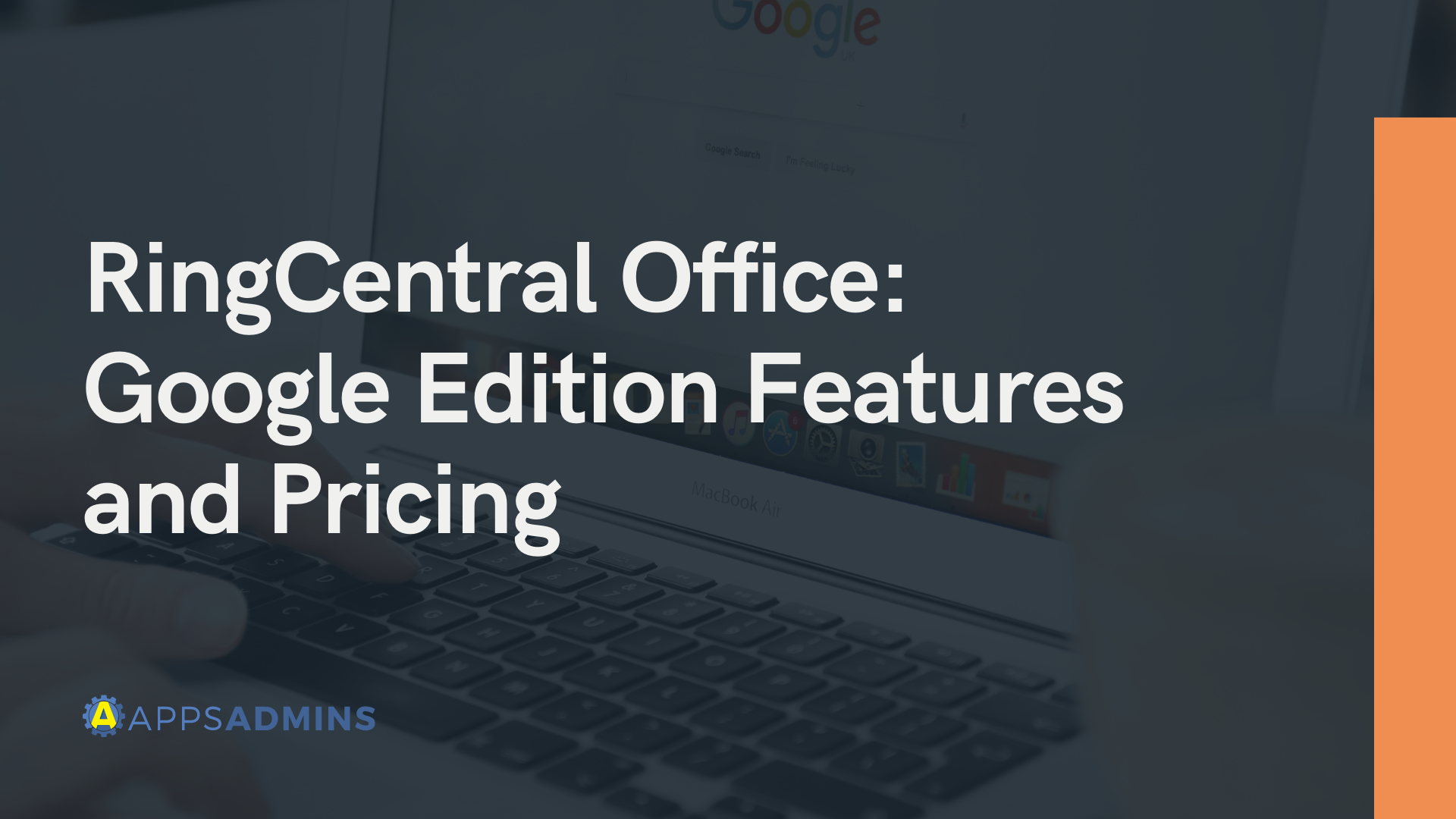G Suite Business Free for 30 Days
Sign up for a Free 30 Day Trial of G Suite Business and get Free Admin support from Google Certified Deployment Specialists.


RingCenteral’s G suite plug-in allows you to easily access their Cloud PBX platform from within Gmail, Docs and Drive but they also offer a standalone mobile app for Android and Apple devices. This allows you to access RingCenteral’s many features from your own smart devices. Here is a brief overview of the app and the features it offers.
Ringcentral Mobile App Overview
RingCenteral’s mobile app is an integrated communication tool allowing you, your co-workers, and employees to access your VoIP system from anywhere via your smartphone. RingCenteral’s mobile app is fully featured offering access to not just HD voice but also faxing, meetings, texting, and global conferences. A key advantage if using an app is it allows you to use your own device that you are familiar and comfortable with. This not only reduces equipment costs but also user aggravation.
Key Features and Benefits
RingCenteral’s mobile app key features include the following.
-
All calls, texts, and faxes are sent using your business number as the caller ID instead of your personal cell phone number. Calls are also seamlessly handled between WiFi and cellular data as needed without interruption.
-
Advanced features include multiple person calls of up to six people, SMS messages, MMS, HD sound quality, push messaging (including missed calls), paging, call transferring, call flip, parking, and recording the conversation.
-
Log in choices include your corporate email, G Suite, Gmail, or RingCentral username and password. This allows you to access the app using a variety of possible credentials.
-
Like popular chat software the RingCenteral’s mobile app lists if users are logged and active.
-
Voicemail recordings can be listened to or transcribed via text. You can then choose to respond, block the number, or simply delete the message.
-
Faxes are fully featured and cloud storage and local files are accessible.
-
Meetings can have up to 50 guests and you can share files via cloud storage.
-
Conferences can be started as needed, set up via calendar, and you can set notifications if required.
-
Your Apple Watch (once paired with your phone) can receive notifications and you can respond via your watch.
-
RingCenteral’s mobile app also has detailed records including call summaries, user activities, group records, and call logs. Information available includes call dates, times, call length, and the option to return a phone call. Live reports are also available to give you an overview of overall activity, responses, and call activity.
Technical Requirements - Runs on virtually every mobile device.
RingCentral’s mobile app is designed to work on Android and Apple iOS devices. This includes Android based smartphones and iPhones (iPhone 5 or later), iPads, and Apple Watches running iOS 9.1 or newer.
Final Thoughts: DIck Tracy Must Have Had Ringcentral for Google.
 As technology has improved remote working and the ability to access company, data, software, and information systems from anywhere have become more common. VoIP phone systems have also seen expanded use due to their affordability and customization features. By being able to access your VOIP system via a mobile app this allows you the flexibility needed to stay up to date on current events and in the modern business world, live time responses are an absolute requirement. When combined with the accessibility of the Google Apps platform the RingCentral mobile app allows your employees the ability to perform their jobs anywhere they have internet access and promoter computer equipment.
As technology has improved remote working and the ability to access company, data, software, and information systems from anywhere have become more common. VoIP phone systems have also seen expanded use due to their affordability and customization features. By being able to access your VOIP system via a mobile app this allows you the flexibility needed to stay up to date on current events and in the modern business world, live time responses are an absolute requirement. When combined with the accessibility of the Google Apps platform the RingCentral mobile app allows your employees the ability to perform their jobs anywhere they have internet access and promoter computer equipment.
.jpg?width=818&name=appsadmins-svg-rules-1%20(2).jpg)