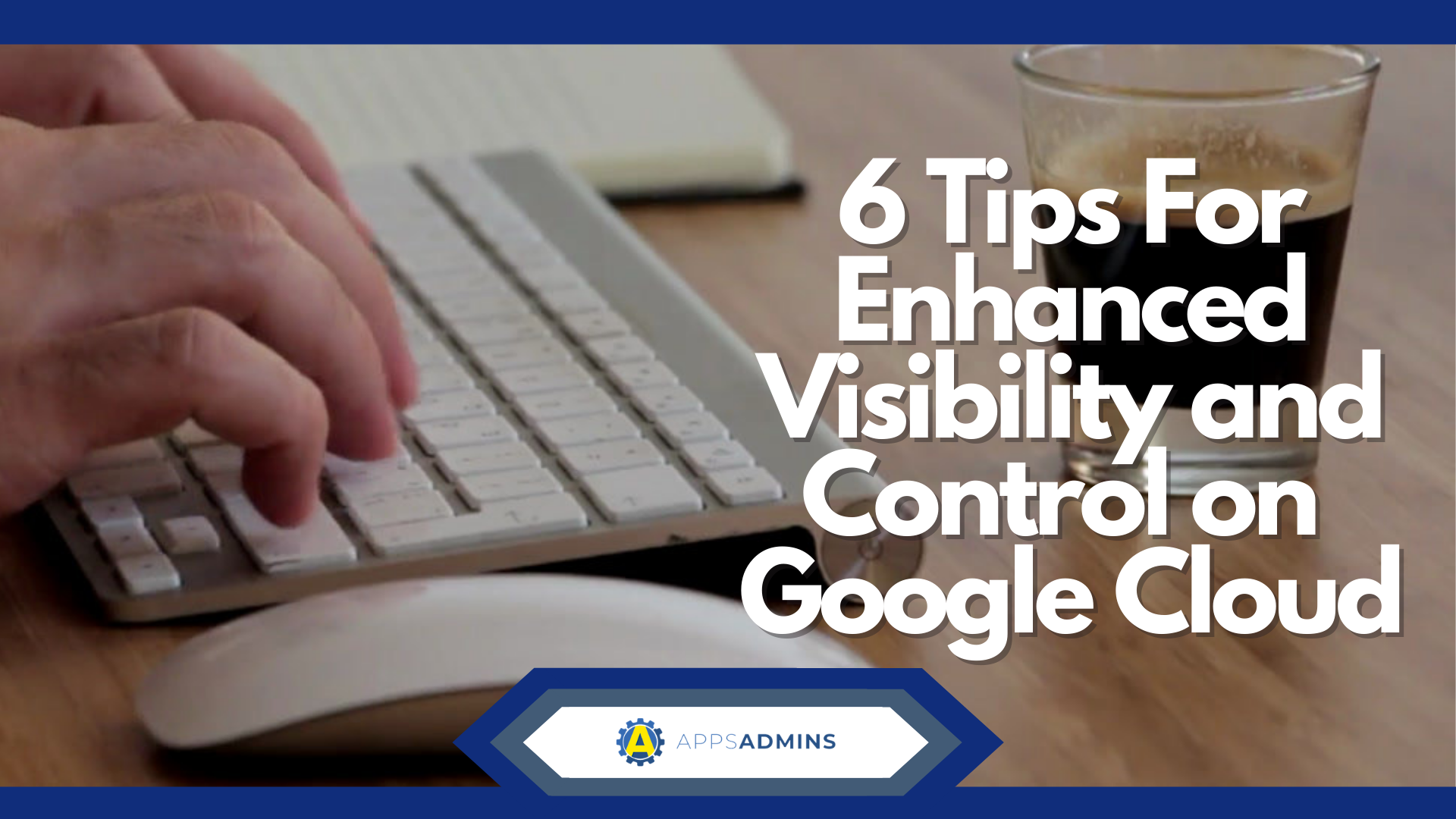G Suite Business Free for 30 Days
Sign up for a Free 30 Day Trial of G Suite Business and get Free Admin support from Google Certified Deployment Specialists.


IT World’s Blair Hanley Frank aptly points to what’s keeping enterprises from using G Suite and what The Goog is doing to change the hearts and minds of IT Departments around the world.
“Gartner's Mariano pointed out that some enterprises are actually running in hybrid environments where some people are using G Suite and others are using Office.” - IT World
The WIN-GCP Hybrid Environment is Real and Includes 3 key components Courtesy of Google Cloud.
Google and Windows enthusiasts are both quick to dismiss the other platform. However, pragmatic CIOs, it seems, are embracing a Microsoft - Google Cloud Platform hybrid environment for cost savings, continuity and yes, user satisfaction.
The software tools to provide an Exchange / G Suite hybrid environment have been around for a while. The integrations can be cumbersome to configure for first timers but once in place offer a stable link between the two office productivity giants.
-
Active Directory Sync for G Suite
-
This syncs users, groups and OUs. It will provision and deprovision accounts in Google based on ground rules. It’s a one way sync, no changes are ever made to the AD
-
Password Sync
-
This needs to be installed on domain controllers and will change a user’s G Suite password when they change their windows password.
-
Calendar Interop
-
This is not a sync, but interop. Free/Busy information can actively be seen between a group of users on Microsoft Exchange and a different group of users on Google G Suite.
Lower Your Hardware BudgeT with Chrome Devices, RDP and Google Cloud.
The above Windows Integrations for G Suite are the tip of the iceberg on how a "Microsoft Shop" can Go Google and and grow in the Cloud. Some companies are already finding big success and cost savings in dual-cloud environments using Microsoft and Google Clouds.
It's interesting to note that with Google Cloud features like sub-hour billing and custom configurations, a Windows "Lift and Shift" workload can actually be cheaper in the Google Cloud than it is in Azure.
IT Administrators can deploy the latest Chromebooks to offer knowledge workers high performance laptops with Cloud management and the ability the run the latest Android Apps. Remote desktops (Desktop as a Service) can be served up through Citrix or RDP. Chromebooks have really become the convergence device that corporate IT departments have been dreaming of: low cost, efficient deployment of hardware and management at scale through a Cloud console.
Conclusion:
There's no excuse for the "We're a Windows Shop" anymore. Google (and Microsoft) provide the compatibility and integration to allow mid-market and enterprise companies to not only work well together but, dare I say it, Excel in the Cloud through Cost Savings, Control and Interoperability.
What do you think? Comment below on best practices in integrating Windows with Google Cloud Platform.
.jpg?width=818&name=appsadmins-svg-rules-1%20(2).jpg)