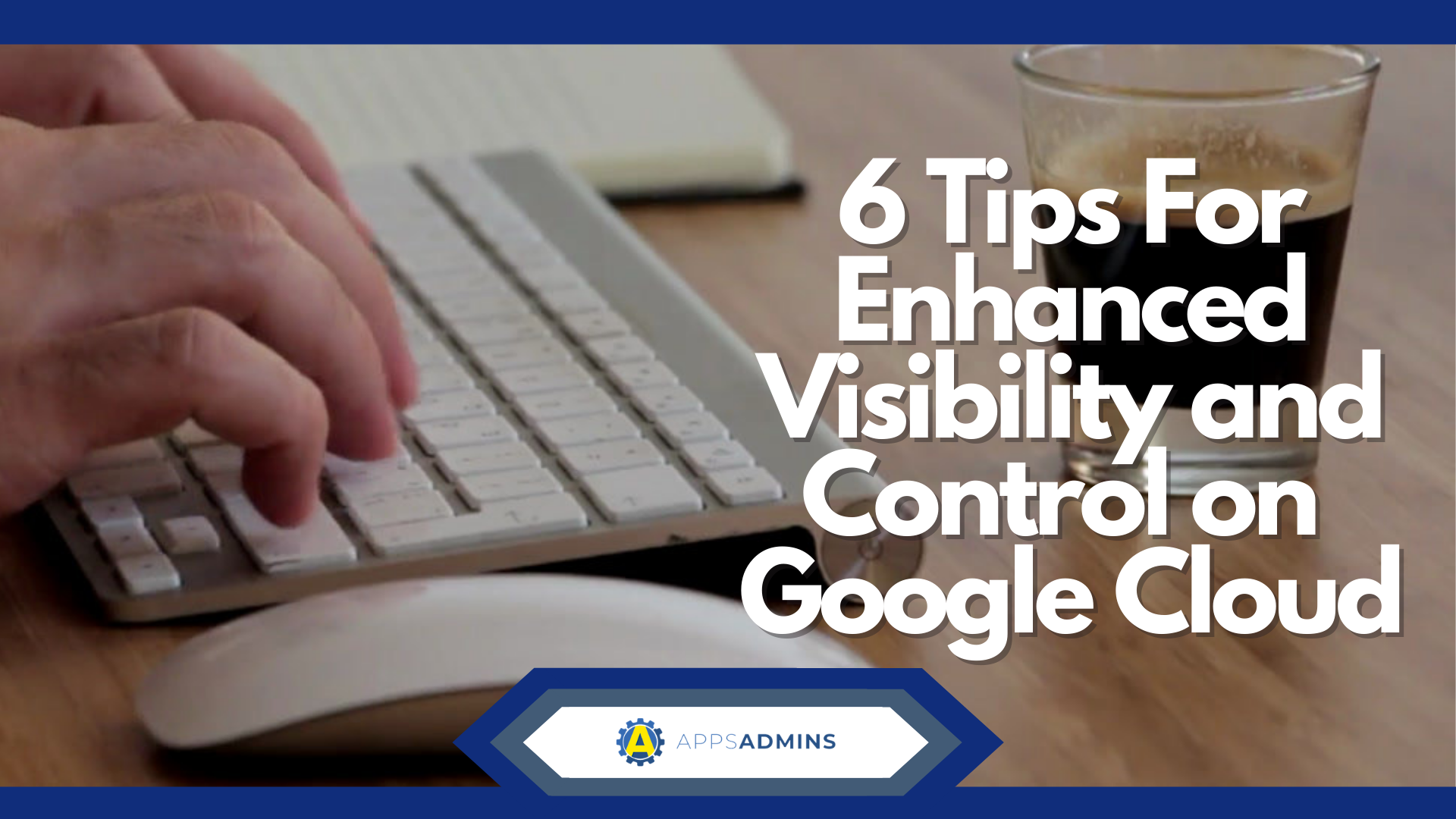G Suite Business Free for 30 Days
Sign up for a Free 30 Day Trial of G Suite Business and get Free Admin support from Google Certified Deployment Specialists.

.png) These days, it seems like every midmarket company and enterprise is planning their migration to the cloud. After all, cloud environments offer greater flexibility, versatility, and scalability in today's agile digital world. Of course, just because you've decided that cloud computing is the right solution for you, doesn't mean you know exactly how you should launch your migration. There are several big cloud providers out there to choose from and deciding on your solution can be a daunting task.
These days, it seems like every midmarket company and enterprise is planning their migration to the cloud. After all, cloud environments offer greater flexibility, versatility, and scalability in today's agile digital world. Of course, just because you've decided that cloud computing is the right solution for you, doesn't mean you know exactly how you should launch your migration. There are several big cloud providers out there to choose from and deciding on your solution can be a daunting task.
Most on-premise applications run in restricted environments that ensure availability, isolate servers, and provide security from unauthorized attacks and access. For the same network solutions to run in the cloud, you'll need similar levels of control. While the cloud offers a host of unique opportunities, it also brings additional challenges for CIOs and leaders to consider.
The Google Cloud Virtual Network is the search giant's answer to offering networking services in the cloud. The Cloud Virtual Networks provided by Google can contain as many as 7,000 virtual machine instances at once, and unlike with Azure and AWS, those networks can encompass resources or subnets across various regions, reducing the need for complex VPN and peering configurations.
Introducing the Cloud Virtual Network
Designed to put quality connections first, Google's exceptional private network connects the company's regional locations to over 100 global points of presence that ensure today's companies will always be close to their users. The Google Cloud Platform also uses top of the line software-defined networking solutions and distributed system technologies to deliver and host services across the globe. The Google global VPC leverages the Google-owned high-speed services to link applicatio0ns across geographical borders, both reliably and privately.
In a world where every second of latency counts, Google makes sure that you always get your content delivered to your customers with the highest throughput, thanks to a range of innovative technologies, such as the BBR congestion control system.
The BBR service that GCP users get access to, is the same solution that powers the traffic from Google.com and enhances the YouTube network. In fact, BBR has improved YouTube throughput by more than 14% in certain countries. GCP customers will benefit from BBR in a number of ways. For instance, for GCP services and cloud users, the traffic from GCP services like Cloud Storage and BigTable is sent through BBR. This means that everyone gets access to their data much faster.
Additionally, for Google Cloud to internet users, when you're accessing Google Cloud CDN or Google Cloud Load Balancing to manage the traffic on your website, content is delivered to user browsers using BBR, which means faster downloads for web pages.
Deploying BBR has offered lower latency, higher throughput and better experience quality across the Google services solution. You only need to look at the results achieved with YouTube to see the proof. BBR yielded a higher throughput of 4% consistently for the video website, with even higher results in some countries. It keeps network queues shorter, reducing round-trip times by up to 33% and ensuring faster responses for latency-sensitive applications.
If you're interested in boosting your network experience with the GCP, here are just some of the network solutions that Google has to offer today.
The GCP Virtual Private Cloud (VPC)
Google's Virtual Private Cloud service gives today's companies the versatility they need to scale at a pace that suits them, controlling how workloads connect on a global and regional basis. When you connect to your remote or on-premise resources through the GCP, you'll receive complete global access to your VPC without having to replicate administrative policies or connectivity throughout different regions.
A single VPC solution from the Google Cloud can span across various regions without communicating through the public internet. In fact, the single connection points provided by VPCs on Google can even reduce the complexity and cost of your network. Whether you're hosting a globally-distributed set of multi-tier applications, connecting GCP-hosted databases to Google's machine learning services, or ensuring you have the right disaster recovery solution, Cloud VPCs can help. Features include:
-
A simple and effective virtual network: The Google VPC automatically sets up your virtual system, configuring prefix regions for network policies and subnets, and giving you the opportunity to expand CIDR ranges with ease.
-
Cloud routing: you can enable dynamic border gateway protocol updates between your non-Google network and VPC network with a virtual router.
-
VPN: Connect your existing network to the VPC network seamlessly.
-
Firewalls: Segment networks across your system to restrict access to certain locations
-
VPC sharing: Configure your network to span across a host of different projects in your business, using firewalls and connectivity routes that you can manage from a central location. Your developers can even have their own separate projects with specific quotas and billing strategies.
-
Routing: Forward the traffic in your organization from one location to another easily within the same network, without requiring additional IP addresses.
-
VPC Flow: Flow logs in the Google Cloud platform retrieve information about the IP traffic moving through your Google Compute Engine. By collecting logs, you can check on network performance, improve network forensics, and conduct real-time analytics on security. Google cloud logs update every five seconds for instant access to useful information.
Google Cloud Load Balancing Solutions
Need a way to scale your applications quickly? The Google Cloud Compute Engine has the solution, with "Load Balancing". Google's exceptional performance capabilities mean that there's no pre-warming stage needed. You can simply distribute your computing resources across multiple regions and ensure that you're as close to your users as possible to deliver the experiences that they're searching for. With the Google Cloud, Load Balancing can even place your resources behind a single IP, so you can scale automatically up and down with as little stress or fuss as possible.
Cloud Load Balancing means that a single IP front-ends a host of different backend instances with connections all around the globe. The GCP provides cross-region support and automatic multiregional failover which quickly moves your traffic around when you need extra support managing your visitors. Cloud Load Balancing is also built on the very same system that powers the Google experience. In other words, you're getting the technology that supports millions of queries every second with the world's favorite search engine. Features include:
-
Easy HTTP(S) balancing: The HTTP(S) load balancing features offered by the GCP ensure that today's enterprises can balance the traffic on their website across a selection of different backend instances loaded on multiple regions. Your entire website or application will be available on the same global IP address, which leads to a simpler DNS setup, which you can reduce latency with a scalable and fault-tolerant system that requires no pre-warming.
-
TCP/SSL balancing: The TCP load balancing system ensures that today's enterprises can spread their TCP traffic over multiple instances within their chosen Compute Engine Region. The service is agile and scalable and provides automatic health checks to ensure that only the healthiest instances get the traffic that's so crucial to your business.
-
SSL Offload: With SSL Offload the Google Cloud Platform allows companies to manage all of their SSL security certificates and decryption needs within a specific place. You can enable important encryption options between your backends and load balancing layers to ensure high levels of security throughout.
-
Load Balancing for UDP: The UDP load balancing system allows customers to spread their UDP traffic over a huge selection of instances within their Compute Engine region. The system is highly scalable, requires no-prewarming and offers a host of standard health checks.
-
Stackdriver logging: Google's cloud Stackdriver logging feature ensures that all of the load balancing requests sent to the load balancer are managed property. These logs can be used to help you analyze your user traffic, and you can even send your logs to the Google cloud solutions like Cloud Pub/Sub or Google BigQuery for further analysis.
-
Autoscaling: The world is moving at a much faster pace these days, and Google Cloud can help you to stay ahead of the curve. With easy autoscaling, your applications can seamlessly manage the increases in traffic that occur at different times of the day, reducing costs when your needs are lower, and making sure that your customers get the experience they're looking for. You can define your autoscaling policy according to your specific needs.
The Google Cloud DNS System
Google's approach to cloud-based DNS is a highly-scalable and versatile solution for managed and authoritative domain name systems. As with many of the solutions offered by the GCP, the Cloud DNS system runs on the very same infrastructure that Google users to keep its own structures up and running, which means you can rely on excellent quality. The DNS system comes with low levels of latency, cost efficiency, and high availability to make sure that your services and applications are always available to your end-users.
The Cloud DNS seamlessly translates requests into manageable IP addresses, and its easily programmable too. Your CIO team can publish and manages thousands of DNS zones at once, with millions of records using a simple and easy-to-understand user interface, API, or the GCP command-line interface.
Google carefully created their infrastructure to ensure that users could access the high-volume and high-quality authoritative DNS serving they need. Using Google's network of Anycast servers, companies can ensure that their users always have access to low-latency and high-performance infrastructure wherever they might be located in the world. Features include:
-
High-authority DNS lookup: Cloud DNS automatically translates domain name requests like www.coolheadtech.com to a simple IP address. The cloud DNS can support huge numbers of zones and records per zone. In fact, you can even contact Google if you're dealing with millions of zones, so you can get the best possible support.
-
Anycast Name Servers: The Cloud DNS on Google users the advanced global network of Anycast Name Servers to ensure that records are served from various redundant locations across the globe. This leads to higher levels of availability, and reduced latency for users.
-
Project and Zone Management: With Cloud DNS, you can create a host of managed zones for a specific project, then edit, add, and even remove DNS records according to your needs. You can easily control permissions per project, and monitor changes as they move to DNS name servers.
-
Web UI and API management: Depending on your specific needs, you can choose to manage your DNS records using either the Google Cloud Platform Console or the scriptable GCloud command line. The GCP system also offers the option to work using the REST API to create a custom DNS interface from scratch.
Google Cloud Interconnect Options
The Google Cloud isn't just about giving companies the extra features they need to run their network safely and securely. Google knows that different workloads and applications need different solutions for network connectivity, which is why the company supports a range of different solutions for those who want to connect their infrastructure to the GCP. Options include:
-
Partner Interconnect: You can extend your data center into your Google Cloud experience using the service providers that you prefer. With Partner Interconnect, you can enjoy enterprise-grade connections that are similar to a dedicated instance. This allows for greater connectivity from your on-premise network to your GCP solution.
-
Dedicated Interconnect: If you'd like to extend your data center network into your Google Cloud project, then you can always use the dedicated interconnect system. This offers enterprise-grade connectivity within the GCP, allowing you to connect your on-premise networks to your VPC on the Google Cloud Platform.
-
IPSEC VPN: The Google Cloud VPN securely connects your network to the GCP virtual Private Cloud through a unique IPsec Connection. This ensures that your data remains encrypted and secure as it travels, protecting the experience for you and your customers.
-
Direct Peering: if you satisfy the peering requirements provided by Google, and you need access to Google Cloud properties quickly, then Direct Peering could be the perfect solution.
-
Carrier Peering: if you need access to the Google Public Infrastructure and you don't meet the direct peering requirements, then you can always choose to connect through a carrier peering partner instead.
The Google Cloud Platform Cloud CDN
Google's state-of-the-art content delivery network makes the most of the globally-distributed selection of endpoints that Google has to offer, to accelerate content delivery for applications and websites served from the Google Compute Engine and Cloud Storage system. With the Google Cloud CDN companies can reduce latency, minimize serving costs, and more. All you need to do is set up the HTTPS load balancing system, and you can enable Cloud CDN with a single click.
Google Cloud CDN automatically integrates with the rest of the Google Cloud Platform, which means that it offers access to the Cloud Platform Console, and the Stackdriver logging system. With more than 90 caches across the globe, the Cloud CDN ensures that you can always stay close to your users, offering higher engagement and faster loading times. Features include:
-
Anycast: With Anycast from Google, you can serve all the content for your websites and applications from a single global IP address.
-
HTTP/2: The Google Cloud Platform CDN supports the more efficient HTTP/2 protocol, as well as the standard HTTP. It also allows users to use their own SSL certificates to keep their content secure on their preferred domain names.
-
Logging and invalidation: Because the system integrates with Stackdriver logging, you can get highly detailed information about your caches in seconds and take down cached content with ease too.
-
Origin Servers: You can serve content from your compute engine VMs or Google Cloud Storage with ease, mixing and matching origin choices based on your specific needs.
Making the Most of Google Cloud Networking
Google is proud of their networking technology. Their system is designed to give people the best possible experiences, with data centers around the world, an incredible BBR solution, and unique network virtualization stacks. As a Google Cloud customer, you'll instantly have access to the fast-global network that keeps your applications running. What's more, since Google peers egress traffic with various companies, you can make sure that you always get your content to users as quickly as possible, with minimal costs.
Of course, as with anything in the networking world, there's always an option to improve the performance of your Google Cloud Network if you know how to handle your configurations. Here are just a few tips to get you started:
- Make Sure your Instances are in the Right Zones
- Choose the perfect Core-Count for your Network
- Pick the Right Size for your TCP Window
One of the most important things you need to know about network latency is that it's all a matter of physics. For instance, the speed of light traveling in a vacuum is about 300,000 km/s. However, because the moves through a fiber optic cable, your data can only travel so fast. It makes sense that the further away two locations are, the higher your latency will be.
The good news is that Google has data centers located all around the world, which makes it easier to put your systems as close to your users as possible. It may be a good idea to take a look at where your instances are deployed from time to time, to see whether you can open up operations in a region that might limit latency for users.
Egress traffic or outbound traffic from virtual machines will be subject to maximum performance caps dependent on the number of vCPUs your virtual machine has. Each core is subject to a cap of around 2 G/bits a second for peak performance purposes, and every additional core can increase the network cap to a maximum of 16GBs per virtual machine.
In simple terms, the more virtual CPUs you have in your system, the more throughput you'll get for your network. You can see this yourself when you set up multiple instance types and log their performance. With that in mind, it's important to choose the right instance for your networking needs. Something too large could force you to overpay, while something too small places a limit on your speeds.
If you've ever wondered why your connection transmits at only a fraction of your available bandwidth, even when your server and client location can manage higher rates, then you might find that the problem comes down to a window size problem.
A transmission control protocol or TCP works by sending packets of data over the internet, relying on a simple system of connections and acknowledgments to ensure the integrity and proper arrival of the data. The result of a good TCP is a very stable internet connection. However, the problem can be a lot of additional traffic. When the receiver or sender has to stop and wait for packets to be delivered, this can lead to gaps in the data flow, which causes problems with performance.
For the best results from your application, make sure that you enhance your window sizes according to your client connections, bandwidth constraints, and estimated egress. The TCP window sizes on the standard GCP VMs are already fine-tuned for high-performance.
Every Second Counts with Network Performance
Achieving exceptional performance on a cloud architecture is a process that requires a great deal of planning. With support from the Google Cloud Network range of products, and help from a team like Coolhead tech, you can make sure that you have the network system in place to ensure a successful digital transformation with agility, scalability, and consistent performance.
.jpg?width=818&name=appsadmins-svg-rules-1%20(2).jpg)